Nội dung
Introduction
Adding an addon domain to the SEO Hosting package means that you will run many different websites on the same SEO Hosting package, saving costs instead of having to register for many different hosting packages and each package only runs 1 website.
So in this article, AZDIGI will show you how to add an addon domain to the SEO Hosting package.
Step 1: Access the Domain Setup feature
To access the feature, you first need to log in to your Hosting, if you don’t know how to log into your Hosting plan, you can refer to the following tutorial:
After logging in to your Hosting package, go to Account Manager (1) => Domain Setup (2).
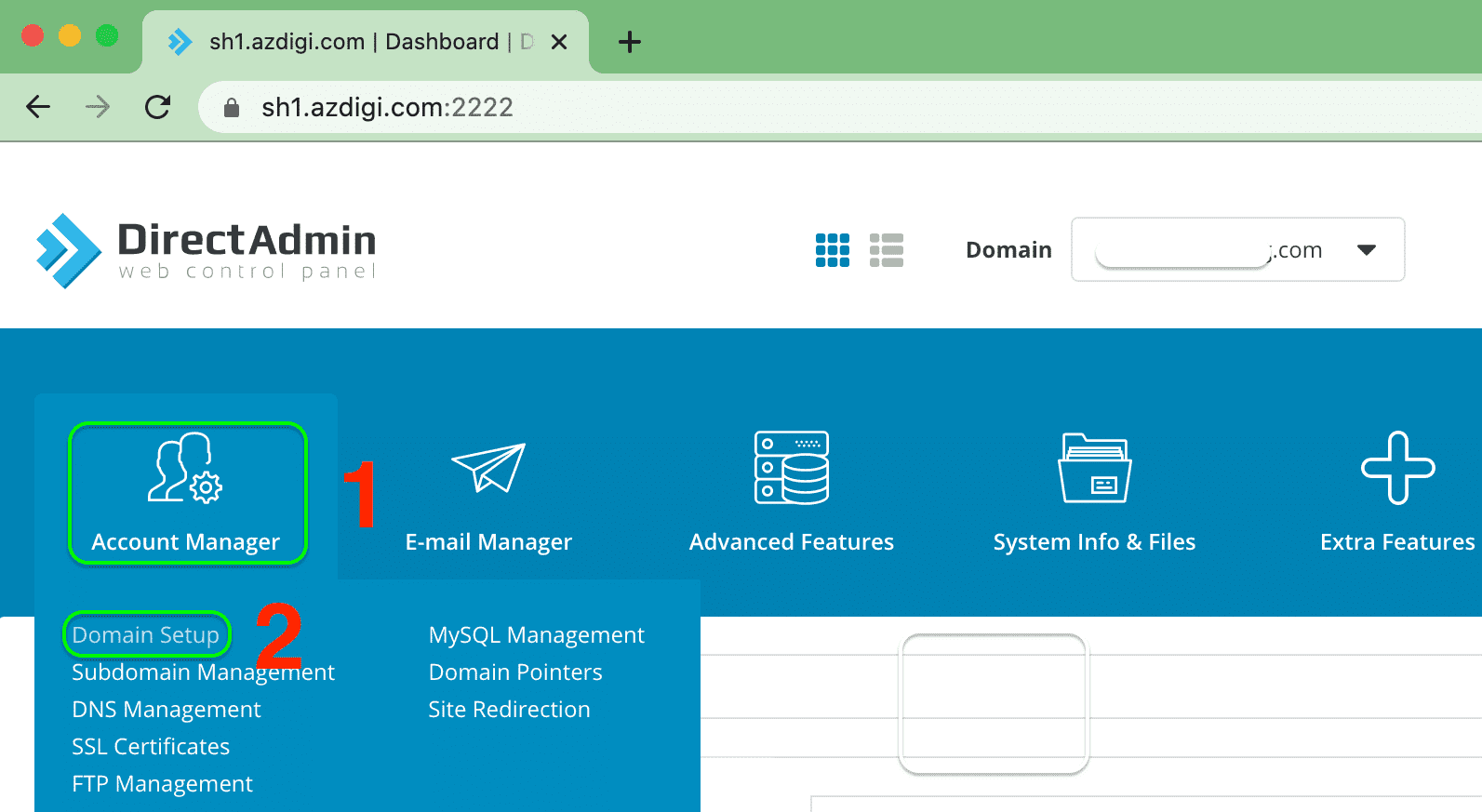
After accessing the Domain Setup feature, you will get the interface like this:
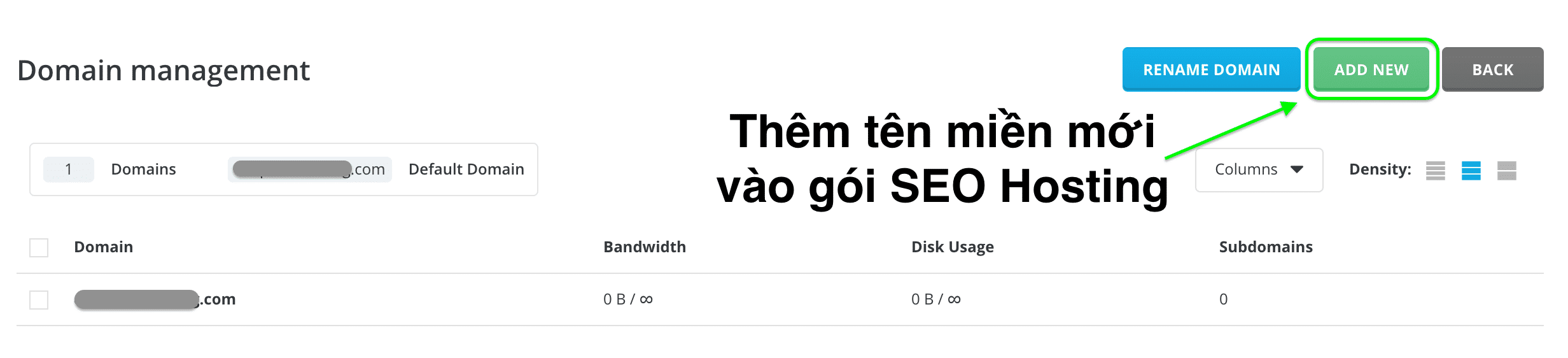
Next, click ADD NEW to add a new domain to your Hosting.
Step 2: Add the addon domain to your SEO Hosting
Below is the interface to add the addon domain to the SEO Hosting package.
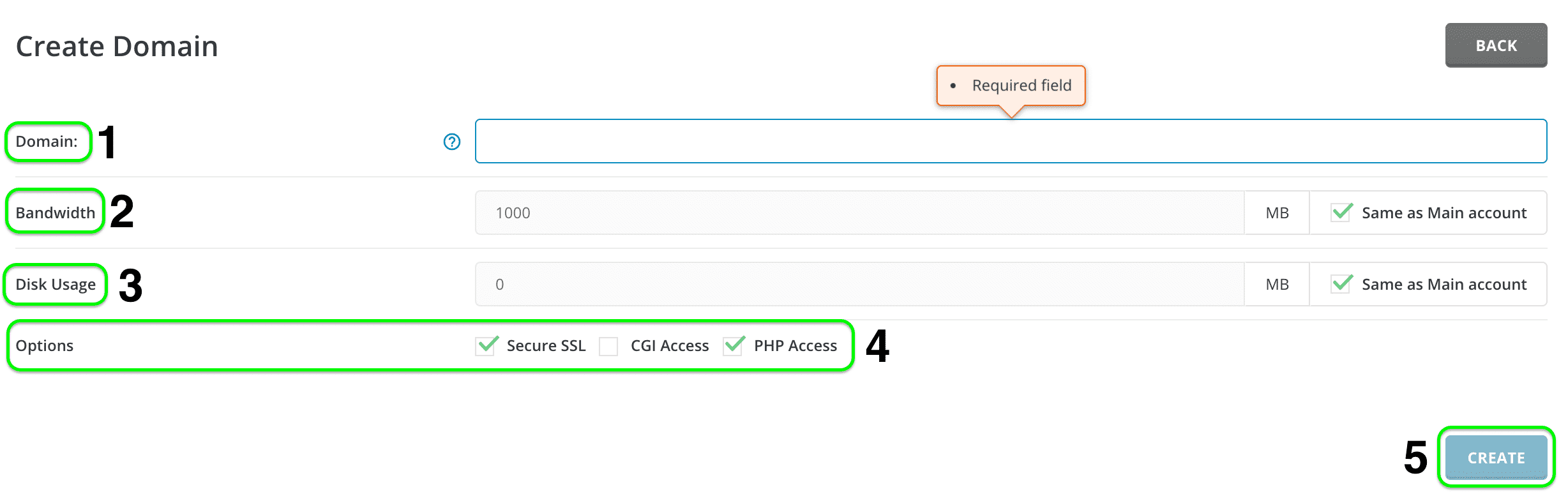
Note:
- 1: Enter the domain name to add to the hosting package, only the domain name and do not include http or https.
- 2: The amount of bandwidth you allow this website to use. I will choose the Same as Main account, which means not limited to my plan.
- 3: The amount of space allowed for this website to use. Here I will also choose the Same as Main account because I don’t want to be interrupted during use (In case of limitation and in the process of using this limit, you will not be able to download more data such as articles, products, images…)
- 4: In this (4), there will be 3 options, Secure SSL will allow this website to use free and paid SSL (recommended). CGI Access will allow visitors to do what and can’t do on your website, but in terms of security, this feature is usually turned off (should not be turned on). PHP Access will allow this website to execute websites written in PHP in general and *.php files in particular (recommended turn on).
- 5: Click CREATE to add a new website to your SEO Hosting package.
Once you have entered the new domain name and selected options, click CREATE to complete the process of adding the addon to your SEO Hosting package. You will need to wait a while for the server to process, usually only a few seconds.
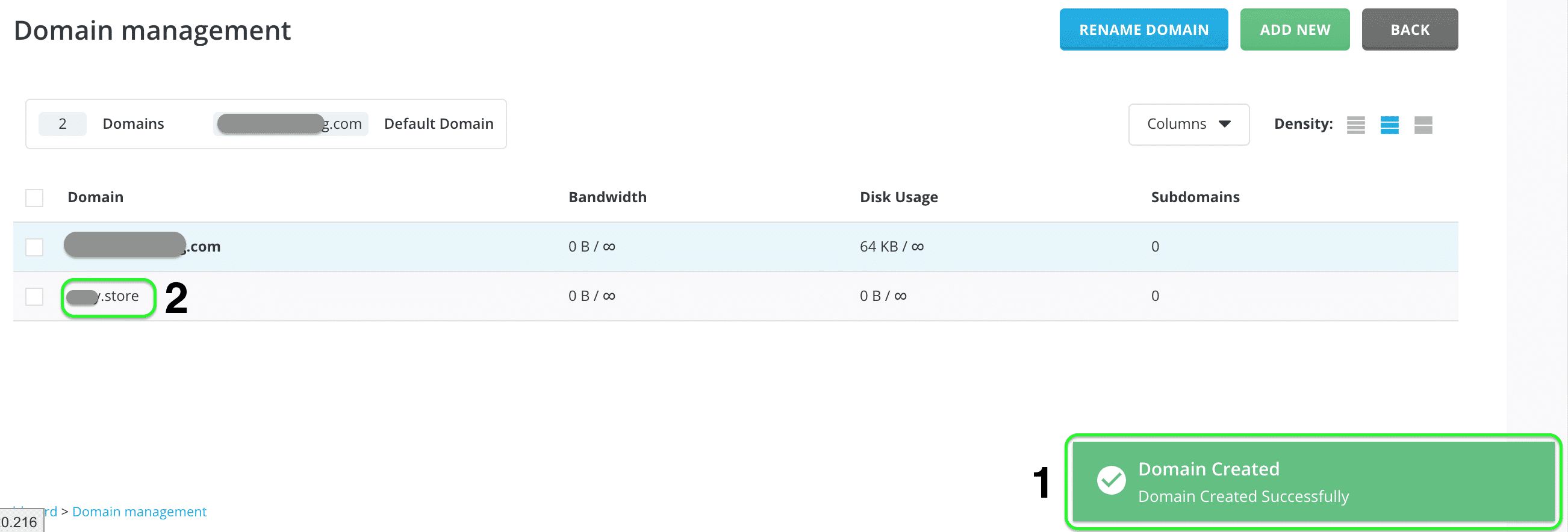
The image above is what it looks like after you’ve added a new domain. 1 will be the notification that you have successfully added this domain to your SEO Hosting package. 2 is the added domain name, followed by the Bandwidth and Disk Usage parameters you configured earlier.
After initialization, the system also creates a folder corresponding to the domain name you just created, you access System Info & Files (1) => File Manager (2) as below:
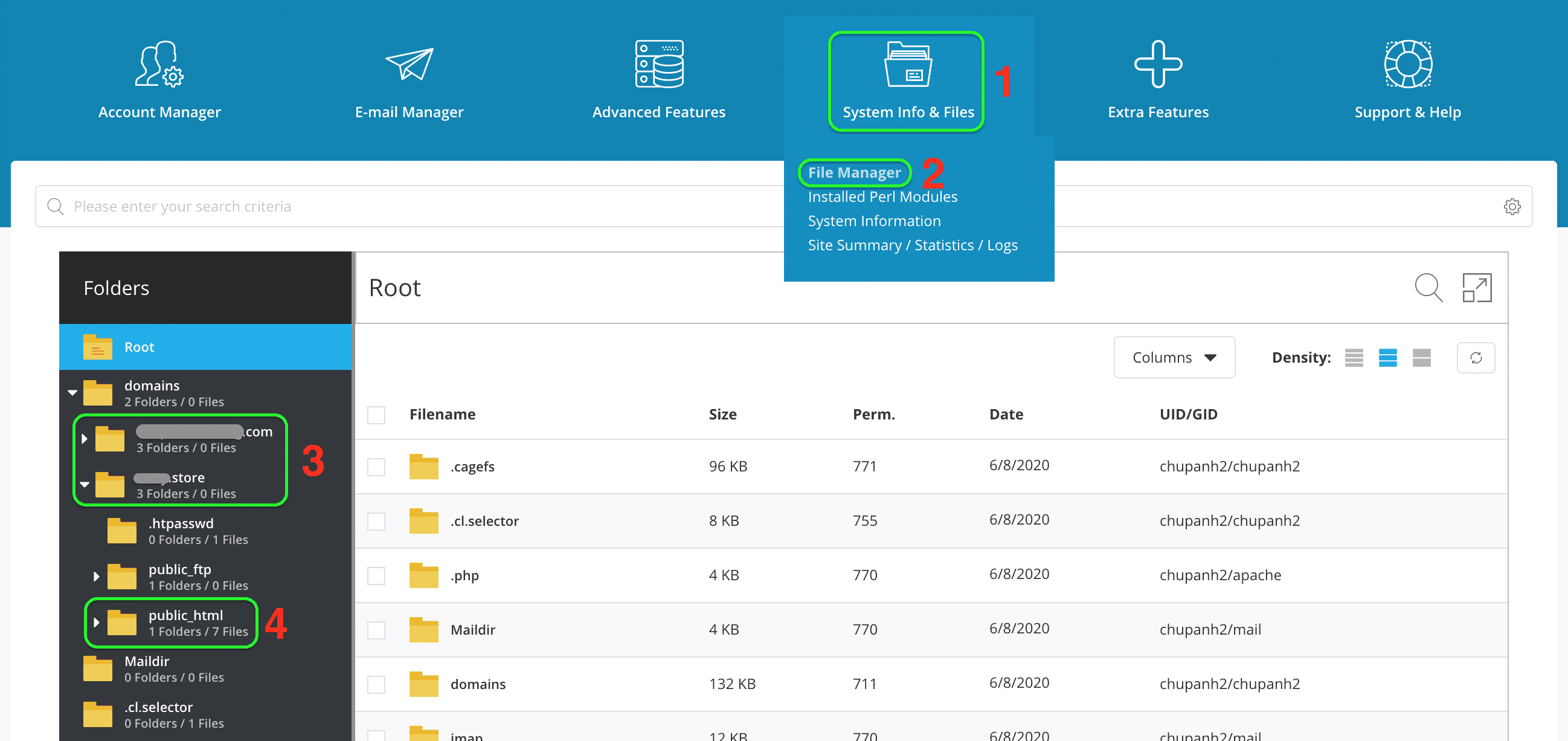
As in the image above, all subdirectories (3) with the same domain name on your SEO Hosting package are in the domains directory. We continue to expand this domain directory, we will see subdirectories in which public_html will be where you put the source code of this website.
Note: You need to delete all temporary files in this public_html folder before uploading your source code. Because if you upload it, by default, DirectAdmin’s default index.html file will be downloaded instead of index.php on your source code. We operate as shown below to delete these default files.
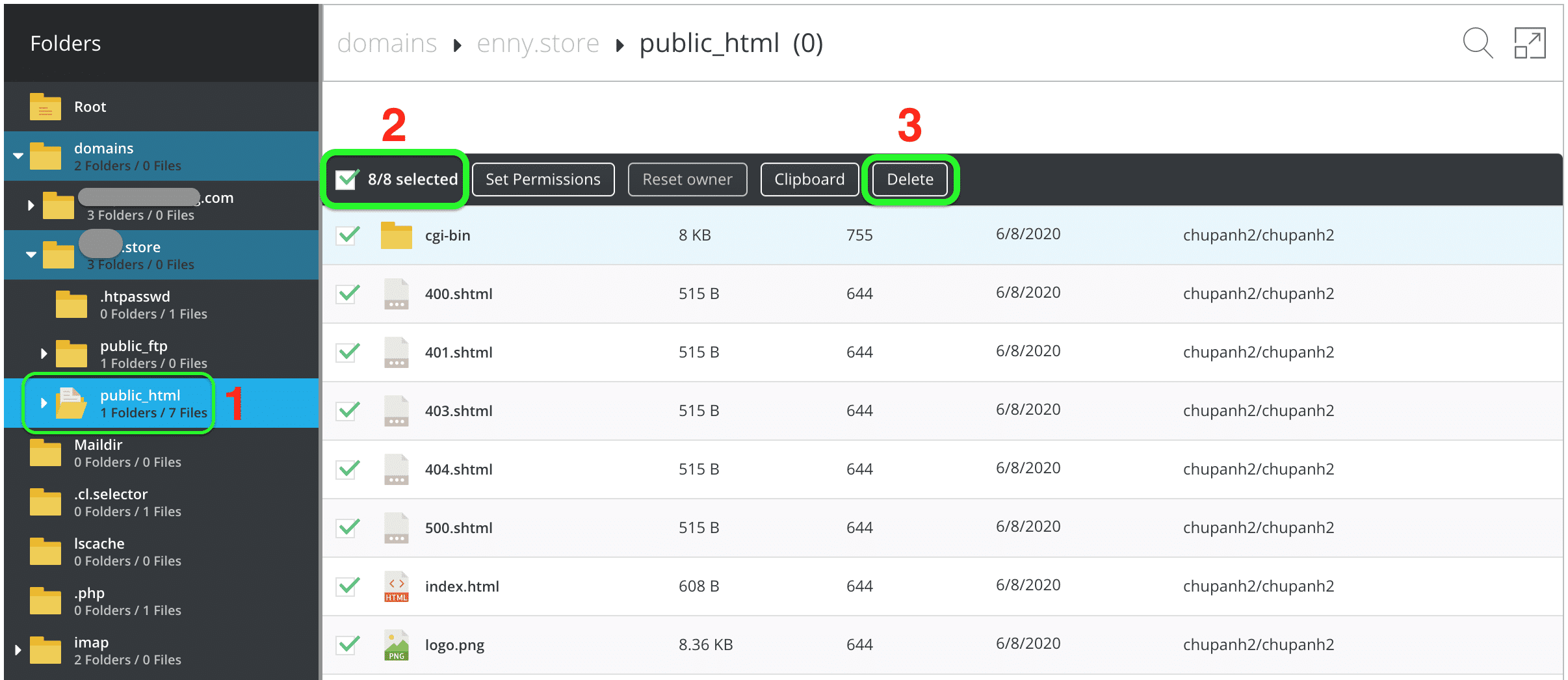
So AZDIGI has completed the steps to add the addon domain to the SEO Hosting package. Wishing you success.
- Hotline 247: 028 888 24768 (Ext 0)
- Ticket/Email: You use the email to register for the service and send it directly to: support@azdigi.com


