In some cases, you will need to the redirection of the old domain name to the new domain name. In this tutorial, AZDIGI will show you how to redirect domains via .htaccess file on the cPanel hosting.
Step 1: Log in to hosting/VPS and go to the root directory of that domain
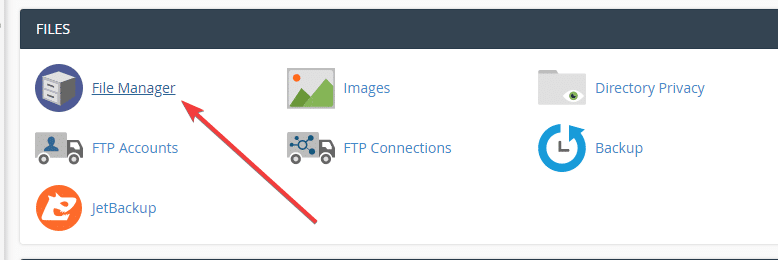
Because the .htaccess file is a hidden file, you need to Show Hidden Files.
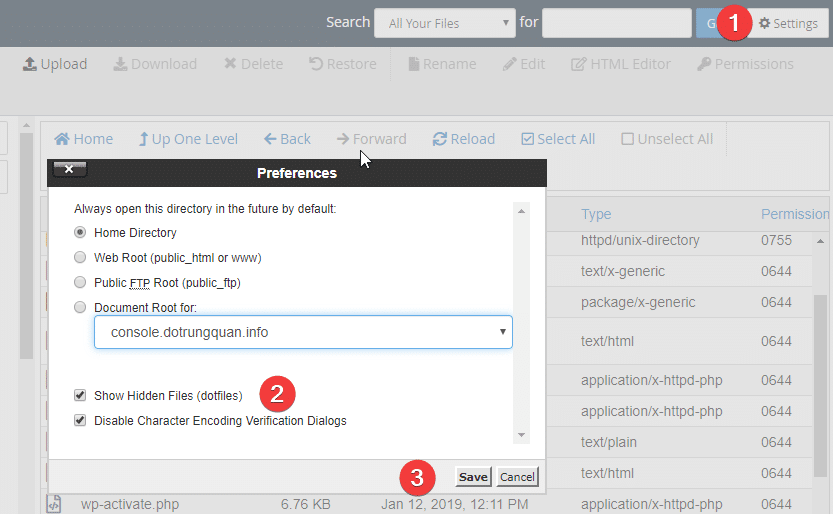
Step 2: Add the following code to the .htaccess file
Options +FollowSymLinks
RewriteEngine on
RewriteRule (.*) http://nhập-vào-tên-miền-của-bạn/$1 [R=301,L]Note: Replace domain-moi.com with the domain you need to redirect to.

