Nội dung
What is PHP Extension?
With Extensions, you can understand that it is an extension or PHP extension installed to support the website, depending on the website structure, it will need to install different Extensions. So how to install an extension for the website using CyberPanel? AZDIGI will guide you on how to operate most simply in this article.
Please note that the Extension installation will correspond to the PHP version you are using, which means if you are using any PHP version, you need to install the Extension on the correct PHP version to have any effect. To check the website’s PHP version, you can quickly create an info.php file with the content below to check.
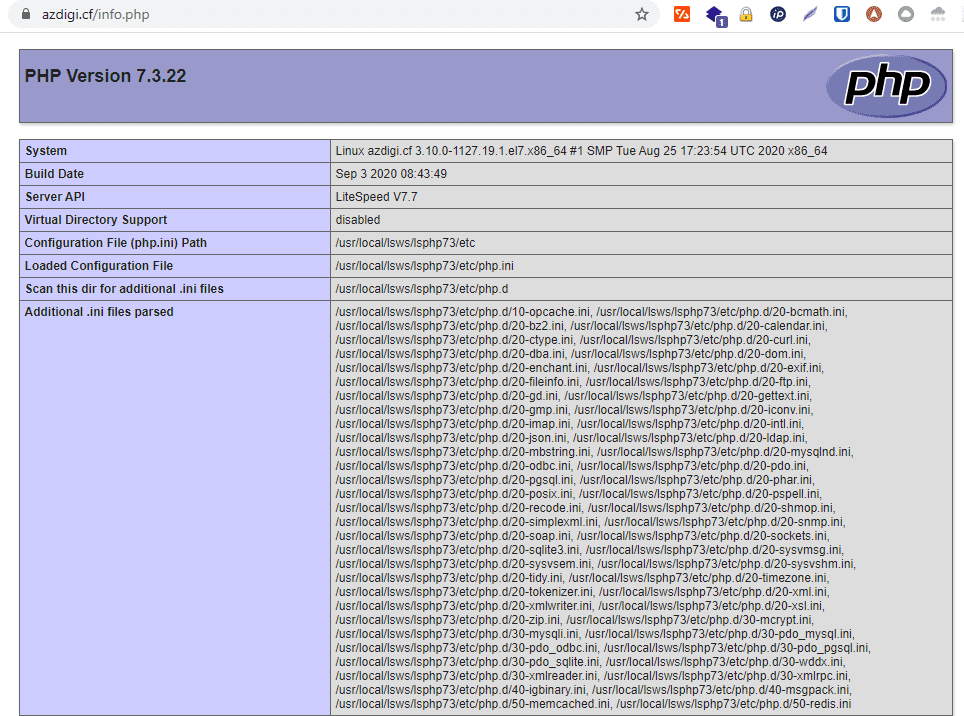
Implementation Guide
Install Extensions
To install the Extension, you access the CyberPanel admin page with the link https://IP:8083/
At the main interface, you access PHP (1)=> Install Extensions (2).
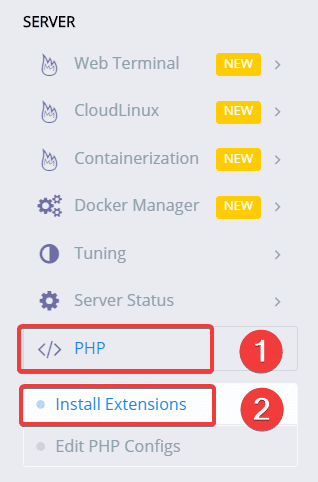
On this page, you choose the following:
- Select PHP (1): You choose the correct version of PHP that you are using
- Search Extensions (2): You can quickly search for the name of the Extension to install.
- At Extension to install (3): You click Install to install Extension.
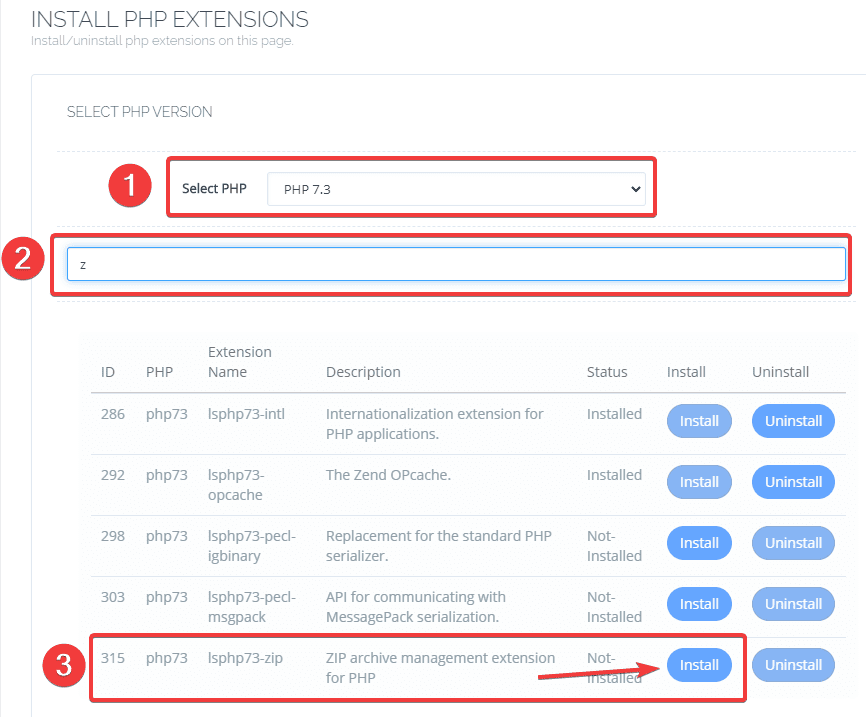
The installation process will take place quickly or slowly depending on the Extension you install. After successful installation, you will receive a message as shown:
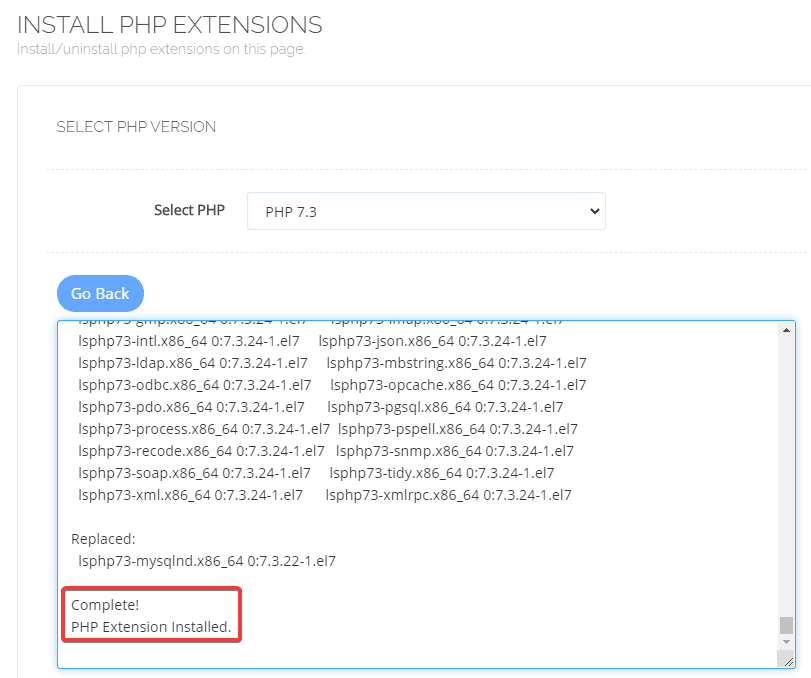
Uninstall Extensions
To uninstall the installed Extension, go to PHP (1) => Install Extension (2).
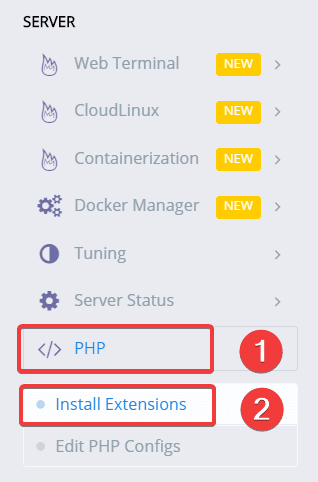
On this page, you choose the following:
- Select PHP (1): You choose the correct version of PHP that you are using
- Search Extensions (2): You can quickly search for the name of the extension to be uninstalled
- At Installed Extension (3): You click Uninstall to uninstall the extension
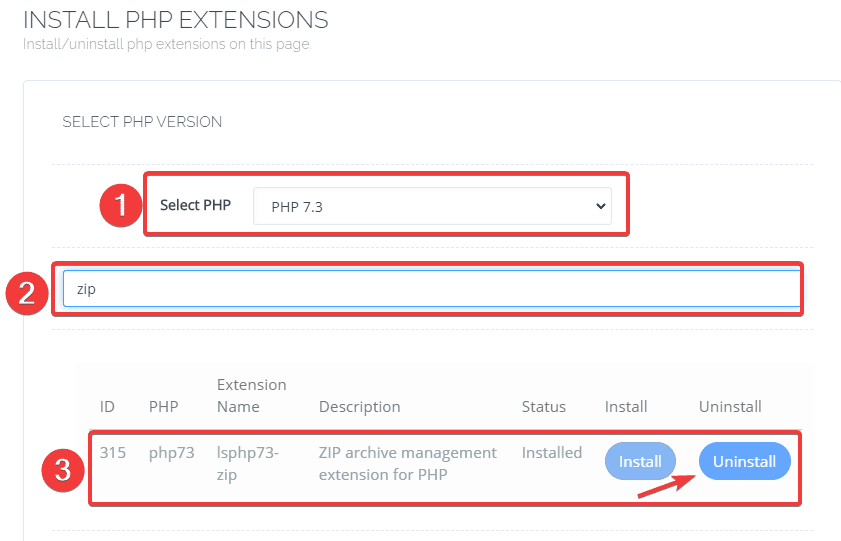
After successful uninstallation, you will receive the message:
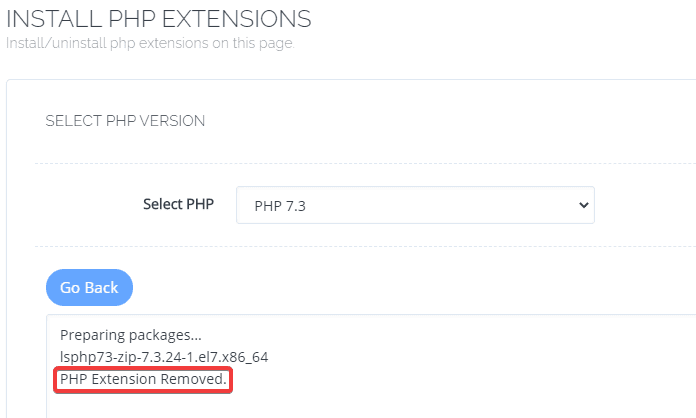
Summary
So in this article, AZDIGI has shown you how to Install/Uninstall Extensions needed during use. With CyberPanel, installing Extensions is easier than ever when you no longer need to manipulate the installation through the command line window but just install it directly with just a few simple clicks. If you find this article interesting and useful, please share it widely.


