In some cases, you need to change the domain name previously added on DirectAdmin but didn’t know – how; in this article, AZDIGI will show you how to change the domain name quickly and simply.
For DirectAdmin old interface
At the DirectAdmin interface, in Your Account section => select Domain Setup.
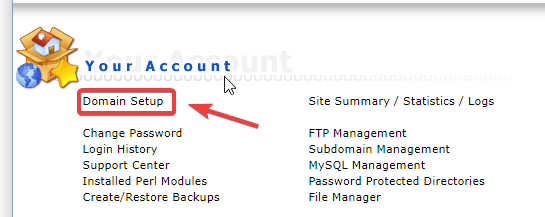
Next, click Change a Domain Name
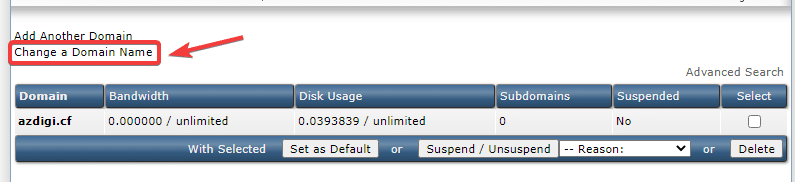
Then proceed to edit the domain information as follows:
- (1) Select the old domain to edit
- (2) Enter the new domain name
- (3) Select Change
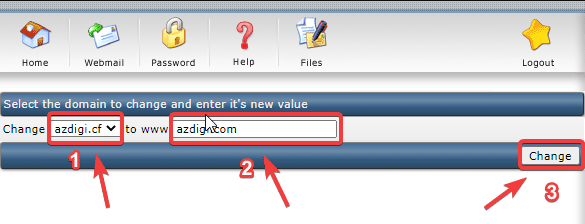
If you receive the message as shown, it is successful.
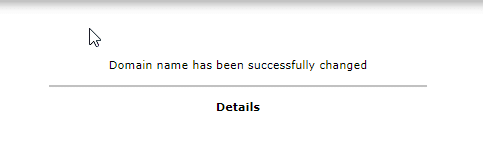
For DirectAdmin new interface
At the DirectAdmin interface, in the Account Manager section => select Domain Setup
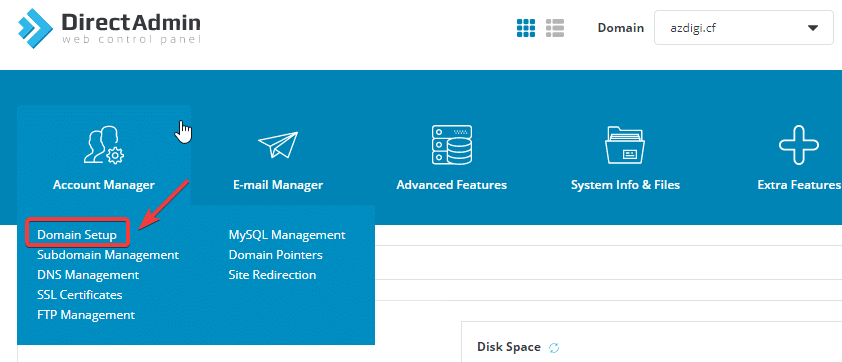
Next, you choose the correct domain to edit:
- (1) Select the old domain to edit
- (2) Press RENAME DOMAIN to edit
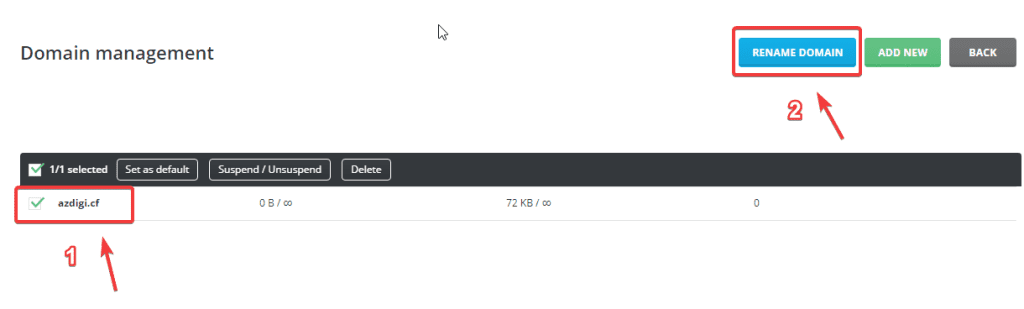
Select the old domain and enter the new domain as follows:
- (1) Select the old domain to edit
- (2) Enter the new domain name
- (3) Select RENAME to change
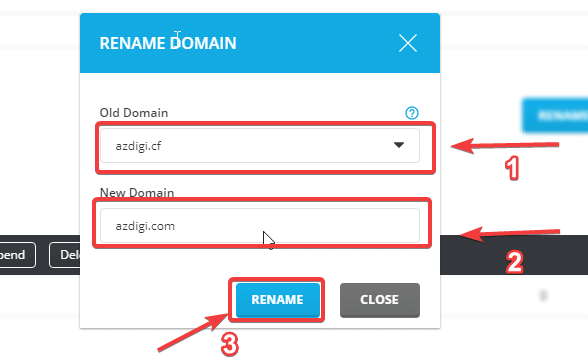
If the screen shown below shows that you have successfully changed the domain name.
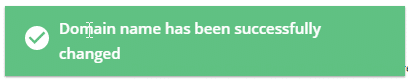
Thus, AZDIGI has shown you how to change domains on DirectAdmin quickly and easily. However, a note you need to make after changing the domain is that you have to update the URL in the database, specifically the site and home URL in phpMyAdmin. To change it, you can refer to the article below.
- Hotline 247: 028 888 24768 (Ext 0)
- Ticket/Email: You can use your email to register for the service and send it directly to: support@azdigi.com
Wishing you success!

