Nội dung
In this article, AZDIGI will show you how to install Softaculous on a server using Centos Web Panel. Please take a look at the article.
I. Overview
What is Softaculous?
Softaculous is a commercial scripts library, capable of automatically installing open source and commercial web applications on a website through popular control panels such as cPanel, DirectAdmin, Plesk. and some other control panels. With Softaculous, the source code installation becomes extremely fast with just a few clicks.
Softaculous has 2 versions: Pro (paid) and Free. The Pro version offers the ability to quickly install more than 280 applications. The Free version supports the installation of over 50 applications.
You can check out some Softaculous information from the homepage here.
II. Implementation guide
To install Softaculous on CWP, follow these 2 steps.
Step 1: Install Softaculous
To install Softaculous, you need to access the root user at https://45.252.249.104:2087/ (remember to change your IP) and use VPS root information to log in =>
Script Installers => Scripts Manager.
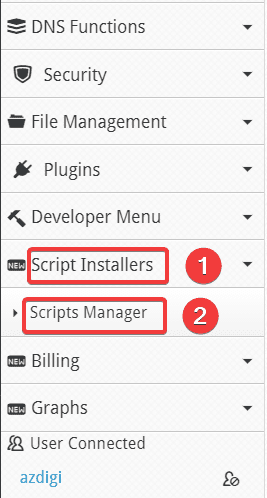
Next, click Install Softaculuos.
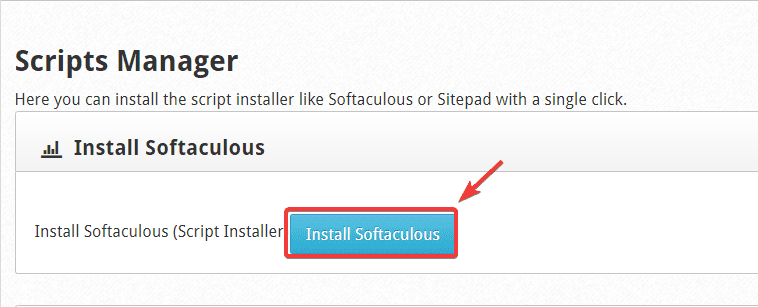
If you receive the message below, the installation is in progress and running in the background. If you want to see the process, you can SSH into the VPS and run the command: /usr/local/src/install.sh –quick to check.
Installing Softaculous in the background (check back in 5-10 minutes if softaculous is installed, log file: /var/log/softaculous-installer.log) If the installation fails, you can try to install it manually using command: /usr/local/src/install.sh --quick
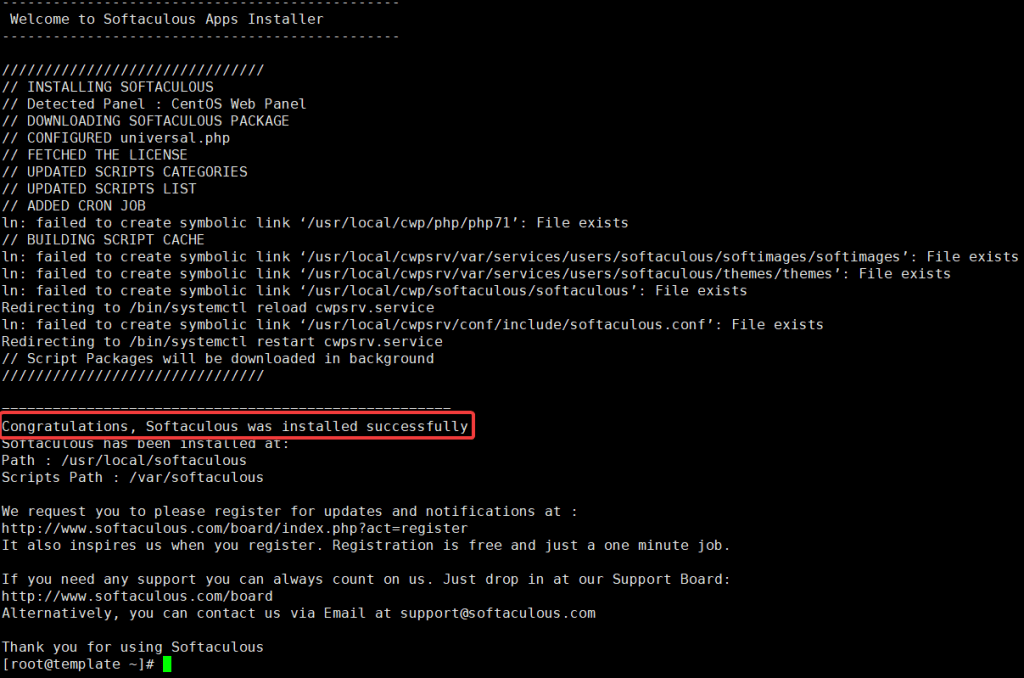
As mentioned above, the installation was successful.
After installation is complete, you can activate the 1-month License Premium trial. With this license, you will be able to use the source code store, the app is more massive with the free version.
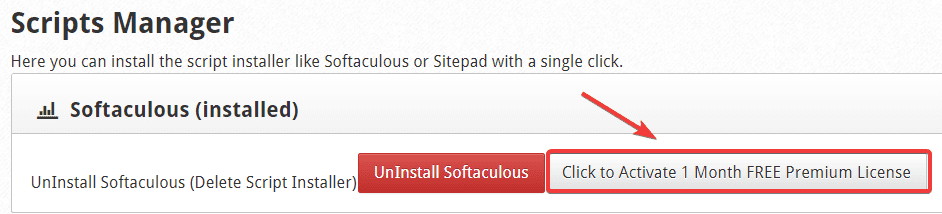
Step 2: Check Operation Softaculous
To check Softaculuos, you can access any user under the link https://45.252.249.104:2083/ (remember to change your IP) and use user information to log in.
At the User interface, go to Script Installers => Softaculous
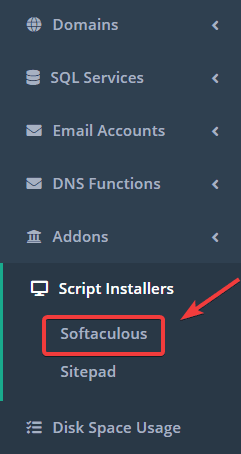
So Softaculous has been successfully installed and will have the interface as shown below:
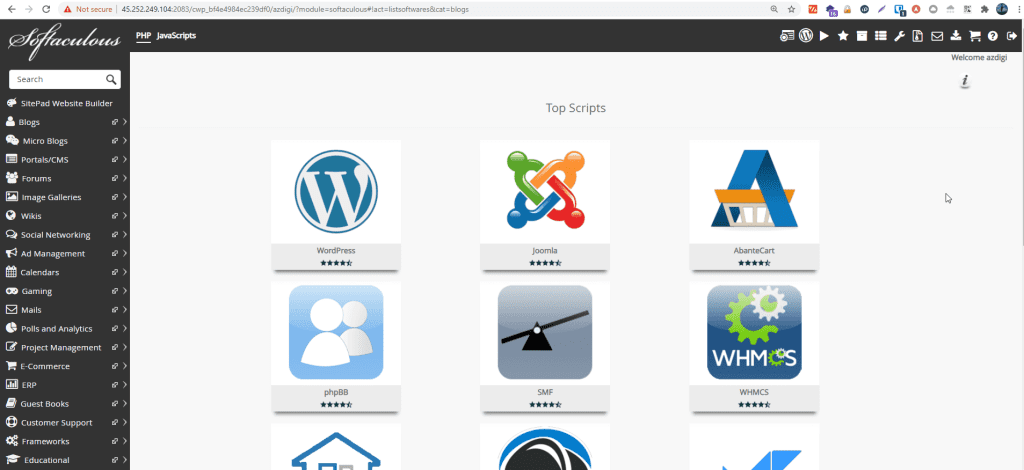
In the next articles, AZDIGI will show you how to use Softaculous to install common source codes such as WordPress, Joomla, Laravel…
III. Summary
Thus, AZDIGI has shown you how to install Softaculous on VPS using CWP with just a few clicks. The installation of Softaculous seems simple, but it will help you quickly install these popular source codes on your websites.
If you find the article helpful, please share it widely. You can refer to other articles about CWP at the link below:
If you need assistance, you can contact support in the ways below:
- Hotline 247: 028 888 24768 (Ext 0)
- Ticket/Email: You use the email to register for the service and send it directly to: support@azdigi.com


