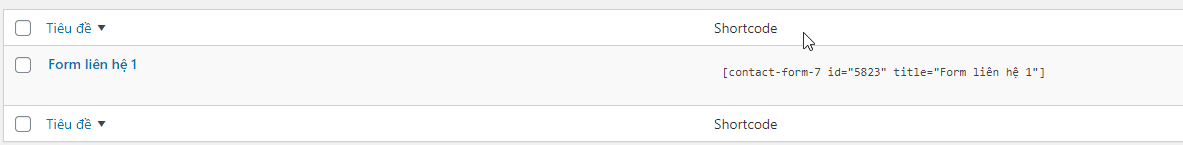Nội dung
If you want to send a mail form on WordPress, then the Contact Form 7 Plugin is the best and easiest choice. You can send using php mail function or SMTP Gmail, SMTP of any mail server.
Step 1: Download and install the plugin from the library repository.
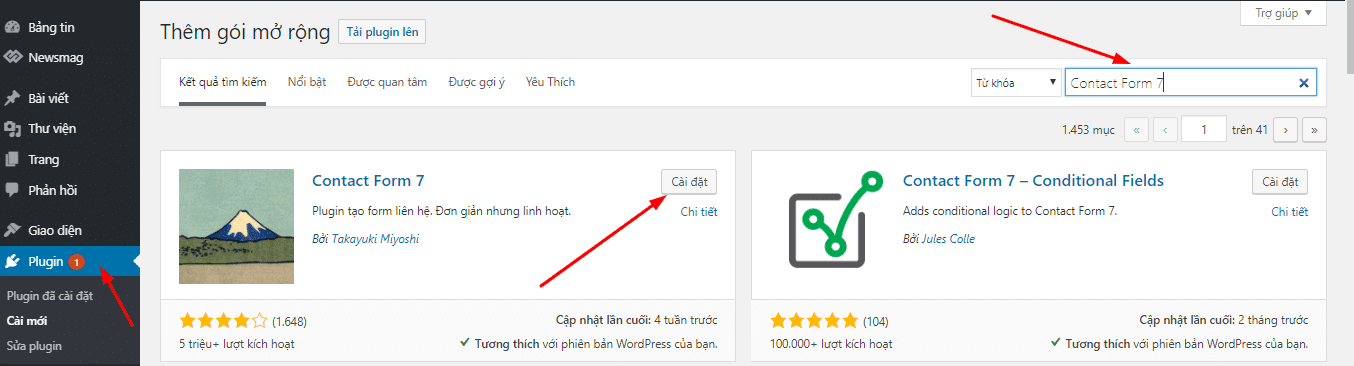
Step 2: Create a new Form or edit Form
Then click Add New or edit the existing form if you have not used the original default contact form
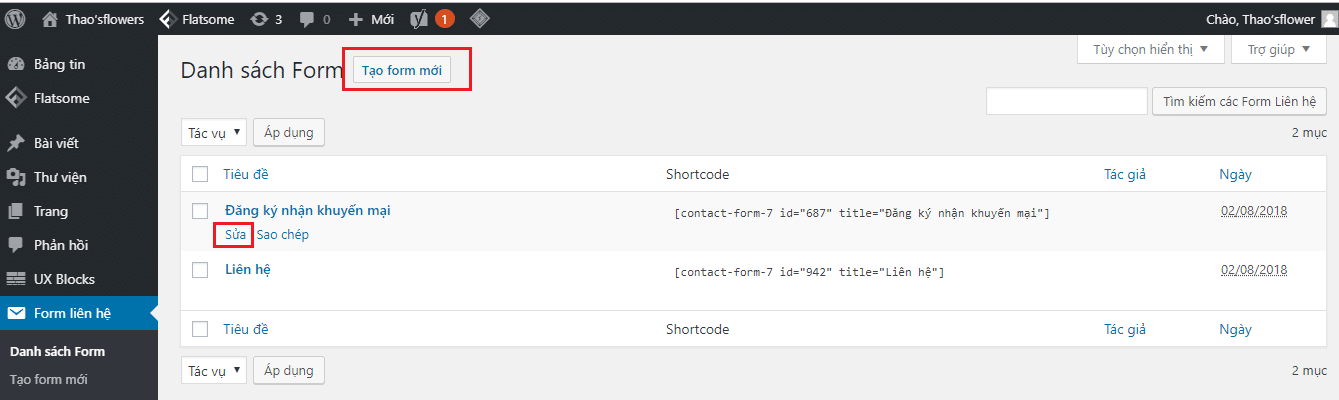
Step 3: Install Contact Form 7 and configure
You can follow the steps below:
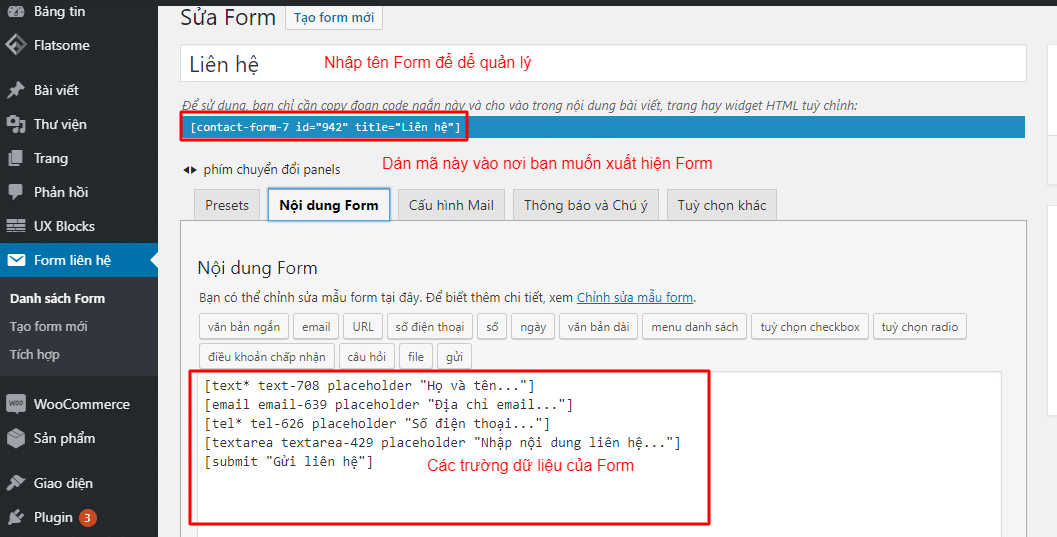
- Email received: enter Gmail if you want to receive by Gmail
- Email Send: enter email@domain
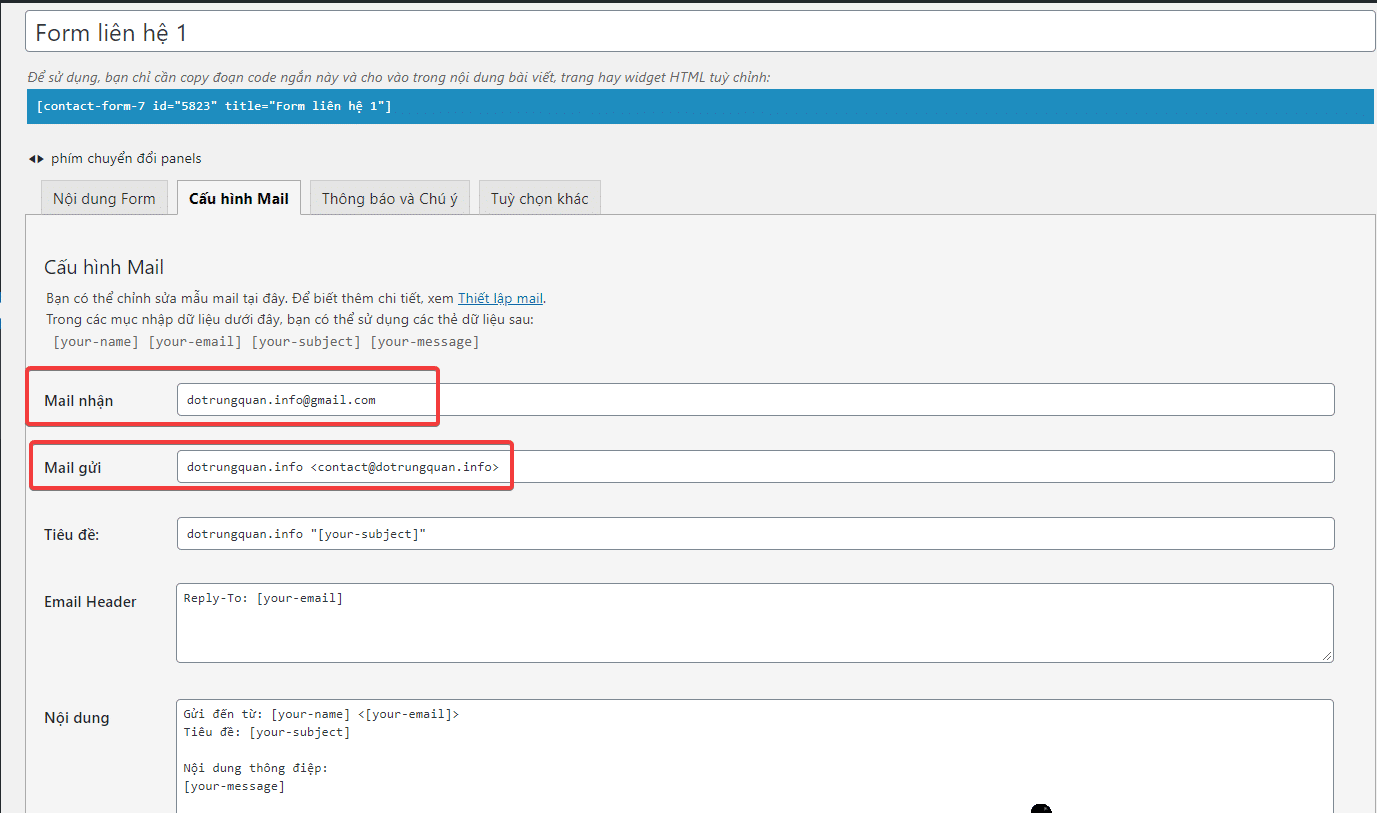
Then you copy the Shortcode and paste it into the page or post you want to display.
Wishing you success!