Nội dung
What is Alias?
Alias, aka Parked domain, allows us to run a website on many different domains. Alias is a different domain from the main domain but has the same directory structure as the main domain.
- For example, I have a domain name azdigi.com and I create an Alias azdigi.vn
After creating an alias, go to azdigi.vn or azdigi.com, you will get the same content in both domains.
Step 1: Point the domain name to cPanel hosting
For Alias to succeed, you need to point that domain to the host’s server IP, then when Alias is complete, it will take effect.
Step 2: How to configure Aliases
First, log in to the cPanel management page and go to DOMAINS => Click Aliases
- In the Create a New Alias section, enter the domain name in the Domain box.
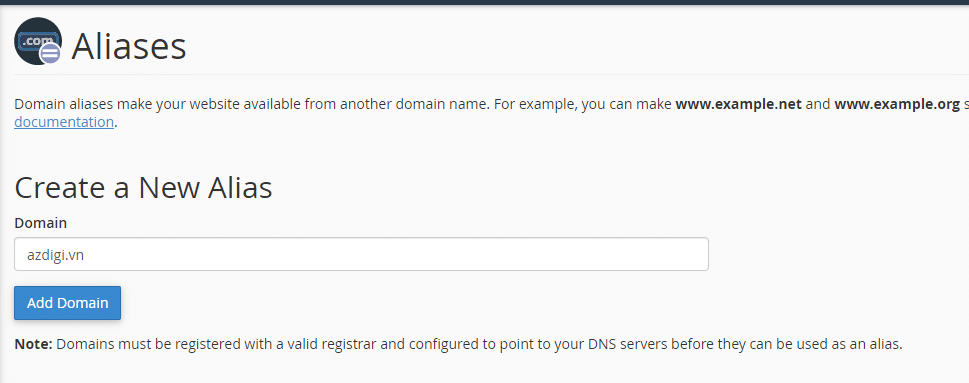
Click Add Domain
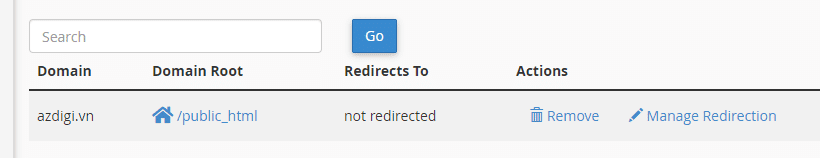
After Alias is complete, you need to add the following to the wp-config.php file on the main website. If you don’t add this content, then when the user accesses the domain Aliases will automatically redirect to the main domain similar to the domain redirect feature.
define('WP_SITEURL', 'http://' . $_SERVER['HTTP_HOST']);
define('WP_HOME', 'http://' . $_SERVER['HTTP_HOST']); - Hotline 247: 028 888 24768 (Ext 0)
- Ticket/Email: You can use your email to register for the service and send it directly to: support@azdigi.com

