Nội dung
What is a Package?
Package is a tool used to divide resources for websites, if you have a need to divide into host packages with different configurations of resources for users, this is the function of Package, almost any control panel has a Package. In this article, AZDIGI will show you how to create a Package on Cyber Panel.
Create Package
Access and log in to Cyberpanel, look at the menu bar on the left and click:
Package => Creat Packages and fill in all the required information
- Packages name
- Domains: The number of domains created by the Package (if you want to be unlimited, enter 0)
- Disk Space: The generated capacity of the Package (if you want to be unlimited, enter 0)
- Bandwidth: Transmission data of the Package (if you want to be unlimited, enter 0)
- FTP Accounts: The created FTP account of the Package
- Databases: The generated database of the Package
- Emails: The generated email number of the Package
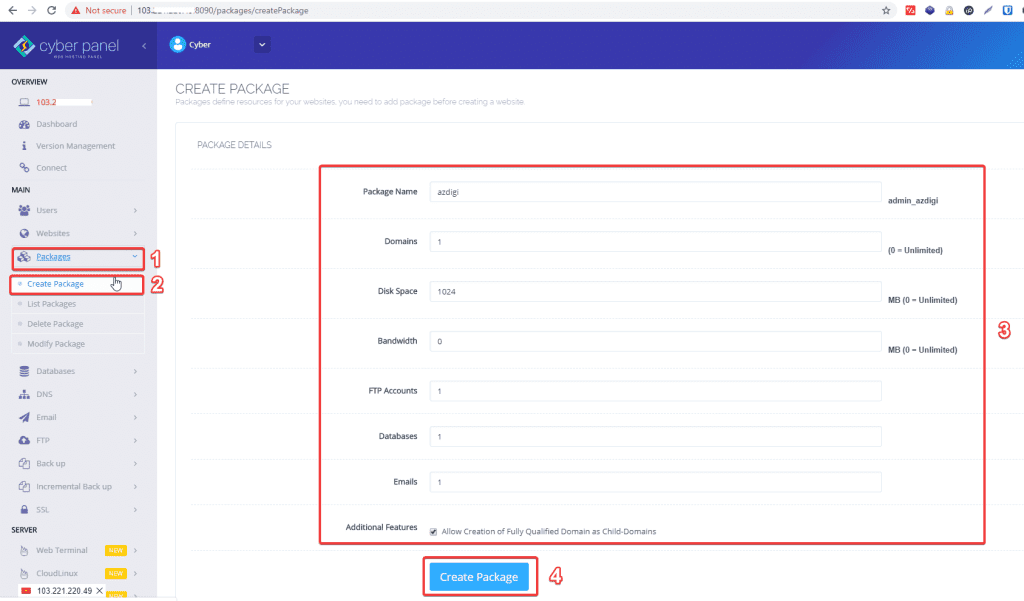
After filling in the above information, click Create Package to create a Package.
Edit Package
To see the Packages created and edited, go to Package => List Package => Edit to edit.
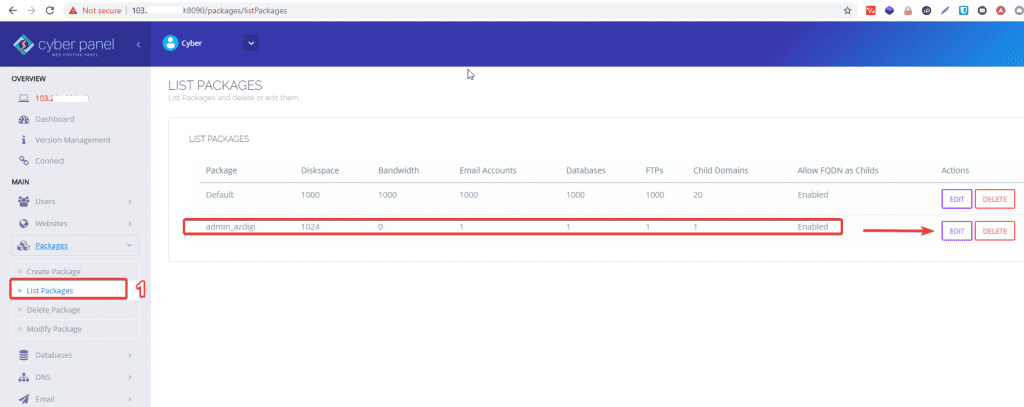
Wishing you success!

