Nội dung
What is cPanel?
cPanel is the most popular web hosting control panel today. It is used to manage the individual websites viewable inside each of these cPanel accounts. The log information and a list of IP addresses that have access to the cPanel account. This log will help you control well and ensure high security for each cPanel account.
To check the last login information in cPanel, follow the steps below.
Step 1: Log in to cPanel with the provided user and password
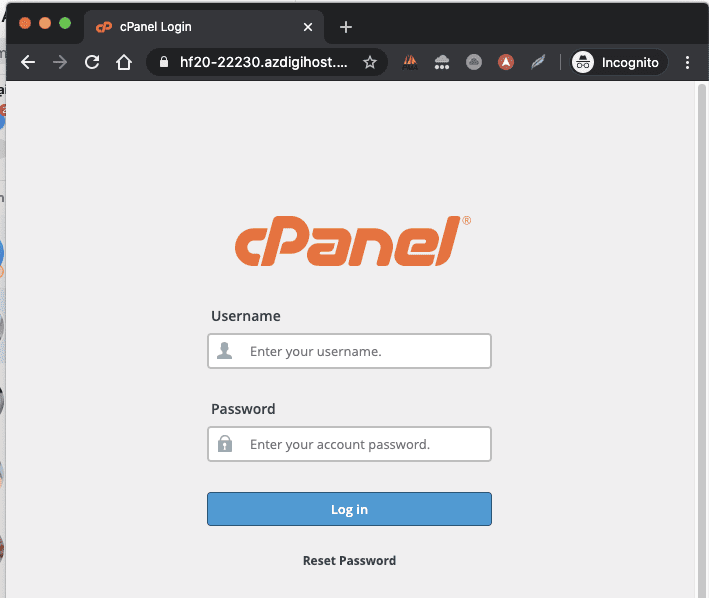
Step 2: Access File Manager to manage files
You click on File Manager to manage files/folders, as shown below:
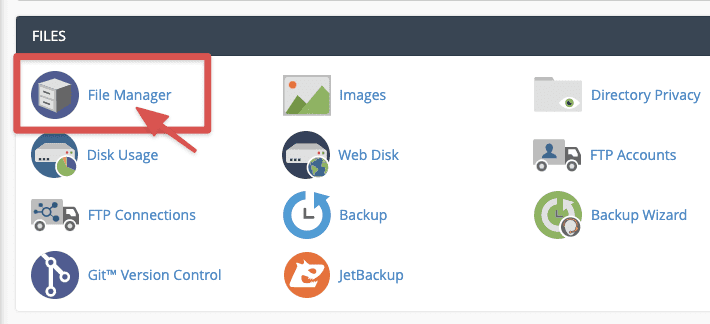
Step 3: Open the login log file
In the File Manager section, you will see all the folders and files of cPanel including system files and source files you upload. Next, you go to the file named .lastlogin, which will save the login information.
Because it is a hidden file, you need to turn it on by clicking Settings => Show Hidden Files.
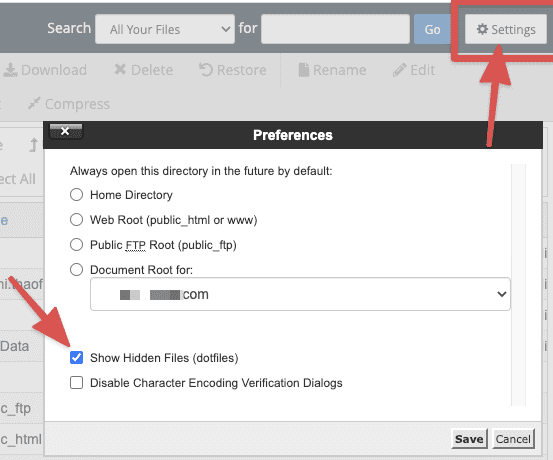
After showing hidden files, right-click on .lastlogin file and press View to view login history information.
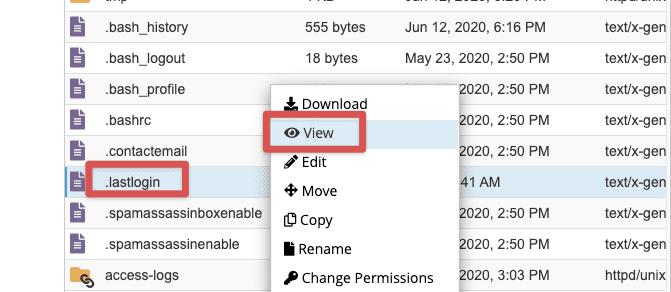
Below is a complete list of IPs and the date & time that have accessed your cPanel.
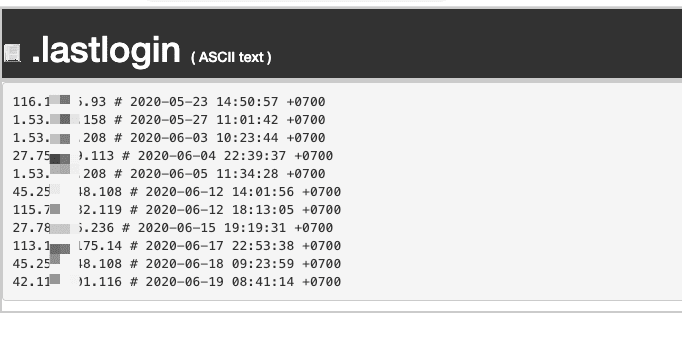
So AZDIGI shows you the steps to check the list of IPs accessing cPanel. From there, it will help you better control and more closely manage access to ensure more confidentiality and information safety.
If you need any assistance, please contact the information below.
- Hotline 247: 028 888 24768 (Ext 0)
- Ticket/Email: You can use your email to register for the service and send it directly to: support@azdigi.com
- Website AZDIGI: https://azdigi.com/

