On June 3, 2022, AZDIGI officially started supporting payments through the ShopeePay e-wallet to enhance the service registration experience for customers, making it more convenient and enabling instant activation of services in a fully automated manner.
Firstly, you need to install the ShopeePay application on your phone, authenticate yourself, and link your bank card.
Refer to
After completing the service registration, on the menu bar, select “Payment” => “Invoice Management.”
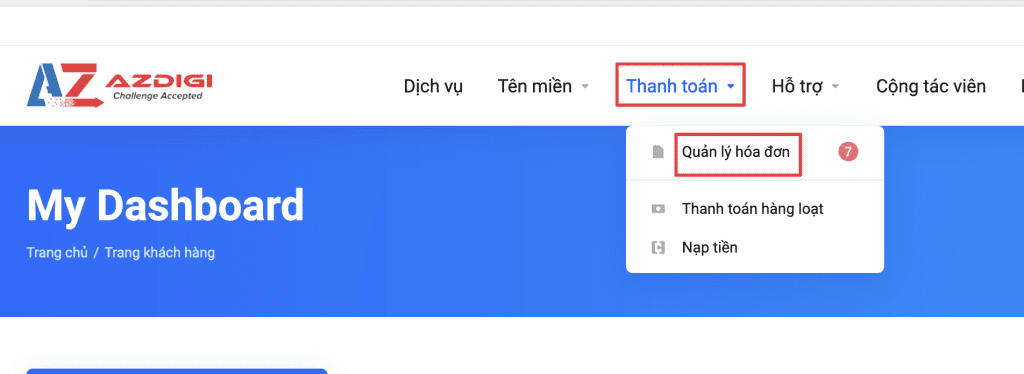
Next, choose the invoice you want to pay.

The invoice details of the service package will be displayed. Select the payment method via ShopeePay and click “Pay Now.“
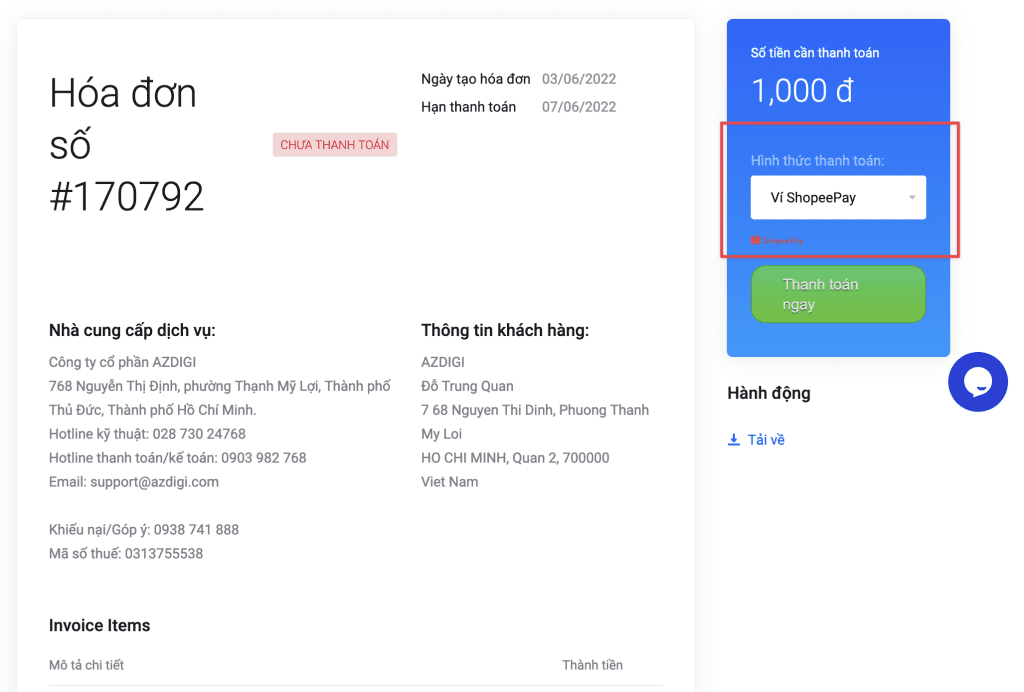
A QR code containing payment information will appear. Open the ShopeePay app on your mobile device and start scanning the QR code.
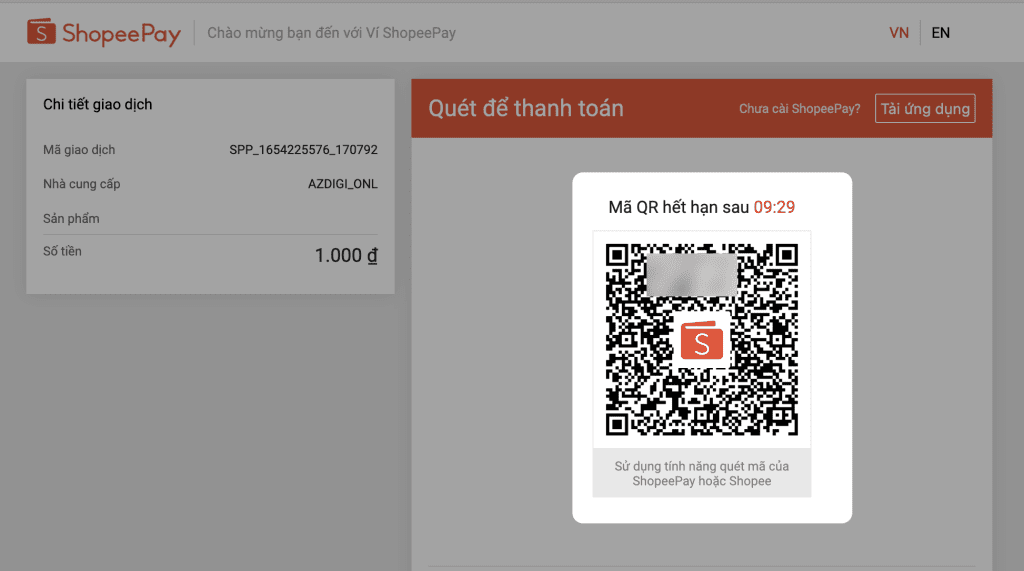
At ShopeePay mobile app, click “Payment” and scan the QR code.

Transaction completed notification.

Invoice payment completed notification. You can close the browser now, and the system will automatically activate the service afterward.
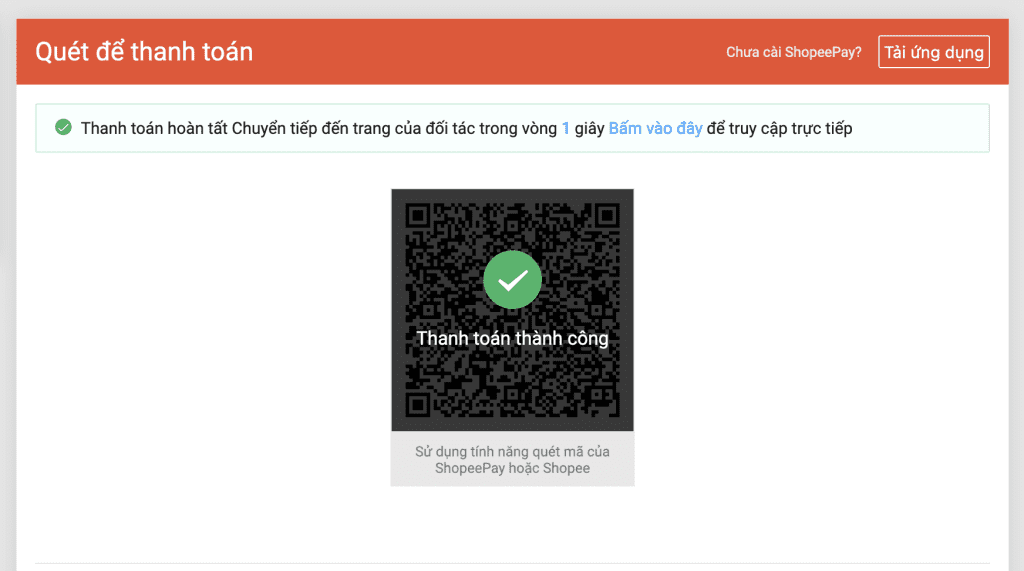
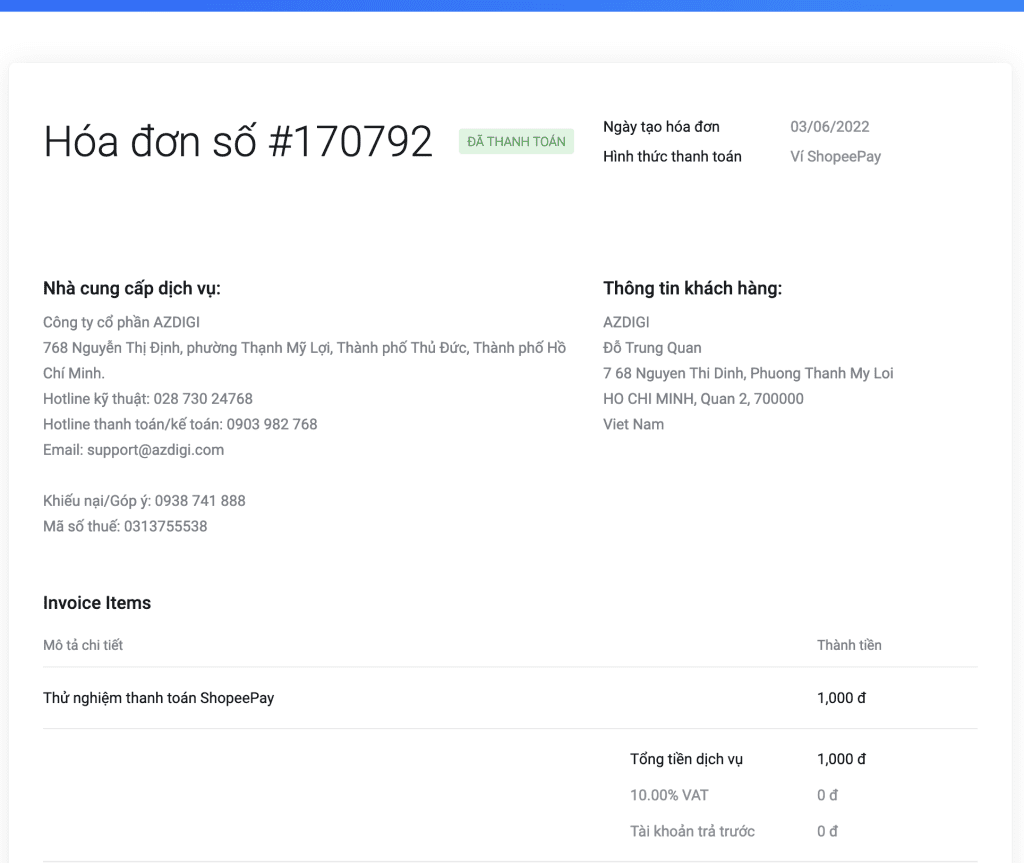
If you need assistance, you can contact support in the ways below:
- Hotline 247: 028 888 24768 (Ext 0)
- Ticket/Email: You use the email to register for the service and send it directly to: support@azdigi.com

