Nội dung
The Web Hosting service has a great advantage of being easy to use and deploy, helping users not need too much specialized knowledge to access and upload website data to the server. One of the reasons for making this service so easily accessible is thanks to the control panel software installed on the server, helping users easily upload data to the server, and manage files more simply through an intuitive website interface .
One of the most widely used control panel software in the world, trusted by most professional hosting companies, is cPanel.
1. Introduction to cPanel
1.1 What is cPanel?
cPanel 1 is the name of a web hosting control panel software based on a graphical interface and automation tools designed to simplify the management of websites and servers. With cPanel, users can easily manage resources such as files, databases, email, and domains without needing to have in-depth knowledge of command line or server technology.
As one of the most popular web hosting management software in the world, cPanel allows webmasters and end users to interact with servers through an intuitive interface, helping them perform complex tasks simply and efficiently. Key features of cPanel include:
- File Management: Allows uploading, editing, and managing files on the server.
- Domain Management: Supports adding, deleting and managing domains and subdomains.
- Email Management: Create and manage email accounts, forwarders, and set up autoresponders.
- Database: Supports MySQL and PostgreSQL database management, including creating, deleting, and editing databases.
- Security: Provides security tools like SSL/TLS, IP Blocker, and password protected folders.
- Backup: Supports data backup and recovery, helping to protect important information.

1.2 cPanel Functions and Features
cPanel has become an indispensable tool for server administrators and website operators, helping them manage their systems easily, safely, and effectively.

- User Interface (UI/UX)
cPanel has a friendly and easy-to-use graphical interface, with features organized into clear categories such as file management, email, and domain names. This makes it easy for users to search and operate without requiring high technical skills. The cPanel interface is also customizable, allowing users and hosting providers to tailor it to their needs and brand.
- Website management tools
cPanel provides a variety of powerful website management tools, including File Manager for managing files, email creation and management tools, database management with MySQL and phpMyAdmin, FTP account management, and DNS settings management. These tools help users operate and maintain their websites efficiently and simply.
- Security
cPanel integrates many security features to protect your website, including SSL management to encrypt connections, firewalls to prevent attacks, malware scanning to detect malware, and anti-DDoS measures to protect your website from denial of service attacks. These features ensure that your website is always safe.
- Automation
cPanel supports automation with tools like automatic backup systems, making it easy to back up and restore data, automatic updates to maintain security, cron jobs to set up recurring tasks, and automated installation tools like Softaculous . This saves users time and reduces manual work.
- Multi-language support and application integration
cPanel supports multiple languages, making it easy for users from all over the world to use. It also integrates with Softaculous for quick installation of popular web applications, and supports integration with many third-party applications, extending its features and optimizing users’ website management capabilities.
1.3 Why is cPanel a popular choice?
For a long time, cPanel has played a very important role in the Web Hosting industry because it is trusted by the world’s leading service providers, because of its stability and intuitiveness in use, as well as being constantly developed and launching new features until today.
From a user perspective, cPanel also scores points with its customers with an easy-to-use yet powerful interface, full of tools that other control panel software can hardly match.
Below are the main customer groups that use cPanel, including:
- Web hosting companies: These are cPanel’s main customer base, using it to provide hosting services to millions of websites around the world. These companies rely on cPanel to provide an easy-to-use management environment for their customers.
- Small and Medium Enterprises (SMEs): Small businesses often do not have a professional IT team, so they need a simple but powerful tool to manage their website. cPanel provides a comprehensive management solution that does not require much technical knowledge, often installed on VPS or Cloud Server services.
- Web design and development agencies: Web design and development companies and freelancers will rent a VPS or dedicated server, then install cPanel to manage multiple client projects from a single place, easily tracking and managing work progress.
- Educational and Nonprofit Organizations: Educational and non-profit organizations often use cPanel to manage their websites due to its low cost and ease of use, allowing them to focus on their core mission without having to worry about technicalities.
- Individuals and bloggers: People who want a personal online presence often choose cPanel for its simplicity and easy management, allowing them to focus on content instead of technicalities.
2. Benefits of cPanel for server administrators and website operators on the server (webserver)
cPanel not only simplifies web management but also optimizes performance, security, and operational efficiency. This allows administrators and businesses to focus on developing content and services instead of worrying about complex technical issues.
Friendly and easy to use interface
cPanel has an intuitive graphical interface, making it easy for users to manage website-related tasks such as file management, email, domain names, and databases without requiring complex technical skills. The items in cPanel are clearly arranged, making it easy for users to search and operate quickly. The main items in cPanel are arranged in clear categories such as:
- File Management: Includes online file management tools such as File Manager, which allows users to upload, move, copy, delete, and edit files easily.
- Email Management: Interface that helps users set up and manage email accounts, install forwarders, autoresponders, and manage spam filters.
- Domains: Supports domain management, creating subdomains, DNS management, and setting up redirects.
- Databases: Tools like phpMyAdmin and MySQL Database Wizard help users create, manage, and backup databases.
Integrate powerful management tools
cPanel integrates many useful management tools, including:
- Email: Create and manage email accounts easily.
- FTP: Manage FTP accounts to upload/download files.
- Databases: Easily manage MySQL and other databases.
- Domains: Manage domains, subdomains, and DNS.
Security and resource management
Security is one of the most important factors for any website, and cPanel offers many security features to ensure safety:
- SSL Management: Easily install and manage SSL certificates.
- IP Blocker: Block suspicious IPs.
- Folder Protection: Password protect important folders.
In addition, cPanel helps monitor and optimize resource usage such as CPU, RAM to ensure server performance.
Automate and save time
cPanel has automation tools like:
- Cron Jobs: Set up automated tasks to run periodically.
- Backup: Automatically backup and restore data.
- SSL Management: Automated SSL renewal and installation.
3. cPanel Pricing
3.1 Popular cPanel packages
cPanel offers a variety of plans to suit the needs of individual users, small businesses, and large hosting providers. Popular plans include:
– cPanel Solo: For personal users or small websites, this plan supports a single cPanel account on the server.
– cPanel Admin: Supports up to 5 cPanel accounts, suitable for small businesses or web developers managing few clients.
– cPanel Pro: Supports up to 30 cPanel accounts, suitable for larger businesses with the need to manage multiple websites.
– cPanel Premier: This plan supports 100 cPanel accounts, and can be expanded for additional costs. This is a popular choice for hosting providers and large businesses.
3.2 Compare the costs with the benefits that cPanel brings
Although cPanel may cost more than some other web hosting management solutions, it offers many advantages. Powerful management features, a friendly interface, and high automation capabilities save time and effort in website management.
cPanel also offers advanced security tools that keep your data and website safe. These benefits help reduce risk and increase efficiency, making investing in cPanel affordable.
3.3 ROI (Return on Investment) assessment when using cPanel
Investing in cPanel often brings high ROI for users, especially businesses and hosting providers. Thanks to its efficient management, resource optimization and security, cPanel helps reduce operating and maintenance costs while increasing scalability and customer responsiveness.
Automation features like backups and automatic updates save time and reduce risk, which in turn increases productivity and revenue. With these benefits, using cPanel often provides much more value than the initial cost .
4. Genuine cPanel license service at AZDIGI
AZDIGI is an official partner of cPanel since 2018, providing genuine cPanel licenses at the best price, and 24/7 technical support throughout the usage period with many special offers:
- Activate your license immediately
- Full IP change rights
- Use on any server
When using cPanel license at AZDIGI, you will be supported by AZDIGI technical department to install cPanel on the server and transfer data (if using server at AZDIGI) completely free of charge. However, you must ensure that cPanel can only be installed on a completely new server, without any software installed.
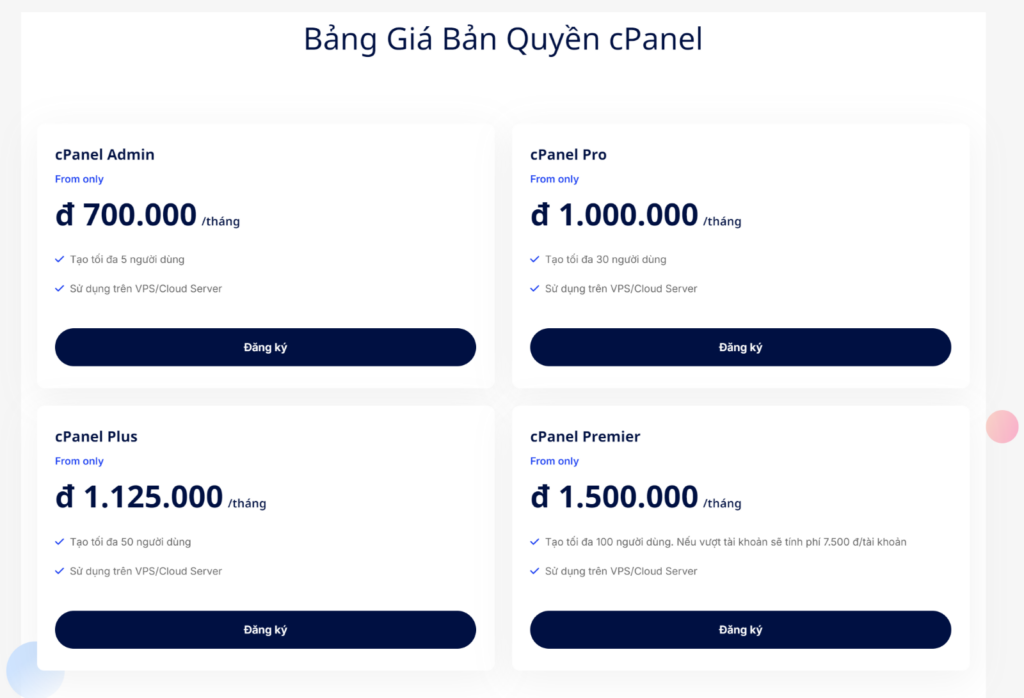
5. Compare cPanel with DirectAdmin, Plesk, CyberPanel
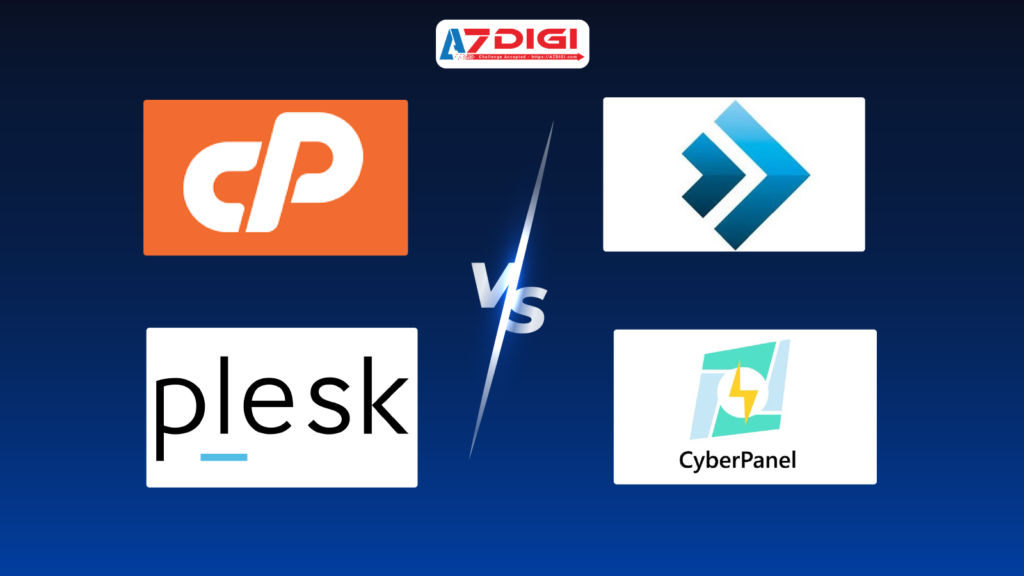
When comparing cPanel with DirectAdmin, Plesk, and CyberPanel, each management tool has its own strengths, suitable for different user needs and budgets.
5.1 About interface and ease of use
cPanel vs. DirectAdmin: Simple yet Powerful
| cPanel | DirectAdmin |
| cPanel is known for its user-friendly and easy-to-use interface, suitable for both beginners and experts. The cPanel interface is well-organized, with clear icons and categories, making it easy for users to access and manage features. cPanel offers a wide range of powerful features such as file management, email, database, DNS, and security. | DirectAdmin’s interface is simple and intuitive, focusing on providing the basic features users need. DirectAdmin is designed to be lightweight and fast, with a less complex interface than cPanel, which reduces the load on system resources and increases response times. Despite its simplicity, DirectAdmin still provides a full range of basic management features such as file management, email, and domain names. |
cPanel vs. Plesk: Multi-Platform and Multi-Platform
| cPanel | Plesk |
| cPanel is primarily Linux-based, with powerful features for hosting management. It features an easy-to-use graphical interface and comprehensive web management tools, but is more limited in its ability to run on platforms other than Linux. | Plesk is a versatile web management tool that supports both Linux and Windows. Plesk offers an intuitive, easy-to-use interface that is suitable for both novice and expert users. Plesk integrates many applications and tools, supporting the management of many different operating systems, making it a popular choice for businesses that need to manage multi-platform environments. |
cPanel vs. CyberPanel: Optimized for OpenLiteSpeed
| cPanel | CyberPanel |
| cPanel does not limit users to a specific type of web server and supports popular web servers such as Apache and NGINX. This makes cPanel more flexible in terms of configuration and optimization for different user needs. | CyberPanel is optimized for OpenLiteSpeed, a fast and lightweight web server. CyberPanel has a simple interface and integrates OpenLiteSpeed features, which help speed up page loads and reduce server load. CyberPanel also supports easy installation of applications such as WordPress through OpenLiteSpeed, making it an ideal choice for those who need high performance and scalability. |
5.2 About features and performance
| cPanel | DirectAdmin | Plesk | CyberPanel | |
| Resource and performance management capabilities | Known for its powerful resource management capabilities, cPanel offers resource monitoring and optimization tools that help ensure stable website performance. cPanel is also capable of supporting multiple users and cPanel accounts on the same server without sacrificing performance. | DirectAdmin is lightweight and fast, consuming fewer resources than cPanel, so performance can be higher in resource-constrained environments. However, it has fewer features than cPanel, making it suitable for small websites or users who don’t need too many features. | Plesk offers similar resource management capabilities to cPanel but with more platform flexibility, supporting both Windows and Linux. Plesk’s performance is also solid, and it has optimization tools to improve website performance. | Optimized for OpenLiteSpeed, CyberPanel delivers high performance with fast page load speeds. CyberPanel takes advantage of the OpenLiteSpeed web server to deliver superior performance, especially for high traffic websites. |
| Unique Features | AutoSSL support, Softaculous integration for automated application installation, and an easy-to-use graphical interface. cPanel also has a large community and extensive support documentation. | Simple and lightweight, easy to use with less resources. DirectAdmin has basic security features and efficient resource management. | Supports both Linux and Windows, integrates Docker, Git management, and advanced security tools. Plesk also integrates with cloud services like AWS and Google Cloud. | Optimized for OpenLiteSpeed, offers integration with LiteSpeed Cache and supports easy WordPress installation. CyberPanel also has a simple interface and speed optimization tools. |
5.3 About costs and support
| cPanel | DirectAdmin | Plesk | CyberPanel | |
| Licensing costs | cPanel licensing costs are typically higher than other tools, especially for plans that support multiple accounts. cPanel charges based on the number of cPanel accounts, which increases costs for hosting providers with many customers. | It costs less than cPanel, making it an attractive choice for small businesses and individuals. DirectAdmin offers fixed pricing plans that are not based on the number of accounts, which helps keep costs down. | Plesk’s pricing falls between cPanel and DirectAdmin, and it also charges based on the number of accounts and features. Plesk offers flexible plans for both Linux and Windows. | CyberPanel is one of the lowest cost options, with a free version and paid plans for additional features. This makes CyberPanel a suitable choice for users on a budget. |
| Quality of support and user community | High quality support with extensive documentation, videos, and a large community. cPanel’s customer support is also highly rated, with 24/7 support plans | There is a smaller support community, but it does provide documentation and a support forum. DirectAdmin’s customer support is also solid, but not as varied and extensive as cPanel’s. | Plesk offers extensive support for both Windows and Linux, with extensive documentation and a large support community. Plesk also has professional support packages, helping users resolve issues quickly. | CyberPanel has a growing support community, with basic documentation and tutorials. Official support is available but not as extensive as cPanel and Plesk, relying heavily on the community and user forums. |
6. Conclusion
cPanel stands out as a comprehensive web administration tool with a friendly interface, rich features, and high security. Not only does cPanel support easy management of every aspect of the website, it also provides optimal performance for the server. Compared to competitors such as DirectAdmin, Plesk, or CyberPanel, cPanel may have a higher price, but the utilities and stability it brings are completely worth it.
For businesses that need a powerful, easy-to-use, and well-supported web management solution, cPanel is an ideal choice. However, if you are looking for a more cost-effective solution or have specific performance requirements, you may want to consider other tools such as DirectAdmin or CyberPanel. If you prioritize convenience and reliability in website management, cPanel is one of the top choices worth investing in.

