Nội dung
Since the introduction of ChatGPT, it has revolutionized the field of artificial intelligence (AI) by saving users’ time through generating intelligent and accurate responses. Many users worldwide have even utilized ChatGPT for creative endeavors and to earn money.
Not willing to be left behind, other giants like Google, Microsoft have also started planning to launch their own AI tools. Additionally, numerous AI tools have emerged, with Notion AI being a prominent example, introduced on February 22, 2023.
Introducing Notion AI
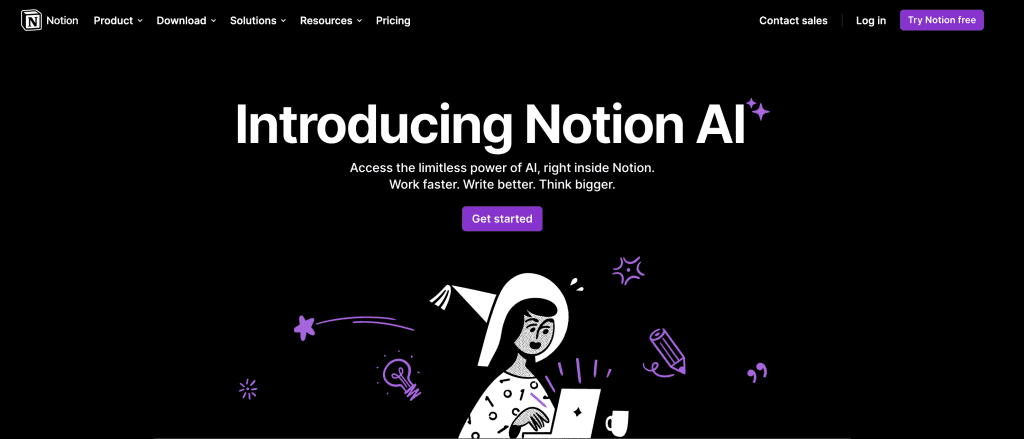
After a period of limited testing, Notion AI was officially launched for everyone on February 22, 2023. It is promised to be a valuable assistant for content creators and users of the Notion platform for data storage.
Notion has already gained fame as the best free personal data management tool, allowing users to plan their work, create to-do lists, take notes, manage projects, and handle assets. The introduction of AI features will enhance users’ content creation process by providing faster and better content synthesis.
Features of Notion AI
Prediction and suggestion feature
Notion’s integrated artificial intelligence can suggest ideas for various tasks through multiple suggestion methods. For example, if you’re looking for ideas to write a blog post about website design, Notion AI can provide suggestions for brainstorming ideas, outlining the post, and even generating a complete blog post. This helps you gain a holistic view of your work.
A great aspect of Notion is its ability to accurately suggest the type of content you need based on the selected content type. Currently, Notion supports suggestions for various content types, including:
- Brainstorm ideas – Suitable when you need a list of ideas for a specific topic.
- Blog post – Write a complete blog post on a specific keyword, including an introduction, details, and conclusion.
- Outline – Create an outline for your content based on keywords.
- Social media post – Generate a post for social media platforms based on keywords.
- Press release – Suggest content with a press release style.
- Creative story – Create a story according to your preferences, where you can add keywords to guide the creative process.
- Essay – Write a short essay on a given keyword.
- Poem – Yes, it can even help you write poems.
- To-do list – Simply input a keyword for a task, and it will suggest a prioritized list of tasks.
- Marketing agenda – Plan a meeting agenda based on ideas.
- Pros and Cons list – Create a list of advantages and disadvantages for a product or idea.
- Job description – Generate a job posting with customizable positions, listing the required skills and main responsibilities.
- Sales email – Generate a standard sales email template. The author of this article even indulged themselves by creating a sales email for a Porsche Panamera.
- Recruiting email – Compose the content for a job invitation email.
Improved content writing support
In addition to the mentioned suggestions and predictions, Notion AI also helps enhance your writing with notable features.
Spell and grammar check
You can input your existing text into Notion AI to check for any spelling or grammar errors.
Tone selection
Even with the same text, Notion AI can help you rewrite it in a different tone, including Professional, Casual, Straightforward, Confident, or Friendly.
Text translation
Another useful feature is the ability to translate the entire content or a portion of the document into various languages such as English, Korean, Chinese, French, and even Vietnamese. However, please note that when translating from Vietnamese to some other languages, the results may not be as desired and the text may be converted into English.
Explanation
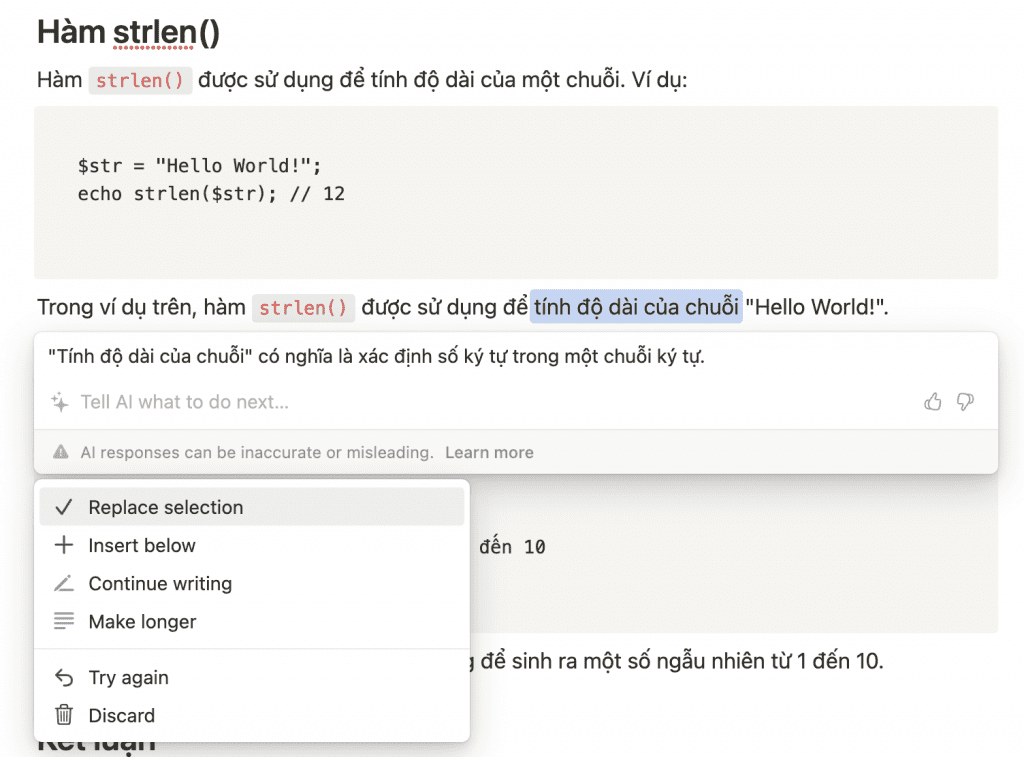
Within a text, you can highlight a keyword or a specific paragraph and use Notion AI to provide additional explanations about it.
Adjusting length
If you have an existing text or a text generated by Notion AI and you’re not satisfied with its length, you can use the “Make shorter” or “Make longer” feature to adjust the text length while maintaining its natural flow.
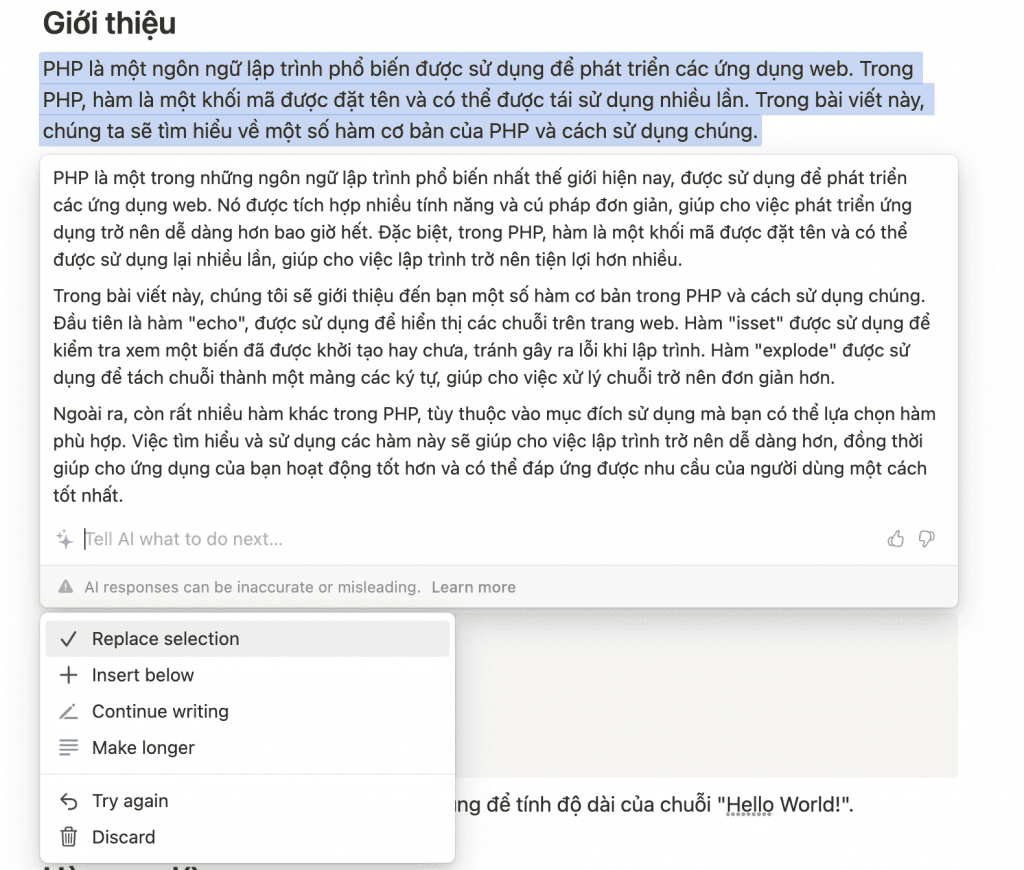
Guide to Sign Up and Use Notion AI
If you don’t have a Notion account, you can sign up for a completely free account at https://www.notion.so/signup. Afterward, activate the AI feature on the page https://www.notion.so/product/ai.
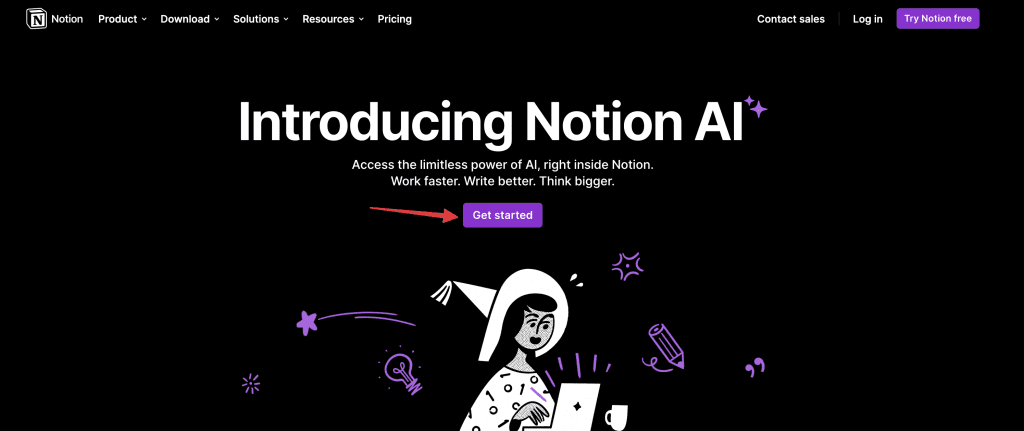
Next, return to the Notion interface and start using the AI feature on your account.
To activate AI, you can press the space key or type the / keyword and select the AI tool within the content.
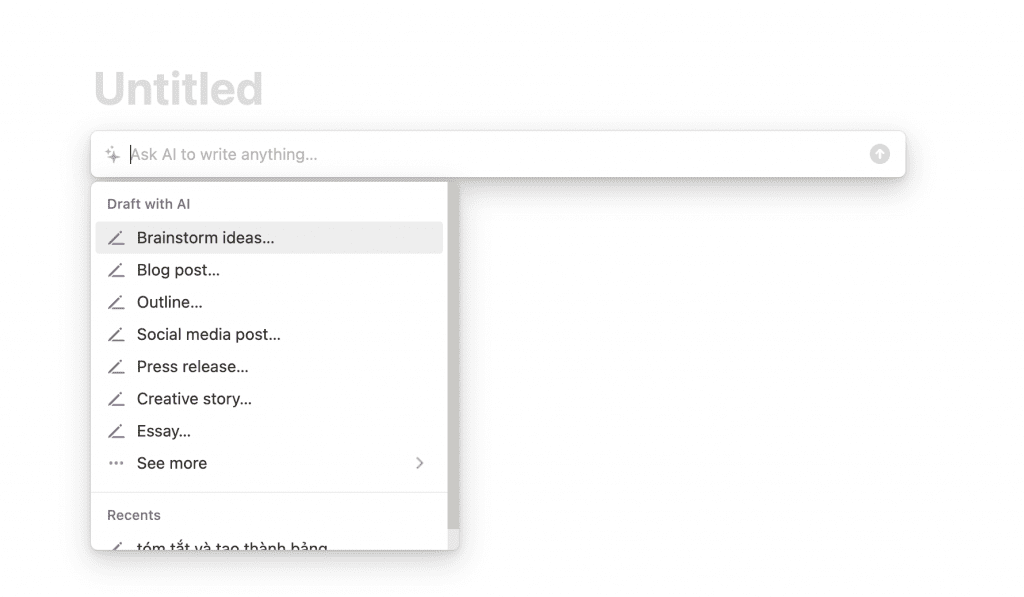
Now you can choose a feature from the dropdown menu and start using it. When Notion AI completes generating a piece of content, you can continue requesting modifications or additions within the current action. Here is a video demonstrating the use of Notion AI to compose a report on Vietnam’s GDP in 2022.
Conclusion
The AI feature in Notion, introduced this time, is considered a powerful assistant for users. However, it’s important to note that free usage comes with limitations, and for unrestricted access, you will need to subscribe at a cost of $10 per month.

