All products and services you purchase at AZDIGI are managed at my.azdigi.com. However, in case you forget your login information to manage the service, the following small instructions will help you reset the service login information.
Condition
- You must remember your original registered account email
- Email must be able to send and receive mail
You access https://my.azdigi.com/clientarea.php and click Forgot Password
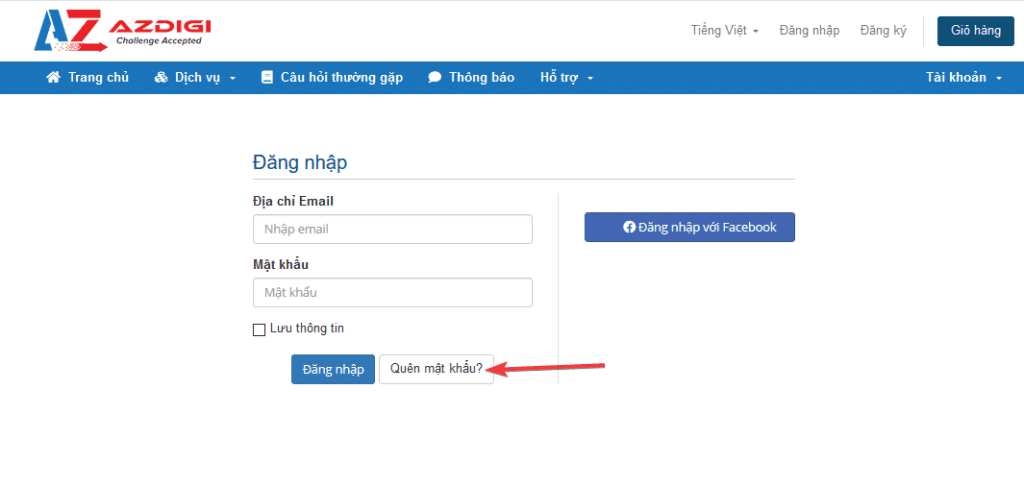
You enter your registered email account
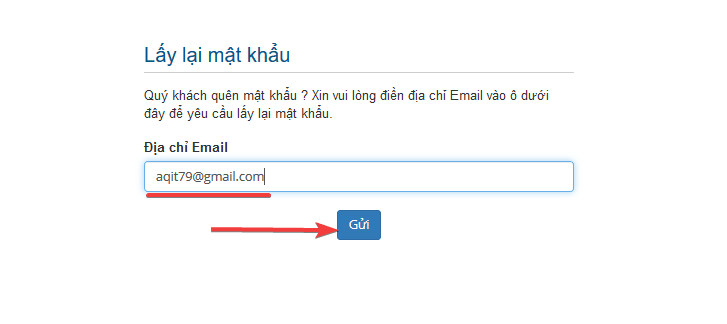
AZDIGI system will send an email with a link to the email you just entered.
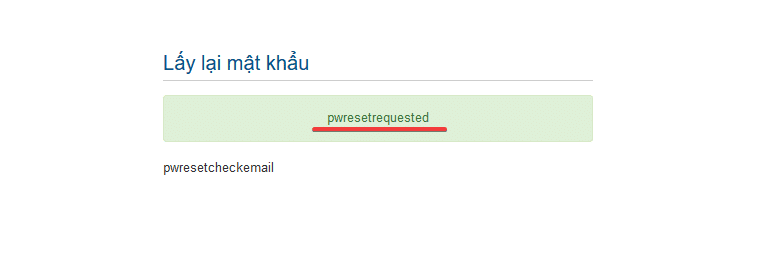
Click on the link in the email to go to the page to change your account password.
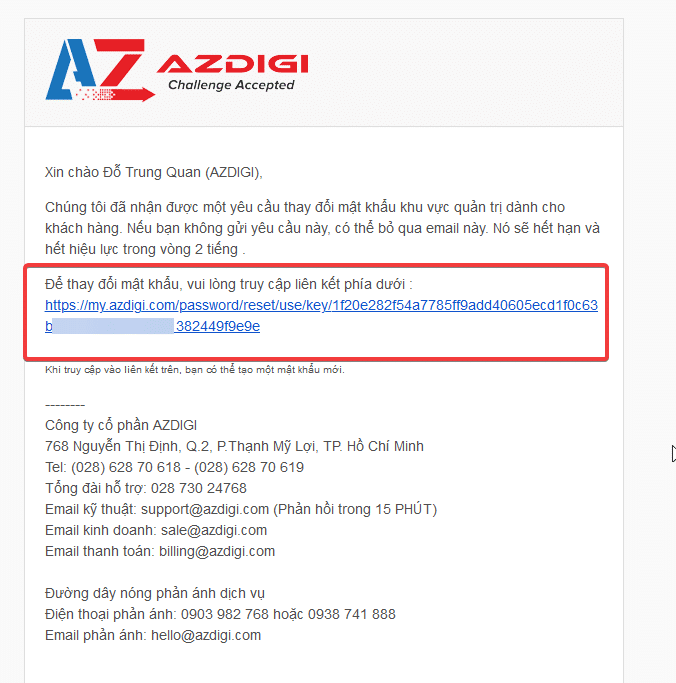
You enter a new password. Password is your security key, so set a high-complexity password to be more secure.
For example, XBa7P4O0upG2
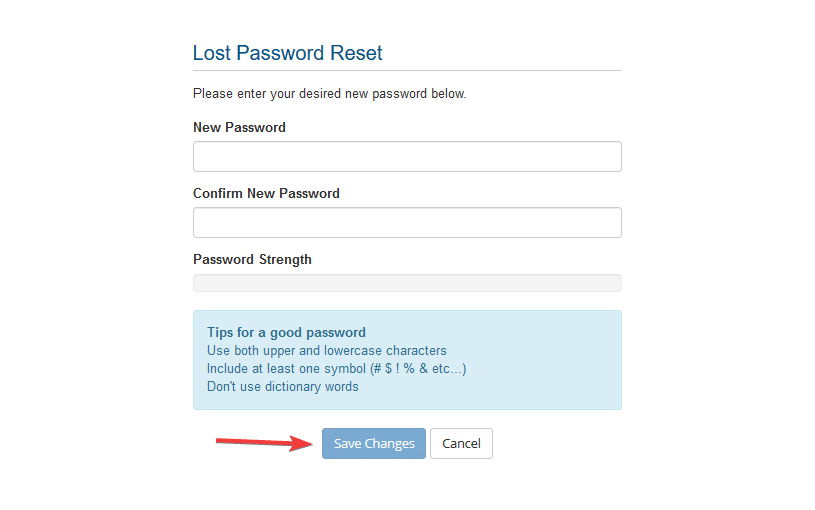
Wishing you success!

