Nội dung
In this article, AZDIGI will guide you to use Redirect on aaPanel to redirect website A to website B with just a few simple steps. Trước tiên các bạn cần hiểu kỹ hơn về Redirects theo định nghĩa bên dưới.
Terms used in the article.
- Domain
- Redirect
I. Overview
What is the Redirects feature?
This is one of the SEO terms you need to understand. In the link-building process, Redirect is one of the SEO terms often mentioned. In a word, Redirect is the conversion from one URL to another (link redirect). For example, I have 2 sites and assign names as follows:
- blog.sitewp.tk (Site needs to be moved <=> A )
- sitewp.tk (Site to be moved to <=> B )
When accessing A, I want it to automatically redirect to page B. To configure, please see the steps below.
II. Implementation guide
Note: Before configuring, you need to make sure that the domain to be redirected must be added to the host and has successfully pointed the IP to the server.
Step 1: Configure Redirects
First, you need to log in to your aaPanel admin page => access the Website section => at the site to be redirected, select Conf => Redirect => Add redirection.
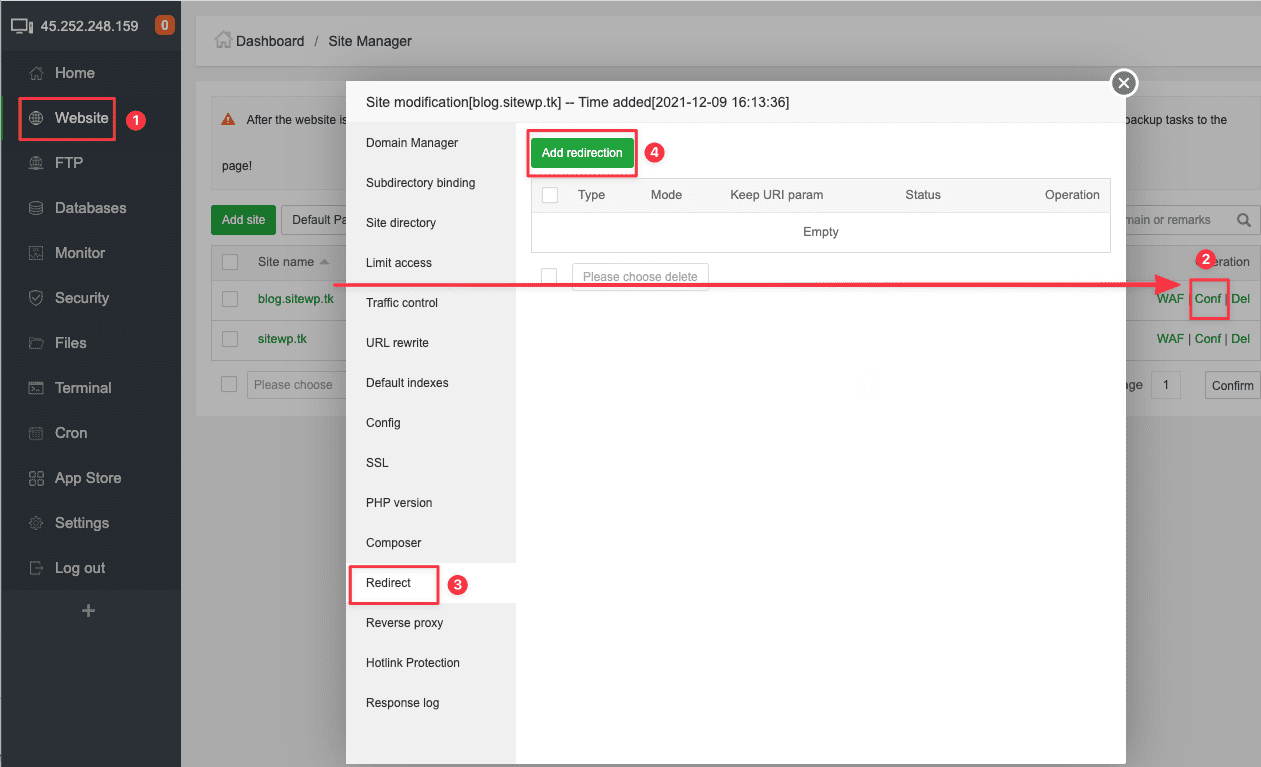
Next, you set up as follows:
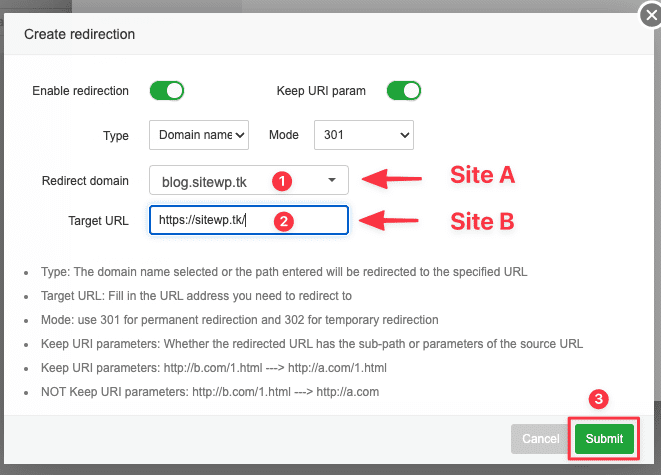
See more HTTP codes: HTTP response status codes
After a successful setup, the result will be displayed as below. Here you can edit, toggle or delete Redirects very simply.
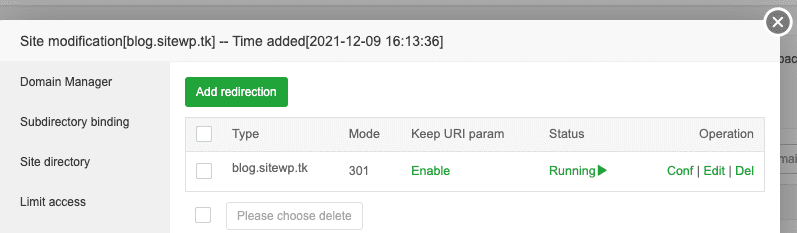
Step 2: Check the result
After the configuration is complete, you can go to any browser and type the transfer domain to see if it automatically redirects to the destination domain or not. For example, in this article, I will visit blog.sitewp.tk and it will automatically redirect to sitewp.tk as successful.
Example GIFs:
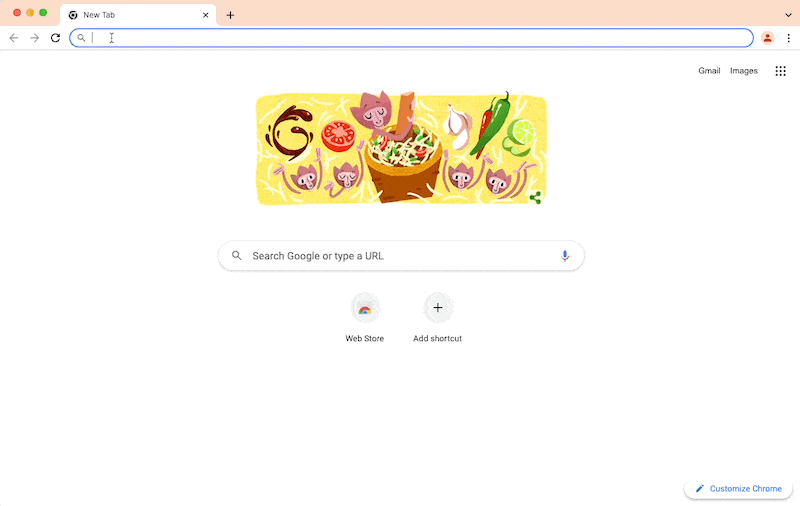
Or you can check Redirects through some of the sites below:
III. Summary
So AZDIGI showed you how to configure Redirects quickly and simply. This configuration will help you optimize SEO effectively when you have many satellite domains and want them to be redirected to the main site. If you find the article interesting and useful, please share it widely.
Wishing you success!
You can refer to some other articles about cPanel at the link below:
If you need assistance, you can contact support in the ways below:
- Hotline 247: 028 888 24768 (Ext 0)
- Ticket/Email: You use the email to register for the service and send it directly to: support@azdigi.com
- Check out the best hosting service here!

