Nội dung
In using DirectAdmin in general or other web control panels in particular, we will sometimes encounter many problems. And today, I’m trying to install PHP 7.4 for my DirectAdmin VPS, I get the following error:
Requested icu-uc 50.1 but version of icu-uc is 4.8.1.1
So in this article, AZDIGI will show you how to fix the “Requested icu-uc 50.1 but version of icu-uc is” error.
I. Cause
The reason why you can’t install PHP 7.4 is that your icu-uc version is too low, not reaching the recommended version level of 50.1. The only fix is to upgrade icu-uc.
II. Fix “Requested icu-uc 50.1 but version of icu-uc is” error on DirectAdmin
To fix the “Requested icu-uc 50.1 but version of icu-uc is” error, follow these 4 steps.
Step 1: SSH into your DirectAdmin system
To fix the error, we first need to SSH or access your VPS/server with root privileges. If you do not know how to SSH into your VPS/Server, you can refer to the following tutorial:
After successfully SSH, we continue with step 2 to check if the currently installed CustomBuild version is appropriate.
Step 2: Check the CustomBuild version
To continue with the fixing process “Requested icu-uc 50.1 but version of icu-uc is”, we need to see if the version of CustomBuild being used is 2.0 or not. To check the version of CustomBuild you are using, please check out the following short tutorial:
In case your CustomBuild version is lower than 2.0 then you need to upgrade CustomBuild 1.x to 2.0 , you can check out the following tutorial:
Here is my CustomBuild version after the latest update:
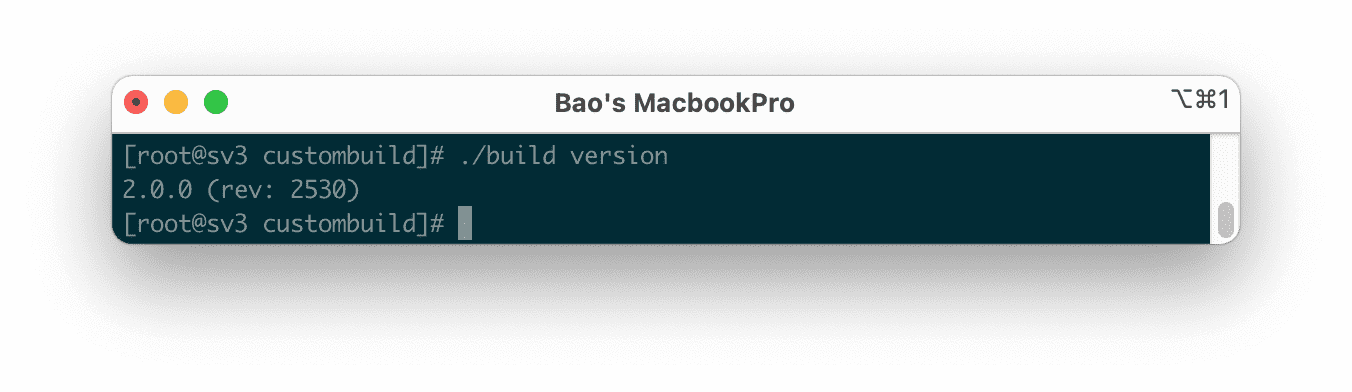
Step 3: Execute the commands to upgrade the icu-uc version with CustomBuild 2.0
To upgrade icu-uc, use the following commands:
cd /usr/local/directadmin/custombuild
./build update
./build icu
Explanation of the above commands:
- Command 1: Move to
custombuilddirectory. - Command 2: Update custombuild script.
- Command 3: Install the latest
icu-ucversion.
The installation process is speedy and does not take too much time, even on low-configuration VPS.
Step 4: Check which version icu-uc is installed
After the installation is complete, we can recheck the icu-uc version with the following command:
php -i | grep "ICU version"
Here is my result.
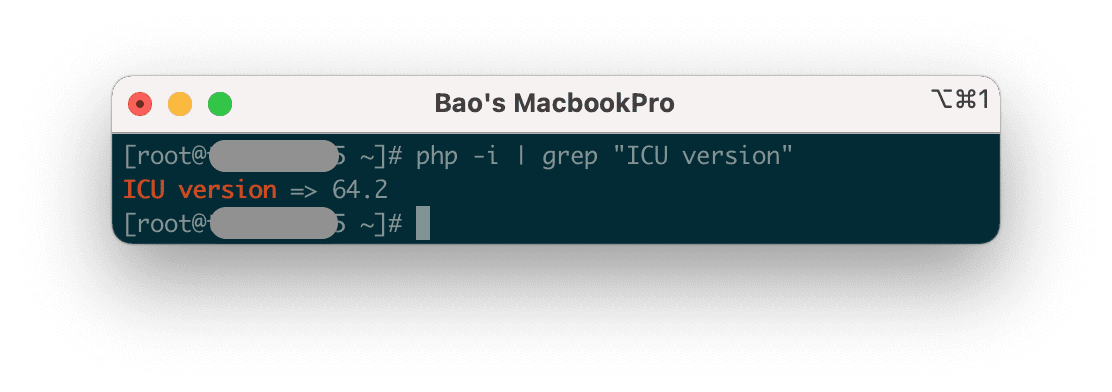
So we have fixed the problem “Requested icu-uc 50.1 but version of icu-uc is” is complete. And you can install PHP 7.4 with your initial needs.
III. Summary
Through this article, AZDIGI hopes you have grasped how to upgrade the ICU version to the latest version with CustomBuild 2.0. Hope the article is useful to you.
Wishing you success.
See more useful articles about DirectAdmin at the following link:
If you need assistance, you can contact support in the ways below:
- Hotline 247: 028 888 24768 (Ext 0)
- Ticket/Email: You use the email to register for the service and send it directly to: support@azdigi.com

