Once the Affiliate account activation is complete, you will receive your own referral link with a unique code that can be used for referrals.
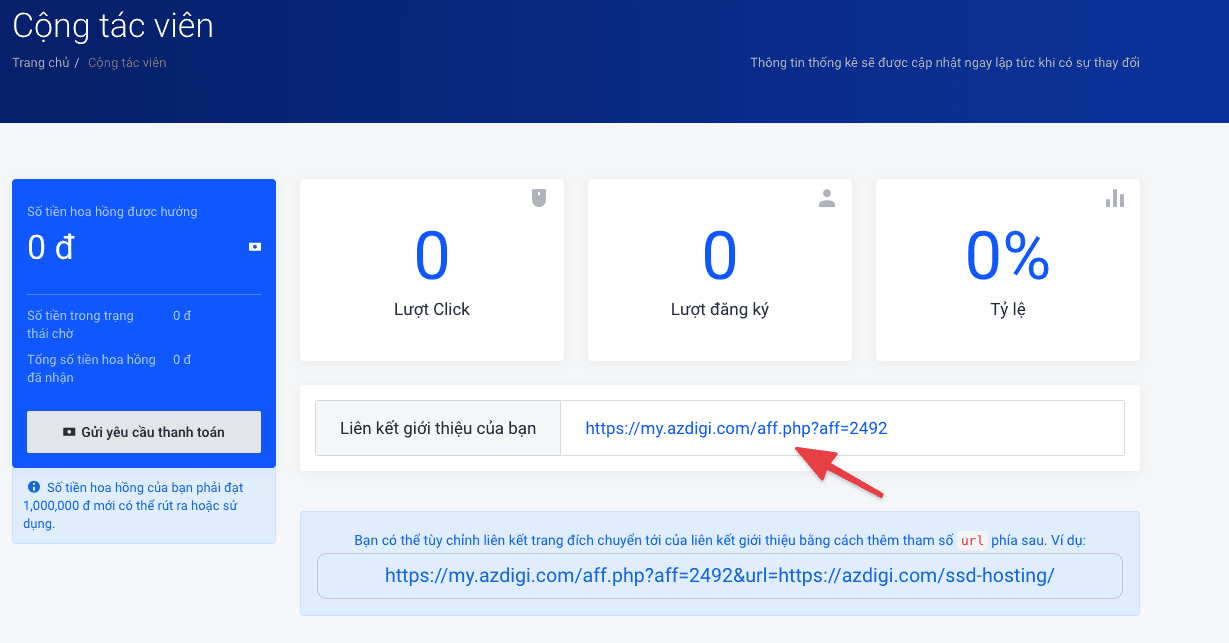
By default, when clicking on this link, the referrer will be redirected to the AZDIGI homepage, which is https://azdigi.com. However, if you need to navigate to other pages, specifically at AZDIGI, you can refer to this article to learn how to create a custom referrer.
To create a custom referrer, you can change the referrer in the following structure:
https://my.azdigi.com/aff.php?aff=XXXX&url=YYYY
In there:
- XXXX is your referral ID.
- YYYY is the service link at AZDIGI you need to navigate.
For example, if I want to create a link that points to the SSD Hosting service page at AZDIGI, the referral link will be as follows:
https://my.azdigi.com/aff.php?aff=xxxx&url=https://azdigi.com/pro-hosting/
So after the visitor clicks on this link, they will be redirected to your desired service page.
If you have your own website and use WordPress, you can shorten links more beautifully through the Pretty Link plugin or use link-shortening services like bit.ly, cutt.ly, shorturl.at,…
For any questions about the Affiliate Program, you can contact us via email at sales@azdigi.com for quick support.

