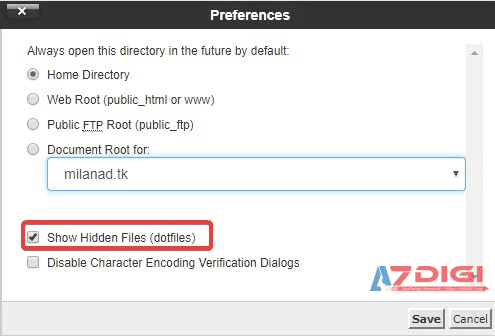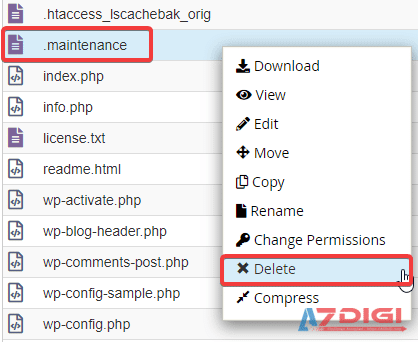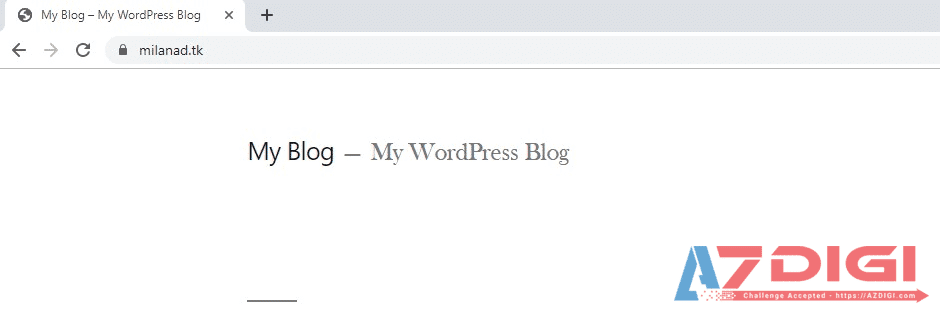For users using the WordPress source code, sometimes accessing the website will appear the following error “Briefly Unavailable for Scheduled Maintenance. Check back in a minute”.
The reason is that in the process of upgrading WordPress versions, themes, plugins, the WordPress system will automatically insert the .maintenance file into the Document Root folder, when the update process completes, this .maintenance file will automatically be deleted.
If the process fails at some stage and the .maintenence file is not deleted. Therefore, the error message “Briefly Unavailable for Scheduled Maintenance. Check back in a minute.” will be displayed.

You can fix it by accessing the directory containing the main source code of the website (public_html if it is the main domain of the service pack).
Go to the hosting control panel and find the File Manager function.

Select Settings => Show Hidden Files and click select Save to display hidden files on the system.
Next, you need to perform the operation to rename or delete the .maintenance file.
After deleting, press F5 and try reaccessing the website
Wishing you success!