How to change the title name and favicon of aaPanel
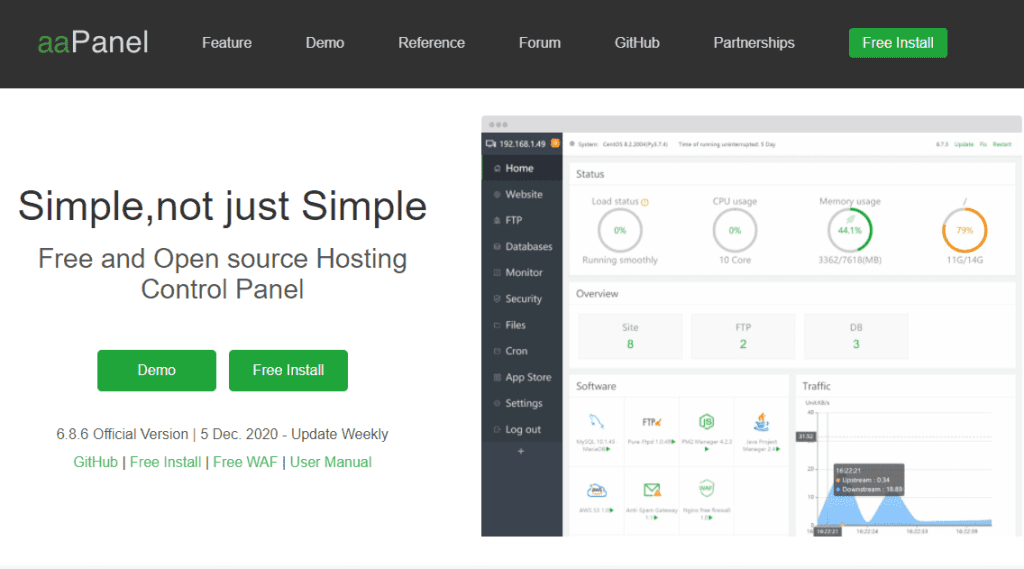
Welcome back to the AZDIGI documentation channel, in today’s tutorial, AZDIGI will show you to change the title name and favicon on aaPanel.
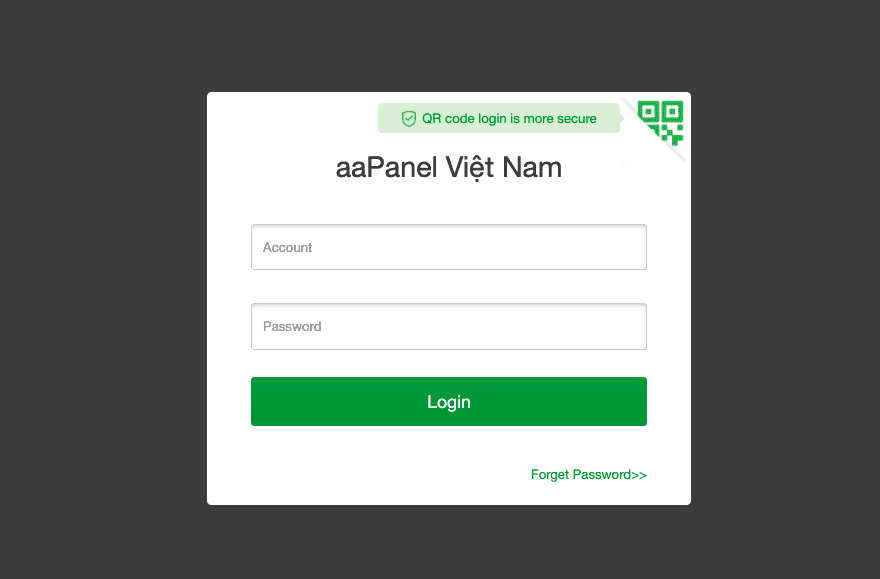
1. Change the title name on aaPanel
To change the title name, go to Settings => Alias and enter the title name to change. After you have entered the title name, please save it to apply.
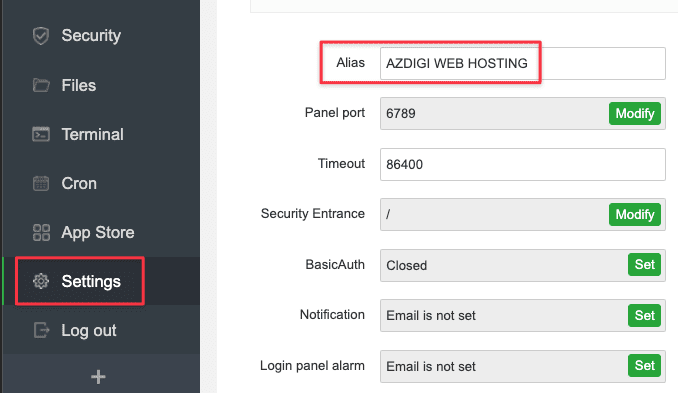
2. Change the favicon icon of aaPanel
Next, we will change the favicon icon of aaPanel. The default favicon of aaPanel is the logo with the word BT and this is also the abbreviation of BAOTA Panel, the original of aaPanel.
The favicon file icon of aaPanel will be saved at /www/server/panel/BTPanel/static. So please access this path through File Manager. And before making changes, prepare a file with the format .ico and the image file name, please change it back to favicon and the exact file will be favicon.ico
Go to Files, click on the folder path above and paste in the path /www/server/panel/BTPanel/static to move directly. Then rename the old favicon.ico file with a different name to disable it, or you can delete it. And next, upload your file instead.
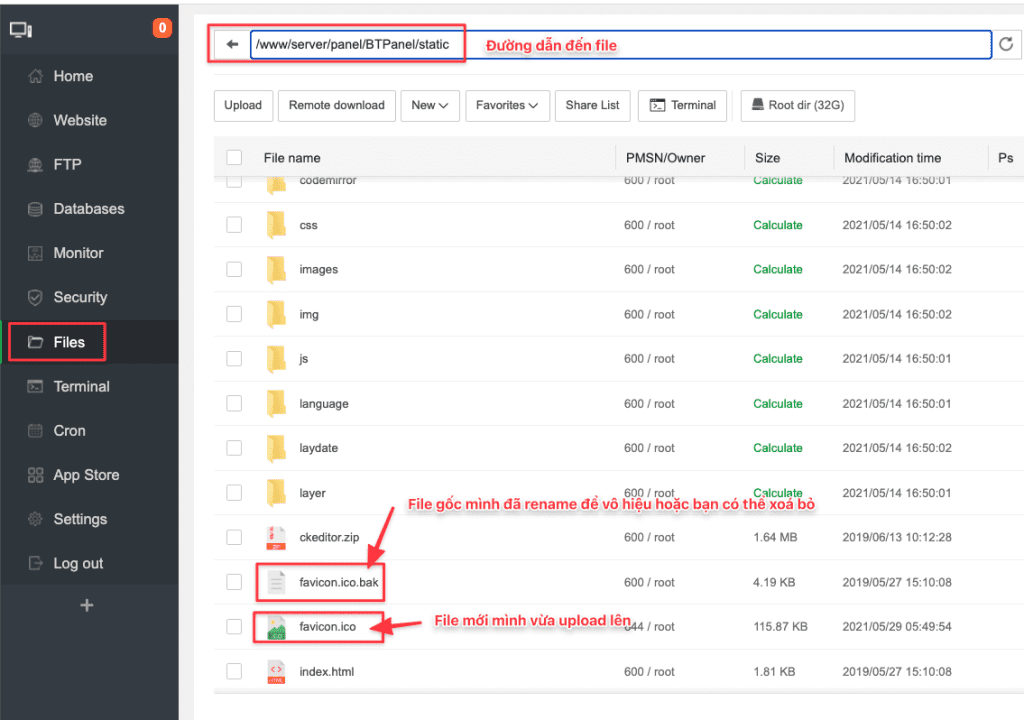
Once the file has been uploaded, please reload the page to apply the changes. And below is the result of my implementation.
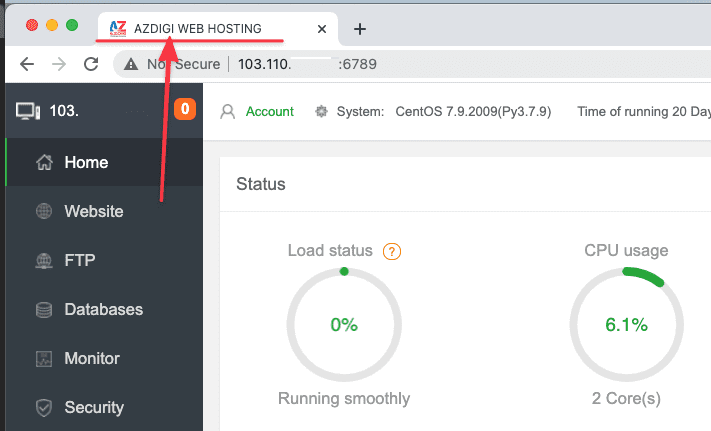
Note: The logo will be lost when you update aaPanel to the latest version, and you need to change it again.
Thus, AZDIGI has completed the instructions to change the title name and favicon of aaPanel. Hope the article is helpful to you. Wish you success!
In addition, you can refer to some other articles about aaPanel at the link below.
If you need assistance, you can contact support in the ways below:
- Hotline 247: 028 888 24768 (Ext 0)
- Ticket/Email: You use the email to register for the service and send it directly to: support@azdigi.com

