Nội dung
Overview
In the process of using VPS/Server DirectAdmin, you may not be able to launch websites with source code that requires PCRE (Perl Compatible Regular Expression) functions. Below is the error you will get when this happens:
Fatal error: PCRE is not compiled with UTF-8 support in /home/username/domains/domainname/public_html/.... XXXX.php on line XXX
The error PCRE is not compiled with UTF-8 support Directadmin arises because your service is missing the PCRE library.
How to fix the “Fatal error: PCRE is not compiled with UTF-8 support Directadmin” error
To solve this problem, you just need to compile more PCRE for the services needed on DirectAdmin to be able to use.
Step 1: Install the PCRE library to your VPS/Server DirectAdmin
If your VPS/Server is already running with Custombuild 2.0, then you execute the following commands but first, you should check a round to see how much Custombuild you are running:
cd /usr/local/directadmin/custombuild
./build pcre
The PCRE build process is usually relatively quick, only a few minutes. After the build is complete, you will see the following screen:
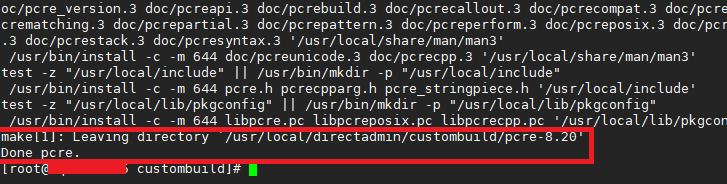
Step 2: Recompile the services that need PCRE on your VPS/Server DirectAdmin
Depending on the service you need to use the PCRE library on your VPS/Server DirectAdmin, you will need to recompile that service. But if you don’t know which services you need to recompile, you can choose to recompile them all, which can take an hour if your VPS is not robust and the international connection is flickering.
Recompile all with CustomBuild 2.0 to fix the error “PCRE is not compiled with UTF-8 support Directadmin”
cd /usr/local/directadmin/custombuild
./build update
./build all d
./build rewrite_confs
So you have solved the PCRE is not compiled with UTF-8 support DirectAdmin error. Wishing you success! Wishing you success.
Reference articles: How to compile PCRE from source
- Hotline 247: 028 888 24768 (Ext 0)
- Ticket/Email: You can use your email to register for the service and send it directly to: support@azdigi.com

