Nội dung
I. Cause
The cause of the Request body no files data length is larger error on DirectAdmin is relatively a bit much, you can recognize it as follows:
- Use Elementor editor on WordPress when saving rotation for a relatively long time and cannot update the content or only partially.
- Or use other editors and get the same error.
Or you can also see the error identifier in the Site Summary / Statistics / Logs feature on the DirectAdmin interface.
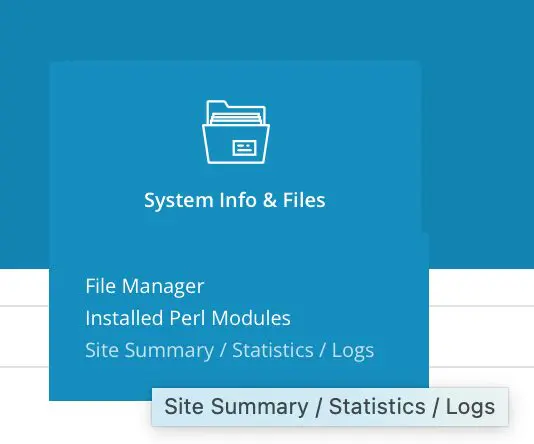
Next, click on the Error Log button on the page that is having problems.
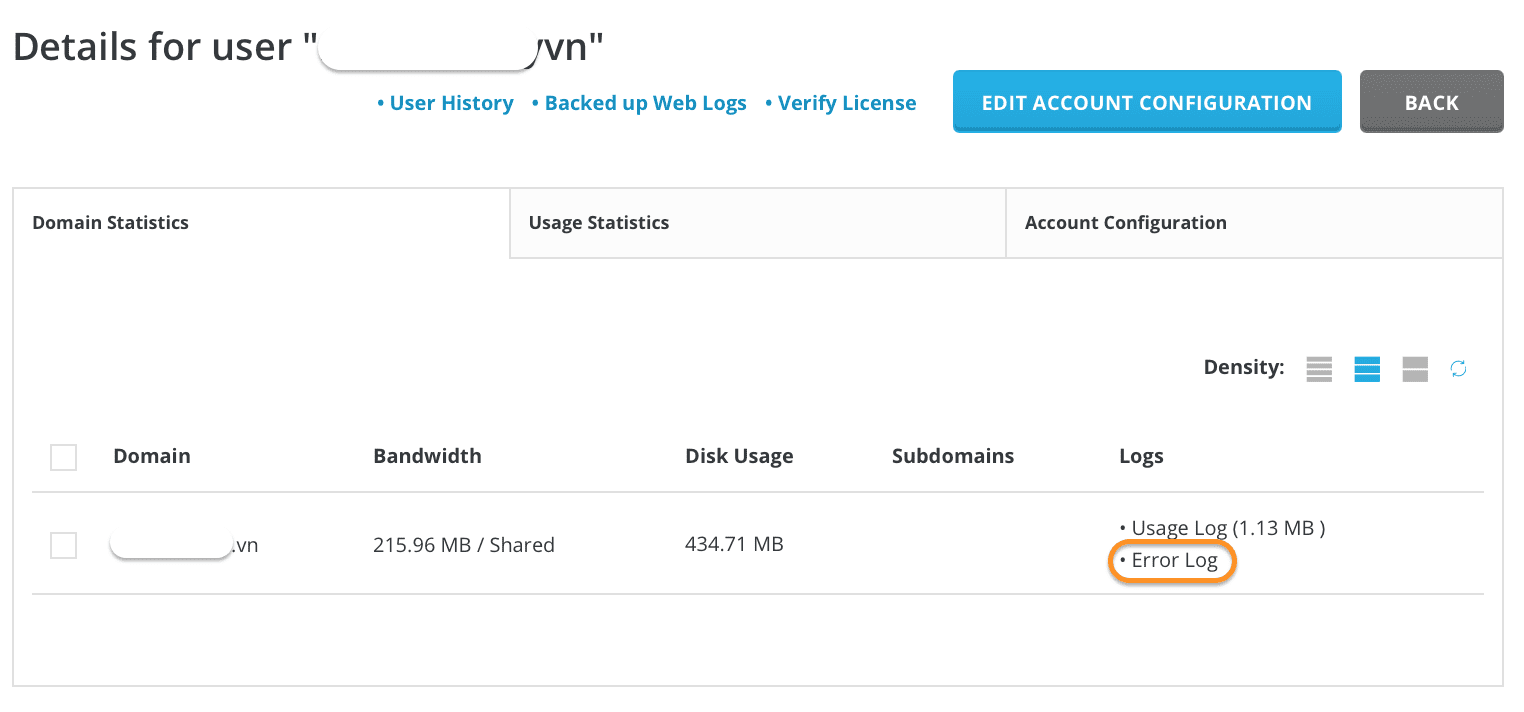
There may be a lot of errors here, but you should look at the latest error content.
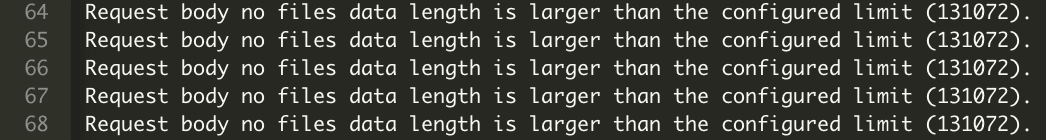
The full error log will show below:
ModSecurity: Request body no files data length is larger than the configured limit (131072). [hostname "domain.com"]
Reading through the error log, we can roughly understand that the data transferred from the user’s request to the server is not in the form of a file, but exceeds the limit of 131072 (Bits) ~ 16.3kB, according to the default configuration of ModSecurity.
So that has found the cause, let’s fix the error Request body no files data length is larger.
II. How to fix the Request body no files data length is larger error on DirectAdmin
To fix the “Request body no files data length is larger” error on DirectAdmin, follow these 3 steps.
Step 1: SSH into your DirectAdmin system
To fix the Request body no files data length is larger error on DirectAdmin, we first need to SSH or access your VPS/server as root. If you do not know how to SSH into your VPS/Server, you can refer to the following tutorial:
After SSH successfully, we continue with step 2 to start the Request body no files data length is larger error handling process on DirectAdmin.
Step 2: Fix the error Request body no files data length is larger on DirectAdmin
The fix is relatively simple. First, we need to edit the ModSecurity configuration file at /etc/httpd/conf/extra/httpd-modsecurity.conf with the following command:
vi /etc/httpd/conf/extra/httpd-modsecurity.conf
Here find the line with the number 131072 or the line SecRequestBodyNoFilesLimit and modify the larger number you want.
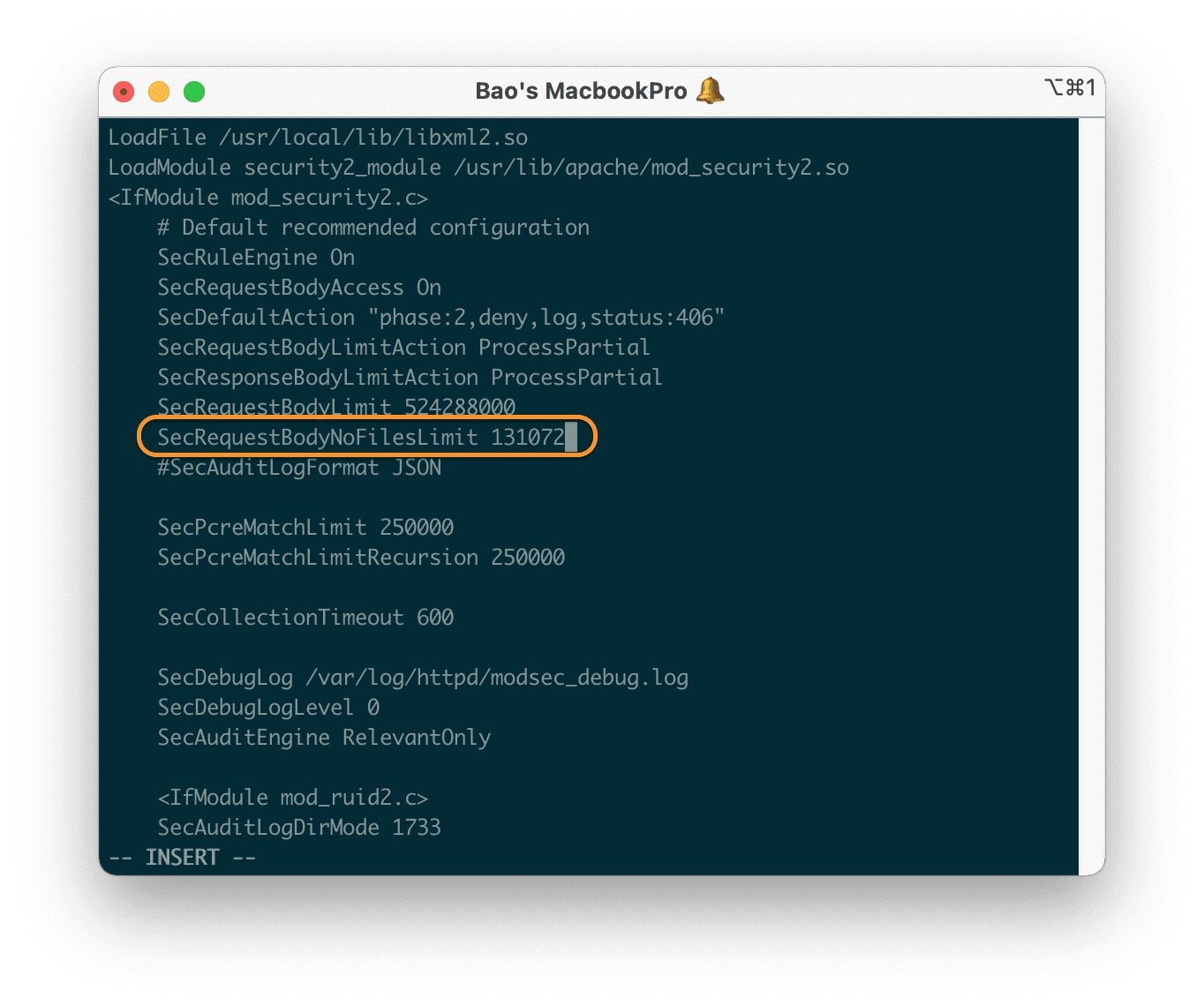
I choose to # the old line and add the same new line with 1000 times higher parameters.
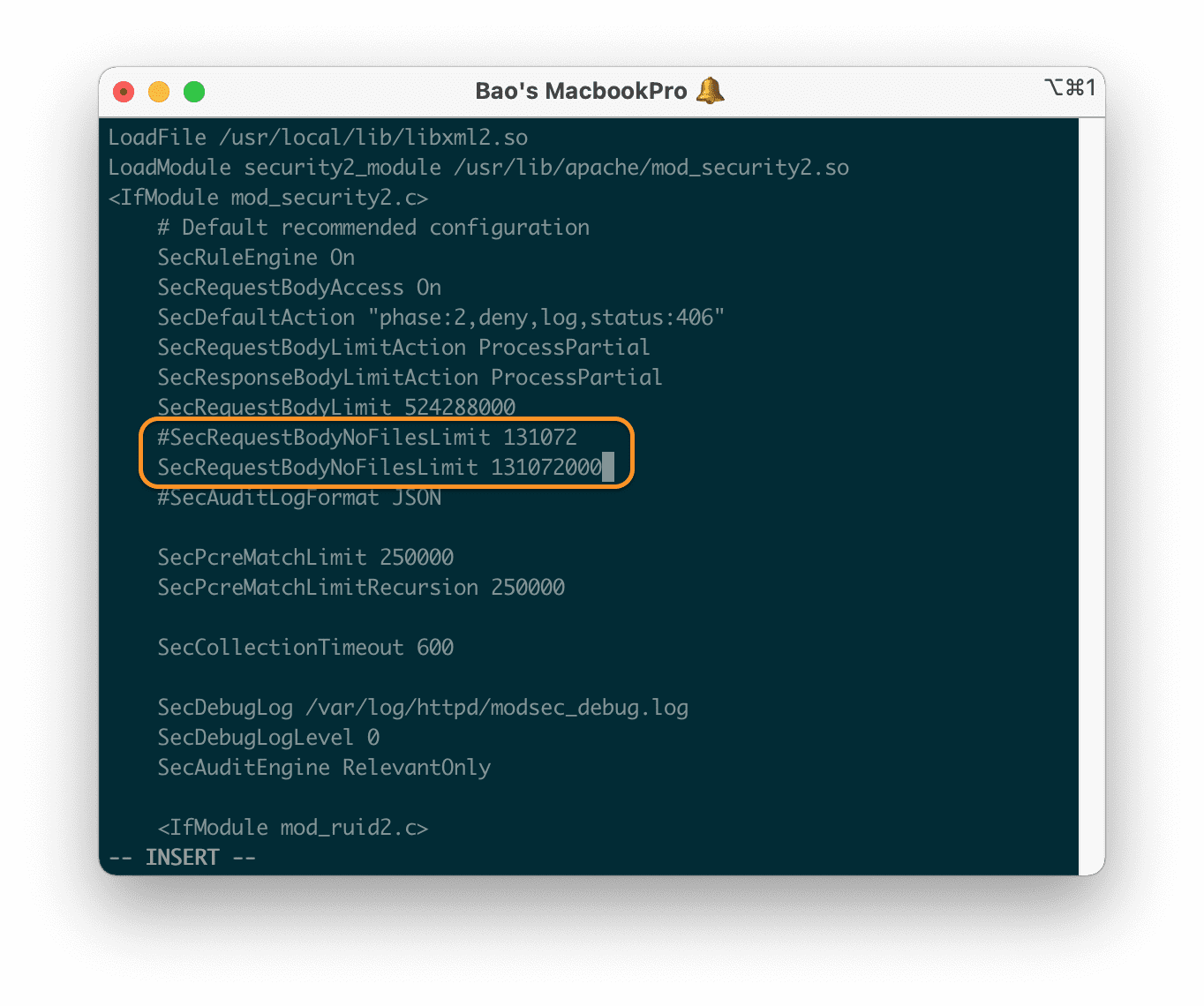
Step 3: Restart the Apache
Then we save and restart Apache, and everything should be normal. The command to restart Apache is as follows:
service httpd restart
III. Summary
Through this article, we better understand the Request body no files data length is larger error, as well as the cause and how to solve it. Although this is an outstanding feature of ModSecurity, it sometimes annoys website users.
Hope the article is useful to you. Wishing you success.
See more useful articles about DirectAdmin at the following link:
If you need assistance, you can contact support in the ways below:
- Hotline 247: 028 888 24768 (Ext 0)
- Ticket/Email: You use the email to register for the service and send it directly to: support@azdigi.com
- Check out more services here!

