Nội dung
In this tutorial, AZDIGI will help you to upgrade cURL on DirectAdmin simply and easily.
I. What is cURL?
cURL is a computer software project that provides libraries and command-line tools for transferring data using a variety of protocols; it was first released in 1997. It stands for “Client URL”. The original author, as well as the lead developer, is Swedish developer Daniel Stenberg.
cURL uses many support protocols such as HTTP, HTTPS, FTPS,…
Currently, most websites using WordPress source code use this tool to communicate with WordPress.org and many other websites on the internet.
Regular cURL upgrades will increase site-to-site stability and support more new protocols in the future.
II. Upgrade cURL on DirectAdmin
To upgrade cURL on DirectAdmin, follow these 3 steps.
Step 1: SSH into your DirectAdmin system
To optimize MySQL speed on DirectAdmin, we first need to SSH or access your VPS/server with root privileges. If you don’t know how to SSH into your VPS/Server, you can refer to the following tutorial:
After successfully SSH, we continue with step 2 to check the cURL version in use and the latest version at the present time.
Step 2: Check the cURL version you are using and the latest version
After successfully SSH, we use the following command to check the cURL version on the server and the newest version is upgradeable.
sh /usr/local/directadmin/custombuild/build versions | grep curl
Here is my result. the version of cURL I’m using is 7.73.0, the upgradable version is 7.74.0.
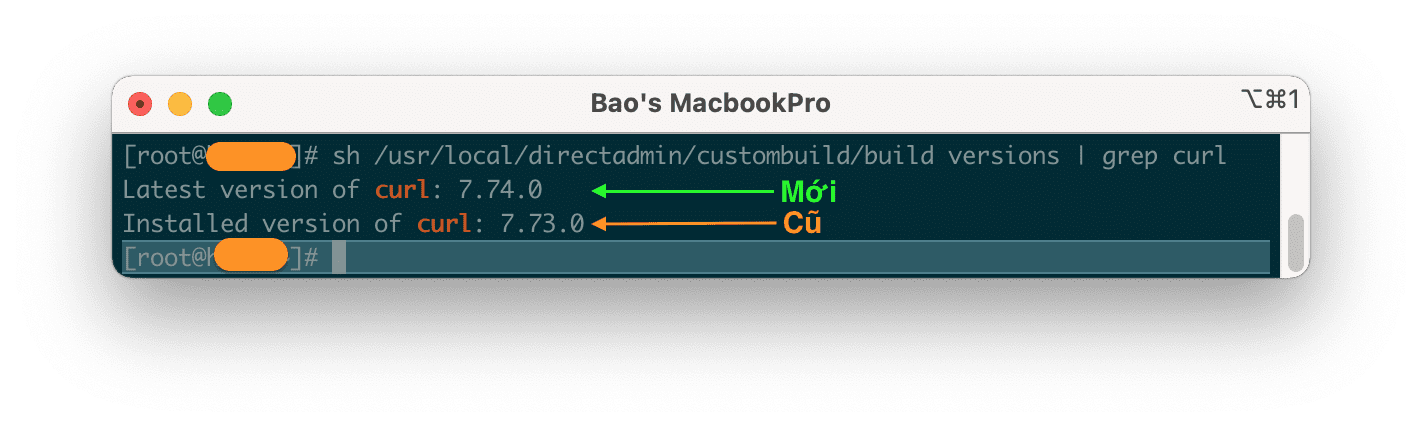
If you want to learn about the changes and improvements in each version of cURL, you can find out at the following link, which contains the author’s videos explaining each change.
After knowing that the version we are using is the old version, we can continue to step 3 to upgrade cURL onDirectAdmin.
Step 3: Commands to upgrade cURL on DirectAdmin
To upgrade cURL on DirectAdmin, we execute the following commands:
cd /usr/local/directadmin/custombuild
./build update
./build curl
Explanation of the above commands:
- Command 1: Move to custombuild folder.
- Command 2: Update custombuild script.
- Command 3: Upgrade cURL to the latest version
Below is the image after you run command 3 complete.
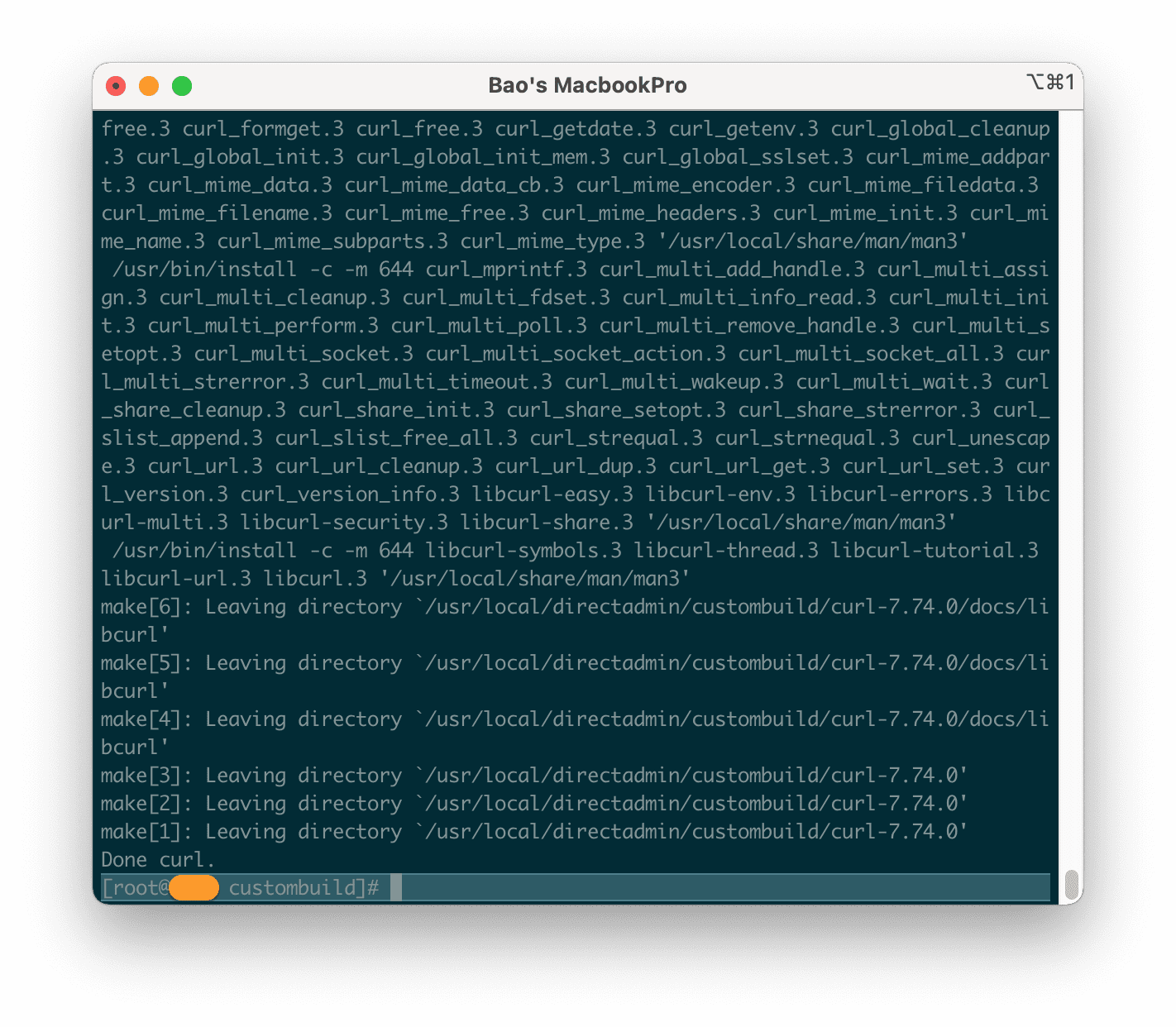
Next, you can recheck the cURL version with the same command as in step 2.
sh /usr/local/directadmin/custombuild/build versions | grep curl
And here is my final result:
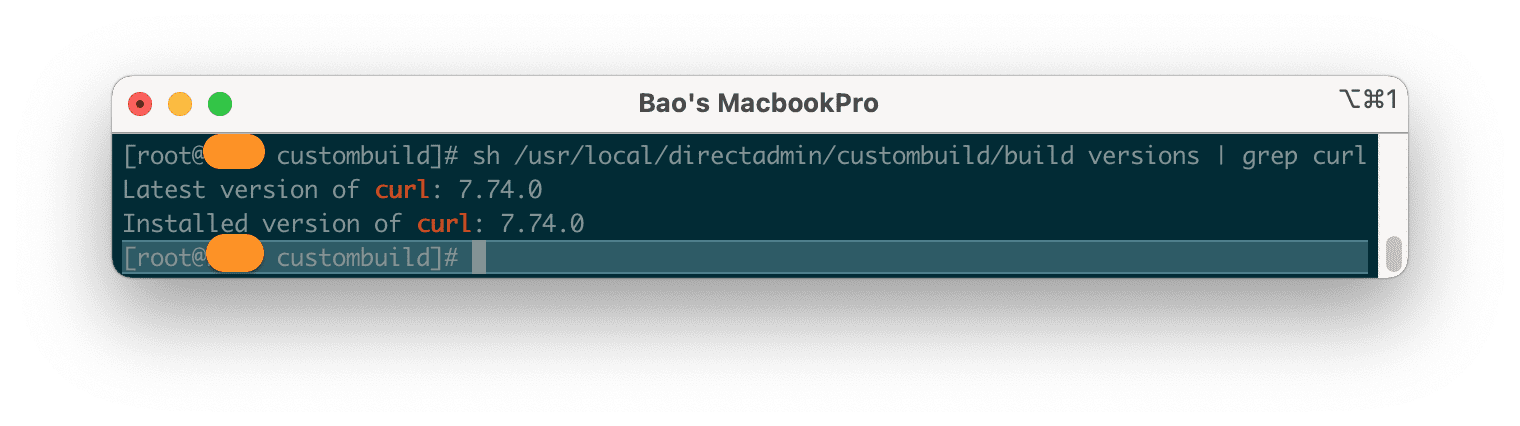
So we have finished upgrading cURL on DirectAdmin to the latest version.
III. Summary
With just 3 simple steps above, we could upgrade cURL on DirectAdmin to the latest version. Upgrading software/programs in the process of using DirectAdmin in particular and other systems, in general, will bring many benefits. Improving security is probably the biggest benefit for the system.
Hope this article will be of help to you. Wishing you success!
See more useful articles about DirectAdmin at the following link:
If you need assistance, you can contact support in the ways below:
- Hotline 247: 028 888 24768 (Ext 0)
- Ticket/Email: You use the email to register for the service and send it directly to: support@azdigi.com .

