Nội dung
In this article, AZDIGI will guide you through upgrading the ImageMagick version on DirectAdmin with CustomBuild 2.0. This will help the processing of image files on the website work better.
ImageMagick là gì?

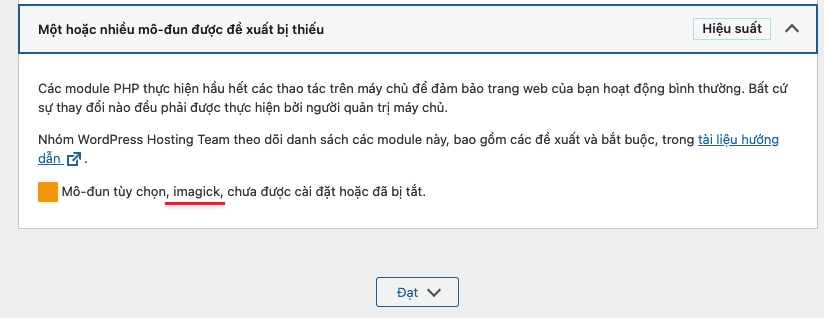
ImageMagick is a set of software (which can be called a library) to process image files. Imagick is a PHP extension used to create and modify images using the ImageMagick API on Linux systems.
ImageMagick can read, write, and convert many image file formats such as JPEG, GIF, PNG, TIFF, PDF, PostScript, SVG … (more than 100 formats in total).
ImageMagick can be used to perform simple operations with images such as: moving, rotating, flipping, zooming, dragging the image, as well as adjusting colors, adding effects, or drawing text and shapes into existing image files.
The most effective way to use ImageMagick is through commands executed in programming languages. ImageMagick supports API application programming interfaces for many different programming languages.
And in this article, AZDIGI will guide you to install ImageMagick on DirectAdmin the fastest.
II. Upgrade the ImageMagick version on DirectAdmin
To upgrade the ImageMagick version on DirectAdmin, we follow these 3 steps.
Step 1: SSH into your DirectAdmin system
To upgrade the ImageMagick version on DirectAdmin, we first need to SSH or access your VPS/server with root privileges. If you don’t know how to SSH into your VPS/Server, you can refer to the following tutorial:
After successfully SSH, we continue with step 2 to check the version of ImageMagick in use and the latest version at present.
Step 2: Check the version of ImageMagick you are using and the latest version can be upgraded
After successfully SSH, we use the following command to check the version of ImageMagick in use on the server and the latest version is upgradable:
sh /usr/local/directadmin/custombuild/build versions | grep ImageMagick
Here are my results: The version ImageMagick is using is 7.0.10-53, the upgradable version is 7.1.0-0.
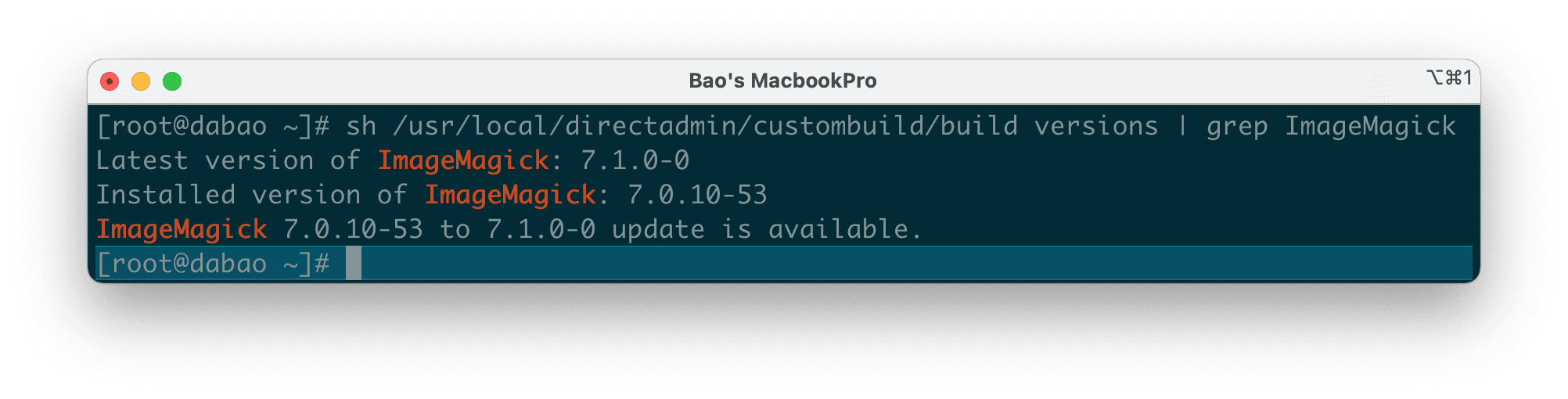
After knowing that the version we are using is the old version, we can continue to step 3 to upgrade ImageMagick on DirectAdmin.
Step 3: Commands to upgrade ImageMagick version on DirectAdmin
To upgrade ImageMagick, we need to execute the commands below:
cd /usr/local/directadmin/custombuild ./build update ./build imagemagick
Explanation of the above commands:
- Command 1: Move to custombuild folder.
- Command 2: Update custombuild script.
- Command 3: Upgrade imagemagick to the latest version.
Below is the image after you run command 3 complete.
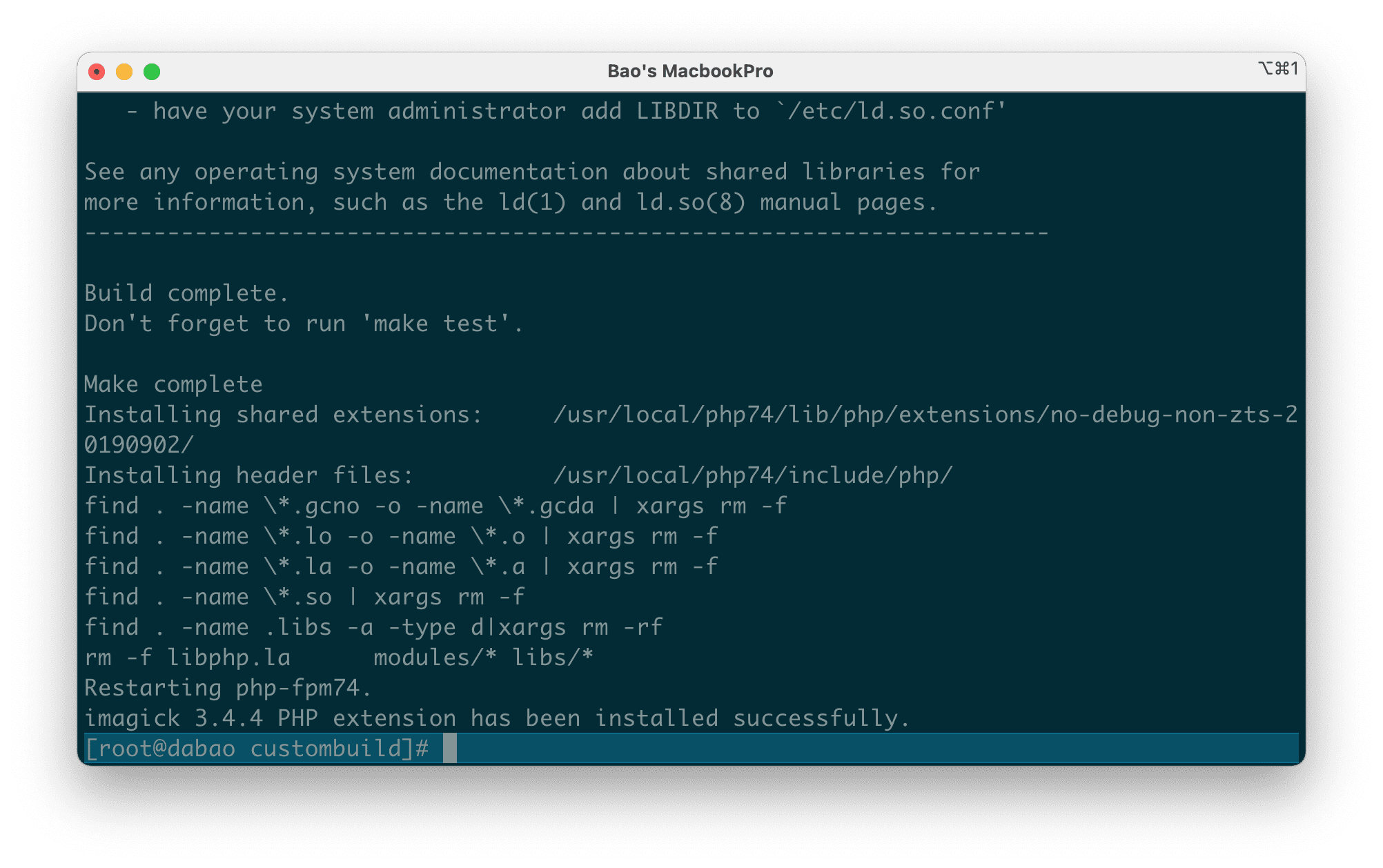
Then you can recheck the ImageMagick version with the command as in step 2:
sh /usr/local/directadmin/custombuild/build versions | grep ImageMagick
And here are my results:
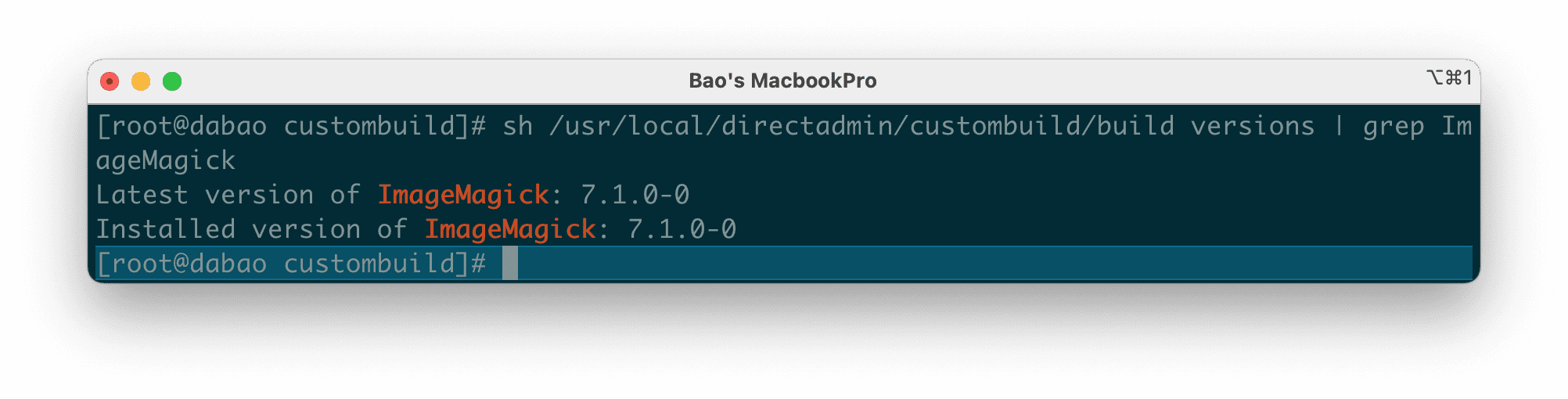
So we have completed the upgrade of ImageMagick on DirectAdmin.
III. Summary
So with only 3 steps, we have completed the upgrade of the ImageMagick version on DirectAdmin. Upgrading the services on the server will help your server operate more and more stably, thereby solving many problems that may arise in the future.
Hope this article will be of help to you. Wishing you success!
See more useful articles about DirectAdmin at the following link:
If you need assistance, you can contact support in the ways below:
- Hotline 247: 028 888 24768 (Ext 0)
- Ticket/Email: You use the email to register for the service and send it directly to: support@azdigi.com .

