Nội dung
Upgrade the OpenLitespeed version on DirectAdmin quickly and simply with AZDIGI.
I. Introduction
What is OpenLiteSpeed?
OpenLiteSpeed is the open-source version of LiteSpeed Web Server, this is a free version created to support individual webservers with a small number of websites. If you are a general user, OpenLiteSpeed is your wise choice because although it is free, it supports most of the essential features found in LiteSpeed Enterprise, including LS cache. You can refer to the features of both versions here.
In the previous article, AZDIGI showed you how to install OpenLiteSpeed on a server using DirectAdmin, in this article, AZDIGI will guide you on how to upgrade the OpenLiteSpeed version on DirectAdmin using CustomBuild simply and quickly, help bring stable performance as well as experience the new features available on the new version.
Please go to part II to refer to the steps.
II. Implementation Guide
To upgrade OpenLiteSpeed on DirectAdmin, you can follow these 4 steps.
Step 1: SSH into your DirectAdmin system
To upgrade the OpenLiteSpeed version on DirectAdmin, we first need to SSH or access your VPS/server as root. If you don’t know how to SSH into your VPS/Server, you can refer to the following tutorial:
After successfully SSH, we continue with step 2 to check the version of CustomBuild in use.
Step 2: Check the Custombuild version
First, check if your VPS/Server is using CustomBuild 2.0 version. To check the version of CustomBuild you are using, please check out the following short tutorial:
In case your CustomBuild version is lower than 2.0 then you need to upgrade CustomBuild 1.x to 2.0 , you can check out the following tutorial:
Once we have CustomBuild 2.0, we continue to step 3 to check the version of OpenLiteSpeed installed on your server.
Step 3: Check OpenLiteSpeed Version on DirectAdmin
To check the OpenLiteSpeed version being used on your DirectAdmin server, you use the following command:
/usr/local/lsws/bin/openlitespeed -v
Hoặc
/usr/local/lsws/bin/lshttpd -v
Here are the results on my server. The version of OpenLiteSpeed running on my server is 1.7.7 and the release date is 09/12/2020
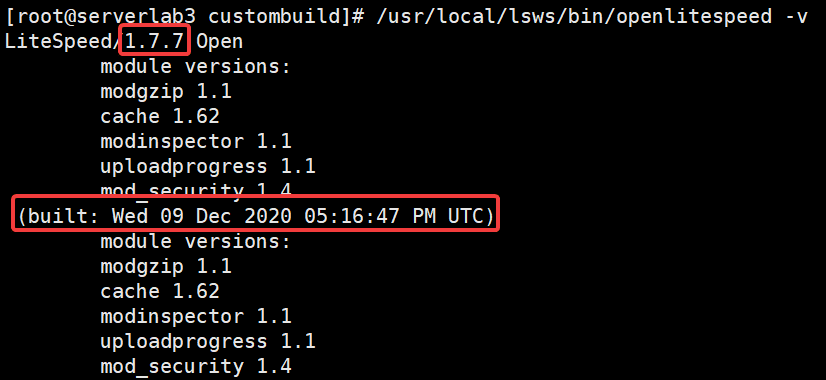
Next, you can check if OpenLiteSpeed has a newer version than the one you are using by visiting the link: https://openlitespeed.org/downloads/. When I wrote this guide, the latest version was 1.7.8
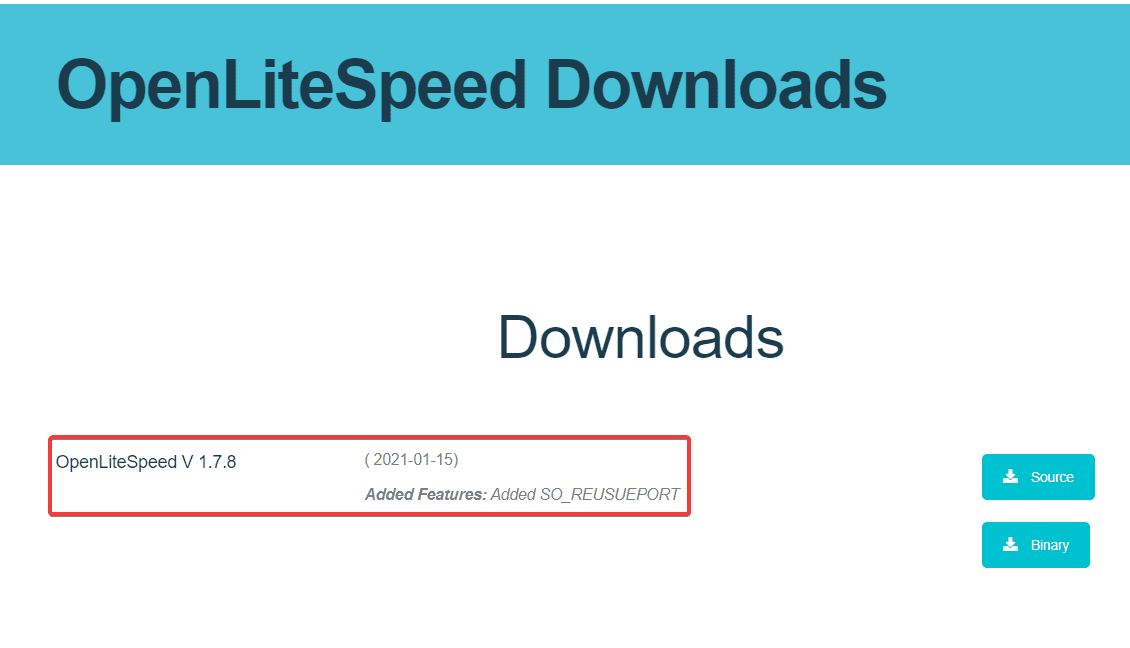
So to upgrade to this latest version, please continue to step 4.
Step 4: Upgrade OpenLiteSpeed on DirectAdmin
When you make changes to the server structure, you should back up your data in case something bad happens. You quickly backup the folder containing OpenLiteSpeed data with the command below:
zip -r lsws_backup.zip /usr/local/lsws/
After the backup is complete, you can upgrade OpenLiteSpeed.
- Upgrade the OpenLiteSpeed version
On DirectAdmin, the configuration of OpenLiteSpeed is automatically generated by the DirectAdmin CustomBuild script during installation. Therefore, to upgrade OpenLiteSpeed, you need to use DirectAdmin’s CustomBuild script to perform the upgrade. Upgrading OpenLiteSpeed on DirectAdmin is relatively simple, you just need to run the following 3 commands:
cd /usr/local/directadmin/custombuild/
./build update
./build openlitespeed
Explanation of the above commands:
- Command 1: Move to the
custombuildfolder. - Command 2: Update
custombuild script. - Command 3: Upgrade
openlitespeedto the latest version.
Below is the image after running the complete command:
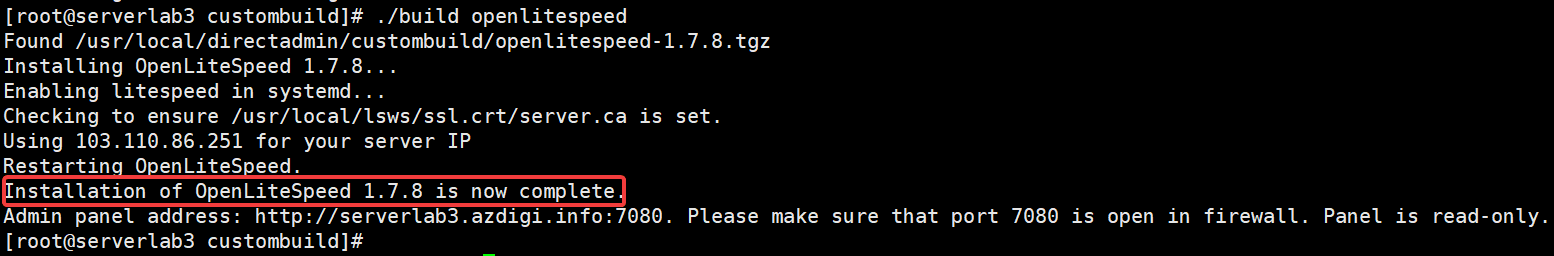
Now you can recheck the version of OpenLiteSpeed as in step 3, you will see that the version of OpenLiteSpeed has been upgraded.
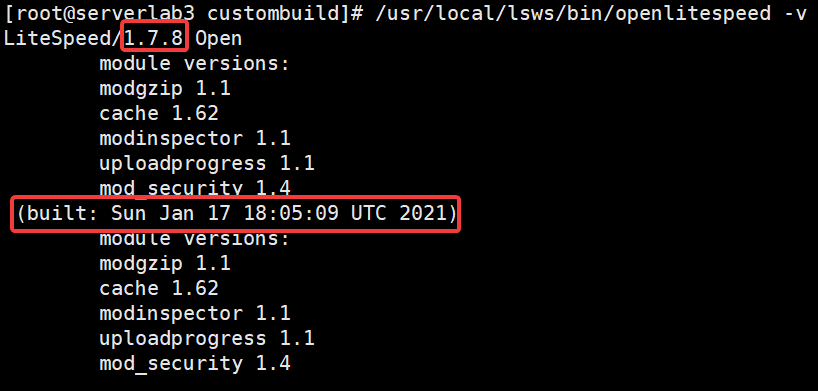
1.7.8.Or alternatively, you can go to DirectAdmin => System Info & Files => System Infomation => Services to see the OpenLiteSpeed version.
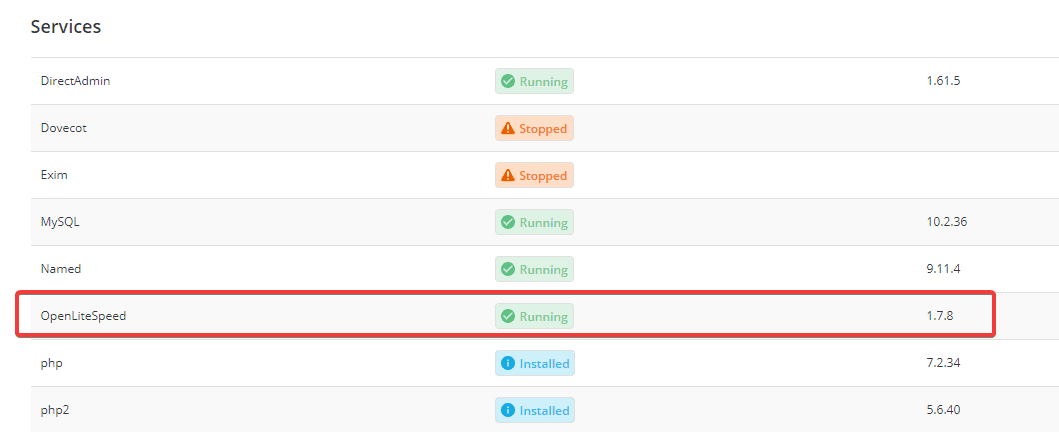
- Downgrade the OpenLiteSpeed version
If you want to install or downgrade a specific version of OpenLiteSpeed, you execute the following commands:
cd /usr/local/directadmin/custombuild
echo "openlitespeed:1.6.7:" > custom_versions.txt
./build openlitespeed
Explanation of the above commands:
- Command 1: Move to the
custombuildfolder. - Command 2: You assign the version you need to install to the file custom_versions.txt (I will downgrade to 1.6.7 )
- Command 3: Reinstall openlitespeed
Below is the image after running the complete command:
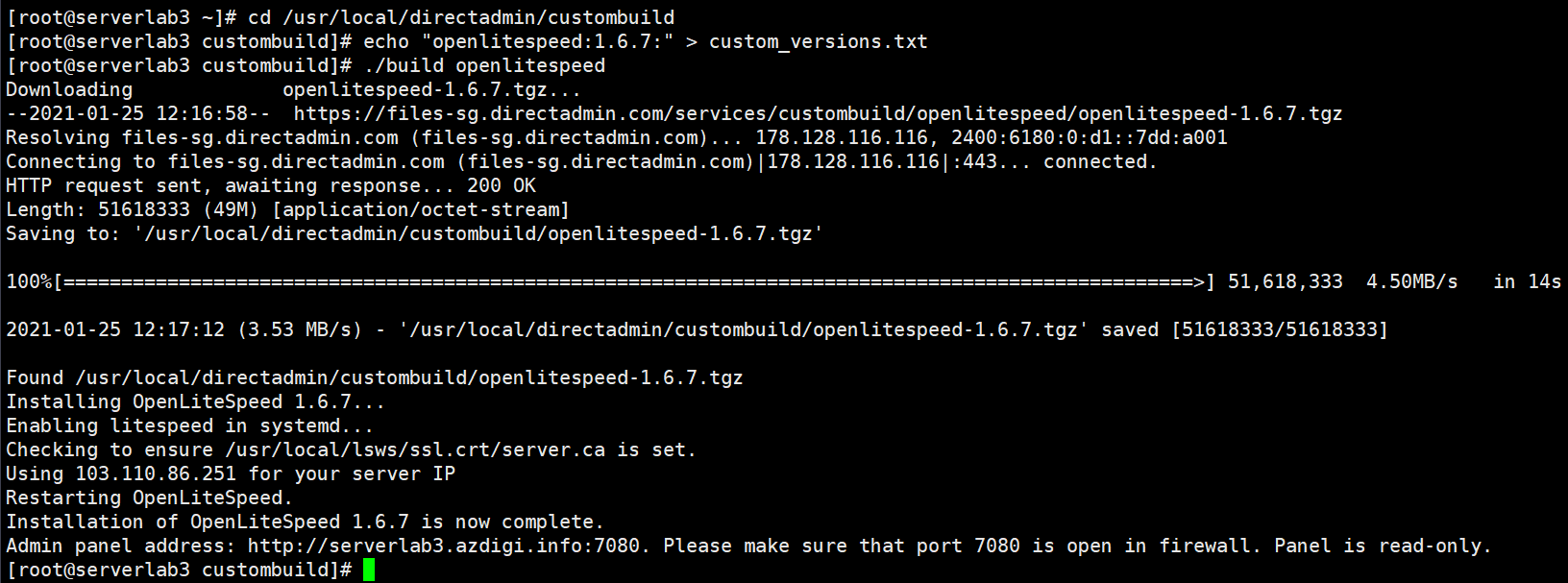
You can now recheck your version of OpenLiteSpeed after being downgraded.
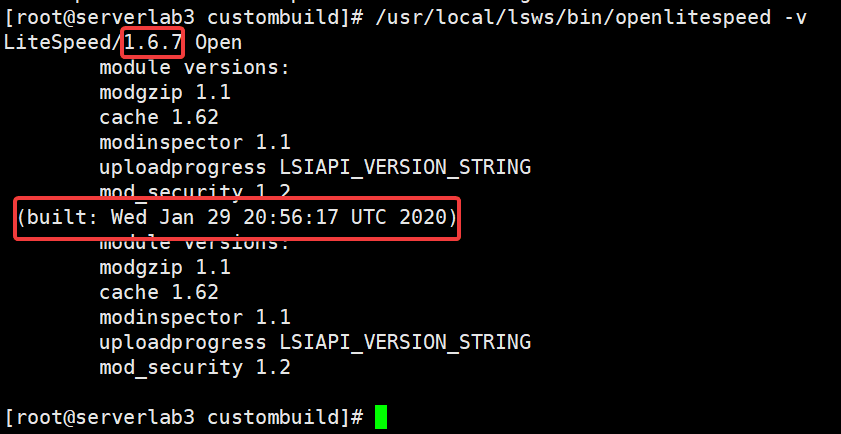
III. Summary
Thus, in this article, AZDIGI has shown you how to upgrade the OpenLiteSpeed version on DirectAdmin with a few simple commands, this upgrade is relatively fast, but it brings many benefits to your server. In new versions, developers always release patches for old versions and develop new features to serve users better.
Hope this article will be of help to you. Wishing you success!
You can see more useful articles about DirectAdmin at the following link:
If you need assistance, you can contact support in the ways below:
- Hotline 247: 028 888 24768 (Ext 0)
- Ticket/Email: You use the email to register for the service and send it directly to: support@azdigi.com .

