Regular VPS services such as KVM VPS and Pro VPS at AZDIGI support the self-reinstall function of the operating system so that customers can reinstall it when necessary. Please note that when reinstalling the operating system, all data on the VPS will be erased, so make sure there are no important data on the VPS before reinstalling the operating system.
To reinstall the operating system, go to the VPS service administration page at https://my.azdigi.com/clientarea.php and select your VPS service in the Services section => Service management.
You should make sure that there are no important data left on the VPS and that you have made a full backup before reinstalling the operating system, this action will delete all data on the VPS.
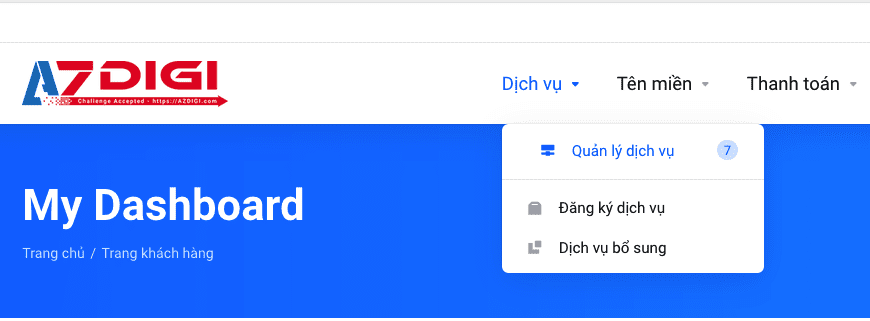
Next, you select the VPS service that needs to be reinstalled OS
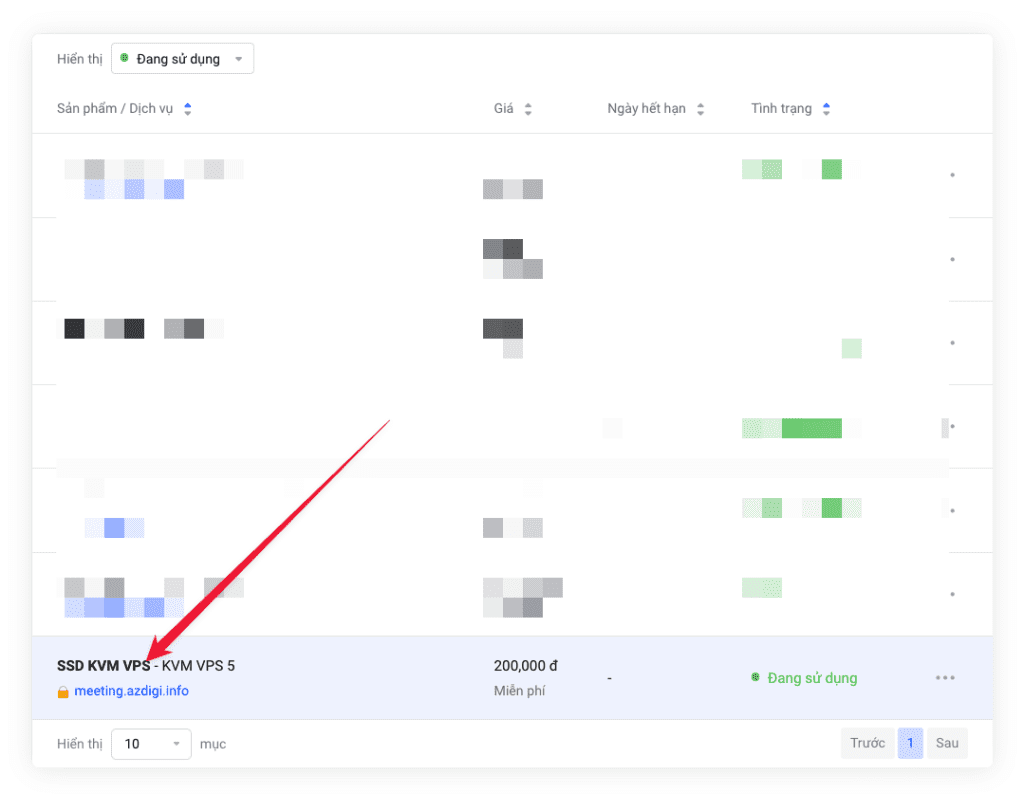
Then you wait 5-10 seconds for the system to load information. Once you have downloaded the VPS information, select Install and the OS to use.
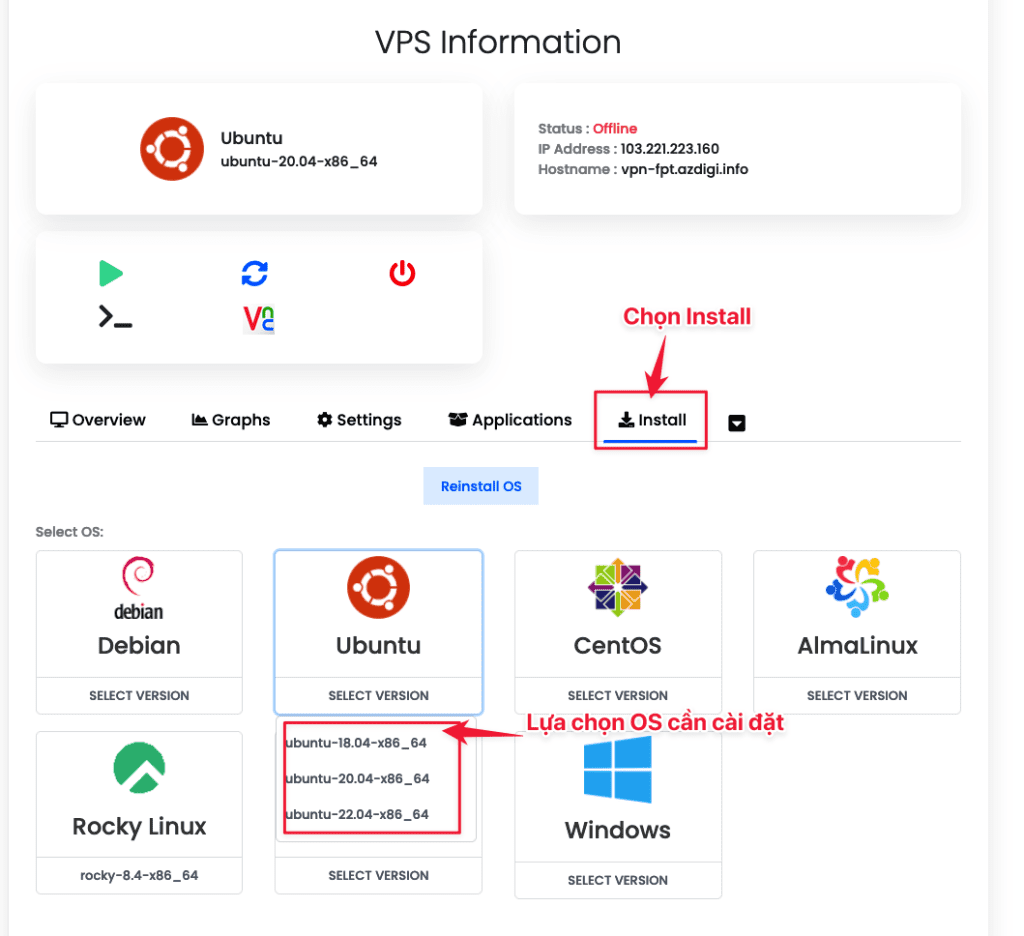
Next, you set a password for VPS and click on Reinstall
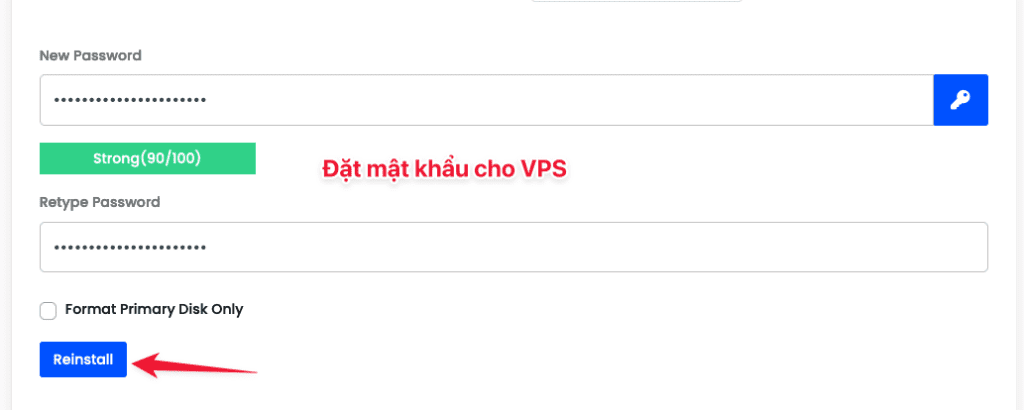
You need to wait until the successful reinstallation message is displayed. And now you can access VPS via SSH protocol.

