Nội dung
What is Mail Relay?
Email Relay is defined as follows:
- Email is electronic mail.
- Relay is forward.
To make it easier to imagine, Email Relay is an email forwarding service. Email Relay, or SMTP Relay, is a service allowing others to use a linked email program. You can use your Email Server to send the email (this person may not have a mail account in your mail server)
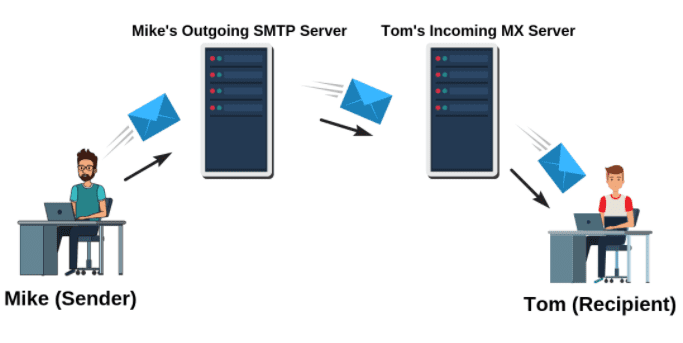
Step 1: Register and set up Mail Relay
There are many reputable Mail Relay providers. I choose smtp2go to register for this tutorial’s free mail relay service. In this free plan, you will get:
- 5 domain
- 1.000 mails/month
And to register, you can access the home page of smtp2go, create an account and use it.
When the account has been activated, select Settings => Sender Domains => Add Domain => Enter the domain and select Continue with this domain
You will get DNS configuration information as below. Copy these CNAME records and then configure them on the DNS domain server. Now you go back to the settings of smtp2go and select Verify, if it shows ✅ in these records is complete.
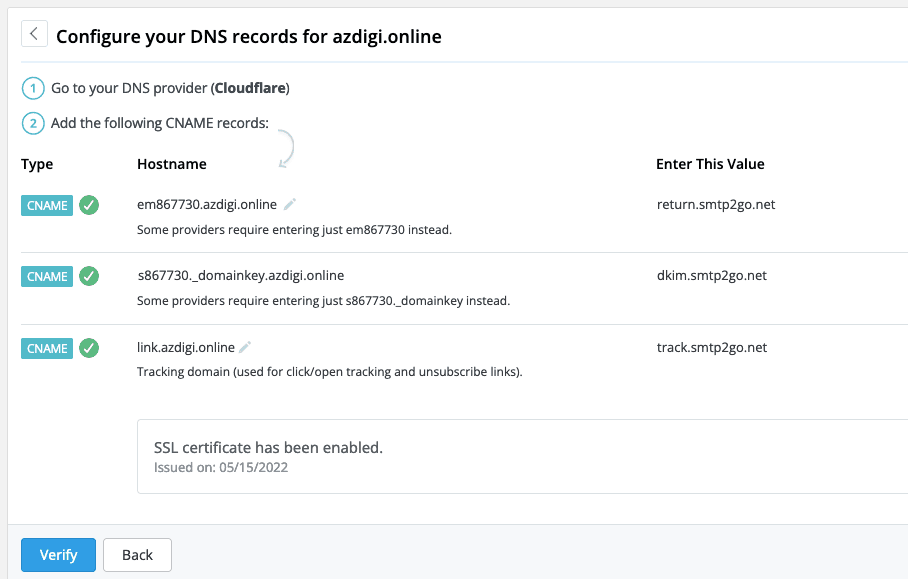
Step 2: Create an SMTP account
Next, create an SMTP User account to configure the following steps. You click Settings => SMTP Users => Add SMTP user
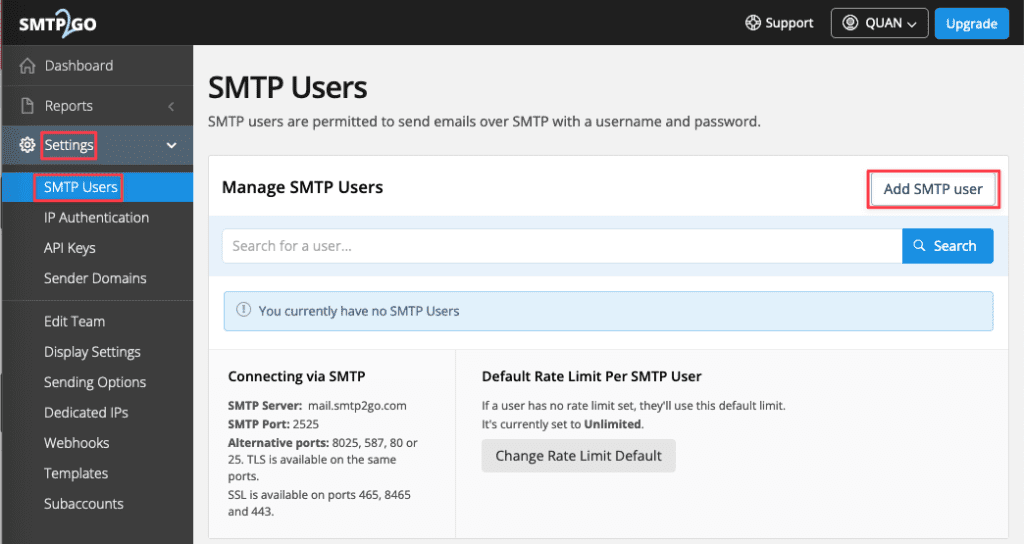
On this screen, you enter the following information:
- Username: Set a name for the user
- Password: Set a password for the user
- Description: Enter a description or leave it blank
Then click Add SMTP User to complete.
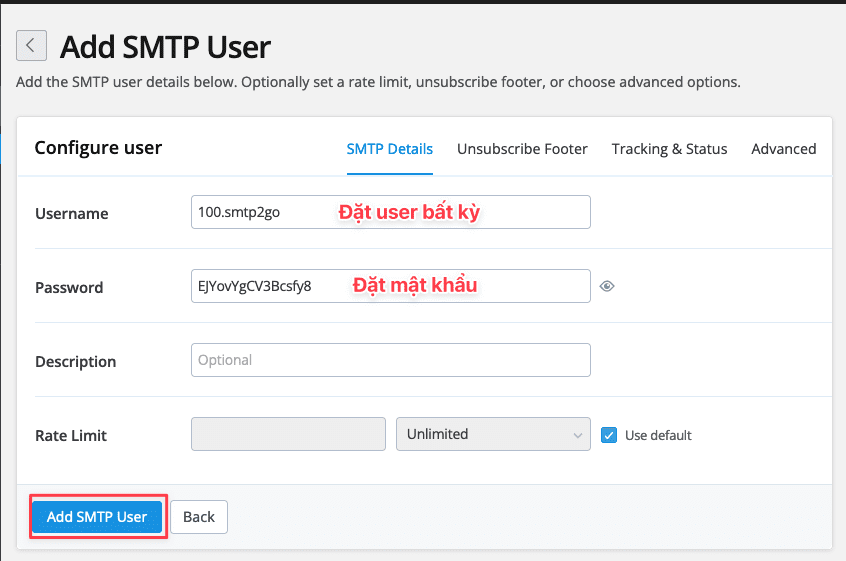
After completing the steps to set up an SMTP Relay account, you will have the information below. And you need to save this information to serve the configuration in Step 3.
- SMTP User: 100.smtp2go
- Password User: EJYovYgCV3Bcsfy8
- SMTP Server: mail.smtp2go.com
- SMTP Port: 2525
Step 3: Configure SMTP Relay on DirectAdmin
To configure, you first need to SSH into the DirectAdmin server. If you don’t know how to SSH, you can refer to the following article:
After SSH into the DirectAdmin server, please do the following configuration part by part:
- Configure Manualroute Router
Manualroute Router provides a way to route an address by domain manually. It is mainly used when you want to route an address to a remote server according to your own rules, bypassing the usual DNS routing that looks for MX records.
Route outgoing mail via Relay SMTP in /etc/exim.routers.pre.conf
vi /etc/exim.routers.pre.confNext, enter the following content into the file:
spamgateway_smarthost_router:
driver = manualroute
domains = ! +local_domains
ignore_target_hosts = 127.0.0.0/8
condition = "${perl{check_limits}}"
transport = smarthost_smtp
self = send
#route_list = $domain [enter IP hor hostname SMTP]::587
route_list = $domain mail.smtp2go.com::587
no_more - Configure SMTP Transports
SMTP Transport sends messages via TCP/IP connections using the SMTP or LMTP protocols.
Next, create a gateway for SMTP Relay.
vi /etc/exim.transports.pre.confThen enter the following content:
smarthost_smtp: driver = smtp #port = [enter the SMTP port] port = 587 hosts_require_tls = * hosts_try_auth = smarthost_login hosts_require_auth = *
- Configure Authenticator
Authenticator will be responsible for authenticating information to the SMTP Relay Server.
To configure, create authenticators in /etc/exim.authenticators.post.conf
vi /etc/exim.authenticators.post.confsmarthost_login: driver = plaintext public_name = LOGIN #client_send = : smtp_username : smtp_password client_send = : 100.smtp2go : gzw2Dg1VlfsmPzEr
- Restart the Mail Server service
systemctl restart eximStep 4: Send email to check
Now compose an email under the domain that you configured the authentication in Step 1 and you can see the main log for follow up.
tail -f /var/log/exim/mainlog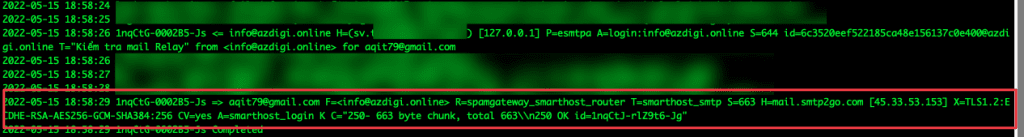
The result after configuring the mail was 99% sent to the inbox of Gmail.
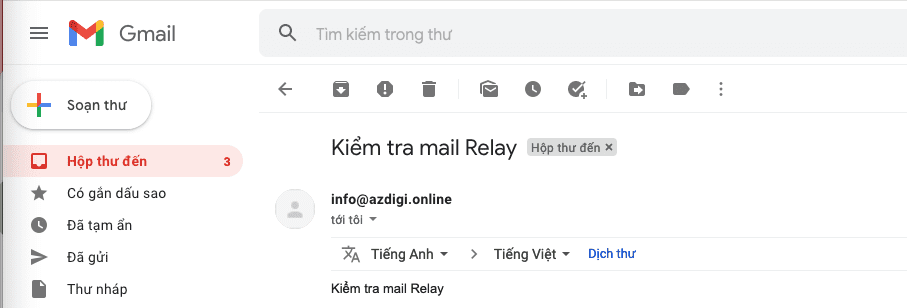
At the same time SPF, DKIM, DMARC are all PASS. This helps your email become more reputable.
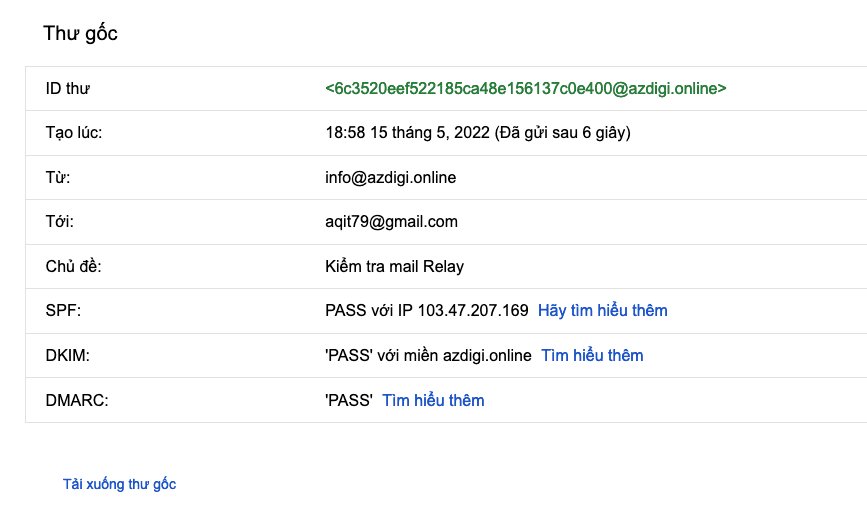
In addition, if you check the mail header, you will see that Received here all go through the Mail Relay server.
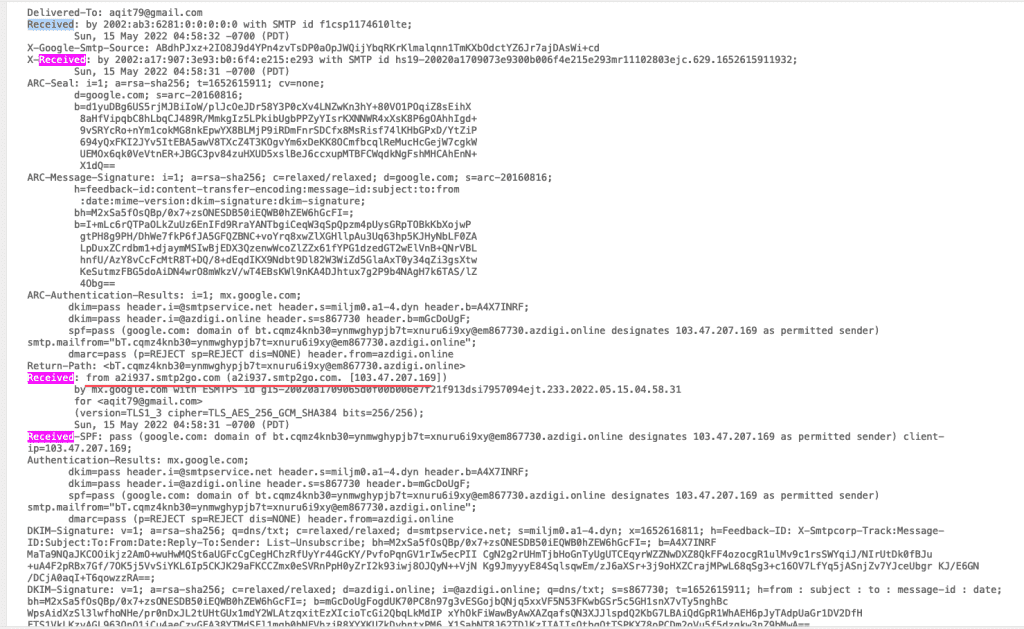
So AZDIGI has completed the instructions for configuring SMTP Relay on DirectAdmin. Hopefully, this article will help you configure it successfully and without problems.
You can refer to other instructions at the link below:
If you need support, you can contact support in the ways below:
- Hotline 247: 028 888 24768 (Ext 0)
- Ticket/Email: You use the email to register for the service and send it directly to: support@azdigi.com .

