It is very important to find out and check the CustomBuild version of the Directadmin system you are using, it affects your future commands in the process of administering and using commands to operate the system.
To check what version of custombuild the system is being used, use the following command:
cd /usr/local/directadmin/custombuild
./build version
The results will depend on the version you are running. As mine is running as 2.0, some older systems will show 1.x (You should upgrade if the result is 1.x)
The results displayed when checking the CB version, the results will be different on different systems.
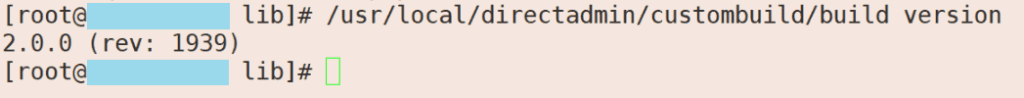
Wishing you success!
Reference article source: Which version of CustomBuild am I running?
If you need assistance, please contact the information below:
- Hotline 247: 028 888 24768 (Ext 0)
- Ticket/Email: You can use your email to register for the service and send it directly to: support@azdigi.com

