What is the user?
User is a sub-account created to grant users, it uses Package to adjust and limit the parameters for each different User. Creating a User will make it easy for you to control and manage because the created Users will have separate login information and admin interface, you just need to provide users with their User information for them to take the initiative to manage. In this article, AZDIGI will show you how to create a User on CWP.
How to create a User on CentOS Web Panel
To create a new User on CWP, visit the admin page by following the link below: https://IP:2031/ and login with the root information of the VPS.
You can search for the keyword Account in the search box at the admin interface and access User Accounts => New Account.
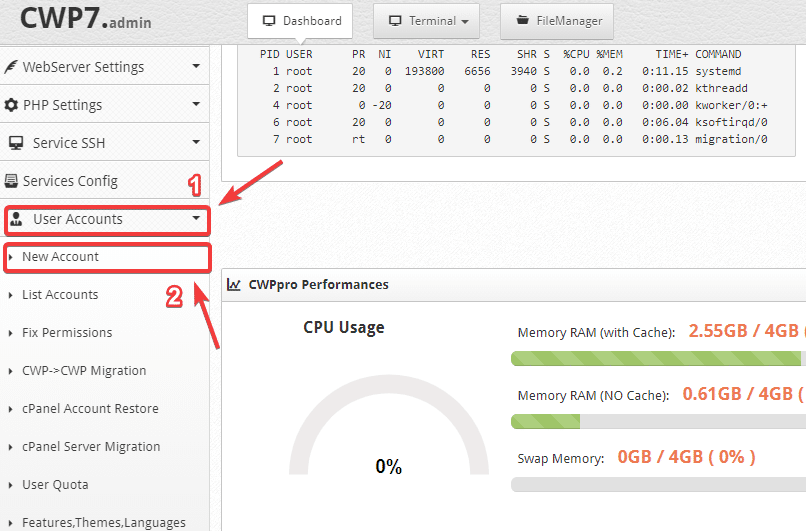
Next, in the Create a New Account section, proceed to fill in the following information:
Explanation of the parameters:
- Domain name: The domain name you want as the main domain on the new account.
- Username: Account name.
- Password: Account password.
- Admin Email: Account admin email.
- Server IPs: Select the IP that this account will use.
- Package: Select the Package you want to apply to the account.
- Language
- Inode: The number of files the account is allowed to use.
- Processes: The maximum number of processes the account is allowed to create.
- Open Files: The maximum number of files allowed to open.
- Backup user account: enable the backup feature on the account.
- Shell Access: allows you to SSH into the server through the provided account.
- AutoSSL: automatically installs SSL (if you want to use this feature, you need to point the domain to the server’s IP first).
After filling in all the information, click Create to create a User.
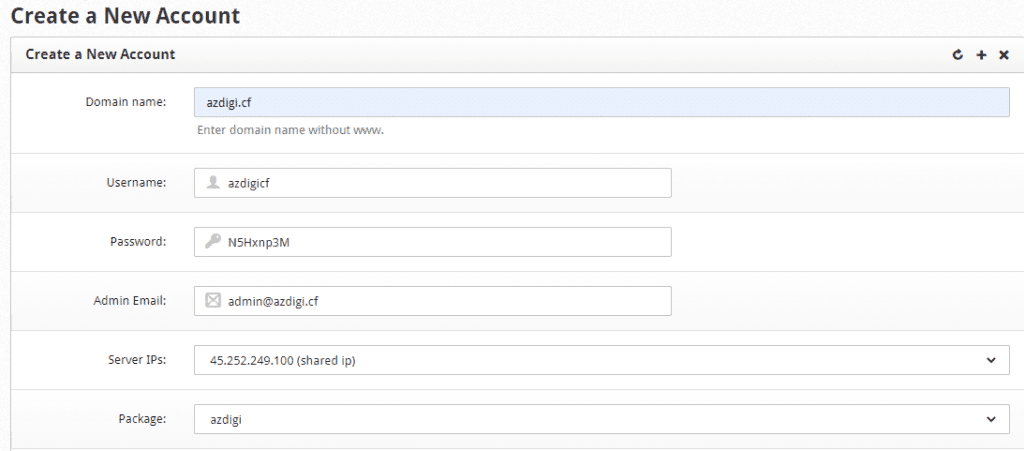
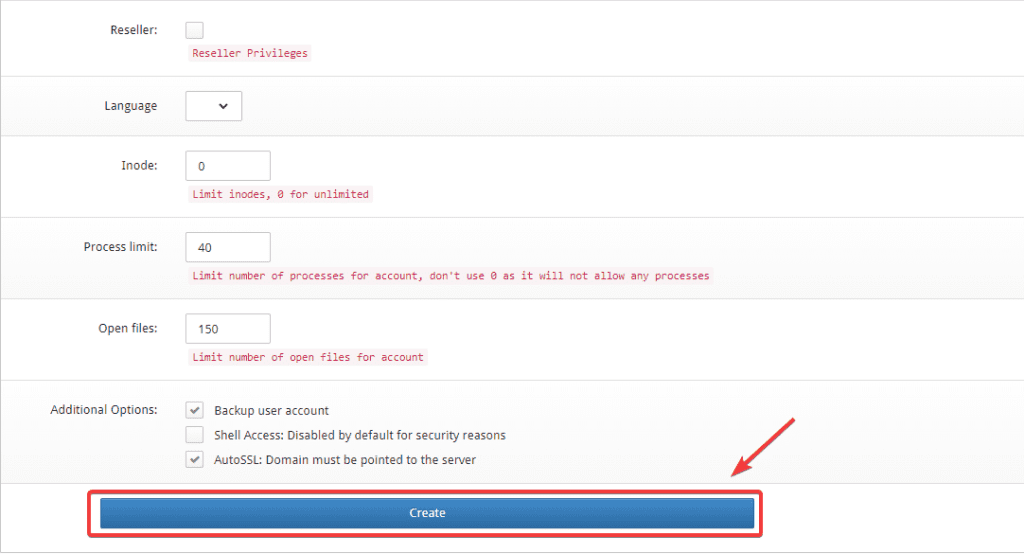
After the creation is complete, you will receive a message as shown and accompanied by the previously set user/password information.
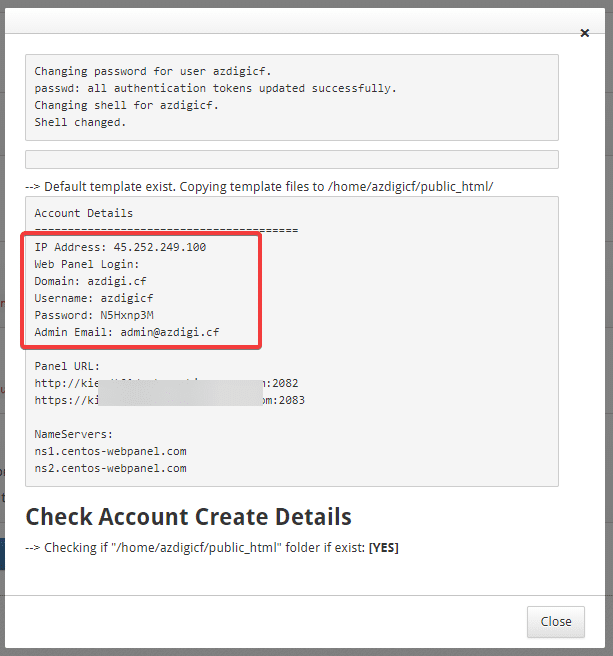
To log in to the CWP admin page as a User, follow the link: https://45.252.249.100:2083/ and login with the previously created user/password information.
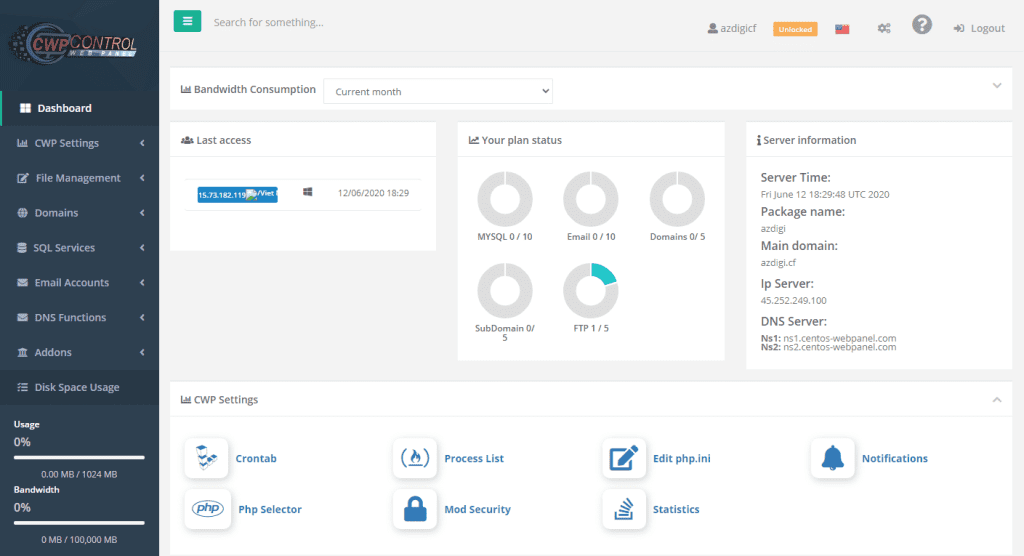
Thus, AZDIGI showed you how to create a User on Centos Web Panel in the simplest way. If you have any questions or encounter problems during the operation, you can send a support ticket to the Technical Department for assistance in checking and handling:
- Hotline 247: 028 888 24768 (Ext 0)
- Ticket/Email: You use the email to register for the service and send it directly to: support@azdigi.com .
Wishing you success!

