Nội dung
In the process of using hosting, if you want to develop a new website, you must addon a new domain name to your hosting to install a new website.
Before proceeding to add Addon Domain and Subdomain to the host, we should clearly distinguish between these two concepts.
What are Addon domains and Subdomains?
Addon Domain is an additional domain name on the host, the domain name in this form will operate independently and as a separate website. For example, if you run the AAA.COM website on the host as the main domain and want to add the BBB.COM website running on this host, but the data is independent of each other, then you need to add BBB.COM as an addon domain.
The Sub Domain is a subdomain of the main domain name, it will have the form name.domain.ltd, for example,my.azdigi.com is the subdomain of the domain nameazdigi.com . If you need to create a subdomain like that, you need to create a subdomain.
How to add an Addon Domain on cPanel
You access cPanel => find and select Domains as shown below:
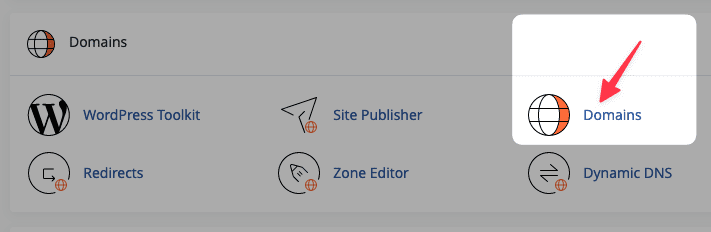
In the Domains interface, you enter the domain you want to add.
- Domain: Enter the domain you need to add
- Share document root: Please untick here
Finally, click Submit to addon and wait 10-20 seconds to complete.
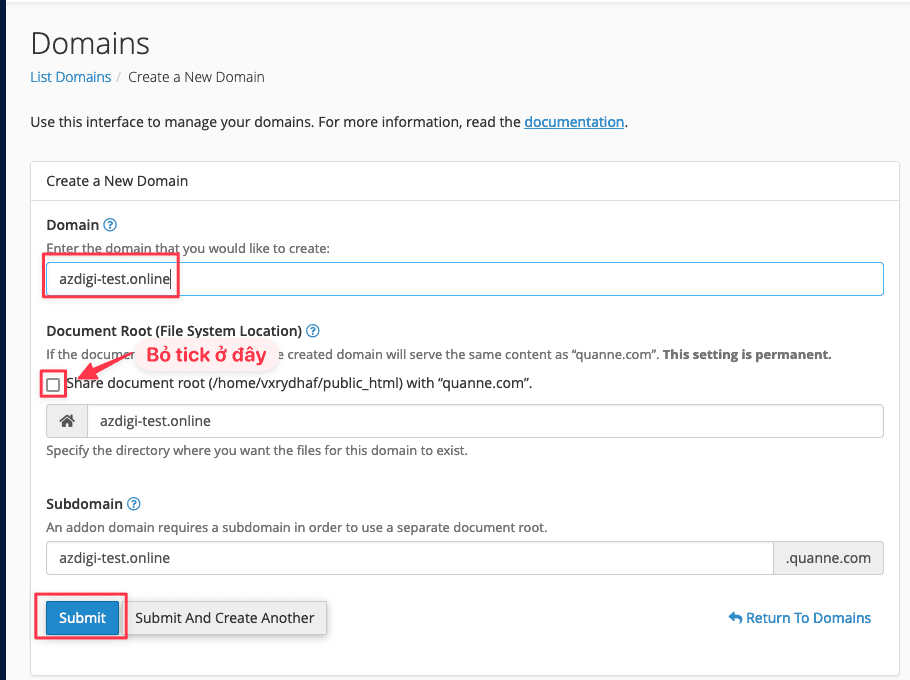
How to create a subdomain
To create a subdomain, you access Domains
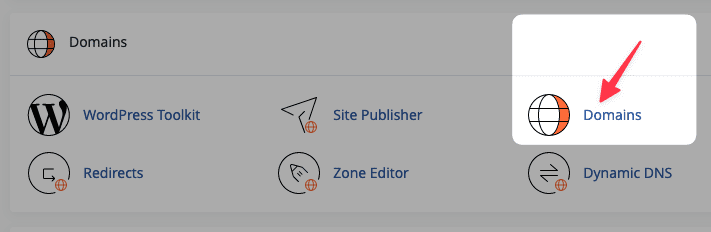
In the Domains interface, you enter the domain you want to add.
- Domain: Enter the subdomain you need to add according to the syntax
tên.tên-miền.ltd. For example,subdomain.azdigi-test.online. - Share document root: Please untick here
Finally, click Submit to create a sub and wait 10-20 seconds to complete.
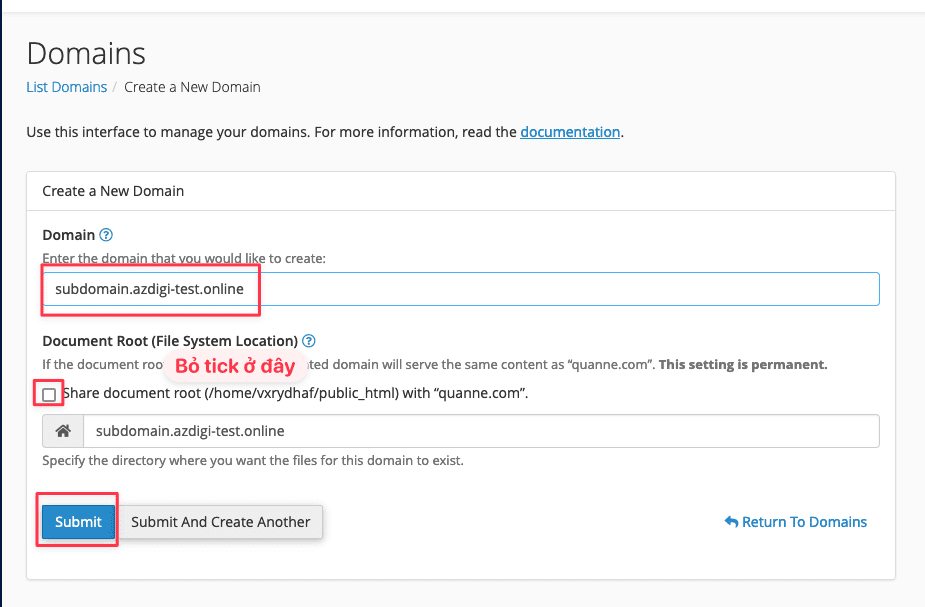
After the creation is complete, you will get the result like below.
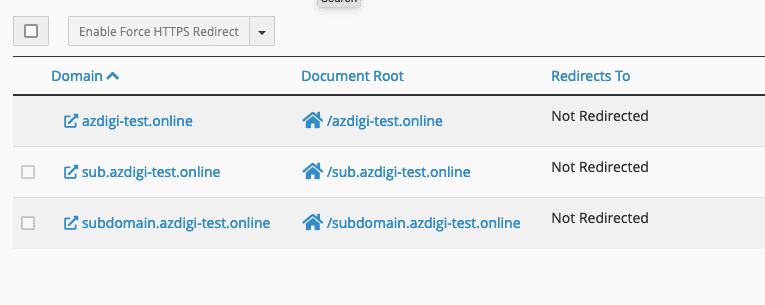
So with the above operation, you have completed adding the addon domain and subdomain to your cPanel hosting. Wishing you success!

