Today’s article AZDIGI will guide you to fix the error of MySQL not starting because of the line[ERROR] Can't init tc log . This error often occurs when your VPS Server is full. And after you handle the full capacity, you need to delete the following file to restart the service.
The image below is the message when checking the status of the mysql service
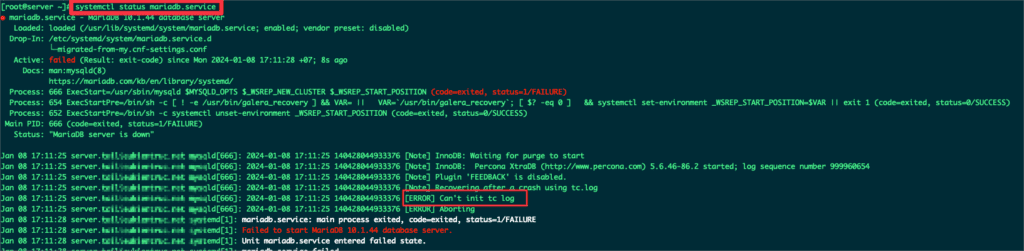
Please delete the tc.log file with the following command
rm -rf /var/lib/mysql/tc.log
Then perform a restart of the mysql/mariadb service. And the result was to fix this error.
systemctl restart mariadb.service
systemctl status mariadb.service
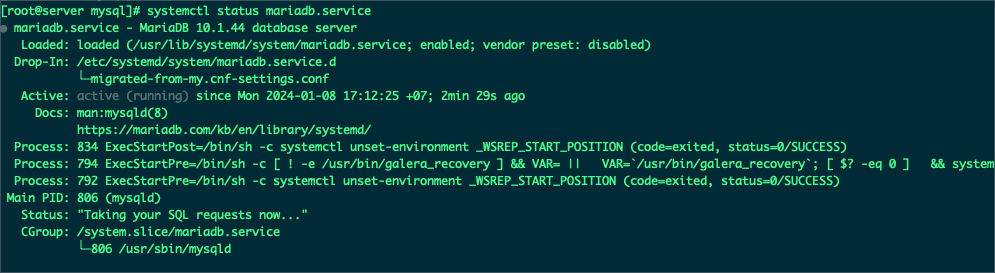
Wishing you success!
If you need assistance, you can contact support in the ways below:
- Hotline 247: 028 888 24768
- Ticket/Email: You use the email to register for the service and send it directly to: support@azdigi.com.


