Nội dung
Overview
CyberPanel is a new control panel, which is increasingly trusted by users with an intuitive and easy-to-use management interface, in addition to the developer constantly releasing updates with many new features to help users have a better experience. Don’t stop there, in addition to having an eye-catching interface, Cyber also knows how to please users when integrating Cyber Command Line (CLI) so that users have more options to manage their VPS.
In this article, AZDIGI will introduce you to some of the most common Cyber Command Line (CLI) so that you can understand and practice most simply. Specifically, please continue to follow the instructions below.
Some basic commands to administer Users on CyberPanel
Create User
To create a new User, use the following command:
cyberpanel createUser --firstName Ky --lastName Thuat --email admin@azdigi.cf --userName azdigi --password azdigi2020 --websitesLimit 10 --selectedACL user --securityLevel HIGH
In there:
- firstName: Your first name (Ky)
- lastName: Your last name (Thuat)
- email: Enter user admin email (admin@azdigi.cf)
- userName (azdigi)
- password (azdigi2020)
- websitesLimit: Number of websites that can be created on this user (10)
- selectedACL: Set permissions for users (you can choose user, admin, reseller)
- securityLevel: Website security (you will have 2 options:
HIGHorLOW)
After successful creation, you will receive the following message:
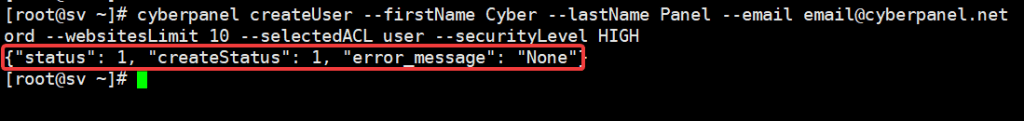
Delete User
To delete a new User, use the following command:
cyberpanel deleteUser --userName azdigi
In there:
- userName: Enter the user you want to delete (azdigi)
After successful editing, you will receive the following message:
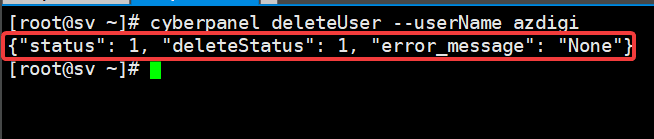
Suspend/Unsuspend User
To suspend a user, use the following command:
cyberpanel suspendUser --userName azdigi --state SUSPEND
In there:
- userName: Enter the user to suspend (azdigi)
After successful editing, you will receive the following message:
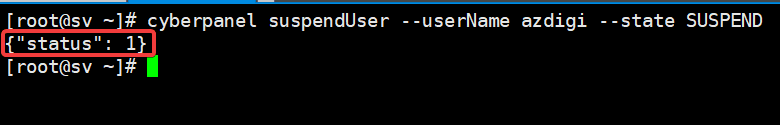
To unsuspend a user, use the following command:
cyberpanel suspendUser --userName azdigi --state UNSUSPEND
In there:
- userName: Enter the user to unsuspend (azdigi)
After successful editing, you will receive the following message:
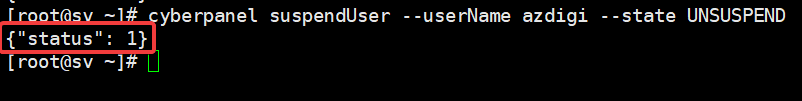
Edit User
To edit a User, you use the command:
cyberpanel editUser --userName azdigi --firstName Ky --lastName Thuat --email admin@azdigi.cf --password securepassword --securityLevel HIGH
In there:
- userName: Username to edit
- firstName: Your first name
- lastName: Your last name
- email: User’s admin email
- password
- securityLevel: Website security (you will have 2 options: High or Low)
After successful editing, you will receive the following message:
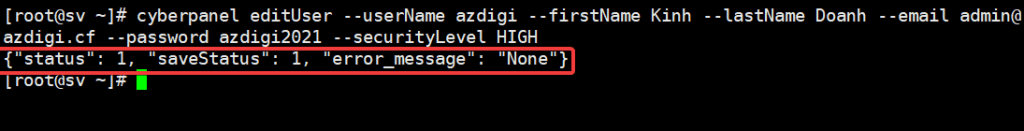
List User
To list the Users, you use the following command:
cyberpanel listUsers
The above command will help you display the details of the users on CyberPanel, and display corresponding information such as user rights, capacity, number of websites, user activity status.
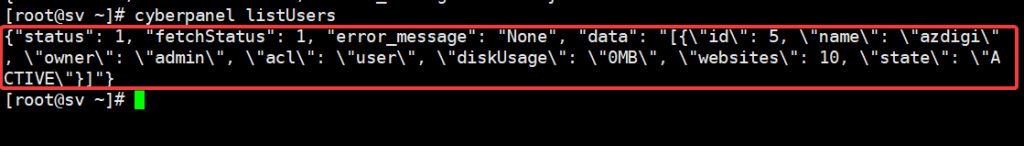
Một số lệnh cơ bản để quản trị Package trên Cyber Panel.
Create Package
To create a new Package, run the command below:
cyberpanel createPackage --owner admin --packageName azdigi-package --diskSpace 1000 --bandwidth 10000 --emailAccounts 100 --dataBases 100 --ftpAccounts 100 --allowedDomains 100
In there:
- Owner: Assign permissions to Packages
- packageName: Package Name (azdigi-package)
- diskSpace: Maximum capacity of the Package
- bandwidth: Bandwidth limit of Package
- emailAccounts: Limit mail account of Package
- dataBases: Package’s database limitation
- ftpAccounts: Limit FTP accounts of Packages
- allowedDomains: Domain limit of Packages
If successful, you will receive a message like this:
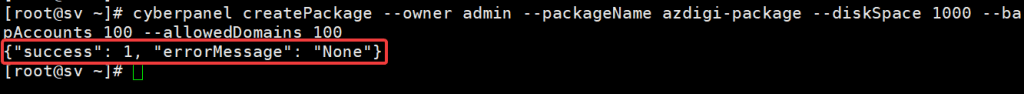
Delete Package
To delete a Package, you use the following command:
cyberpanel deletePackage --packageName azdigi-package
In there:
- packageName: Enter the name of the package to be deleted
After successful deletion you will receive the following message:
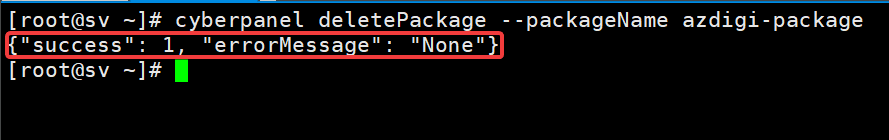
List Packages
There are two ways you can list and show Packages on CyberPanel as follows:
- JSON format
cyberpanel listPackagesJson
When listing as JSON, the screen will show:
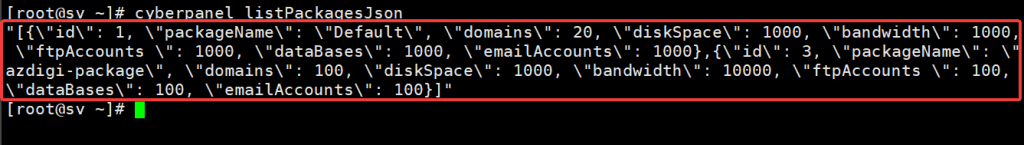
- Table Format
cyberpanel listPackagesPretty
When listing as table, the screen will show:
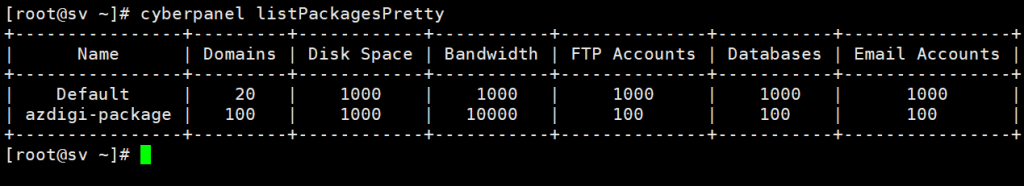
Summary
Thus, AZDIGI has shown you how to use Cyber Command Line, hope it can make it easier for you to manage your VPS even without being in the CyberPanel interface. If you find the article interesting and useful, please share it with everyone.
You can refer to some other useful CyberPanel articles below:
Wishing you success!
If you need assistance, you can contact support in the ways below:
- Hotline 247: 028 888 24768 (Ext 0)
- Ticket/Email: You use the email to register for the service and send it directly to: support@azdigi.com

