Nội dung
This tutorial will help you upgrade Nginx on DirectAdmin to the latest version.
I. What is Nginx?
Nginx, stylized as NGINX or nginx or NginX, is a web server that can also be used as a reverse proxy, load balancer, mail proxy, and HTTP cache. The software was created by Igor Sysoev and released to the public in 2004.
With many comparison tests between Nginx and Apache (default webserver when installing DirectAdmin), Nginx has better performance in static websites. As for dynamic websites, both give the same performance.
However, nginx doesn’t support .htaccess files, so if you use WordPress, you will need reverse-proxy NGINX_apache to be able to use the directives in .htaccess.
And in this article, upgrading the Nginx version on DirectAdmin can be applied even if you are running the Webserver as Nginx or reverse-proxy NGINX_Apache.
II. Why should you upgrade the Nginx version on DirectAdmin?
Upgrading the Nginx version on DirectAdmin to the latest version will make Nginx work more stable, fix bugs discovered in previous versions, and help improve the user experience with more new features.
In addition, if the Nginx Webserver on your DirectAdmin server is failing, you can apply this tutorial to be able to install Nginx to default and help the errors be completely fixed.
You can see the changes of Nginx for each version at the following link:
III. Upgrade the Nginx version on DirectAdmin
To upgrade the Nginx version on DirectAdmin, we need to do the following 3 steps:
Step 1: SSH into your DirectAdmin system
To upgrade the Nginx version on DirectAdmin, we first need to SSH or access your VPS/server with root privileges. If you don’t know how to SSH into your VPS/Server, you can refer to the following tutorial:
After successfully SSH, we continue with step 2 to check the version of Nginx in use and the latest version at present.
Step 2: Check the version of Nginx you are using and the latest version is upgradeable
To check the version of Nginx running and later, we run the following commands:
sh /usr/local/directadmin/custombuild/build versions | grep Nginx
Here are my results: Below are my results, the version of Nginx I’m running is 1.19.9 and the current latest version is 1.19.10.
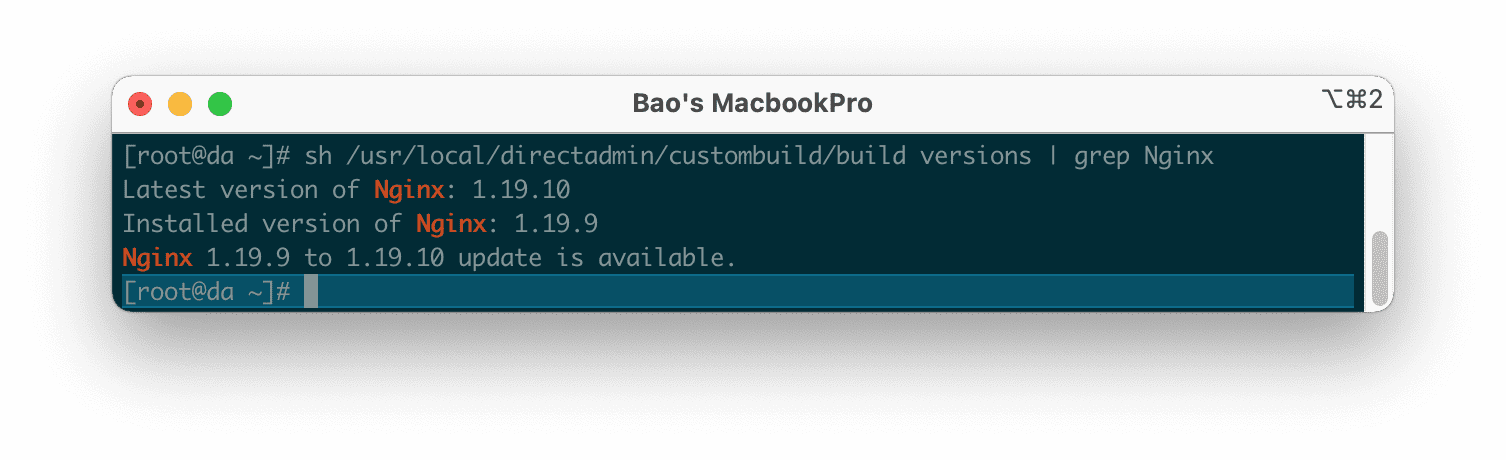
After determining the Nginx version, we continue to the Nginx upgrade step.
Step 3: Commands to upgrade the Nginx version on DirectAdmin
The commands to upgrade are relatively simple, you just need to do the following commands in order:
sh /usr/local/directadmin/custombuild/build update
sh /usr/local/directadmin/custombuild/build nginx
sh /usr/local/directadmin/custombuild/build rewrite_confs
The upgrade process doesn’t take too long and your website can still function normally during the upgrade.
Below is an image when running all 3 commands above:
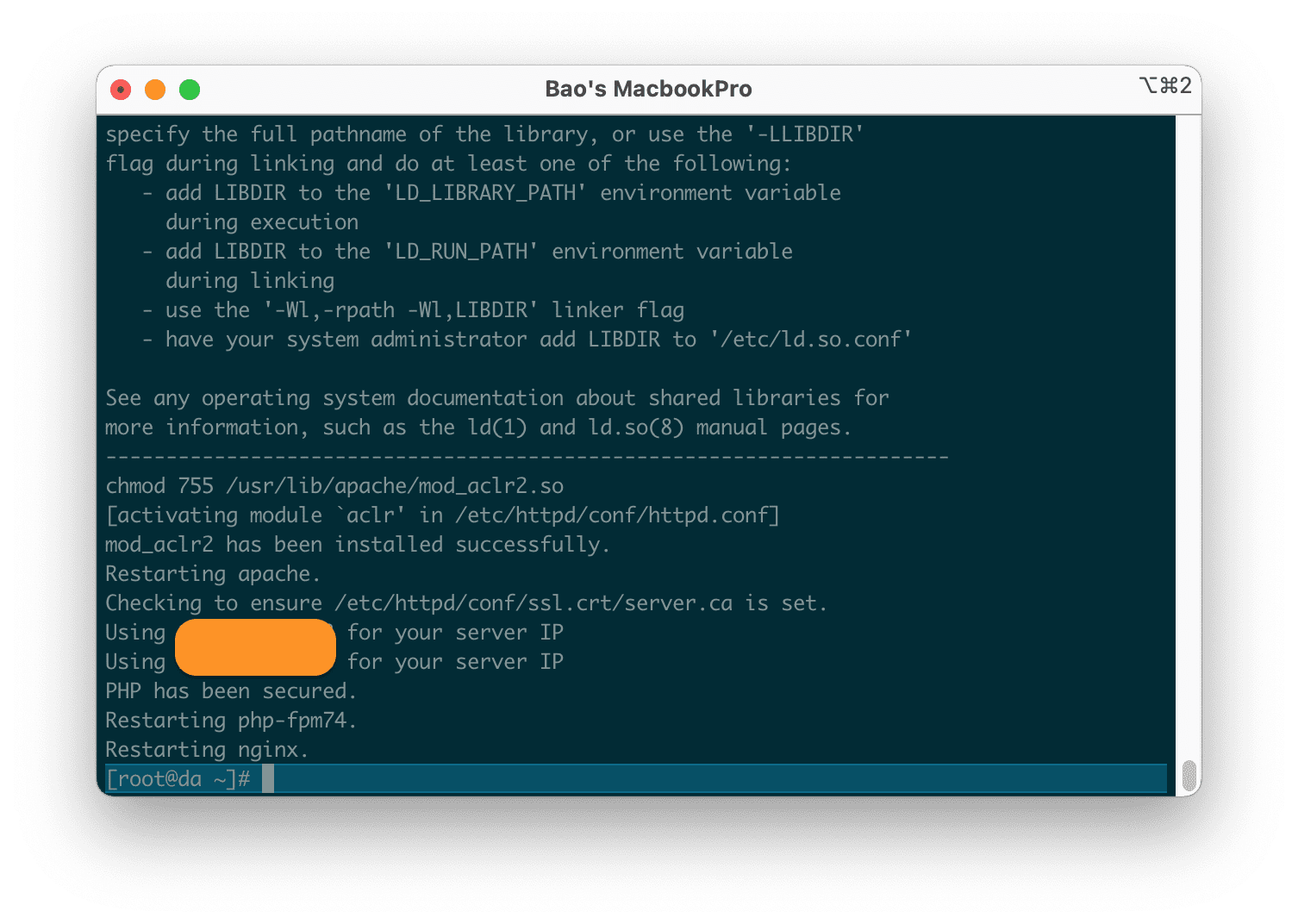
Now you can recheck Nginx version with the old command:
sh /usr/local/directadmin/custombuild/build versions | grep Nginx
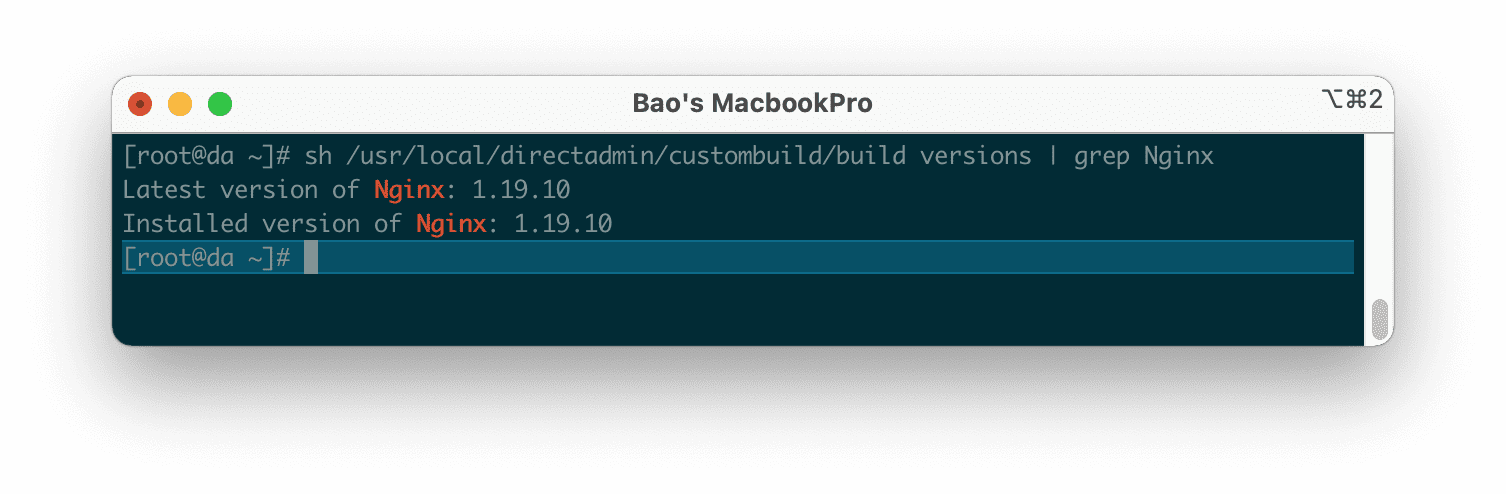
The version of Nginx on my server has been upgraded to the latest version.
III. Summary
So with just 3 simple steps, you can successfully upgrade the Nginx version on DirectAdmin to the latest version.
Upgrading software/programs in the process of using DirectAdmin in particular and other systems, in general, will bring many benefits. Improving security is probably the biggest benefit for the system.
Hope this article will be of help to you. Wishing you success!
See more useful articles about DirectAdmin at the following link:
If you need assistance, you can contact support in the ways below:
- Hotline 247: 028 888 24768 (Ext 0)
- Ticket/Email: You use the email to register for the service and send it directly to: support@azdigi.com .
- Refer to high-quality Hosting/VPS service here!

