In some cases, when you try to edit or delete a Node.js app on cPanel, you may encounter the “Can’t acquire lock for app: app-name” error. This error means that there is a process running the Application startup file, preventing you from making any changes to your app.
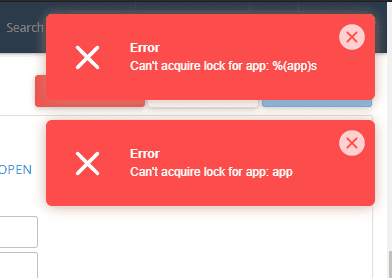
To fix this error, navigate to the /nodevenv directory on your host, access the directory of the app you are using, and delete the .lock file. After doing this, you should be able to perform normal operations on your app, such as editing or deleting it.

