Nội dung
Currently, quite a few servers using CentOS 6 get the error “YumRepo Error All mirror URLs are not using ftp http[s] or file” when using the yum command to update software and install packages.
And in this article, AZDIGI will explain the cause and how to handle this problem for you.
I. Cause
The CentOS 6 operating system was discontinued on November 30, 2020. And most of the default CentOS 6 repositories have been deprecated. Below is a list of PHP versions that have been released and when they are supported.
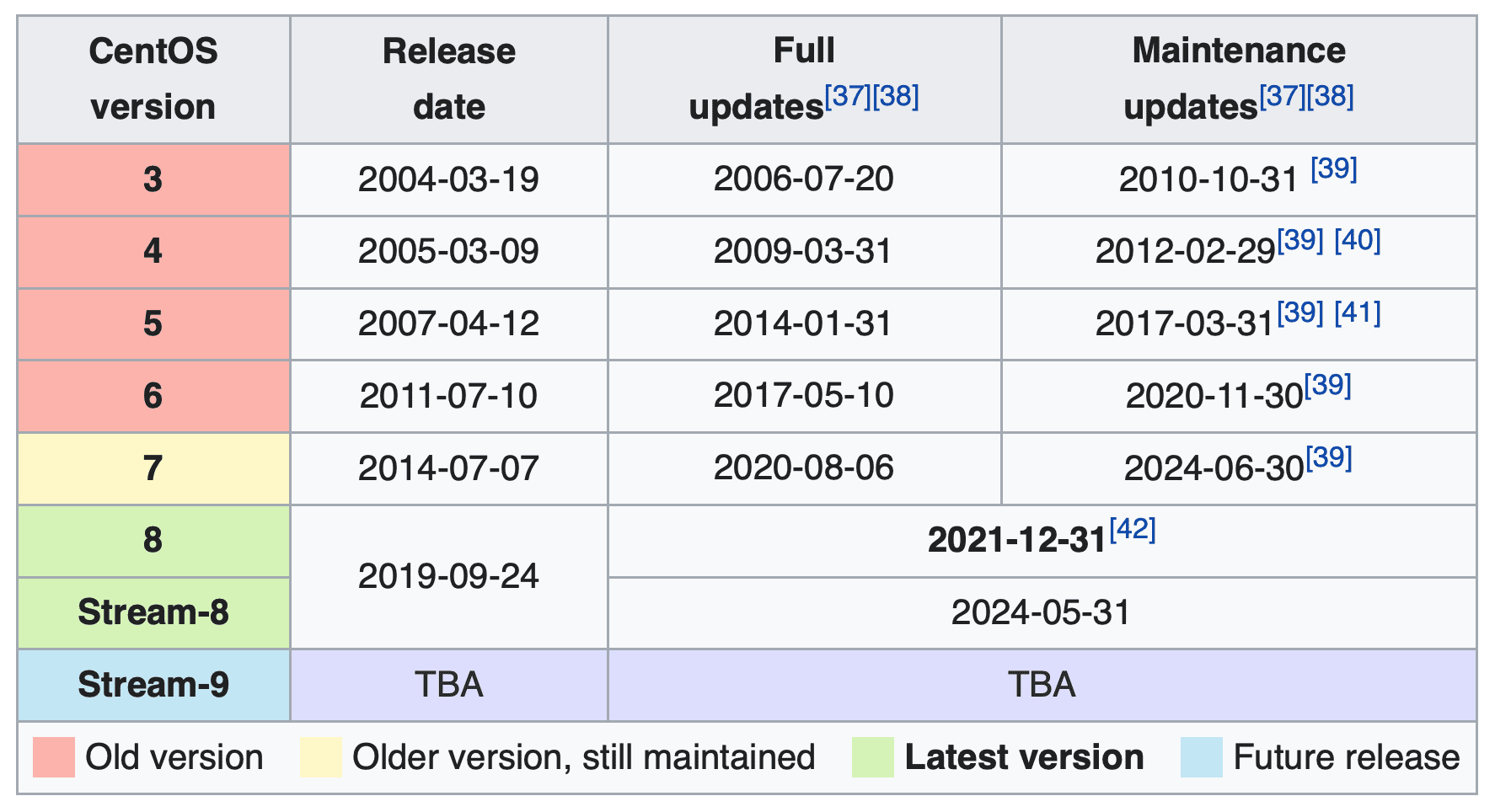
And the yum command is still trying to connect to repositories that are no longer in use. And when your CentOS 6 server is still connecting to the defunct server, you will get an error like this:
YumRepo Error All mirror URLs are not using ftp http[s] or file.
Practical examples
![how to fix error YumRepo Error: All mirror URLs are not using ftp http[s] or file](https://azdigi.com/blog/wp-content/smush-webp/2021/02/1011079037_1280x720.jpg.webp)
So, we will need to update the URL of the default repository to the vault repository. Please continue reading this guide for further instructions.
II. Fix “YumRepo Error All mirror URLs are not using ftp http[s] or file” error
To fix the “YumRepo Error All mirror URLs are not using ftp http[s] or file” error, we need to follow the two steps below.
Step 1: SSH into your server
To fix the “YumRepo Error All mirror URLs are not using ftp http[s] or file” error, we first need to SSH or login to your VPS/server as root. Or at least log in to the server with a user with sudo privileges. If you don’t know how to SSH into your VPS/Server, you can refer to the following tutorial:
After successfully SSH, we proceed to step 2 to update the mirrorlist‘s.
Step 2: Update mirrorlist’s to the vault repository
First, for safety, we should back up the file containing the current mirrorlist's with the following command:
cp -pr /etc/yum.repos.d/CentOS-Base.repo /etc/yum.repos.d/CentOS-Base.repo.OLD
Then we empty the file containing the mirrorlist's with the following command:
echo > /etc/yum.repos.d/CentOS-Base.repo
We continue to use the following command to edit the mirrorlist's file:
vi /etc/yum.repos.d/CentOS-Base.repo
Here, you should select i to enter the edit mode, then paste the following content and finally save it:
[base]
name=CentOS-$releasever - Base
#mirrorlist=http://mirrorlist.centos.org/?release=$releasever&arch=$basearch&repo=os&infra=$infra
baseurl=http://vault.centos.org/6.10/os/$basearch/
gpgcheck=1
gpgkey=file:///etc/pki/rpm-gpg/RPM-GPG-KEY-CentOS-6
#released updates
[updates]
name=CentOS-$releasever - Updates
#mirrorlist=http://mirrorlist.centos.org/?release=$releasever&arch=$basearch&repo=updates&infra=$infra
baseurl=http://vault.centos.org/6.10/updates/$basearch/
gpgcheck=1
gpgkey=file:///etc/pki/rpm-gpg/RPM-GPG-KEY-CentOS-6
#additional packages that may be useful
[extras]
name=CentOS-$releasever - Extras
#mirrorlist=http://mirrorlist.centos.org/?release=$releasever&arch=$basearch&repo=extras&infra=$infra
baseurl=http://vault.centos.org/6.10/extras/$basearch/
gpgcheck=1
gpgkey=file:///etc/pki/rpm-gpg/RPM-GPG-KEY-CentOS-6
#additional packages that extend functionality of existing packages
[centosplus]
name=CentOS-$releasever - Plus
#mirrorlist=http://mirrorlist.centos.org/?release=$releasever&arch=$basearch&repo=centosplus&infra=$infra
baseurl=http://vault.centos.org/6.10/centosplus/$basearch/
gpgcheck=1
enabled=0
gpgkey=file:///etc/pki/rpm-gpg/RPM-GPG-KEY-CentOS-6
#contrib - packages by Centos Users
[contrib]
name=CentOS-$releasever - Contrib
#mirrorlist=http://mirrorlist.centos.org/?release=$releasever&arch=$basearch&repo=contrib&infra=$infra
baseurl=http://vault.centos.org/6.10/contrib/$basearch/
gpgcheck=1
enabled=0
gpgkey=file:///etc/pki/rpm-gpg/RPM-GPG-KEY-CentOS-6
Then we just need to clear the yum cache with the following command:
yum clean all
Now you can use the yum command to update your system or install new software.
III. Summary
So with just two simple steps, you can fix the “YumRepo Error All mirror URLs are not using ftp http[s] or file.” error on your server. And because CentOS 6 has been discontinued, you should consider migrating your infrastructure to a higher version of CentOS such as CentOS 7 (supported until 2024), which would be a better solution.
In another article, AZDIGI will guide you on how to upgrade from CentOS6 to CentOS 7 for you to refer to and apply.

