In some cases, a VPS/Server using the AlmaLinux 8 operating system when first created will encounter an error message “
Error: GPG check FAILED ” when updating software with commandyum update ordnf update as shown below.
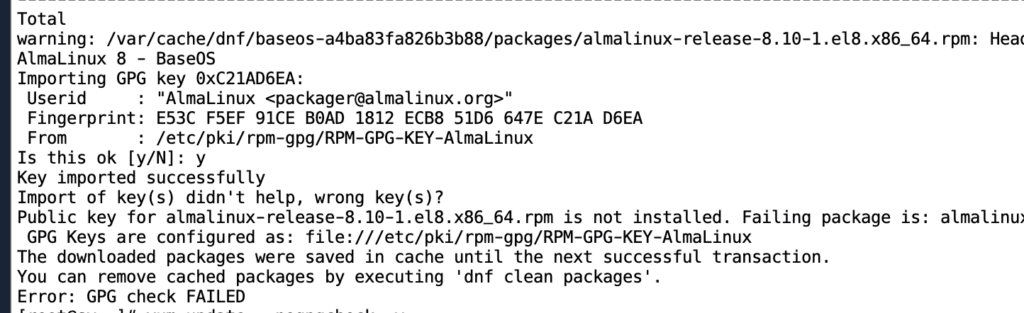
The cause occurs when AlmaLinux changes the GPG key so the GPG key stored in the operating system being used does not match.
To fix this error, you can execute the command update packagealmalinux-release There is no need to check the GPG key as follows:
dnf upgrade almalinux-release --nogpgcheck -yOr you can also update all packages installed on the server with the following command.
dnf update --nogpgcheck -yThis versionalmalinux-release will be updated and use the new GPG key.
Wishing you success!

