Nội dung
What is Zend Optimizer/Guard?
Zend Guard is a PHP encryption program that improves website speed and generates bytecodes that replace the actual content of files to improve data security.
Zend Optimizer is an application that allows PHP to run scripts encoded by Zend Encoder and Zend SafeGuard Suite (Zend Guard).
You can simply understand that one program is used to lock and the other program is used to unlock.
Install Zend Optimizer/Guard to DirectAdmin
To install Zend Optimizer/Guard into DirectAdmin, you can follow these 2 steps:
Step 1: SSH into the Linux VPS with the root account
First, you need SSH into your VPS/Server. If you don’t know how to SSH into your VPS/Server, you can refer to the following tutorial:
After SSHing into VPS/server, we continue with the next step.
Step 2: Execute the Zend Optimizer/Guard installation commands into DirectAdmin
Installing Zend Optimizer/Guard into DirectAdmin is extremely simple, you just need to run the following 3 commands as root and Zend Optimizer/Guard will work.
cd /usr/local/directadmin/custombuild
./build set zend yes
./build zend
Explanation of the above commands:
- Command 1: Move into CustomBuild folder
- Command 2: Change Zend configuration to “yes”
- Command 3: Start the Zend installation process
Below is the installation process on my VPS:
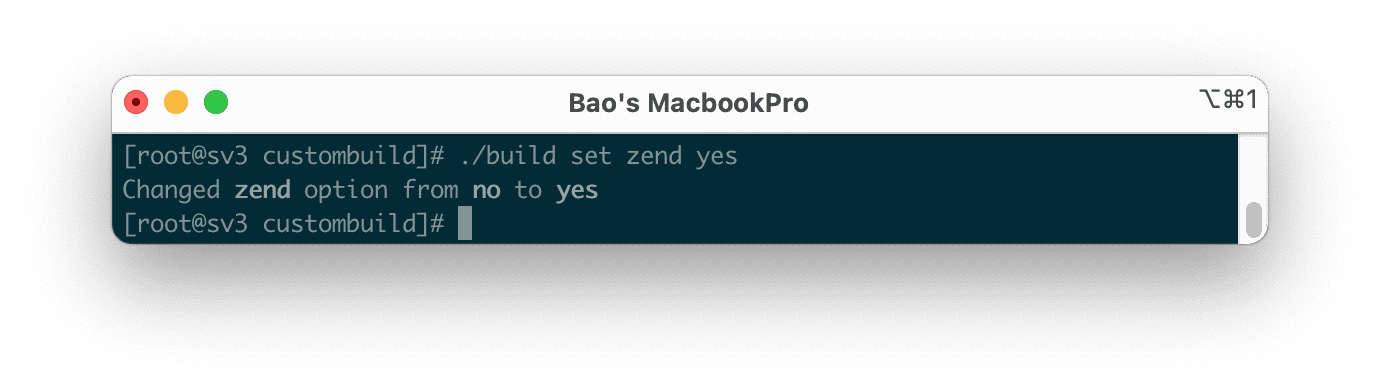
Change Zend configuration from “no” to “yes”
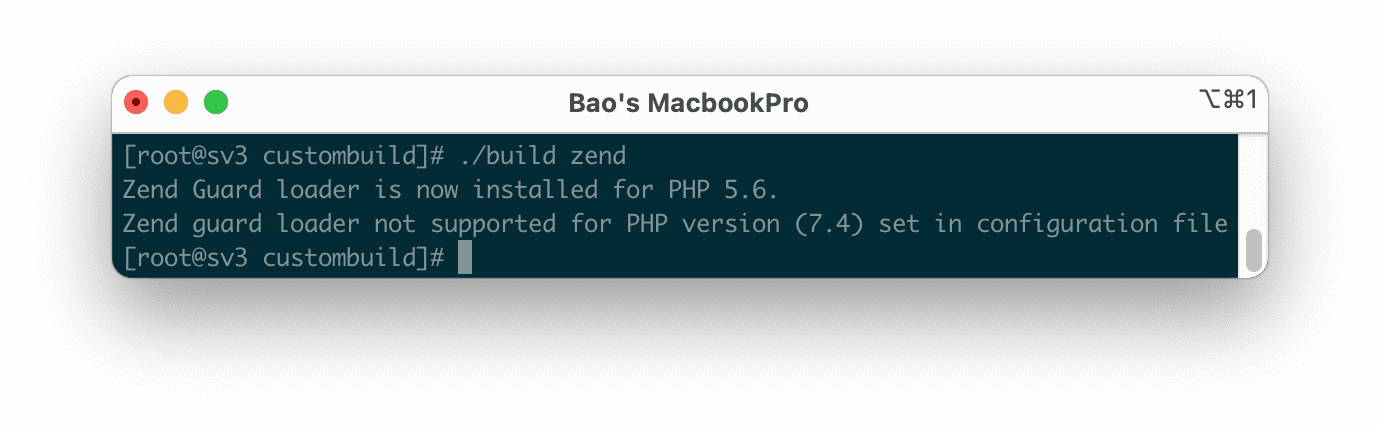
The installation process is extremely quick and simple. If you use more PHP5 versions, more Zend Guard loader is now installed for PHP 5.X logs will appear. Currently, Zend does not support PHP7.x versions but only PHP5.x versions. On PHP7.x versions, we have an alternative solution called ionCube.
After the installation is complete, we can recheck with the command below:
php -v
If showing full information Zend Guard loader and version as below, it is correct.
PHP 5.6.40 (cli) (built: Jul 17 2020 02:07:12)
Copyright (c) 1997-2016 The PHP Group
Zend Engine v2.6.0, Copyright (c) 1998-2016 Zend Technologies
with the ionCube PHP Loader + ionCube24 v10.4.0, Copyright (c) 2002-2020, by ionCube Ltd.
with Zend Guard Loader v3.3, Copyright (c) 1998-2014, by Zend Technologies
with Zend OPcache v7.0.6-dev, Copyright (c) 1999-2016, by Zend Technologies
More illustrations for you to imagine:
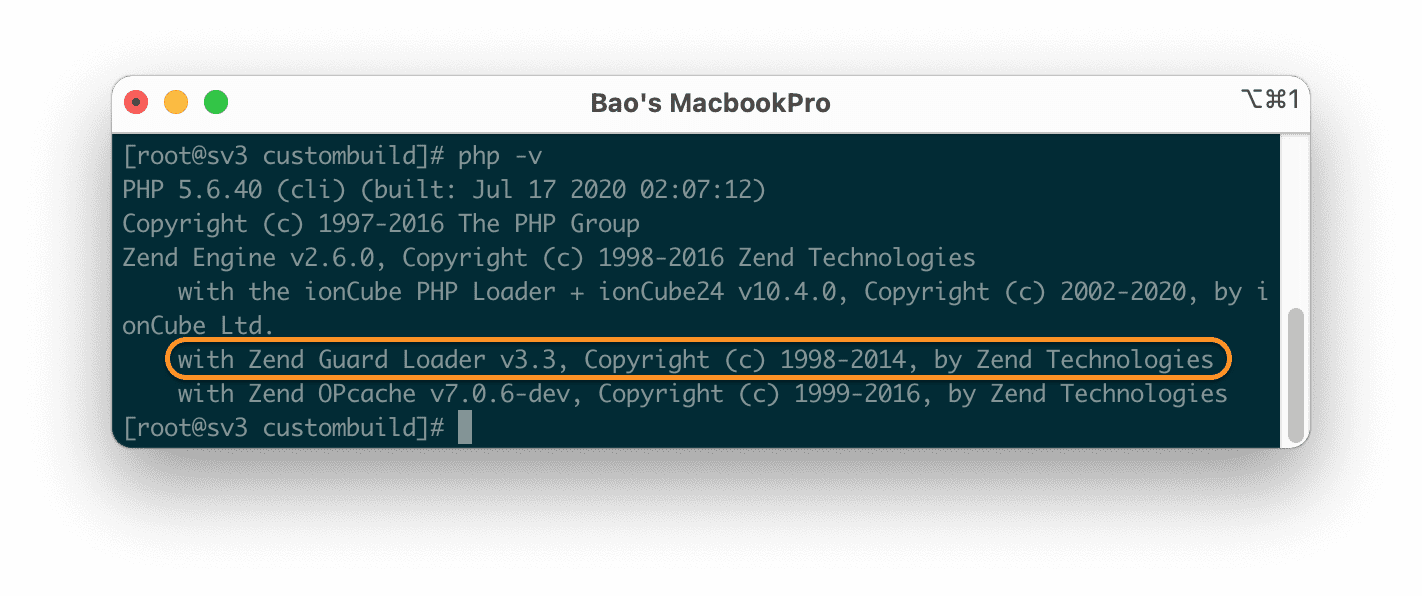
Summary
Thus, AZDIGI has completed the steps to install Zend Optimizer/Guard into DirectAdmin with 2 simple steps. Hope you enjoy this article and share it widely.
Wishing you success.
If you need assistance, you can contact support in the ways below:
- Hotline 247: 028 888 24768 (Ext 0)
- Ticket/Email: You use the email to register for the service and send it directly to: support@azdigi.com

