Nội dung
Overview
Installing CSF on DirectAdmin will make your VPS/Server much more secure. Usually, a new VSP or Server with DirectAdmin installed will not have CSF (ConfigServer Security & Firewall) installed. In today’s article, AZDIGI will show you how to install a CSF firewall on DirectAdmin to help better secure your VPS or Server.
What is CSF Firewall?
ConfigServer Security & Firewall (CSF) is a free firewall; although free, it can use both basic and advanced for Linux OS or Linux VPS. In addition, basic firewall functions – packet filtering – CSF includes other security features, such as login/intrusion/flood detection. CSF also integrates UI (user interface) for cPanel, DirectAdmin and Webmin.
CSF can recognize many attacks, such as port scans, SYN floods, and log brute force attacks on many services. It is configured to temporarily (or permanently) block clients that are detected attacking your VPS or server.
Install CSF on DirectAdmin
To install CSF on DirectAdmin, SSH into your VPS/Server. You can refer to the following guide if you do not know how to SSH:
After you have SSH into your VPS/Server, use the following command to install CSF on DirectAdmin:
wget http://files.directadmin.com/services/all/csf/csf_install.sh /bin/sh ./csf_install.sh
At this point, you may wonder: Why use the above command to install CSF like on the CSF homepage?
You can understand roughly how installing CSF will best optimize the DirectAdmin system. This installation still receives full updates and is officially supported by CSF. This uses a script to link the Brute Force Monitor feature to the CSF. It will use iptables configuration and all the features of CSF, plus the added benefit of Brute Force Monitor to prevent Brute Force Attacks better.
When the installation is complete, you will be asked if your SSH port is available. If yes, then just enter to continue the installation process. Why this question step?
This step asks to confirm the opening of ports on your VPS/Server, if in this list, there is no SSH port that you have changed and you “miss” enter then you will lose the SSH connection and cannot SSH anymore because CSF has blocked the port. At that time, you have to contact support or if your VPS/Server supports a console or KVM interface, you can open more ports.
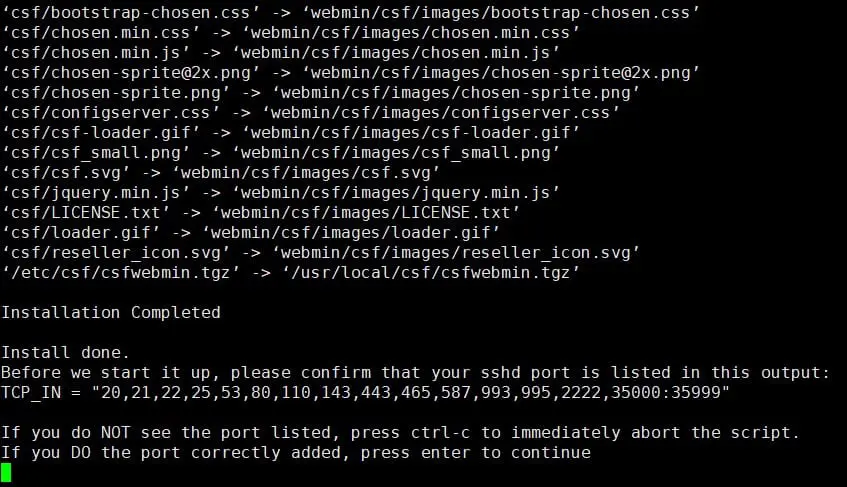
After pressing enter, wait a little while, then the installation of CSF on DirectAdmin is complete.
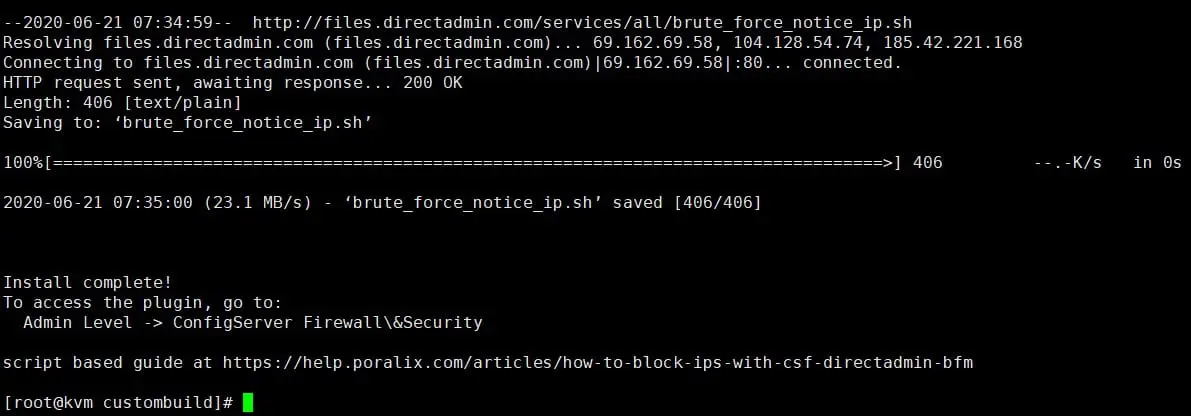
You can close the terminal window and log into the DirectAdmin administrator in the browser. After you have logged in, you need to be at the Access Level as Admin, then go to Extra Features. you will see the newly added ConfigServer Security & Firewall feature as shown below:
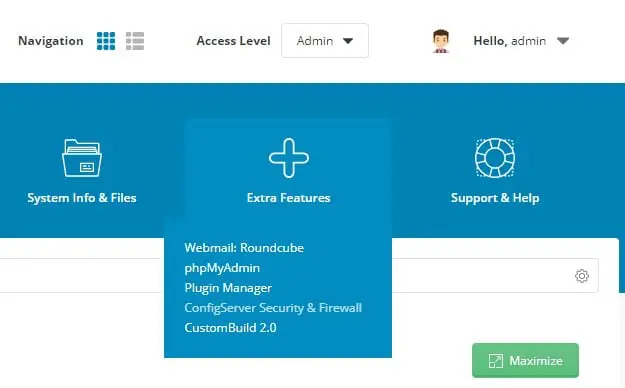
Below is the CFS interface:
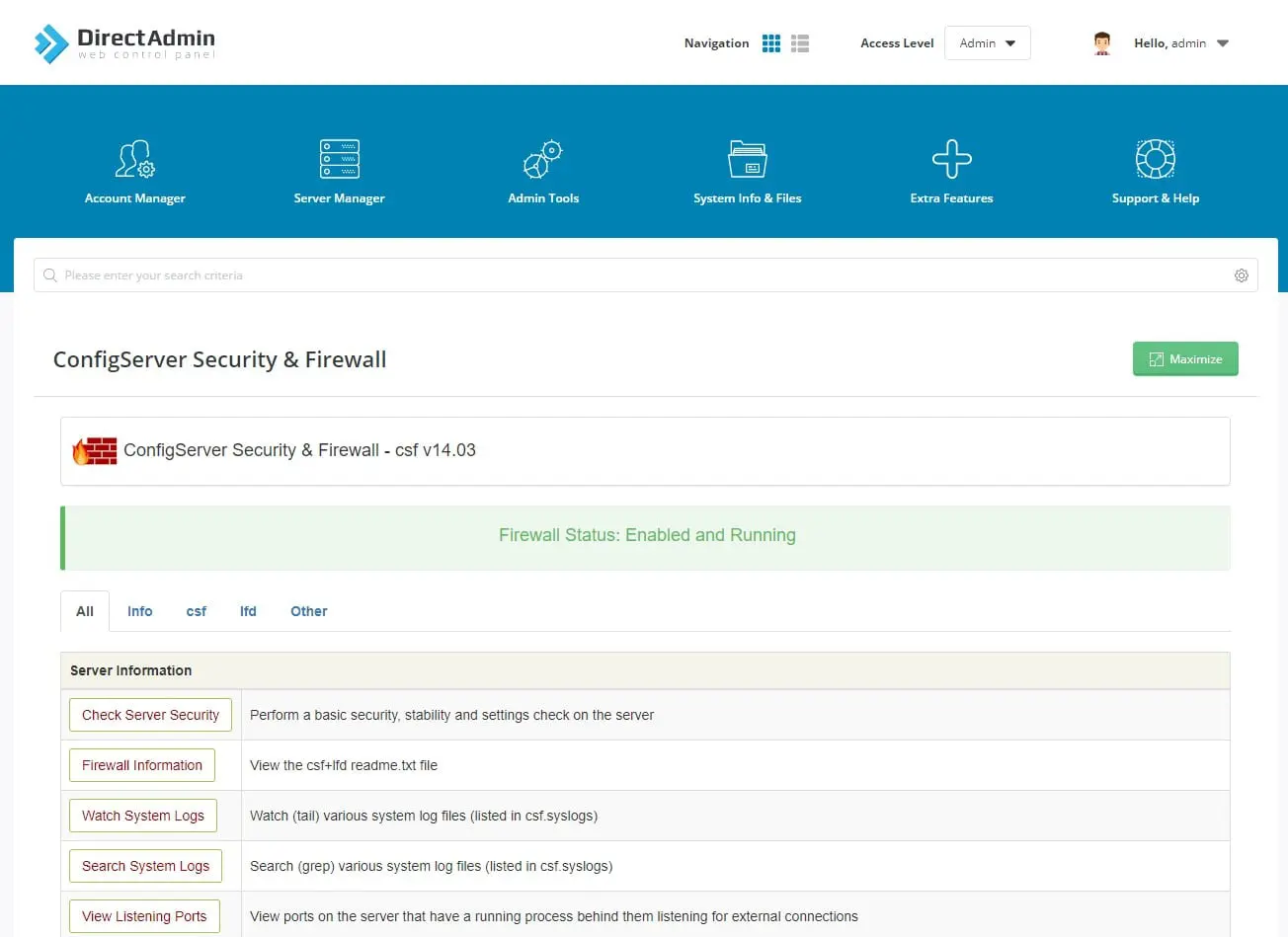
About how to use CSF details on DirectAdmin, I will write in detail in another article later.
Summary
Thus, you have completed the steps to install CSF on DirectAdmin to your VPS/Server with just 2 simple commands. In the process of using DirectAdmin, you may encounter some problems or want to have new features, you can refer to the following Directadmin category:
If you find this helpful article, please share it widely.
Reference article: I need a firewall. What are my options?
- Hotline 247: 028 888 24768 (Ext 0)
- Ticket/Email: You can use your email to register for the service and send it directly to: support@azdigi.com

