In this tutorial, AZDIGI will help you quickly fix the error “The package could not be installed. PCLZIP_ERR_BAD_FORMAT” on WordPress.
I. Symptoms
When you use WordPress and install a new plugin or upgrade a plugin, you may get this error:
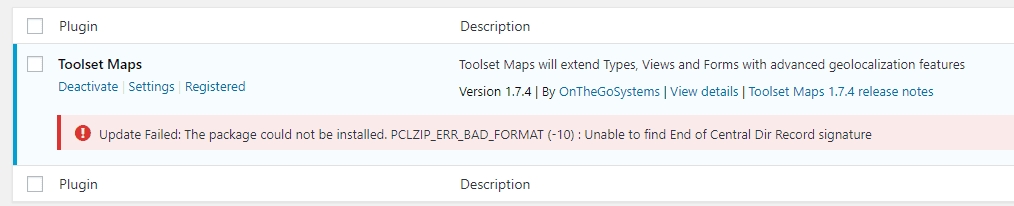
II. Cause and how to fix
Usually, there are 3 reasons:
- 1: You uploaded a corrupted Plugin.zip file.
- 2: You upload the Plugin file not in zip format.
- 3: Your hosting has not enabled Extension PHP ZIP.
With causes 1 and 2, we just need to check the file to be uploaded. As for cause number 3, you need to access your cPanel interface
=> go to Select PHP Version.
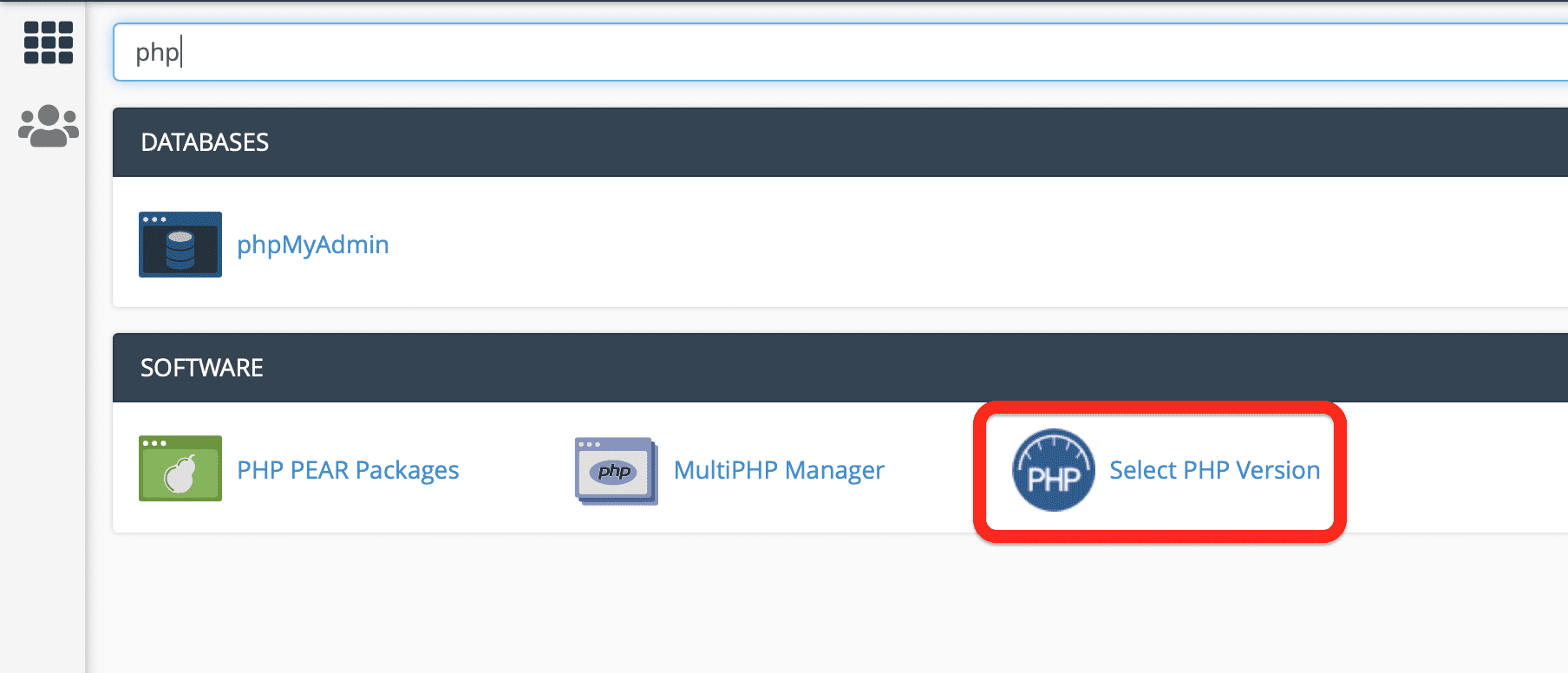
Next, we will select the Extensions tab.
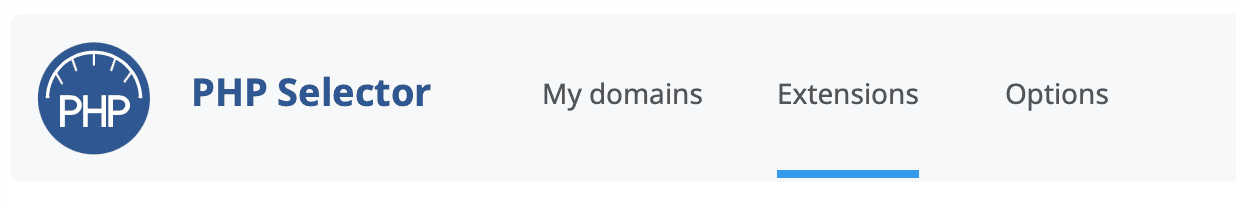
And tick the ZIP option.
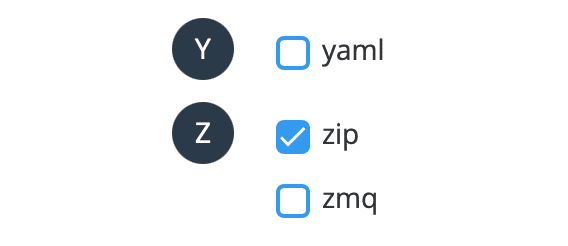
You can then retry installing/updating the plugin.
Hope this article will be of help to you. Wishing you success!
If you need assistance, you can contact support in the ways below:
- Hotline 247: 028 888 24768 (Ext 0)
- Ticket/Email: You use the email to register for the service and send it directly to: support@azdigi.com .
- Click on the AZDIGI website to refer to the best hosting/VPS service in Vietnam.

