Nội dung
There are many ways for you to create a new WordPress user and assign permissions to the user, such as creating a new one from the WordPress admin page, creating in phpMyAdmin or creating a new one from the functions.php file in themes.
And today, AZDIGI will show you how to create a new user using WP CLI
Step 1: Access Terminal
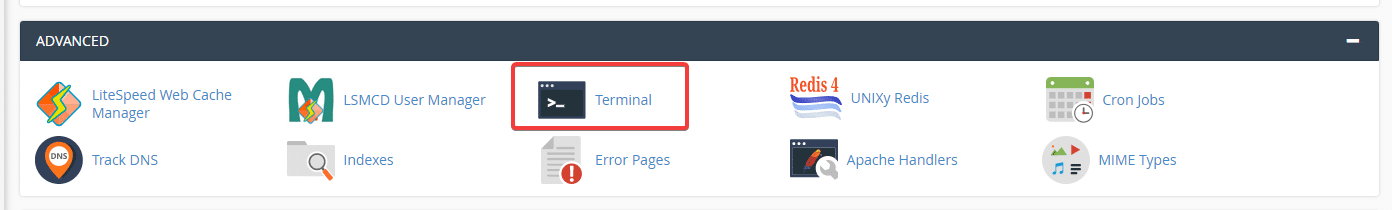
Step 2: cd into the website directory where you need to create a user
I will create a new user for the linuxcanban.com website. I will access the directory containing the source code linuxcanban.com with the cd command
Note:
- With the Primary Domain the directory containing the source code will be public_html
- With addon domain: the directory containing the source code will be in the directory named domain (if the original is unchanged)
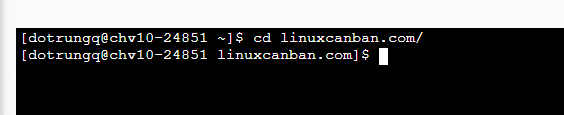
Step 3: Create a user
After accessing the folder containing the website source code to create a user, enter the following command to create a new user:
wp user create usercantao emailtheouser --role=administrator
For example: wp user create dotrungquan dotrungquan@linuxcanban.com – -role=administrator
Note:
- wp user create: command to create a user
- dotrungquan: username to create
- dotrungquan@linuxcanban.com: that user management email
- –role=administrator: user rights
- In addition to administrator rights, there are also rights such as administrator, editor, author, contributor
After creating a user, the system will automatically create a new password like item 2 is shown below:
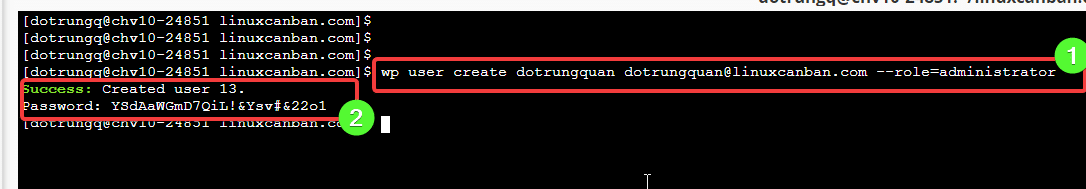
You can check again by listing the users with the wp user list command
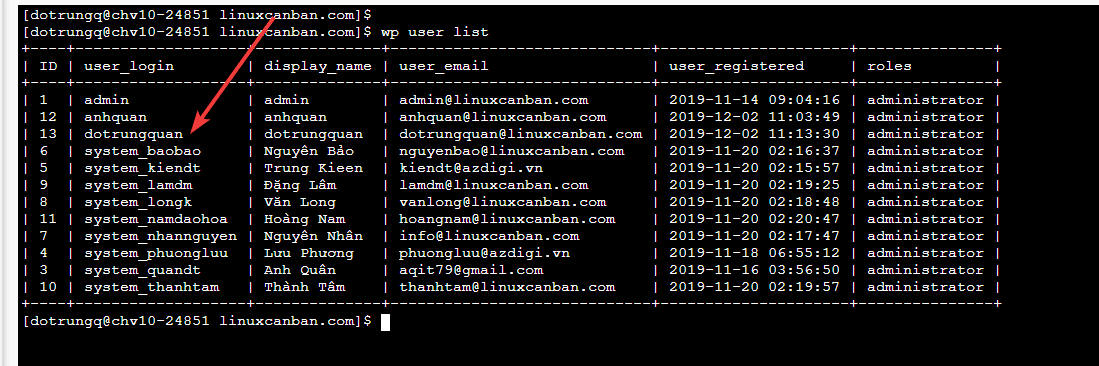
Wishing you success!

