Nội dung
Previously, AZDIGI guided using WP-CLI to manage plugins and users on WordPress. In this article, AZDIGI will show you to use WP-CLI to manage themes.
You can refer to the articles about WP-CLI below:
- AZDIGI integrates WP CLI into the entire Hosting service
- How to use WP CLI to administer Plugin libraries
- How to use WP CLI to create a new user
First, you need to access the Terminal.
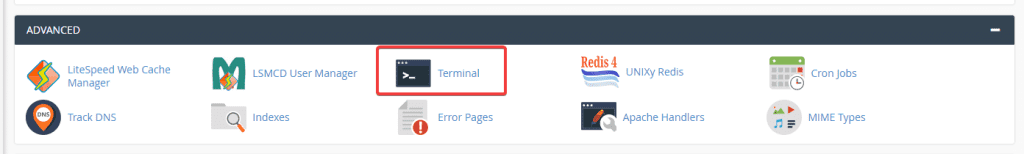
Next, you access the directory containing the website.
For example, I want to manage the theme of the website azdigiweb.com. I will access the directory containing the source code azdigiweb.com with the cd command.
[azdigi@azdigi.com ~]$ cd azdigiweb.com/
[azdigi@azdigi.com azdigiweb.com]$
Note:
- Primary Domain: the directory containing the source code will be public_html
- Addon Domain: the folder containing the source code will be in the folder named domain (if you didn’t change it initially)
Use WP-CLI to manage the theme
See the list of installed themes on the website
[azdigi@azdigi.com azdigiweb.com]$ wp theme list
+-----------------+----------+--------+---------+
| name | status | update | version |
+-----------------+----------+--------+---------+
| oceanwp | inactive | available | 1.7.4 |
| twentynineteen | inactive | none | 1.6 |
| twentyseventeen | inactive | none | 2.3 |
| twentytwenty | active | none | 1.4 |
+-----------------+----------+--------+---------+
Install a new theme
Find a theme
I will look for a theme called Newsmag, I type newsmag to find this theme
[azdigi@azdigi.com azdigiweb.com]$ wp theme search newsmag
Success: Showing 3 of 3 themes.
+-----------------+-----------------+--------+
| name | slug | rating |
+-----------------+-----------------+--------+
| NewsMag | newsmag | 92 |
| The NewsMag | the-newsmag | 100 |
| MH NewsMagazine | mh-newsmagazine | 0 |
+-----------------+-----------------+--------+
Install theme
I will install The NewsMag theme, you just need to enter the install command with the name slug.
[azdigi@azdigi.com azdigiweb.com]$ wp theme install the-newsmag
Installing The NewsMag (1.0.5)
Downloading installation package from https://downloads.wordpress.org/theme/the-newsmag.1.0.5.zip...
Unpacking the package...
Installing the theme...
Theme installed successfully.
Success: Installed 1 of 1 themes.
Active the theme
To activate the theme, I will use the following command:
[azdigi@azdigi.com azdigiweb.com]$ wp theme activate the-newsmag
Success: Switched to 'The NewsMag' theme.
Update theme
If you want to update the theme, enter the following command:
[azdigi@azdigi.com azdigiweb.com]$ wp theme update oceanwp
Downloading update from https://downloads.wordpress.org/theme/oceanwp.1.8.3.zip...
Unpacking the update...
Installing the latest version...
Removing the old version of the theme...
Theme updated successfully.
+---------+-------------+-------------+---------+
| name | old_version | new_version | status |
+---------+-------------+-------------+---------+
| oceanwp | 1.7.4 | 1.8.3 | Updated |
+---------+-------------+-------------+---------+
Success: Updated 1 of 1 themes.
To update the entire theme, add the -all option after the command.
Delete theme
For example, if I want to delete the twentynineteen theme, enter the following command:
[azdigi@azdigi.com azdigiweb.com]$ wp theme delete twentynineteen
Deleted 'twentynineteen' theme.
Success: Deleted 1 of 1 themes.
So AZDIGI has guided you through how to use WP-CLI for theme administration. In the next article, AZDIGI will guide you to install WP-CLI on an unsupported VPS.
- Hotline 247: 028 888 24768 (Ext 0)
- Ticket/Email: You can use your email to register for the service and send it directly to: support@azdigi.com

