Nội dung
Overview
What is Opencart?
Opencart is an open-source CMS specially designed for e-commerce websites, structured by PHP programming language and MVC(L) model. At nearly 20 years of age, Opencart is considered the perfect e-commerce solution for businesses because of its many specialized features for an online sales channel.
Outstanding features:
- The cart feature supports customers in buying many products at once. This makes the purchase and payment process easier.
- For loyal customers, the system will accumulate points and offer special incentives to customers.
- Gift feature with gift cards included.
- Categorize products on the storefront: Make searching easier.
- Good SEO support with meta keywords, descriptions,…
- Allows payment in many forms with many different currencies.
- Provide the store’s address information on the E-store.
- Self-backup and system restore feature.
- Easy to use with many modern utilities.
- Manage statistical information daily, easily detect the problem you are facing and offer the appropriate plan to solve the problem.
Advantages of Opencart:
- It can manage multiple stores at the same time.
- Sales couldn’t be easier for both users and developers.
- Fully support the features of many websites, combined with some specialized functions for sales.
- Developers can easily customize the interface with the module repository, the interface.
- In an emergency, Opencart can backup and restore your data immediately.
- Allows the use of multiple languages, has an affiliate marketing application (recruiting partners to increase sales profits).
Disadvantages of Opencart:
- When using vqmod it is easy to get errors.
- Opencart’s module is still rigid and not flexible.
- The feature store is wide but not enough, it still needs to be updated in the long run.
- It’s harder to SEO than open-source ones like WordPress.
- Page loading speed is not optimized.
Why choose Opencart and who should use Opencart?
From the above analysis, we can see the outstanding points of Opencart. If you want to design a sales website like a professional e-commerce site, Opencart is the best choice. Because the nature of Opencart was created to support sales, it possesses preeminent features and features for sales websites only. And with this source code, they will be suitable for businesses operating in the field of commerce/sales.
In this article, AZDIGI will guide you to install the Opencart website with Softaculous, follow the installation steps below.
Steps to install Opencard with Softaculous
Step 1: Access Softaculous
First, log in to cPanel => SOFTWARE section => Softaculous Apps Installer.
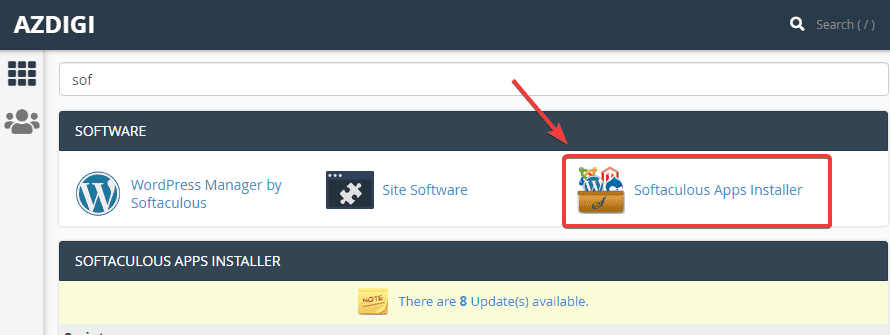
Step 2: Install Opencart
At the Softaculous interface, search “Opencart” in the search box (1) => Opencart (2) => click Install Now (3) to install.

At the next interface, you need to fill in the following information:
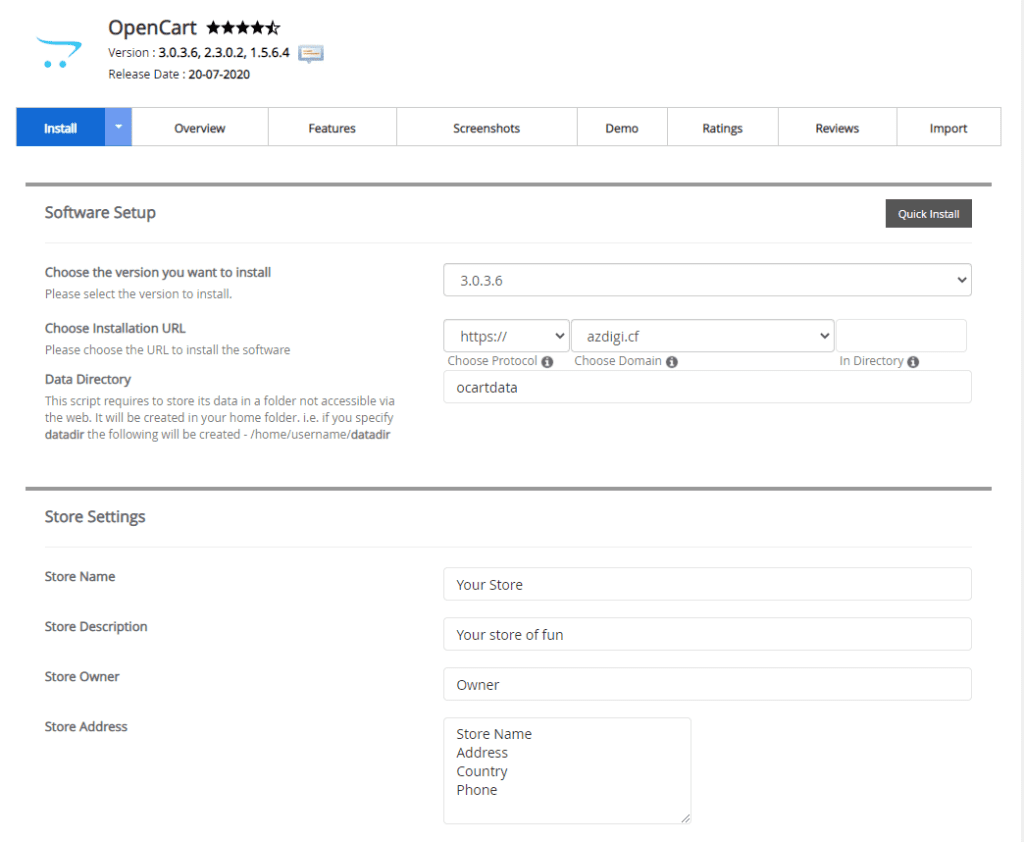
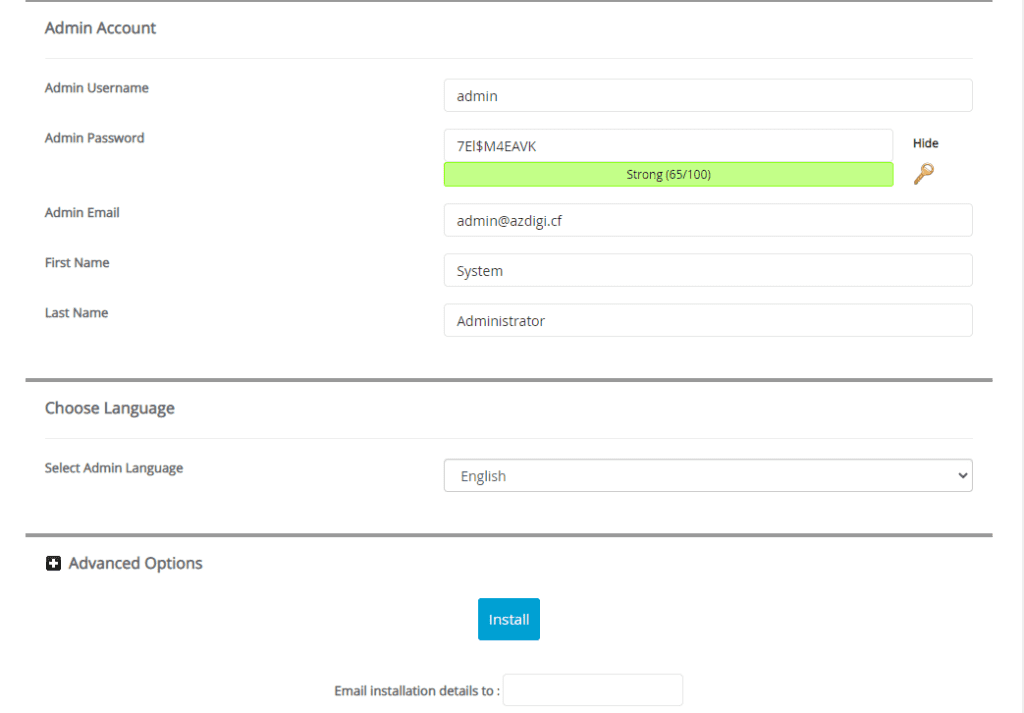
In there:
- Choose the version you want to install: You choose the version of Opencart to install
- Choose Installation URL
- Choose Protocol: Choose https if the site has SSL installed or vice versa choose http if SSL is not installed
- Choose Domain: Select the Domain to install
- in Directory: Leave this field blank
- Data Directory: This part you leave as default
- Store Name: Your store name
- Store Description: Briefly describe the store
- Store Owner: The owner of the store
- Store Address: Store information (you should leave it as default)
- Admin Username: Website admin user
- Admin Password: Website admin password
- Admin Email: Website admin email
- First Name: User’s name
- Last Name: User’s last name
- Select Admin Language: Select the language to use
After filling in all the information, click Install to proceed with the installation.
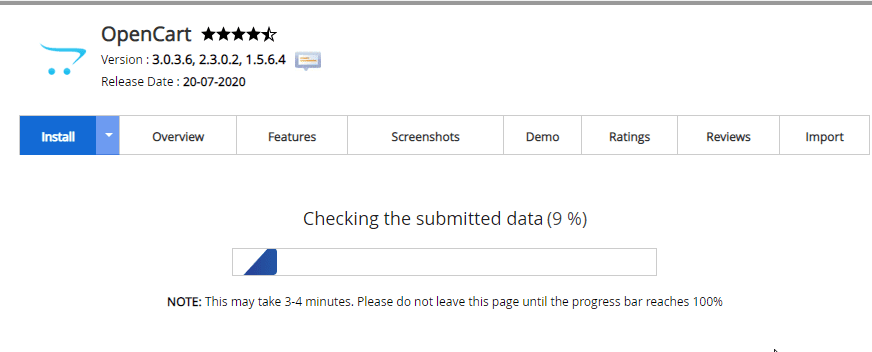
After the installation is complete, you will get the admin page information as shown below:
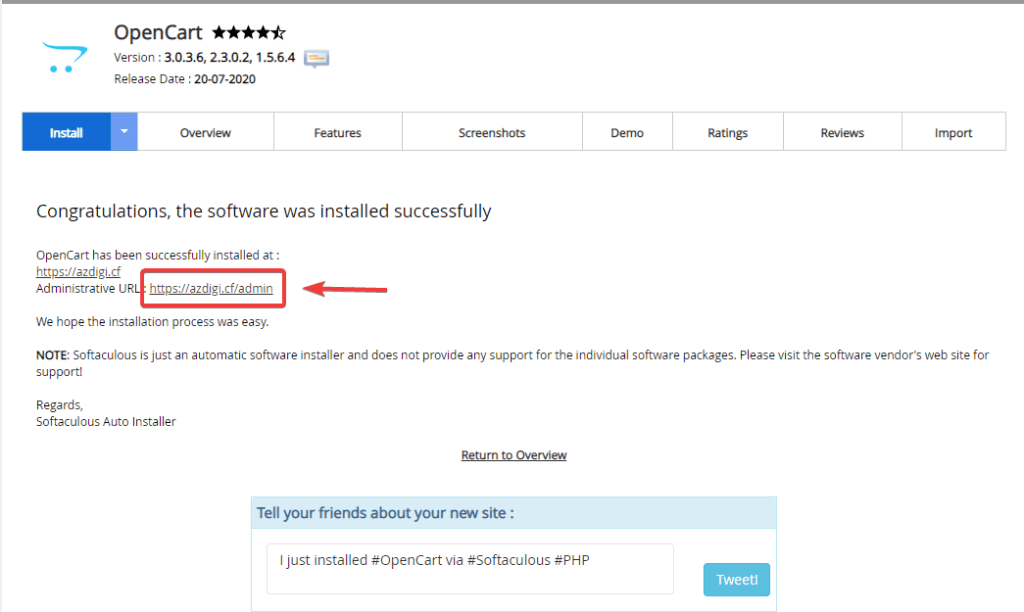
Step 3: Check the website and log in to the website administrator

To access the admin page, follow the link: http://yourdomain.com/admin
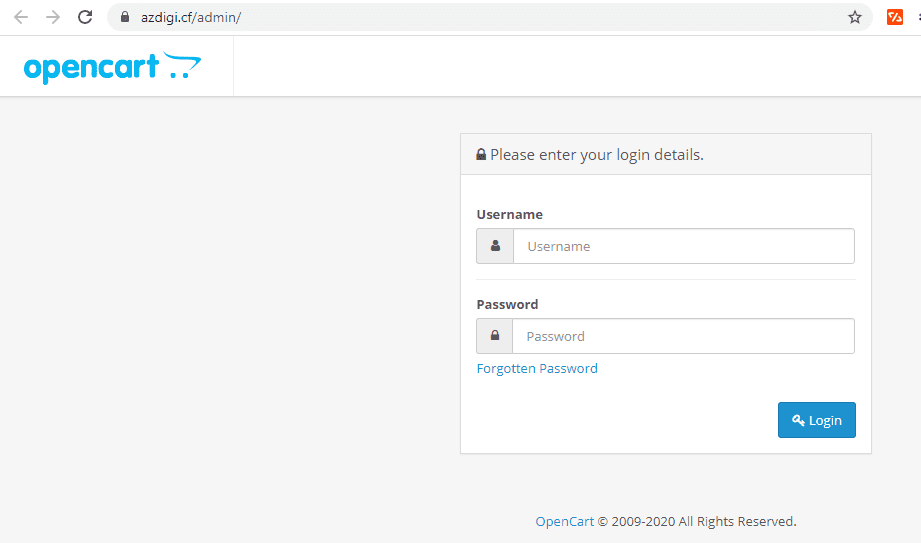
You use the Admin information created in step 2 to login, successful login will display the admin interface as follows:
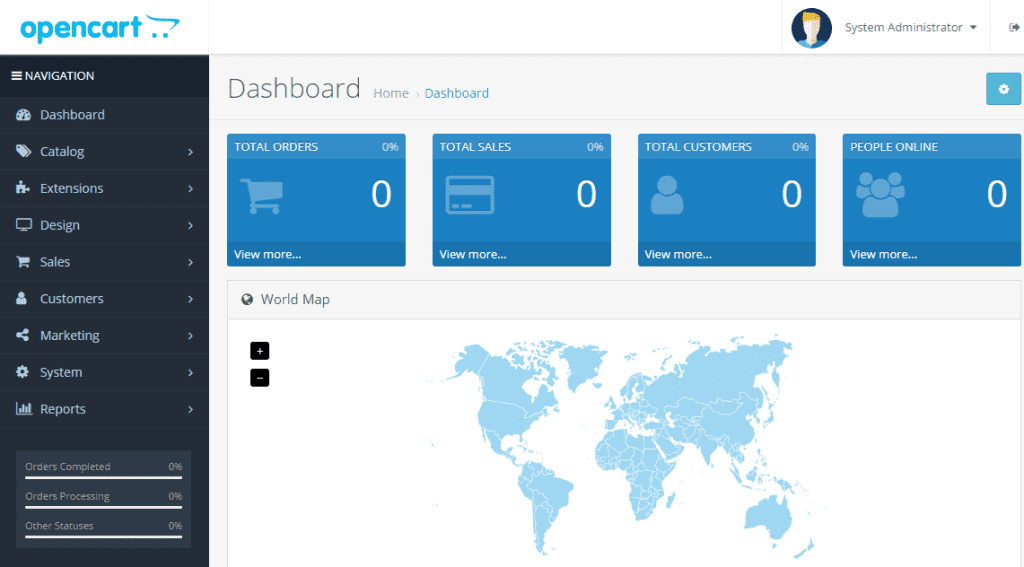
How to remove the Opencart website installed on Softaculous
Step 1: Access Softaculous
First, log in to cPanel => SOFTWARE section => Softaculous Apps Installer.
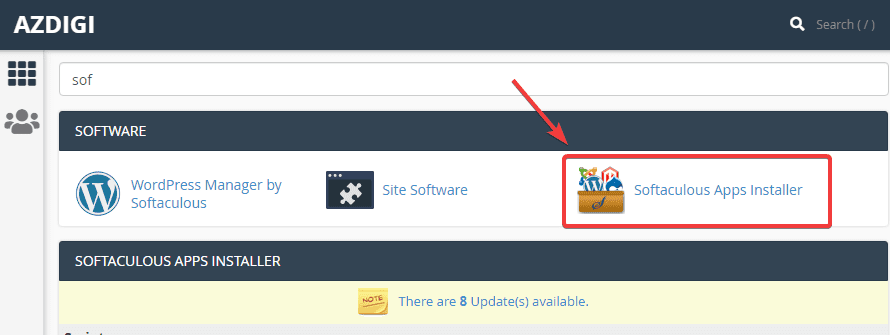
Step 2: Remove the website
At the Softaculous interface, you will see the websites that have been installed through Softaculous, you find the website to be removed and click the corresponding X, as shown below:
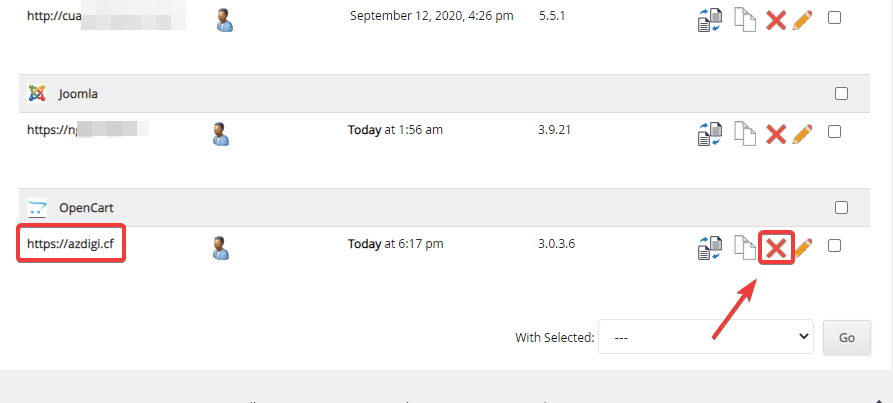
In the next window, select Remove Installation.
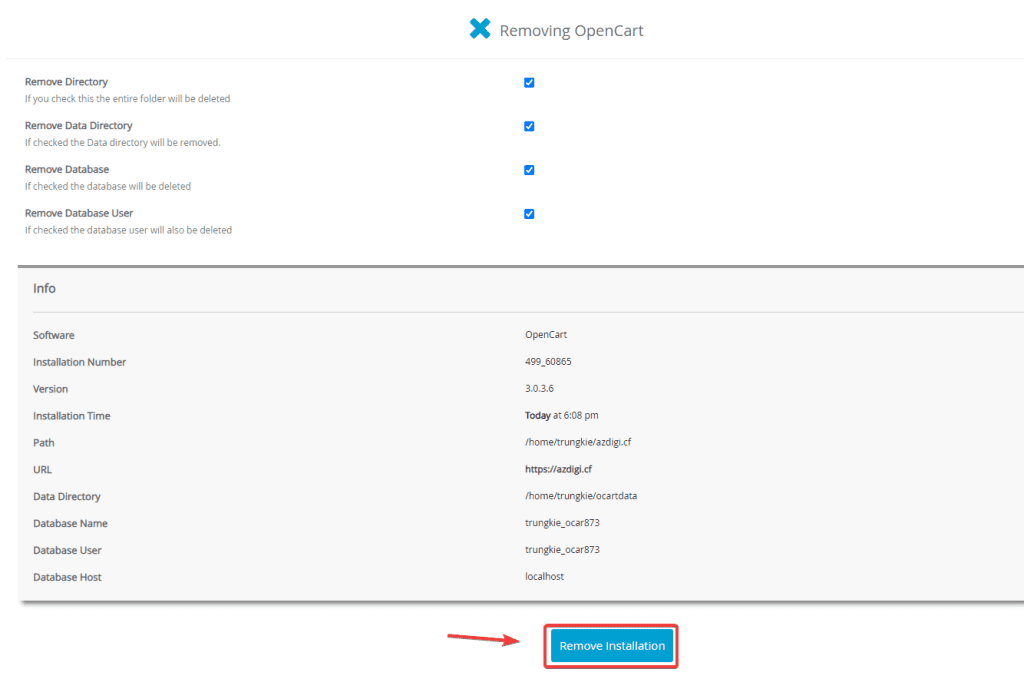
Once the removal is complete, you will receive the following message:
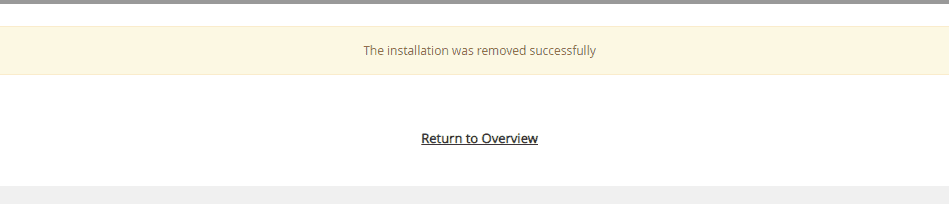
Summary
Thus, AZDIGI has shown you installing Opencart source code on a complete website through the Softaculous tool on cPanel. In future articles, AZDIGI will guide you in more detail on how to use the Opencart website. If you find the article helpful, please share it widely.
Wishing you success!
If you need assistance, you can contact support in the ways below:
- Hotline 247: 028 888 24768 (Ext 0)
- Ticket/Email: You use the email to register for the service and send it directly to: support@azdigi.com

