Nội dung
In this tutorial, AZDIGI will show you to upgrade from Ubuntu 18.04 to Ubuntu 20.04 as quickly and simply.
I. Introduction
In using any operating system, we should regularly upgrade to a new version, not necessarily the latest version, but not use too old versions because this is less secure and safe for our data.
Similar to Ubuntu operating system, Ubuntu 18 has been released for nearly 4 years, so we need to upgrade Ubuntu 18.04 to Ubuntu 20.04 if we want to use it in the long run.
II. How to upgrade Ubuntu 18.04 to Ubuntu 20.04
To upgrade Ubuntu 18.04 to Ubuntu 20.04, we need to do the following 5 steps.
Step 1: Check the Ubuntu version
In this step, we will use the following command:
cat /etc/lsb-release
Here are my results:
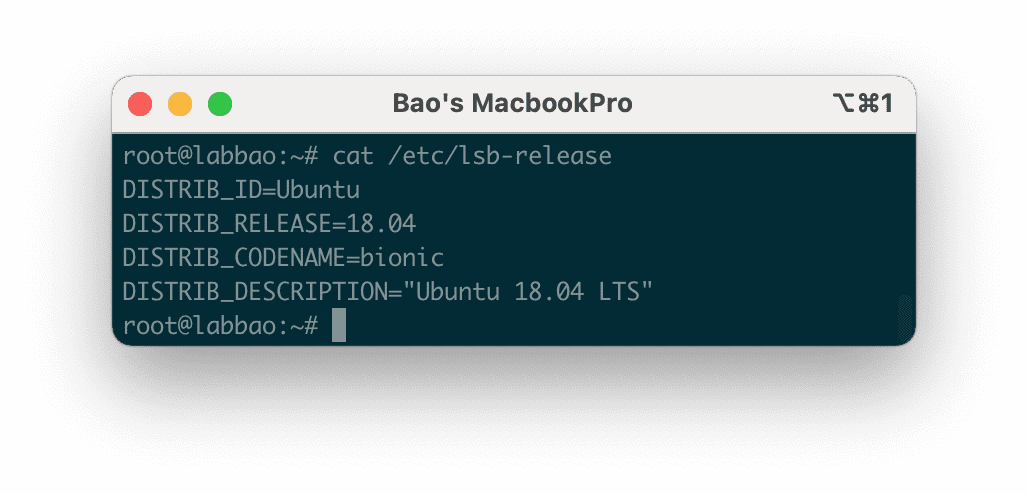
Step 2: Install all updates of installed packages
We continue to use the following two commands to install all the updates of the installed packages:
sudo apt update
sudo apt upgrade -y
Explanation of the two commands above:
- Command 1: Update index for APT.
- Command 2: Upgrade the package using the APT command.
Below are the images after running the above two commands:
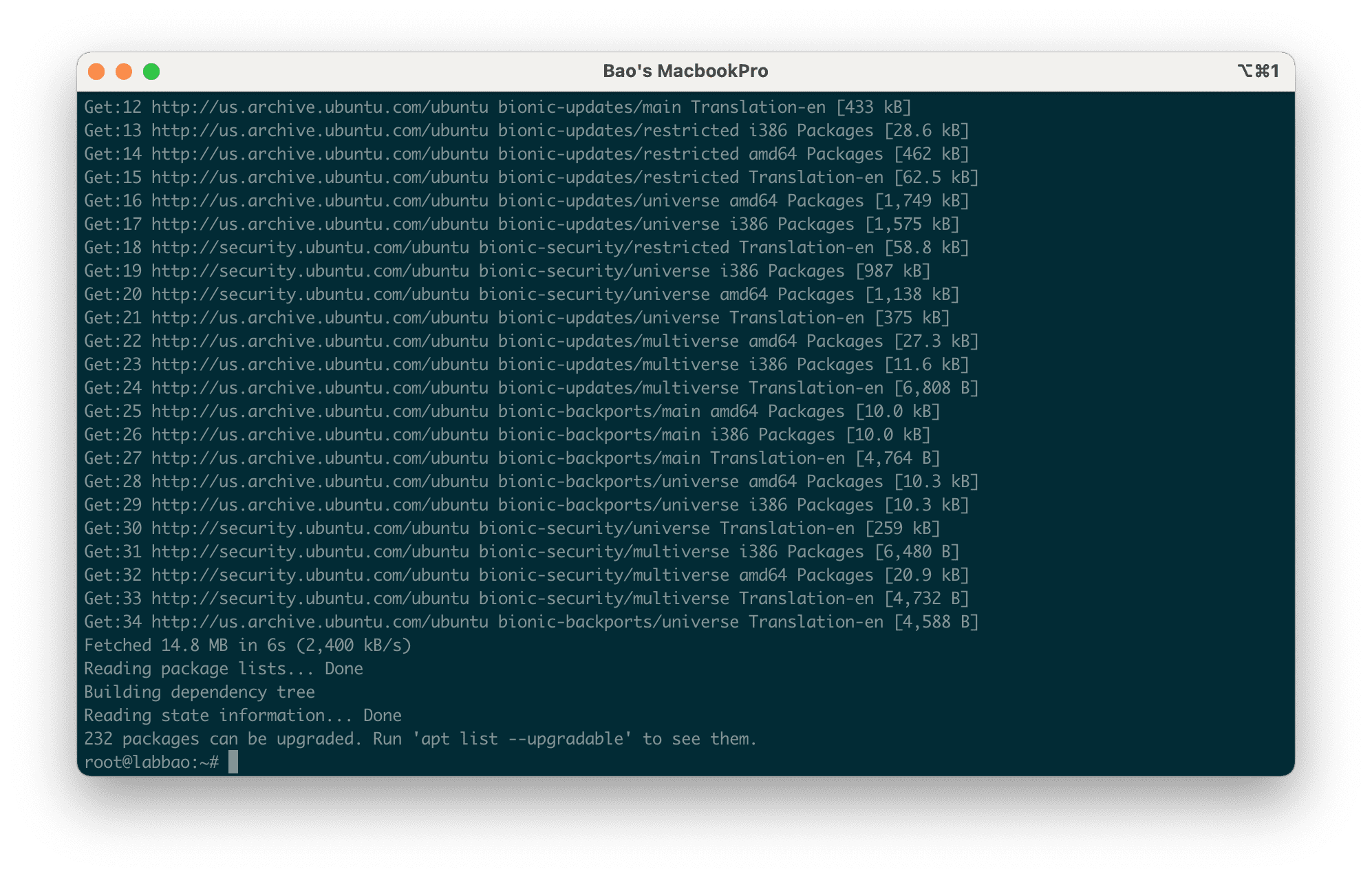
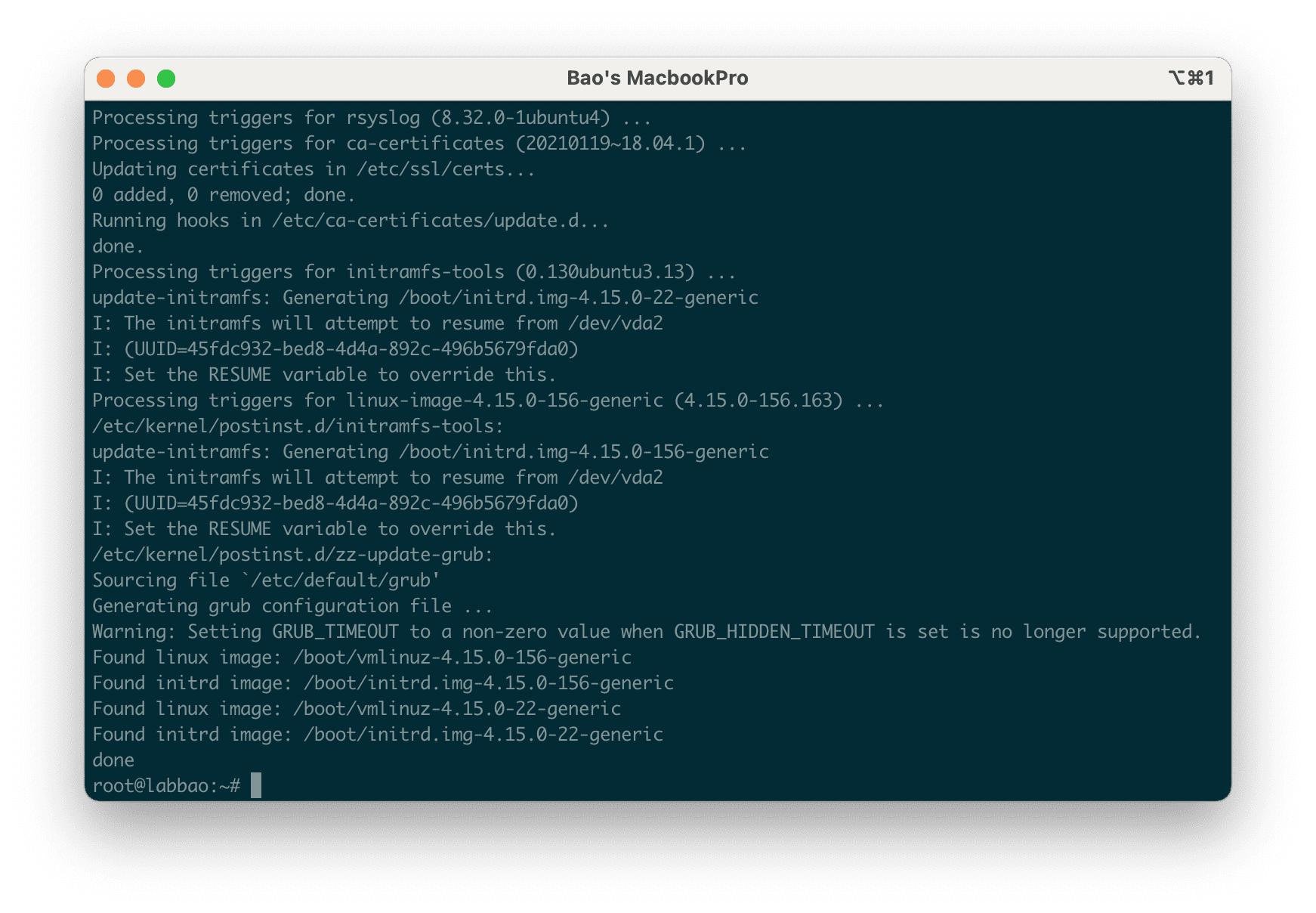
After upgrading the package with the APT command, we need to reboot our Ubuntu server with the command below:
sudo reboot
Step 3: Remove unused Kernel and install “update-manager-core”
After our Ubuntu 18 server has been rebooted, we need to remove unused Kernels to free up the /boot partition with the command below:
sudo apt --purge autoremove
This command will remove unused kernels on some systems but not all. If your system has no unused Kernel, no Kernel will be discarded.
We continue to execute the following command to install “update-manager-core“, this command is only used to make sure that your server has this package installed. But in most cases, this package is already installed on the system:
sudo apt install update-manager-core -y
In my system, both commands in step 3 have no effect at all.
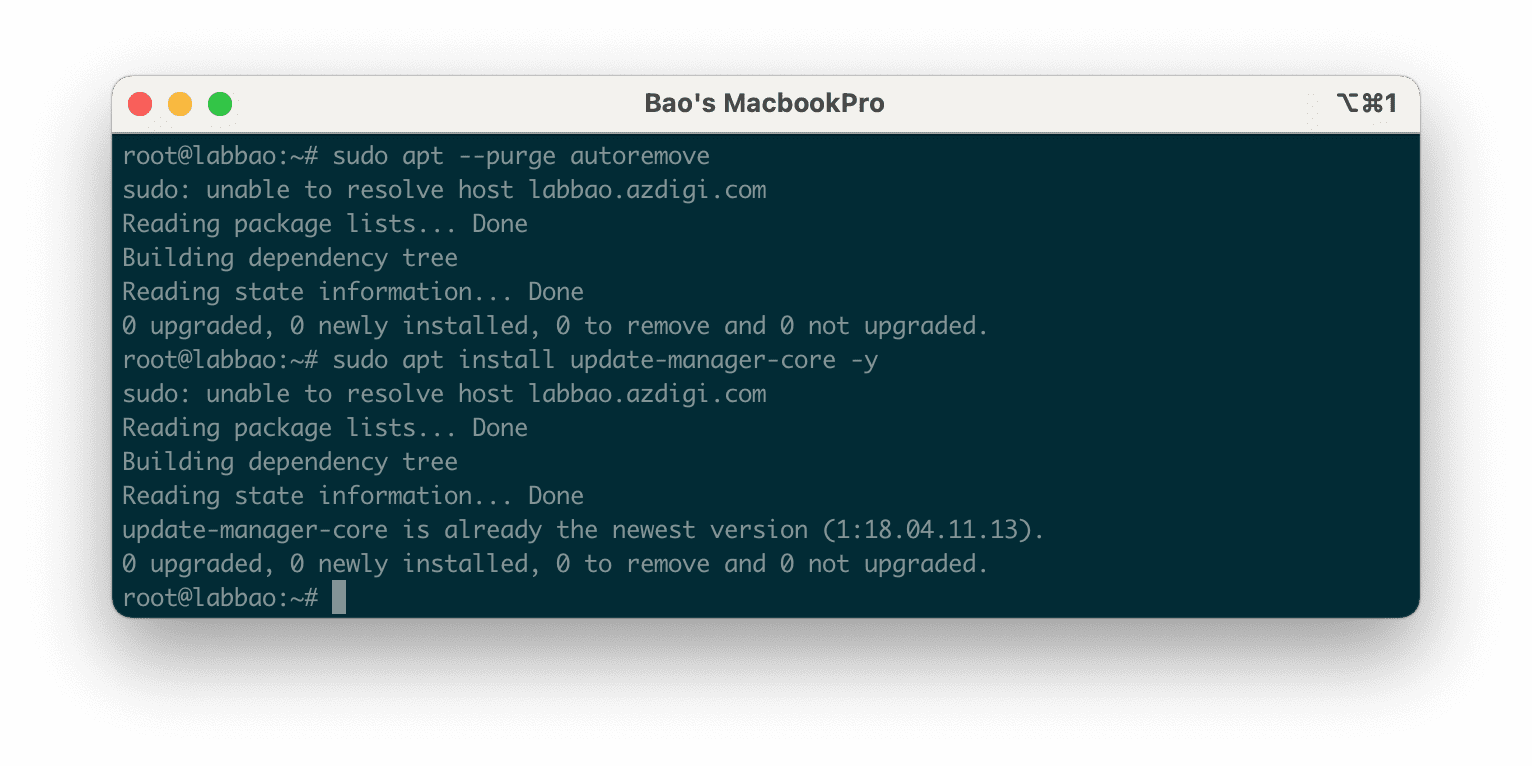
Step 4: Start upgrading Ubuntu 18.04 to Ubuntu 20.04
We will use the following command to start the Ubuntu 18.04 upgrade to Ubuntu 20.04 process:
sudo do-release-upgrade
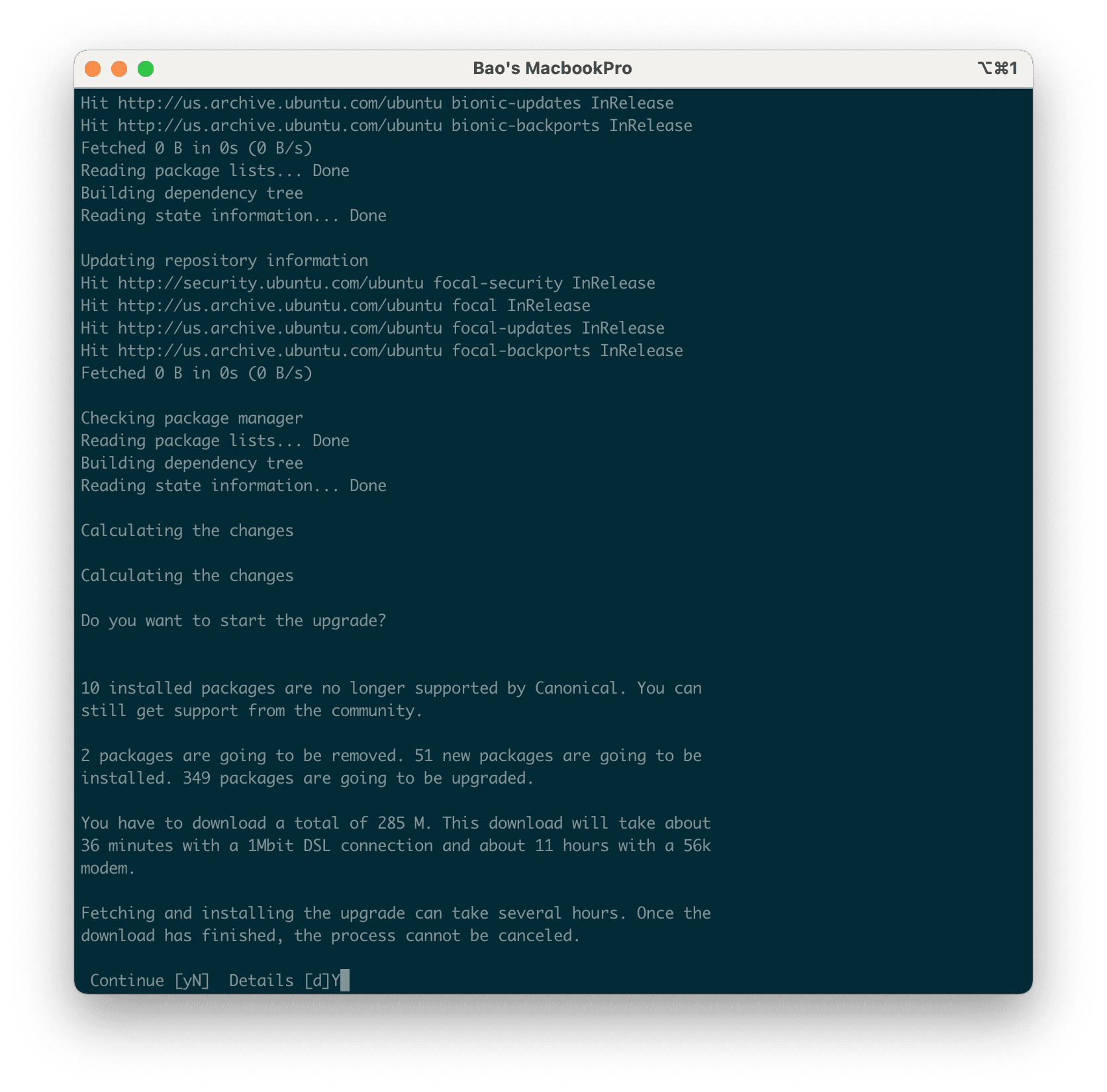
During the upgrade process, you need to confirm Y (Yes) a few times for the process to continue.
You need to reboot the Ubuntu server when the process is complete. And after the server reboot, you can see the information when we SSH in Ubuntu 20.04.
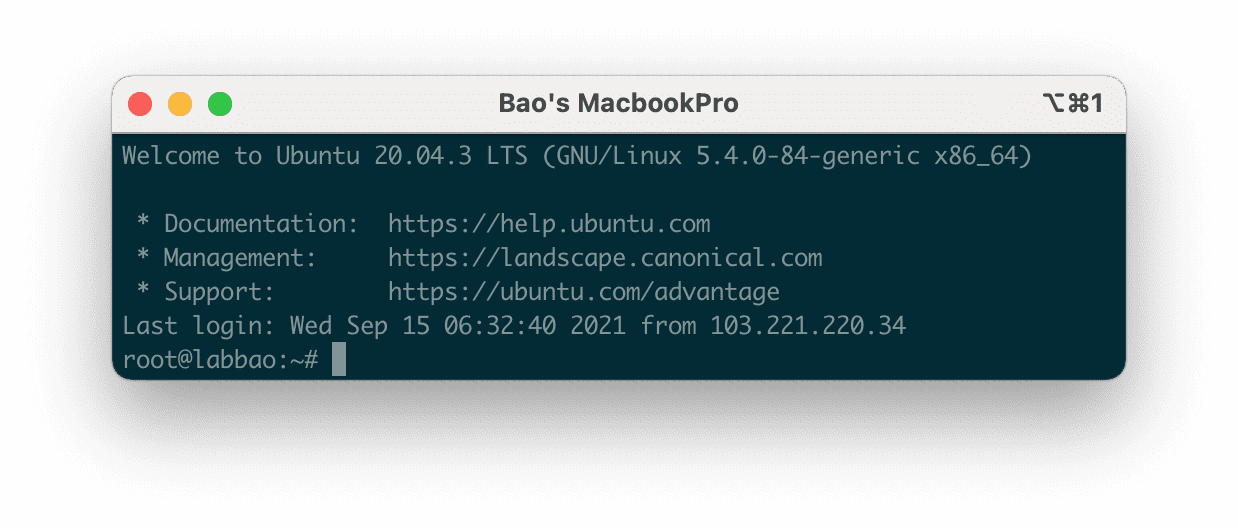
So you have upgraded Ubuntu 18.04 to Ubuntu 20.04 completed.
III. Summary
Through this article, you have learned how to upgrade Ubuntu 18.04 to Ubuntu 20.04 simply and quickly.
Hopefully, this article will be helpful to you. Wishing you success.
See more useful articles about Ubuntu at the following link:
If you need assistance, you can contact support in the ways below:
- Hotline 247: 028 888 24768 (Ext 0)
- Ticket/Email: You use the email to register for the service and send it directly to support@azdigi.com.

