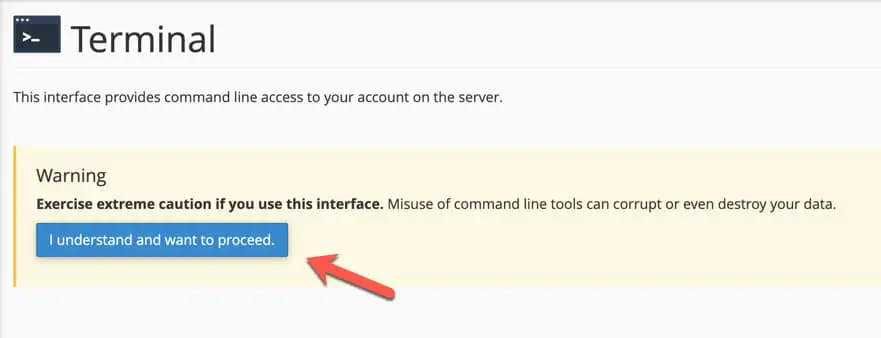In some cases, you may need to use the bash command line in Linux to work (e.g., working with Laravel, Magento or WP CLI), so you will need to access your Hosting plan via SSH protocol.All services of AZDIGI support access via SSH protocol, in this article, AZDIGI will show you to do this in the easiest way
Method 1. Using Terminal in cPanel
This is the simplest way and also the recommended way if you want to access the Hosting service package using the SSH protocol to use the bash command. After logging into cPanel, go to Advanced => Terminal to access SSH.
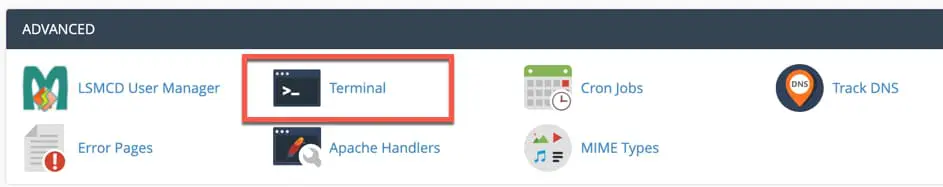
Then there will be a warning message that accessing SSH can cause data loss or damage if the wrong command is typed. Click OK to continue.
And so you have successfully accessed your host package under the SSH protocol and can start using the command you want.
Method 2. Using SSH Key
This way will be for those who already know how to use SSH Key to access their host package according to the more secure SSH protocol, and by default, cPanel also does not allow SSH access with a password, so it is required to use keys.
First, you need to add your existing key or create a new key for this access. Go to cPanel và find Security => SSH Access.
And press the Manage SSH Keys button to enter the key management interface.
Here you will have 2 options:
- Generate a New Key: The system will automatically generate a private and public key pair for you and add it to your host package. Your job is to download the private key to your computer and access it.
- Import Key: You need to import the content of the file private key and public key (for example, id_rsa and private files, id_rsa.pub is the public key) and passphrase (if any) in order for the system to allow your key to access service.
And to connect to your host pack over SSH remotely, you will need to connect with the following information:
- Server: Your server address, you can look up in your browser cPanel page and that’s the server address. This information is also included in the service information email that the system initially sends you. For example, chv3-24859.azdigi.com.
- Username: The username of your hosting package. This information is also included in the service information email that the system initially sends you.
- Port: 2210
Wishing you success!