What is Cron Job?
Cron Job have to execute cron jobs, scheduled tasks that the system runs at predefined times or intervals. Typically, a cron job contains a series of simple tasks that the system runs from a script file.
How to create Cron Job on cPanel
To make Cron Jobs work the requirements that you need to perform automatically on your Hosting, you do the following steps:
At cPanel, go to the Cron Jobs section.
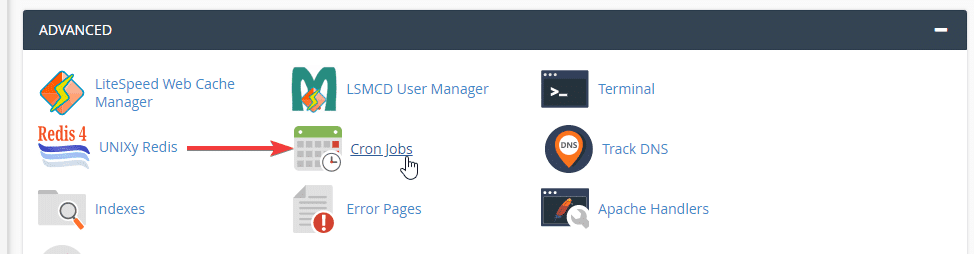
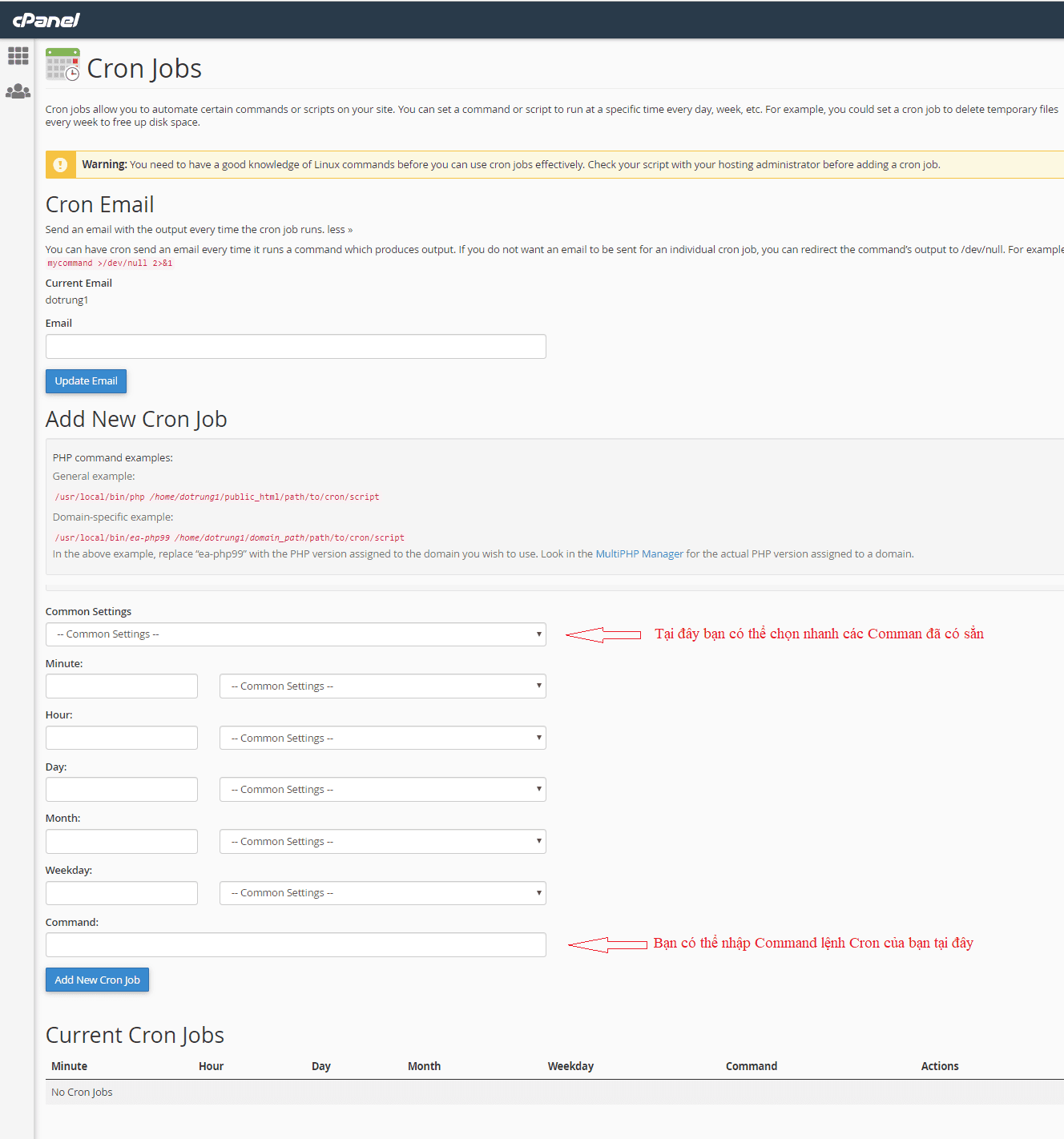
Here you can customize your configuration sections:
- Common Settings: Here, you can choose some of the available options
- Minute
- Hour
- Day
- Month
- Weekday
- Command
- How to set time at crontab guru
After filling in all the information, click Add New Cron Job.
For example, I execute the Backup MySQL command line and delete the error_log file every day
rm /home/dotrungquan/public_html/wp-admin/error_log
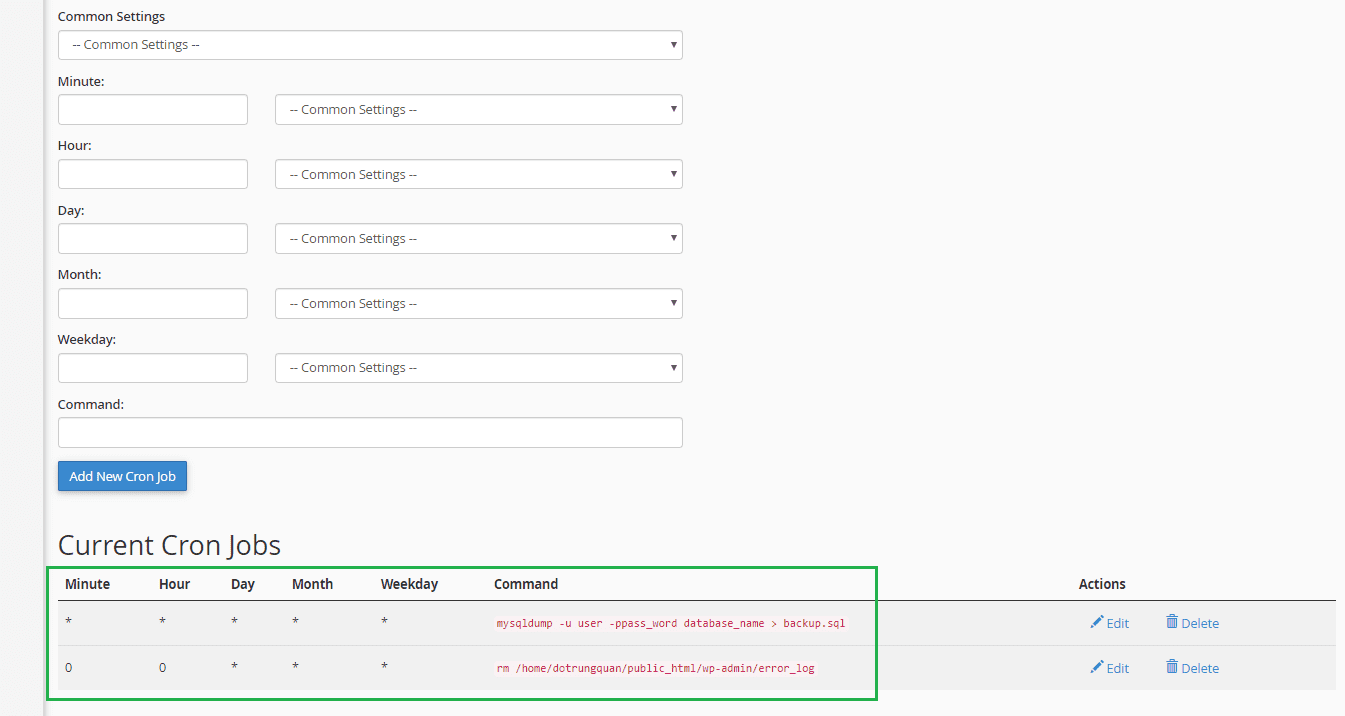
Wishing you success!


