Nội dung
phpMyAdmin is a free and open-source tool written in PHP intended to handle the administration of MySQL through a web browser. It can perform many tasks such as creating, modifying or deleting databases, tables, fields or records; executing SQL statements; or managing users and permissions.

With so many powerful features, the most popular control panels today have phpMyAdmin built-in.
Because there are so many features, we need to upgrade phpMyAdmin on DirectAdmin regularly to bring the most stability and performance.
So how to upgrade phpMyAdmin on DirectAdmin, please continue to follow this article.
II. Upgrade phpMyAdmin on DirectAdmin
To upgrade phpMyAdmin on DirectAdmin, follow these 3 steps.
Step 1: SSH into your DirectAdmin system
To upgrade phpMyAdmin on DirectAdmin, we first need to SSH or access your VPS/server with root privileges. If you don’t know how to SSH into your VPS/Server, you can refer to the following tutorial:
After successfully SSH, we continue with step 2 to check the current version of phpMyAdmin in use.
Step 2: Check the version of phpMyAdmin in use
To check the version of phpMyAdmin in use, we access the phpMyAdmin interface of any database.
Then look at the server information on the right and you will see the version of phpMyAdmin being used on the server and the latest version of phpMyAdmin today.
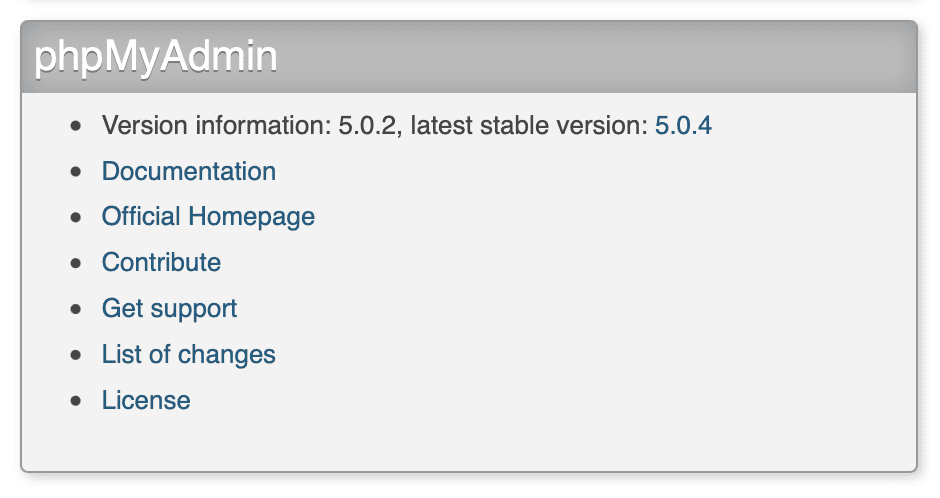
As above, my phpMyAdmin version is using 5.0.2 and the latest version is 5.0.4. In case you are already using the latest version, you do not need to upgrade anymore, but please refer to the following two articles to increase the convenience and security of your phpMyAdmin:
- [Tiện dụng] Enable One-Click login to phpMyAdmin Directadmin.
- [Bảo mật] Restrict access to phpMyAdmin DirectAdmin.
Step 3: Execute the phpMyAdmin upgrade commands on DirectAdmin
First, we need to check if the version of CustomBuild we are using is 2.0 or not. To check the version of CustomBuild you are using, please check out the following short tutorial:
In case your CustomBuild version is lower than 2.0 then you need to upgrade CustomBuild 1.x to 2.0 , you can check out the following tutorial:
After having CustomBuild 2.0, we continue to use the following commands to upgrade phpMyAdmin on DirectAdmin:
cd /usr/local/directadmin/
./build update
./build phpmyadmin
Explanation of the above commands:
- Command 1: Move to the
directadminfolder. - Command 2: Update custombuild script.
- Command 3: Install the latest version of phpMyAdmin.
Since phpMyAdmin is so lightweight, the installation is speedy and there are almost no problems.
Below is my screen after running the installation command:
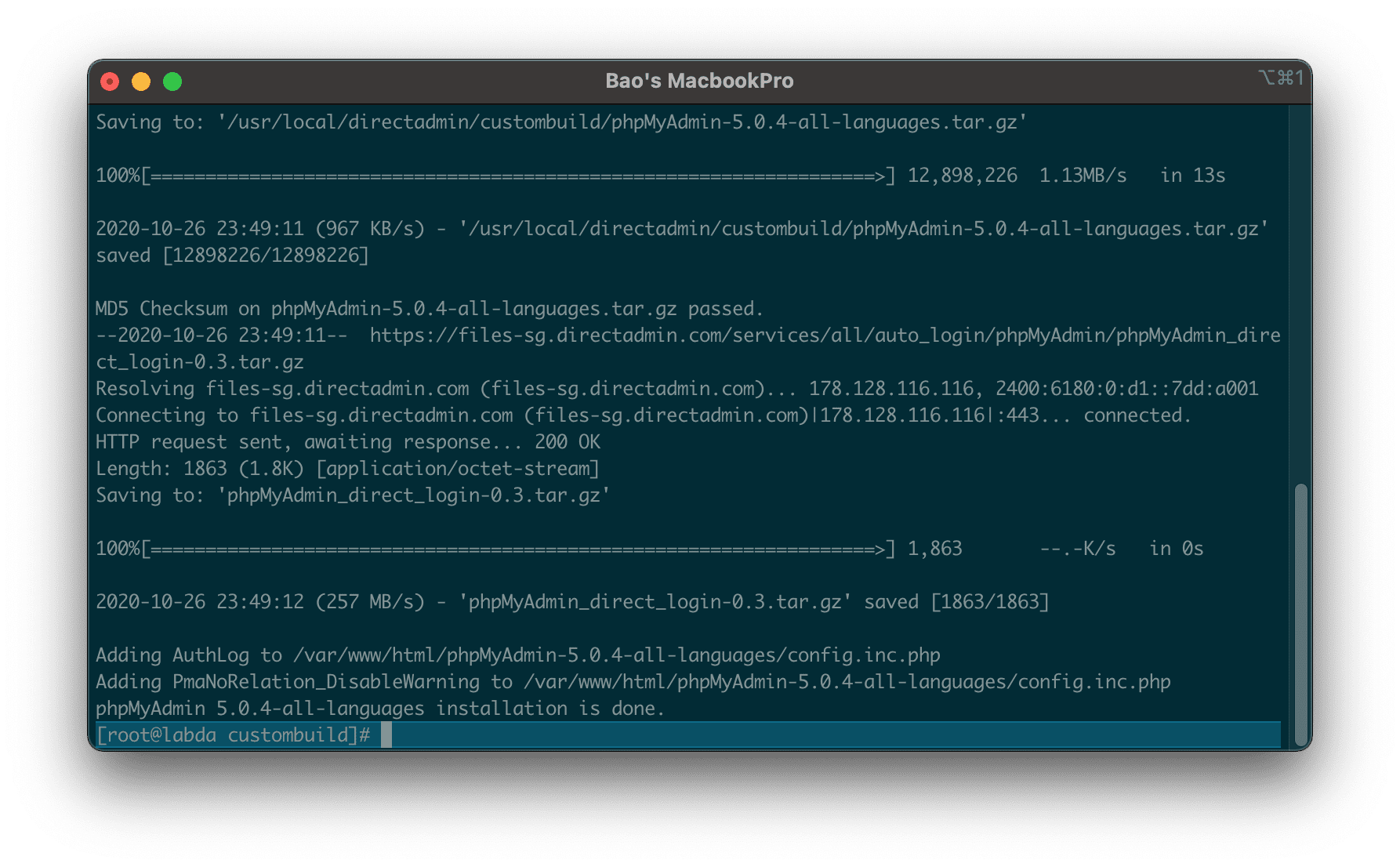
So we have successfully upgraded phpMyAdmin on DirectAdmin.
Now try to recheck the phpMyAdmin version as in step 2.
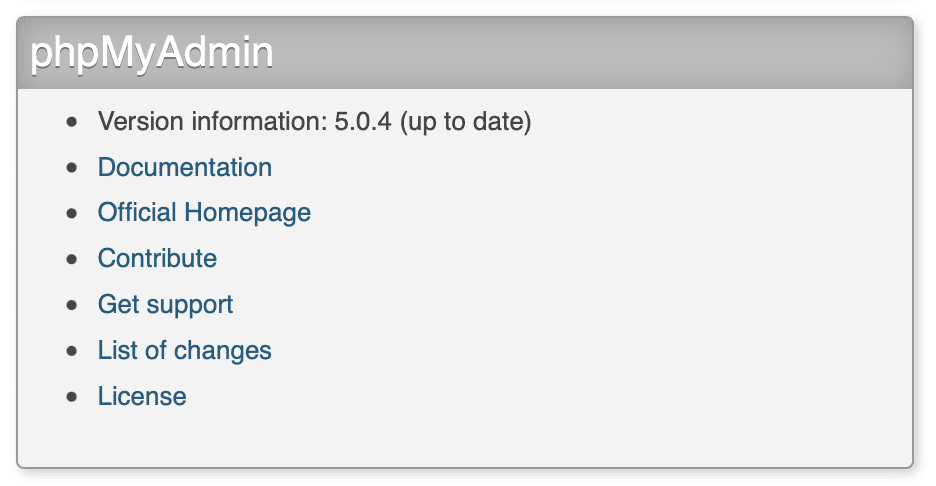
III. Summary
So through this article, AZDIGI has shown you how to upgrade phpMyAdmin on DirectAdmin simply and easily. And after updating, don’t forget to check the version you have installed.
Hope this article will be of help to you.
Wishing you success!

