WP Rocket là một trong những plugin trả phí hỗ trợ tăng tốc website WordPress tốt nhất hiện tại thông qua việc tạo thêm bộ nhớ đệm (cache) cho website. Trong bài viết này, AZDIGI sẽ hướng dẫn cấu hình webserver NGINX khi sử dụng LarVPS để hoạt động tốt với plugin WP Rocket.
Trước khi làm theo hướng dẫn dưới đây, bạn phải cài plugin WP Rocket vào website WordPress trước. Nếu bạn sử dụng dịch vụ Hosting & VPS tại AZDIGI thì có thể liên hệ phòng kỹ thuật để hỗ trợ cài đặt WP Rocket miễn phí.
Cấu hình WP Rocket trong LarVPS
Trước tiên bạn gõ lệnh larvps để mở giao diện menu của LarVPS trên máy chủ. Sau đó bạn chọn tùy chọn số 7) Quan ly Nginx.
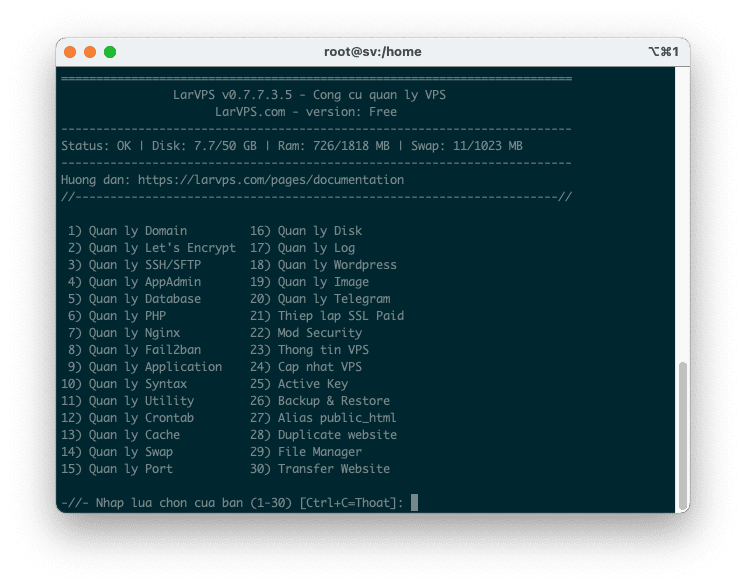
Sau đó bạn chọn tiếp tùy chọn 2) Cau hinh domain.conf.
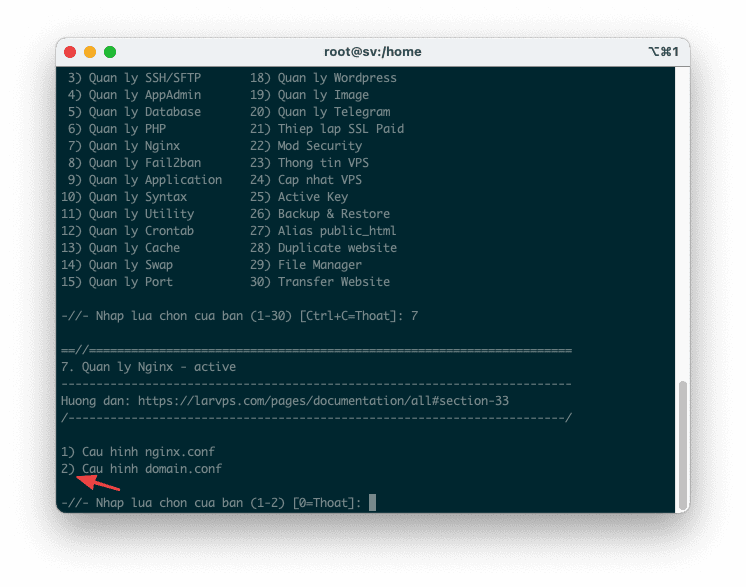
Và chọn tùy chọn tương ứng với website mà bạn cần cấu hình, ví dụ bên dưới là chọn tùy chọn cấu hình cho website tên thachpham.com.
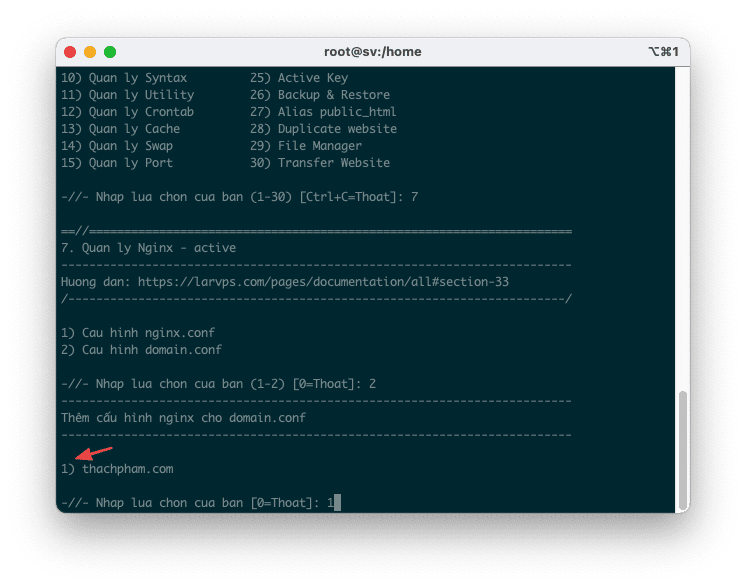
Bạn chờ một lát và khi giao diện chuyển tới trang sửa nội dung tập tin .conf của website, bạn copy nội dung bên dưới vào:
# Add debug information into header
set $rocket_debug 0;
# HTTP Strict Transport Security (to overwrite default)
set $rocket_hsts_value "";
# WP-Content directory (leave as is if you did not alter WordPress' default value)
set $rocket_wpcontent_directory "$document_root/wp-content";
# WP-Content URL (leave as is if you did not alter WordPress' default value)
set $rocket_wpcontent_url "/wp-content";
###################################################################################################
# Do not alter theses values
#
set $rocket_bypass 1; # Should NGINX bypass WordPress and call cache file directly ?
set $rocket_encryption ""; # Is GZIP accepted by client ?
set $rocket_file ""; # Filename to use
set $rocket_is_bypassed "No"; # Header text added to check if the bypass worked or not. Header: X-Rocket-Nginx-Bypass
set $rocket_reason ""; # Reason why cache file was not used. If cache file is used, what file was used
set $rocket_https_prefix ""; # HTTPS prefix to use when cached files are using HTTPS
set $rocket_hsts 0; # Is HSTS is off (0) by default. Will be turned on (1) if request is HTTPS
# HSTS Default value : 1 year,include subdomains.
set $rocket_hsts_value_default "max-age=31536000; includeSubDomains";
###################################################################################################
# PAGE CACHE
# Is GZIP accepted by client ?
if ($http_accept_encoding ~ gzip) {
set $rocket_encryption "_gzip";
}
# Is SSL request ?
if ($https = "on") {
set $rocket_https_prefix "-https";
set $rocket_hsts 1;
}
# If HSTS value is not set, use default value
if ($rocket_hsts_value = "") {
set $rocket_hsts_value "$rocket_hsts_value_default";
}
# If HSTS is disabled, unset HSTS set for Rocket-Nginx configuration
if ($rocket_hsts = "0") {
set $rocket_hsts_value "";
}
# File/URL to return IF we must bypass WordPress
# index-mobile.html
# index-mobile-https.html
set $rocket_end "/cache/wp-rocket/$http_host/$request_uri/index$rocket_https_prefix.html$rocket_encryption";
set $rocket_url "$rocket_wpcontent_url$rocket_end";
set $rocket_file "$rocket_wpcontent_directory$rocket_end";
set $rocket_mobile_detection "$rocket_wpcontent_directory/cache/wp-rocket/$http_host/$request_uri/.mobile-active";
# Do not bypass if it's a POST request
if ($request_method = POST) {
set $rocket_bypass 0;
set $rocket_reason "POST request";
}
# Do not bypass if arguments are found (e.g. ?page=2)
if ($is_args) {
set $rocket_bypass 0;
set $rocket_reason "Arguments found";
}
# Do not bypass if the site is in maintenance mode
if (-f "$document_root/.maintenance") {
set $rocket_bypass 0;
set $rocket_reason "Maintenance mode";
}
# Do not bypass if one of those cookie if found
# wordpress_logged_in_[hash] : When a user is logged in, this cookie is created (we'd rather let WP-Rocket handle that)
# wp-postpass_[hash] : When a protected post requires a password, this cookie is created.
if ($http_cookie ~* "(wordpress_logged_in_|wp\-postpass_|woocommerce_items_in_cart|woocommerce_cart_hash|wptouch_switch_toogle|comment_author_|comment_author_email_)") {
set $rocket_bypass 0;
set $rocket_reason "Cookie";
}
if (-f "$rocket_mobile_detection") {
set $rocket_bypass 0;
set $rocket_reason "Specific mobile cache activated";
}
# Do not bypass if the cached file does not exist
if (!-f "$rocket_file") {
set $rocket_bypass 0;
set $rocket_reason "File not cached";
}
# If the bypass token is still on, let's bypass WordPress with the cached URL
if ($rocket_bypass = 1) {
set $rocket_is_bypassed "Yes";
set $rocket_reason "$rocket_url";
}
# Clear variables if debug is not needed
if ($rocket_debug = 0) {
set $rocket_reason "";
set $rocket_file "";
}
# If the bypass token is still on, rewrite according to the file linked to the request
if ($rocket_bypass = 1) {
rewrite .* "$rocket_url" last;
}
# Add header to HTML cached files
location ~ /wp-content/cache/wp-rocket/.*html$ {
add_header Vary "Accept-Encoding, Cookie";
add_header X-Rocket-Nginx-Bypass $rocket_is_bypassed;
add_header X-Rocket-Nginx-Reason $rocket_reason;
add_header X-Rocket-Nginx-File $rocket_file;
#add_header Strict-Transport-Security "$rocket_hsts_value";
expires 30d;
#!# HEADER_HTTP #!#
#!# HEADER_NON_GZIP #!#
}
# Do not gzip cached files that are already gzipped
location ~ /wp-content/cache/wp-rocket/.*_gzip$ {
gzip off;
types {}
default_type text/html;
add_header Content-Encoding gzip;
add_header Vary "Accept-Encoding, Cookie";
add_header X-Rocket-Nginx-Bypass $rocket_is_bypassed;
add_header X-Rocket-Nginx-Reason $rocket_reason;
add_header X-Rocket-Nginx-File $rocket_file;
#add_header Strict-Transport-Security "$rocket_hsts_value";
expires 30d;
#!# HEADER_HTTP #!#
#!# HEADER_GZIP #!#
}
# Debug header (when file is not cached)
add_header X-Rocket-Nginx-Bypass $rocket_is_bypassed;
add_header X-Rocket-Nginx-Reason $rocket_reason;
add_header X-Rocket-Nginx-File $rocket_file;
# No HSTS header added here. We suppose it's correctly added in the site configuration
##################################################################################################
# BROWSER CSS CACHE
#
location ~* \.css$ {
gzip_vary on;
expires 30d;
#!# HEADER_CSS #!#
}
###################################################################################################
# BROWSER JS CACHE
#
location ~* \.js$ {
gzip_vary on;
expires 30d;
#!# HEADER_JS #!#
}
###################################################################################################
# BROWSER MEDIA CACHE
#
location ~* \.(ico|gif|jpe?g|png|svg|eot|otf|woff|woff2|ttf|ogg)$ {
expires 30d;
#!# HEADER_MEDIAS #!#
}
Sau đó bạn ấn tổ hợp phím Ctrl + O để lưu lại, và Ctrl + X để thoát khỏi giao diện sửa tập tin. Sau đó ấn Ctrl + C để thoát khỏi menu larvps và gõ lệnh sau để restart lại webserver NGINX.
nginx -t && systemctl restart nginx
Chúc các bạn thành công.

