Nội dung
In this article, AZDIGI will guide you on how to install an SSL certificate for Hostname on DirectAdmin. , helping keep data transmitted on the internet safe better.
I. Overview
When you install DirectAdmin, your DirectAdmin admin account login page will not have SSL but can only be accessed in the form http://IP:2222, so it is hazardous if you log in to your account in public networks, coffee shops… There is a user with the login password detector enabled that will capture your login information right away. And the password when logging in through the site without SSL will not be encrypted, the hacker can completely see the password in text form.
Here is an example for your login page without SSL that will easily lose your password:
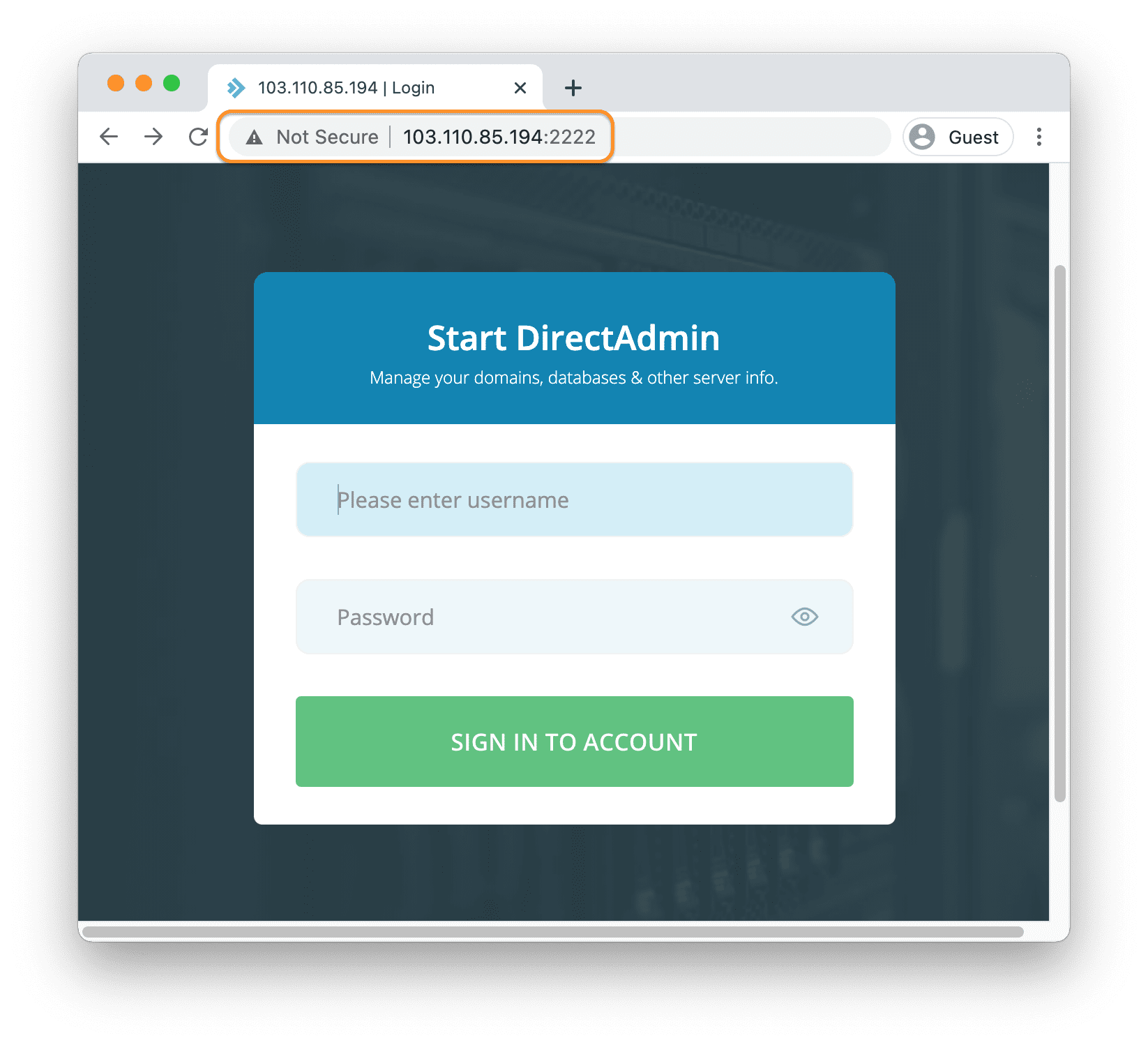
Below is an SSL secure website and the information you entered is encrypted before being transmitted on the internet.
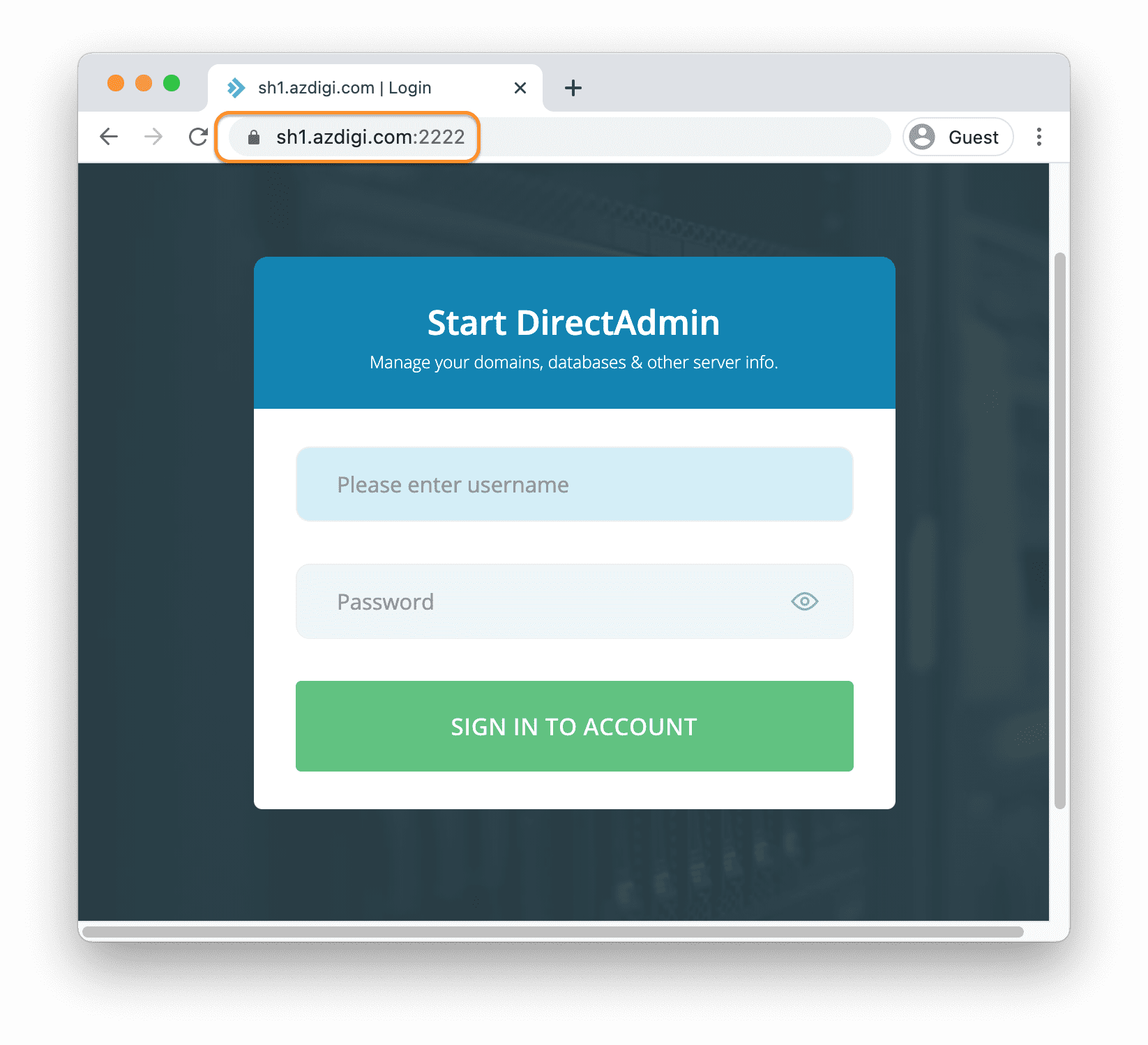
To install SSL for Hostname on DirectAdmin, please follow the following steps.
II. How to install SSL for Hostname on DirectAdmin
To install SSL for Hostname on DirectAdmin, follow these 2 steps.
Step 1: Point the domain to the IP Server and add the CAA record for the hostname
To install SSL for Hostname on DirectAdmin, we have 3 conditions:
- Condition 1: Must point the hostname domain to the correct IP address of your VPS/Server.
- Condition 2: Configure the CAA record to point to the IP and the tag must be from letsencrypt.org.
- Condition 3: Hostname cannot match any existing domain name on the server.
First, we will need to access the domain admin page and point as shown below:

| Host | Type | Address | TTL | Flag | Tag |
| labda | A | 103.XXX.XXX.XXX | 3600 | Nope | Nope |
| labda | CAA | 103.XXX.XXX.XXX | 3600 | 5 | letsencrypt.org |
In the above 2 records, record A is the record I set for my hostname labda.domain.com and the record CAA is the record that helps to avoid forgery acts, as well as not the case of issuing the wrong SSL certificate.
Because A record will not have Flab and Tag fields, you should ignore it.
Step 2: SSH into your DirectAdmin system
To install SSL for Hostname on DirectAdmin, we first need to SSH or access your VPS/server as root.
After successfully SSH, we continue with step three to start executing the commands to install SSL for Hostname on DirectAdmin.
Step 3: The commands install SSL for Hostname DirectAdmin
Once you have SSH into your VPS/Server as root, run the two commands below to install SSL for HostnameDirectAdmin.
# /usr/local/directadmin/scripts/letsencrypt.sh request_single labda.domaincuaban.com 4096
# /usr/local/directadmin/directadmin set ssl_redirect_host labda.domaincuaban.com
# service directadmin restart
Remember to change labda.domaincuaban.com to your hostname previously configured.
Below is my process I run the commands above:
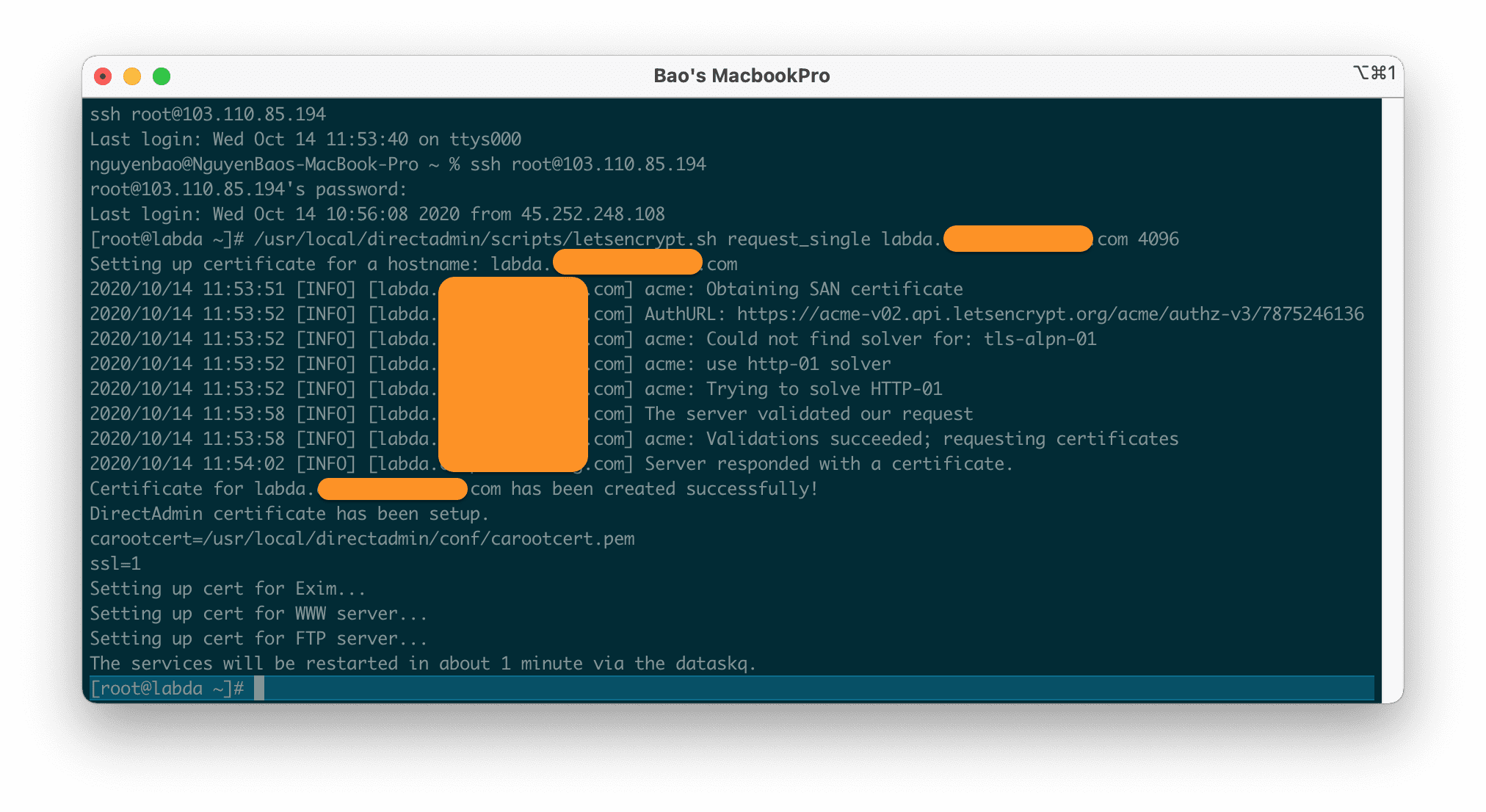
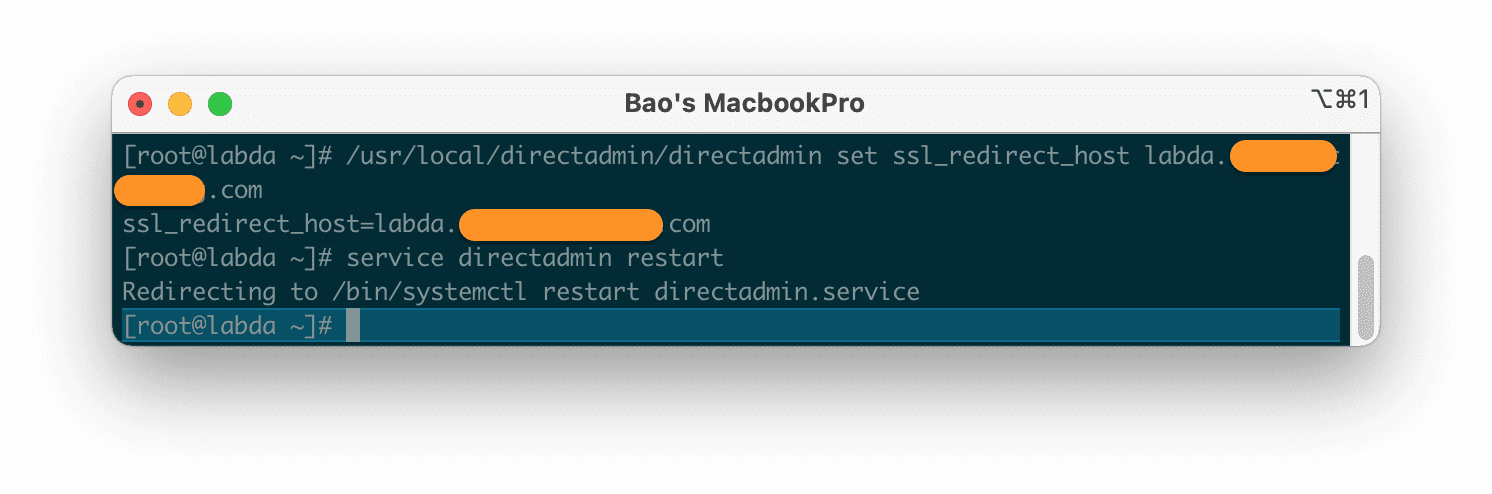
So we have completed the steps to install SSL for Hostname on DirectAdmin. We reaccess the DirectAdmin login page by the link http://IP:2222 to check.
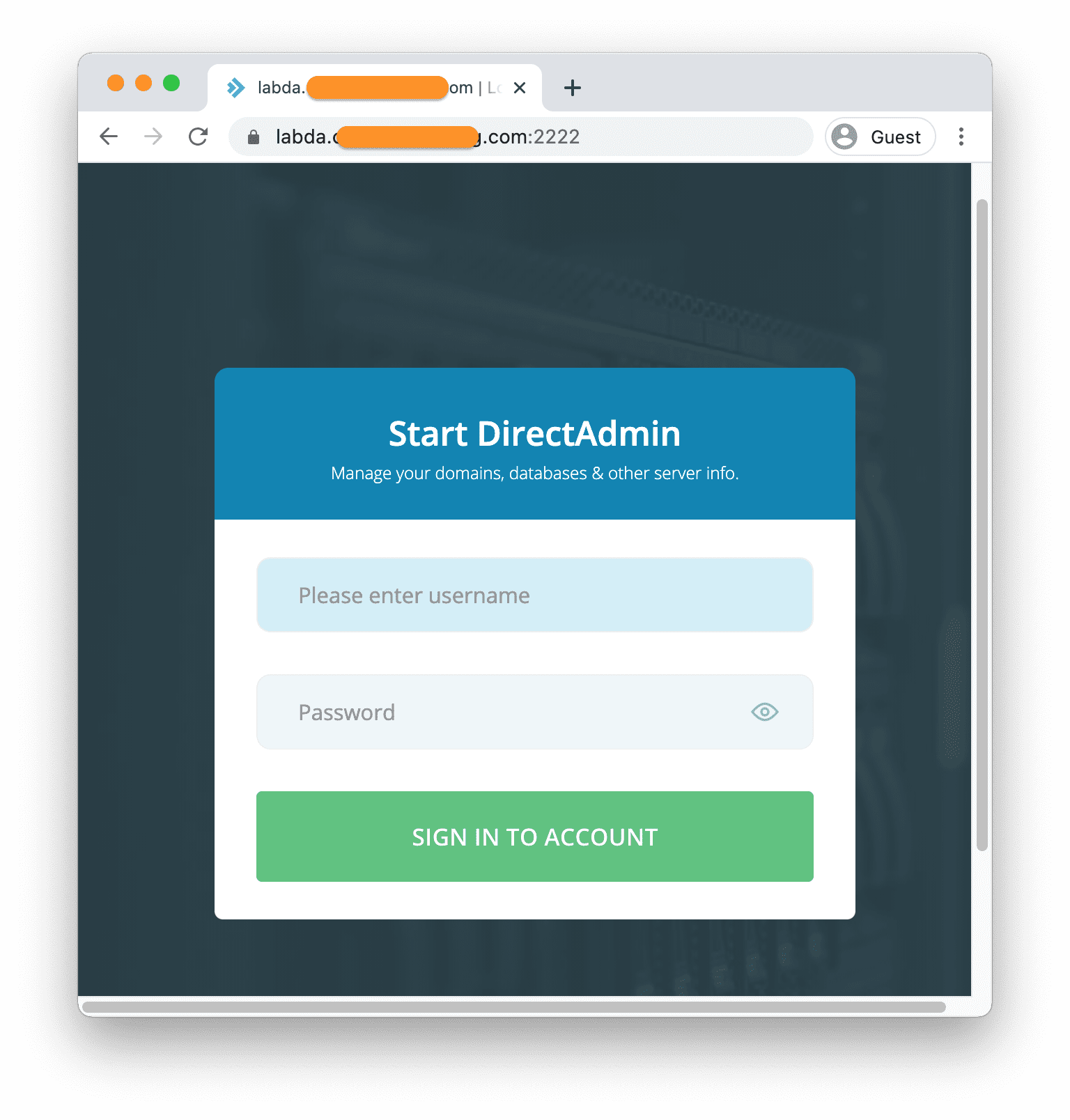
III. Summary
Through this article, AZDIGI hopes you know how to install SSL for Hostname on DirectAdmin, it will help the information you enter on the admin page to be encrypted and your login page is also more professional in the eyes of customers using your DirectAdmin hosting packages.
Hope this article will be of help to you.

