Nội dung
In this article, AZDIGI will help you change a website IP on the SEO Hosting service at AZDIGI.
I. Overview
The SEO Hosting service at AZDIGI is a hosting package that supports many different IP addresses.
This service aims to divide each IP for websites in the same industry, helping websites have a higher reputation when creating backlinks to each other than websites of the same industry and the same IP address.
II. Change website IP on SEO Hosting package
To change the website IP on the SEO Hosting package, we need to follow these 2 steps.
Step 1: Log in to the DirectAdmin interface on SEO Hosting package
In this step, you will use the information received in the email to register for the SEO Hosting package to access. Or access the Login to DirectAdmin button at the SEO Hosting service detail interface, as shown below:
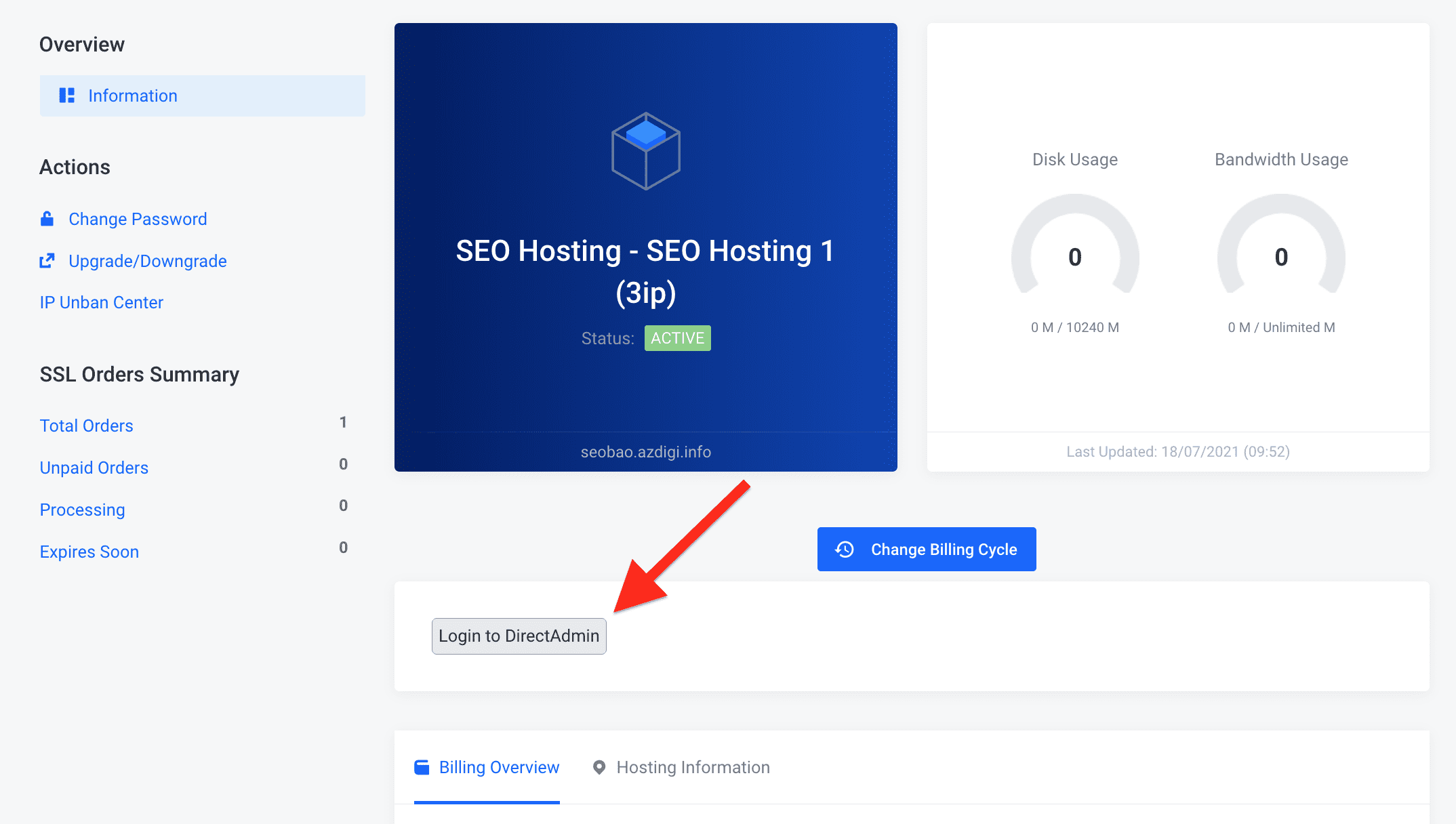
Step 2: Change website IP on SEO Hosting package
After accessing to DirectAdmin interface, you need to hover over the Account Manager feature list and select Domain Setup.
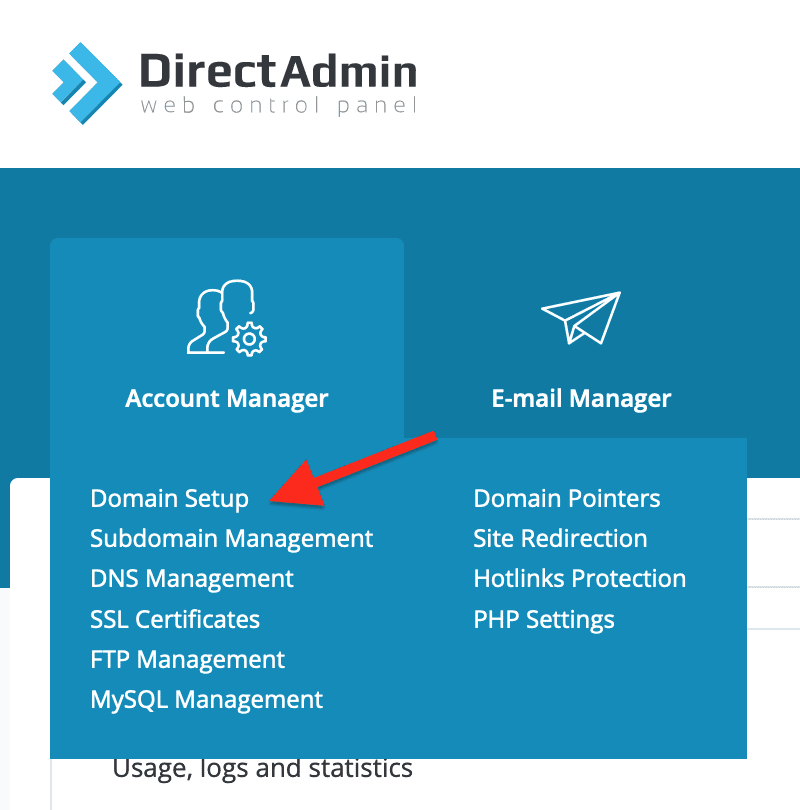
In this section, click on the domain you need to change the IP address.
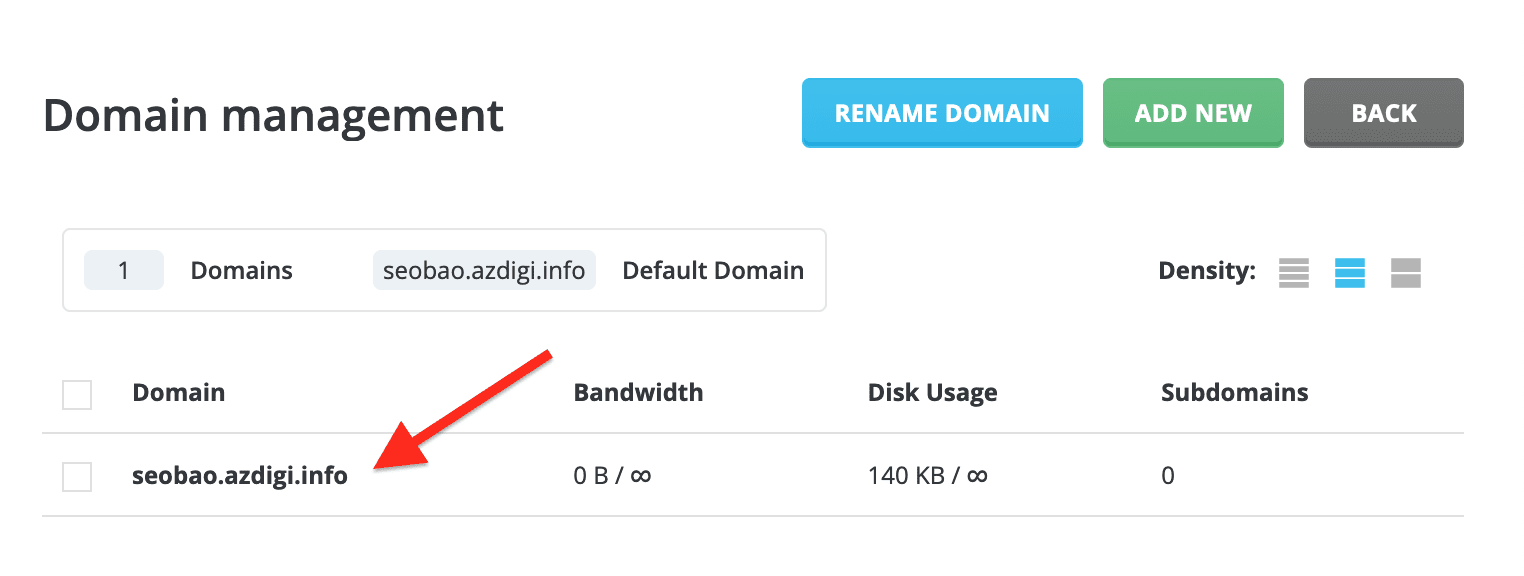
Next, click Assigned IPs.
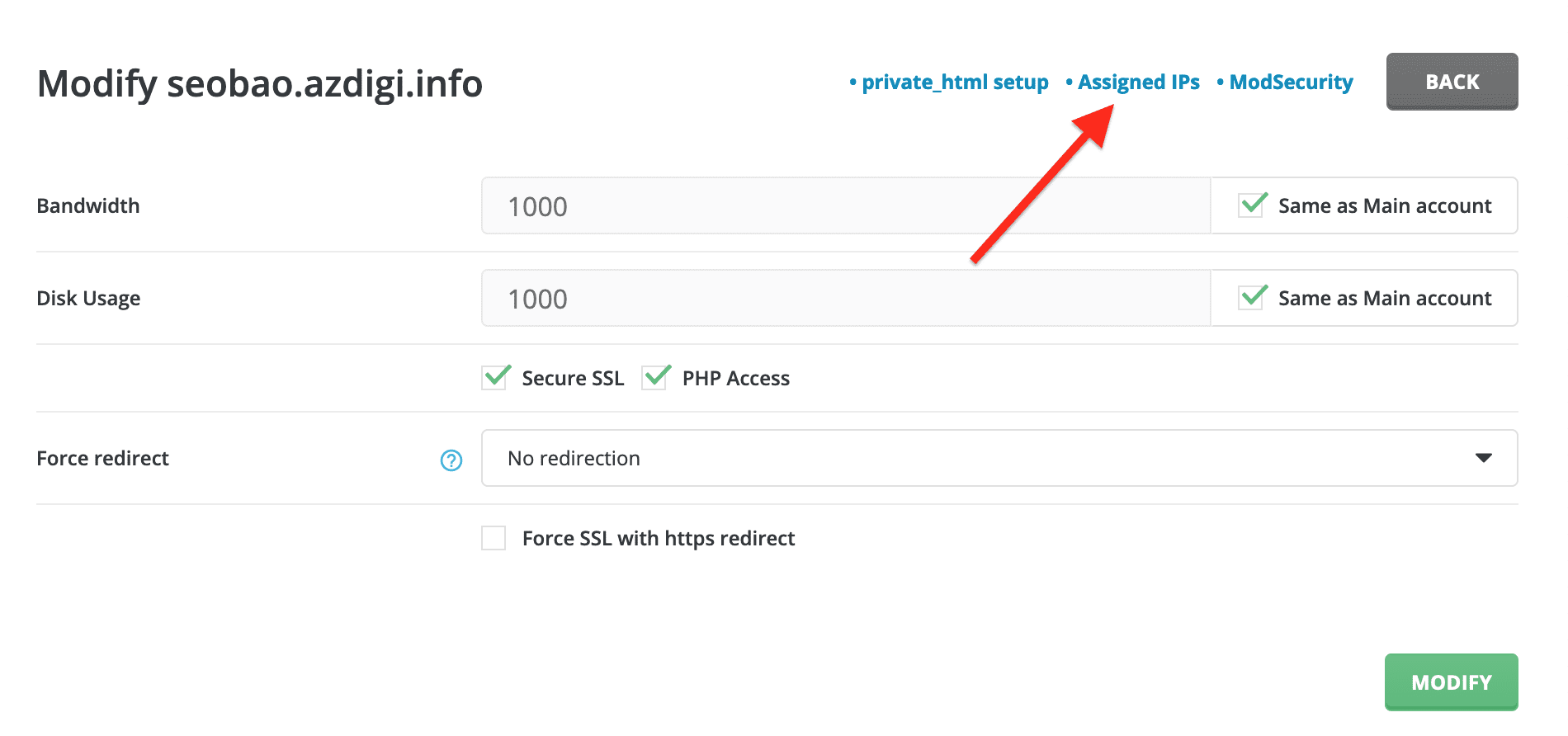
Here, you will see the default IP of that domain. To change IP, you need to click the ADD IP button.
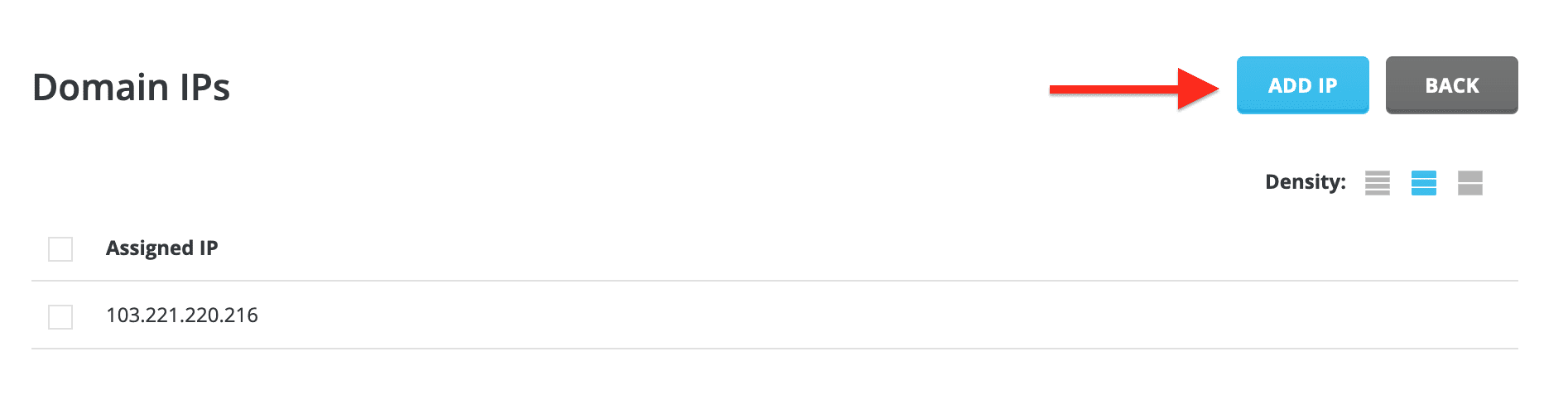
You will see a popup appear to choose the IP to add.
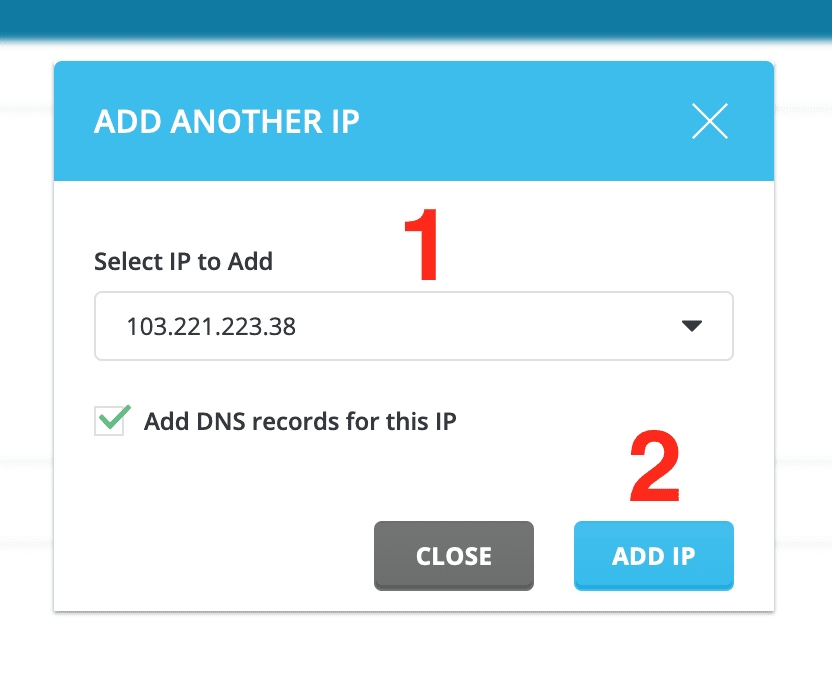
After adding, remember to delete the default IP.
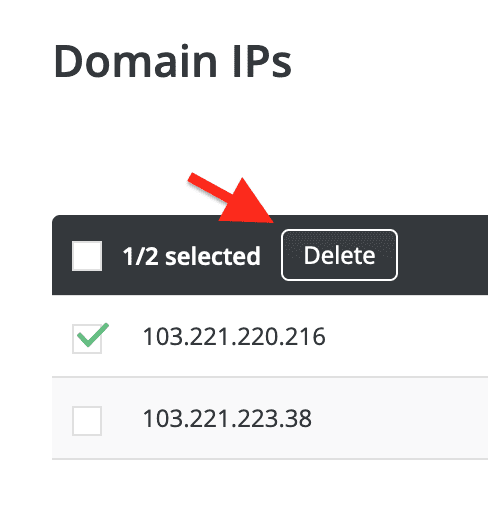
So you successfully changed the website’s IP on the SEO Hosting service.
III. Summary
Hopefully, through this article, you will understand how to change the website IP on the SEO Hosting service at AZDIGI.
Wishing you success!
See more useful articles about SEO Hosting at the following link:
If you need assistance, you can contact support in the ways below:
- Hotline 247: 028 888 24768 (Ext 0)
- Ticket/Email: You use the email to register for the service and send it directly to support@azdigi.com.

