Nội dung
In this article, AZDIGI will show you how to disable SSL Panel DirectAdmin.
I. Introduction
Maybe you enable SSL Panel on DirectAdmin but don’t know how to disable it, or are in the process of installing SSL Panel DirectAdmin but want to return the original.
Below is an image of an SSL error when accessing DirectAdmin but having SSL Panel enabled and SSL is invalid or not working.
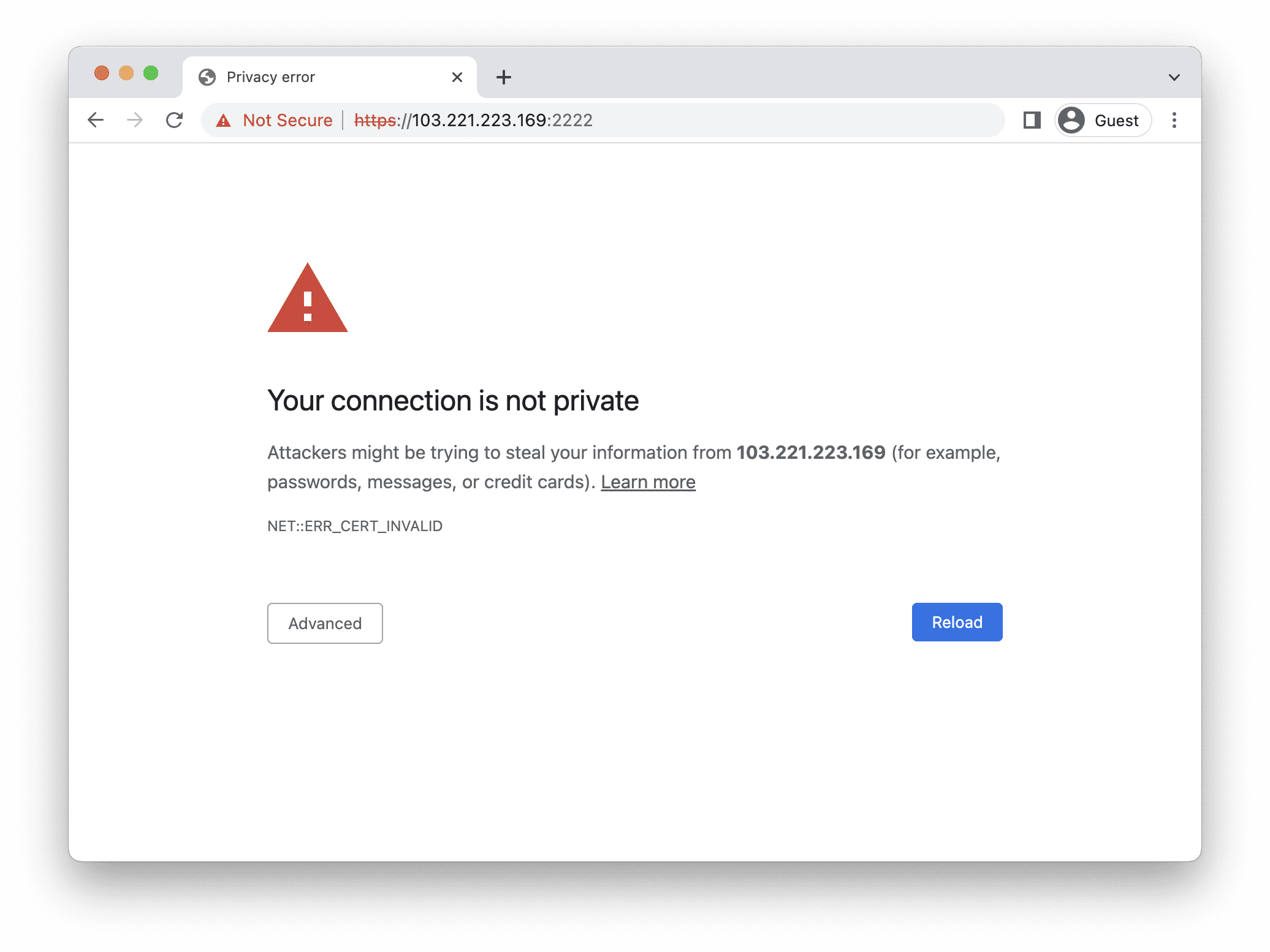
How to fix it, please follow along.
II. How to disable SSL Panel DirectAdmin
To disable SSL Panel DirectAdmin, we will go through 2 steps.
Step 1: SSH into your DirectAdmin system
To disable SSL Panel on DirectAdmin, we first need to SSH or access your VPS/server with root privileges. If you don’t know how to SSH into your VPS/Server, you can refer to the following tutorial:
After successfully SSH, we continue with step 2 to disable SSL Panel DirectAdmin.
Step 2: Disable SSL Panel DirectAdmin
Now you need to edit the configuration of DirectAdmin, we use the following command:
vi /usr/local/directadmin/conf/directadmin.conf
Next, you find the line has content SSL=1 and change it to SSL=0
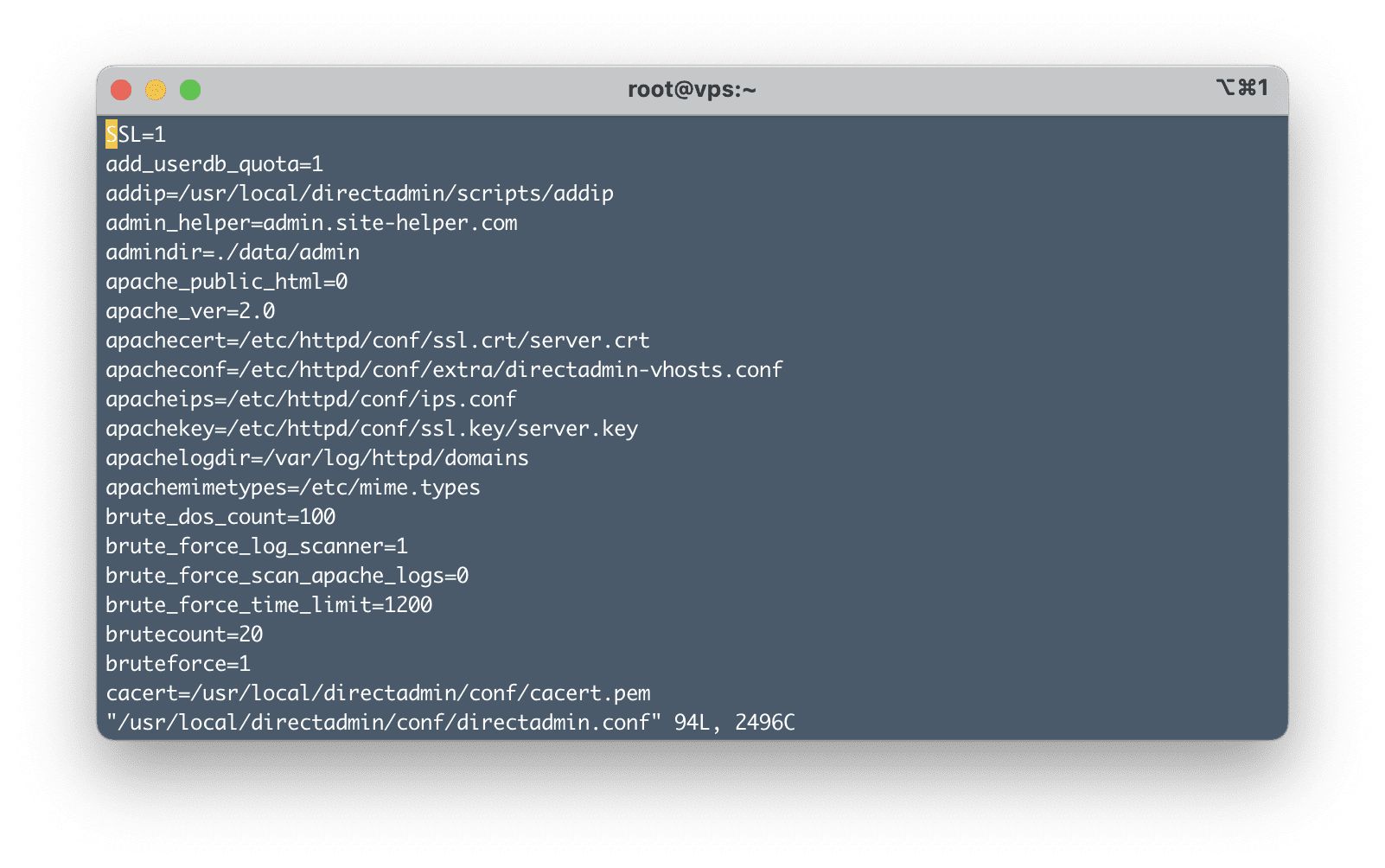
After editing, you need to restart DirectAdmin with the following command:
service directadmin restart
Now, you can access your DirectAdmin page and will no longer get the invalid SSL certificate warning error.
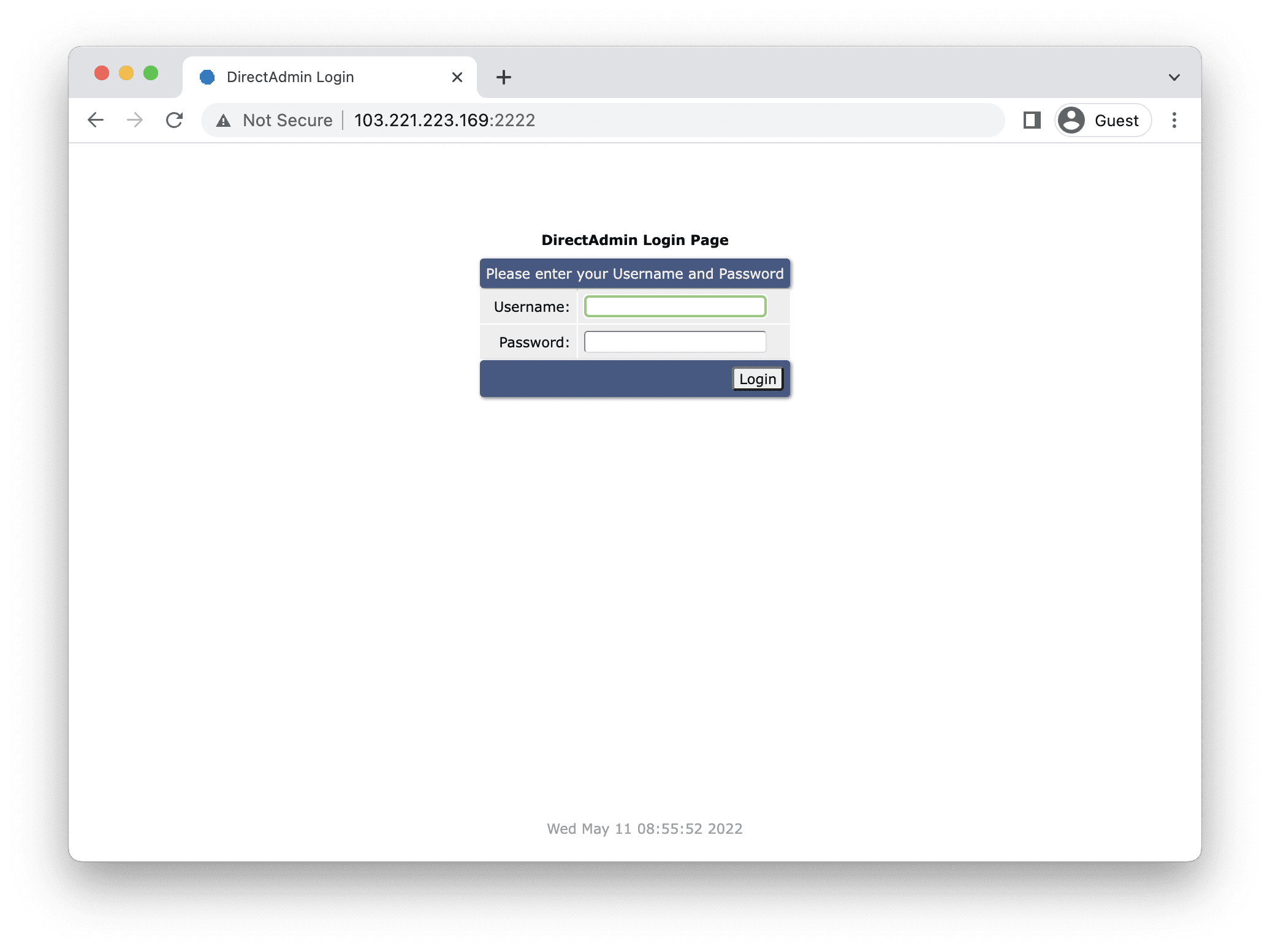
If you want your DirectAdmin site to have SSL, you can refer to the following tutorial:
III. Summary
So AZDIGI has complete instructions on how to disable SSL Panel DirectAdmin. Hopefully, this article will help you to solve your problem. Wishing you success!
See more useful articles about DirectAdmin at the following link:
If you need assistance, you can contact support in the ways below:
- Hotline 247: 028 888 24768 (Ext 0)
- Ticket/Email: You use the email to register for the service and send it directly to: support@azdigi.com

