In today’s article, AZDIGI will show you to create a signature in RoundCube webmail as follows:
You access Settings => identities => Select mail then to create a Signature, you add the signature content you need to add. After adding, click Save to apply.
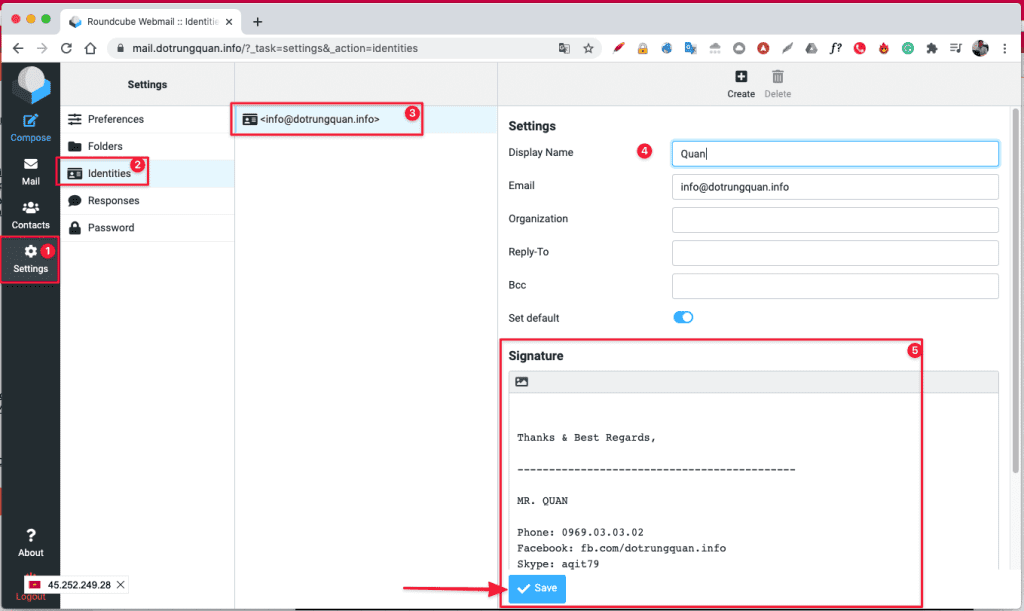
Now create a new email to check whether the signature automatically appears. And below is my result:
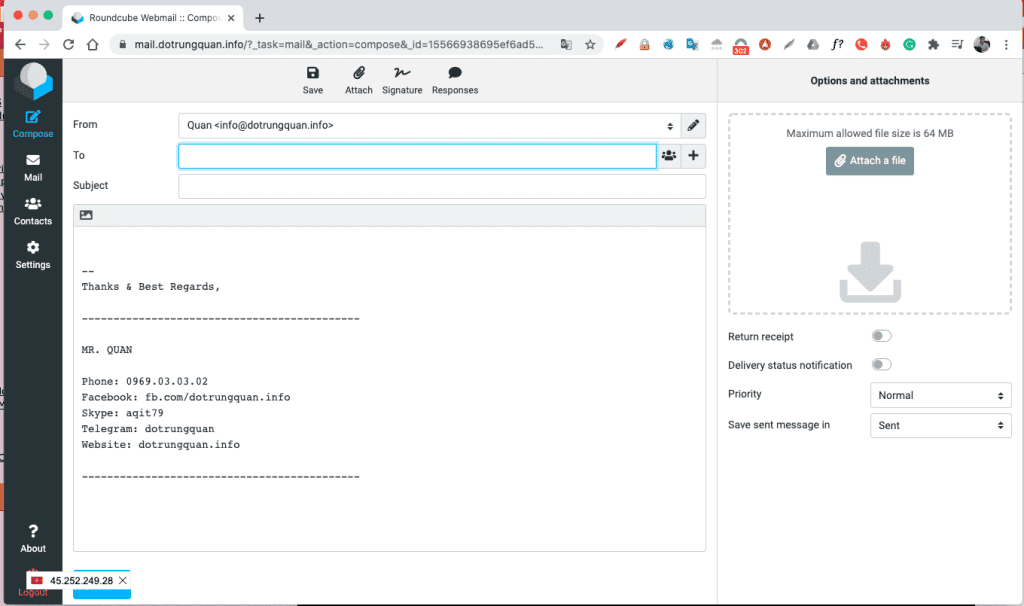
To refer to the documentation for using mail, you can access the Pro Mail Hosting Guide at the link below:
- Hotline 247: 028 888 24768 (Ext 0)
- Ticket/Email: You can use your email to register for the service and send it directly to: support@azdigi.com

