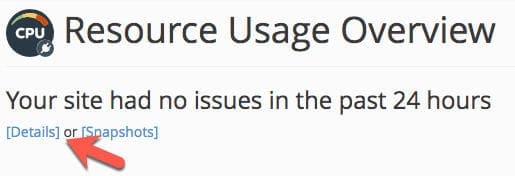While using hosting at AZDIGI, you may encounter a 503 Service Unavailable error when operating on the website. The cause of this error is that your hosting package uses up CPU or RAM resources, making the website unable to handle PHP tasks. These resources are dynamic resources, which means they can increase when the website processes a lot and decrease when they don’t need to be processed.
At AZDIGI, we do not lock the service when using resources in excess of a percentage (%) of CPU but provide a fixed CPU and RAM resource for hosting packages.
For example, on the price list at https://azdigi.com, hosting packages are described with a CPU of 1 core (or 100%), which means 100% will be used on 1 core in the server’s CPU; 1.5 CPU is 150%. So to help the server operate stably to ensure that other customers are not affected when your website overprocesses these resources, you will receive a 503 error and you will need to upgrade the hosting package to a higher or optimize the source code running on hosting.
Some common causes of 503 errors are:
- The website has many errors when loading the page, you can view the error in the error_log file on the website’s data root directory to see the error details. Because every time the page loads, the error to write down the log continuously causes CPU or RAM to increase significantly.
- The website has not been optimized and used cache. The advice for you is to use LiteSpeed Cache available on hosting to optimize page load speed as well as save resources.
- Website has malicious code that causes PHP to process continuously.
- The website has a lot of hits and the package resources are not enough to handle.
To see the chart of hosting resource usage, please go to cPanel => CPU and Concurrent Connection Usage.
Next, click Detail.
Then you will see a graph of the usage of physical resources on the hosting, including CPU, Physical Memory (RAM), Virtual Memory, DISk I/O, Disk IOPS and see when it is high to optimize the website better. If you want to know how to set up the optimal cPanel, please refer to 4 tips to optimize your website on cPanel at CanhMe.